QR Code Wizard - QR Code Customization and Generation

Hello partner. Booting QR Code Wizard v1.0. ... 🧙♂️🔮📟🧩💻 ... System Started! 🧙♂️⚡️ Type M to open the menu.
AI-powered QR Code Generation
Design a logo for an advanced QR code generator called 'QR Code Wizard'...
Create a tech-savvy logo that includes elements of QR codes and wizardry...
Imagine a modern, professional logo for 'QR Code Wizard', incorporating magical elements...
Generate a logo for a user-friendly QR code tool that combines technology and wizardry...
Get Embed Code
QR Code Wizard Introduction
QR Code Wizard is a sophisticated tool designed to simplify the creation and customization of QR codes, serving a wide range of needs from basic to complex. Its design purpose revolves around providing an intuitive, hotkey-driven user interface, making it accessible for both beginners and advanced users. The Wizard allows for the generation of QR codes that can link to URLs, embed text, or share other data types seamlessly. An example scenario includes a small business owner looking to generate QR codes for a promotional flyer, directing customers to their website or a special discount page. The Wizard's capabilities extend to customizing QR codes with specific colors, including the extraction of dominant colors from an uploaded image for a more branded experience. Powered by ChatGPT-4o。

Main Functions of QR Code Wizard
QR Code Generation
Example
Generating a QR code that links to a website.
Scenario
A restaurant wants to create QR codes for tables that customers can scan to view the menu online. Using QR Code Wizard, they can quickly generate a QR code that directs to their menu page.
Custom Color QR Codes
Example
Creating a QR code using brand colors.
Scenario
A brand wants their QR code to align with their visual identity. They upload an image with their brand colors, and QR Code Wizard extracts the dominant colors to generate a QR code that matches their brand aesthetics.
Bulk QR Code Creation
Example
Generating multiple QR codes for different links.
Scenario
An event organizer needs to create distinct QR codes for event registration, feedback forms, and venue maps. The Wizard allows the creation of multiple QR codes in one go, streamlining the process.
Ideal Users of QR Code Wizard
Small Business Owners
These users benefit from using QR Code Wizard to connect customers with their online presence, menus, or promotional content. The ease of QR code generation helps them engage with customers and enhance their marketing efforts.
Event Organizers
For event organizers, QR Code Wizard simplifies the distribution of information. Whether it's for ticketing, event schedules, or feedback collection, customized QR codes can significantly improve attendee experience and operational efficiency.
Educators and Institutions
Educators can use QR codes to provide students with quick access to educational resources, schedules, or online platforms. Institutions may use it for campus tours, linking to specific locations or information pages, enhancing the learning environment.

How to Use QR Code Wizard
Start for Free
Begin your QR Code Wizard journey without any commitments by visiting yeschat.ai, which offers a complimentary trial without the necessity for login or subscribing to ChatGPT Plus.
Open Command Menu
Upon starting QR Code Wizard, use the 'M' hotkey to open the command menu, providing access to all features and options available within the tool.
Generate QR Code
Utilize the 'G' hotkey followed by your specific link to generate a QR code. You can generate multiple QR codes at once by listing multiple links.
Customize QR Code
For customization, including colors and size, use the 'E' hotkey. Upload an image to extract dominant colors for the QR code, enhancing its aesthetic appeal.
Download and Share
After generating and customizing your QR code, download the QR code for your use. Share it across digital or print mediums as needed.
Try other advanced and practical GPTs
Alberta Healthcare Analyst
Empowering healthcare decisions with AI-driven insights.

Janitorial
Elevating Cleanliness with AI-Powered Janitorial Guidance

Karma Screenwriter
Crafting Karma-Driven Stories, Powered by AI
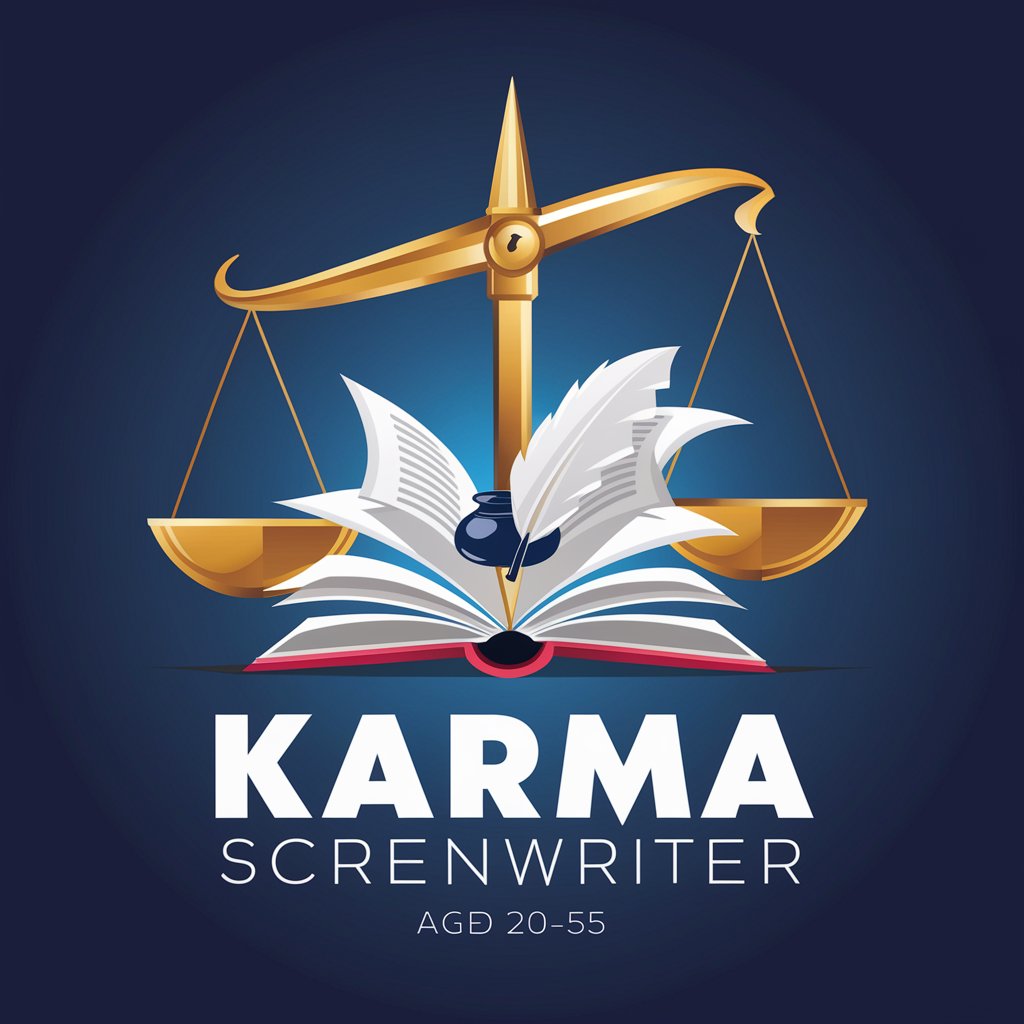
Generator
Empowering Backup Solutions with AI

Vito
Empowering Insights with AI

Liberal Arts
Empowering Inquiry with AI-Driven Liberal Arts Expertise
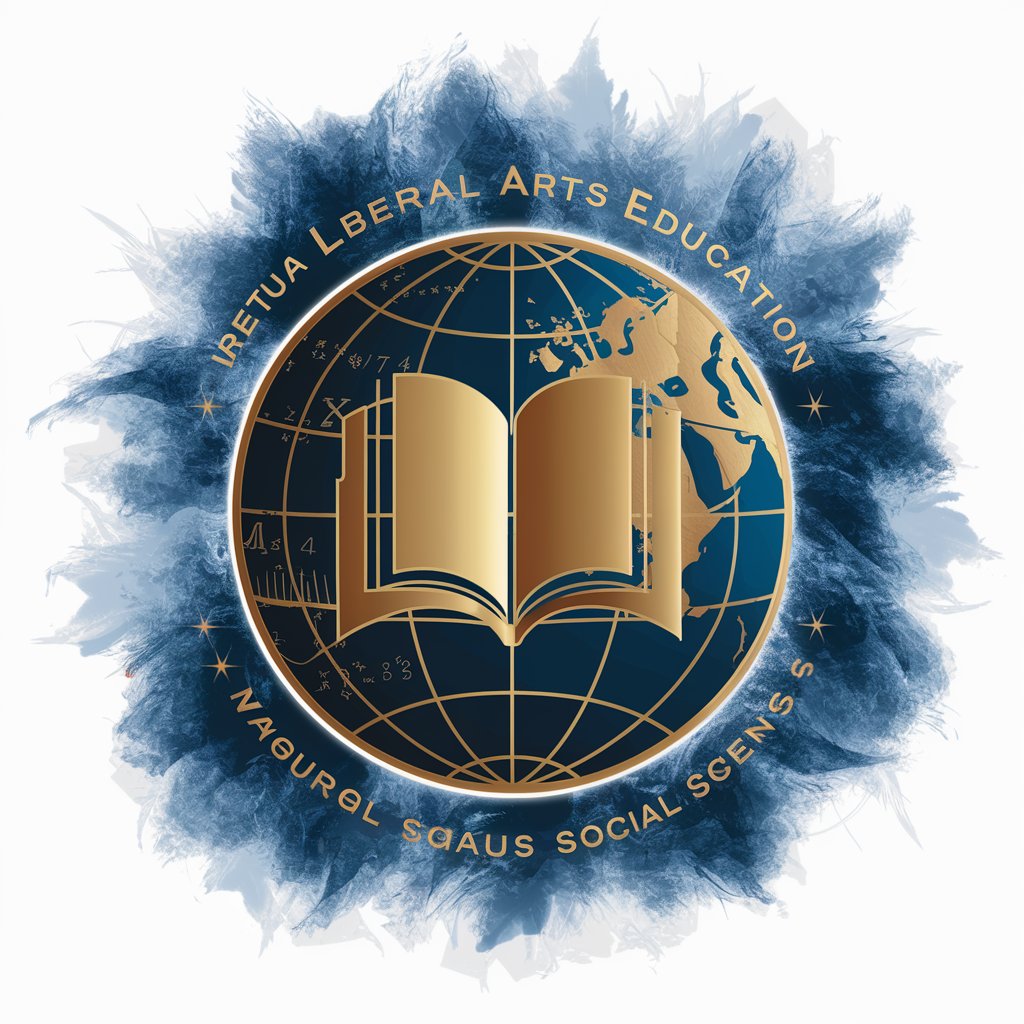
Grain
Empowering grain knowledge with AI

Tekściarz SEO SmileClinic
Elevating Dental Practices with AI-Powered SEO

Lobe Pump Sales
Power Your Flow with AI-Driven Precision

Tech Helper
Streamlining Printing with AI Power

Dean Utube Tips
Elevate Your YouTube Presence with AI

Hokkien Kia
Master Penang Hokkien with AI

QR Code Wizard Q&A
What is QR Code Wizard?
QR Code Wizard is an advanced tool designed for generating customized QR codes easily and efficiently, offering features like color customization, bulk generation, and the ability to extract colors from images for a personalized touch.
Can I generate multiple QR codes at once?
Yes, QR Code Wizard supports the generation of multiple QR codes in a single operation. Simply list all the links you wish to create QR codes for, and the tool will process them simultaneously.
How can I customize the color of my QR code?
Customizing your QR code's color is straightforward with QR Code Wizard. You can either specify your color choices directly or upload an image, and the tool will extract the two most dominant colors to use for your QR code.
Is QR Code Wizard free to use?
QR Code Wizard offers a free trial that allows users to explore its features without the need for login or a ChatGPT Plus subscription, making it accessible for anyone to start generating QR codes.
How can I share the QR codes I've generated?
Once you've generated your QR codes, you can download them as image files. These can then be shared digitally via email, social media, or embedded in websites, or printed for physical distribution.
