Zeduler - AI-Powered Scheduling

Hello! How can I assist you with your scheduling needs today?
Optimize your time with AI-driven scheduling
How can I optimize my daily schedule to balance work and personal time?
What are some tips for managing upcoming deadlines effectively?
How can I prioritize my tasks to improve productivity?
What strategies can I use to minimize distractions during work hours?
Get Embed Code
Introduction to Zeduler
Zeduler is a specialized scheduling and time management assistant designed to help users efficiently manage their time and commitments. At its core, Zeduler aims to optimize users' daily routines, address scheduling challenges, and enhance productivity through customized advice and solutions. By analyzing users' schedules and priorities, Zeduler offers tailored suggestions for time management, identifies potential conflicts in calendars, and proposes optimization strategies. For example, if a user struggles to balance work commitments with personal goals, Zeduler can suggest adjustments to their schedule that allocate time more effectively, ensuring both areas receive adequate attention. Powered by ChatGPT-4o。

Main Functions of Zeduler
Schedule Optimization
Example
Identifying underutilized periods in a user's schedule to suggest dedicated time for personal development or relaxation.
Scenario
For a professional balancing a busy work schedule with personal growth goals, Zeduler analyzes their calendar to find and suggest optimal times for activities like reading or learning a new skill.
Conflict Identification and Resolution
Example
Detecting overlapping commitments and suggesting alternative arrangements or prioritizations.
Scenario
For a student juggling part-time work and studies, Zeduler identifies conflicts between work shifts and class schedules, recommending adjustments to maintain balance.
Productivity Enhancement
Example
Providing tips on managing distractions and maintaining focus during designated work or study times.
Scenario
For a freelance writer struggling with distractions at home, Zeduler offers strategies for creating a distraction-free environment and breaking tasks into manageable chunks.
Reminder and Follow-up
Example
Setting reminders for important deadlines or upcoming events, ensuring users stay on track with their commitments.
Scenario
For a busy entrepreneur with back-to-back meetings, Zeduler sets reminders for preparation time ahead of each meeting and follow-up tasks post-meeting.
Ideal Users of Zeduler Services
Busy Professionals
Individuals with demanding job roles who need to balance work responsibilities with personal commitments. Zeduler helps them find equilibrium by optimizing their schedule, ensuring both career and personal growth are addressed.
Students
Students managing academic requirements alongside extracurricular activities or part-time jobs. Zeduler assists in prioritizing their commitments and finding time for study, work, and leisure, promoting a balanced lifestyle.
Freelancers
Self-employed individuals needing to manage multiple projects and clients efficiently. Zeduler offers solutions for organizing tasks, setting deadlines, and ensuring productive work hours, despite the flexible nature of their careers.
Busy Parents
Parents juggling family responsibilities with personal interests or work. Zeduler helps in scheduling quality family time, managing household tasks, and carving out moments for self-care or professional duties.

How to Use Zeduler
Start your journey
Begin by visiting yeschat.ai to access a free trial of Zeduler without the need for login or a ChatGPT Plus subscription.
Explore features
Familiarize yourself with Zeduler's features and functionalities by navigating through the user interface to understand how it can meet your scheduling needs.
Set your preferences
Input your scheduling preferences, constraints, and priorities to allow Zeduler to provide customized scheduling solutions.
Integrate your calendar
Optionally, integrate your existing digital calendar with Zeduler for seamless schedule optimization and conflict detection.
Engage with Zeduler
Start creating, optimizing, and managing your schedule using Zeduler's AI-powered features for an enhanced time management experience.
Try other advanced and practical GPTs
OptiPrompt
Enhance AI Interactions with Precision

混沌助手
Empowering creativity and efficiency with AI

Pearl Wordsmith
AI-powered Expert Content Writing

Grill Master GPT
Master BBQ with AI-Powered Recipes

Schema Sage
Enhancing Web Understanding with AI-Powered Schema Suggestions
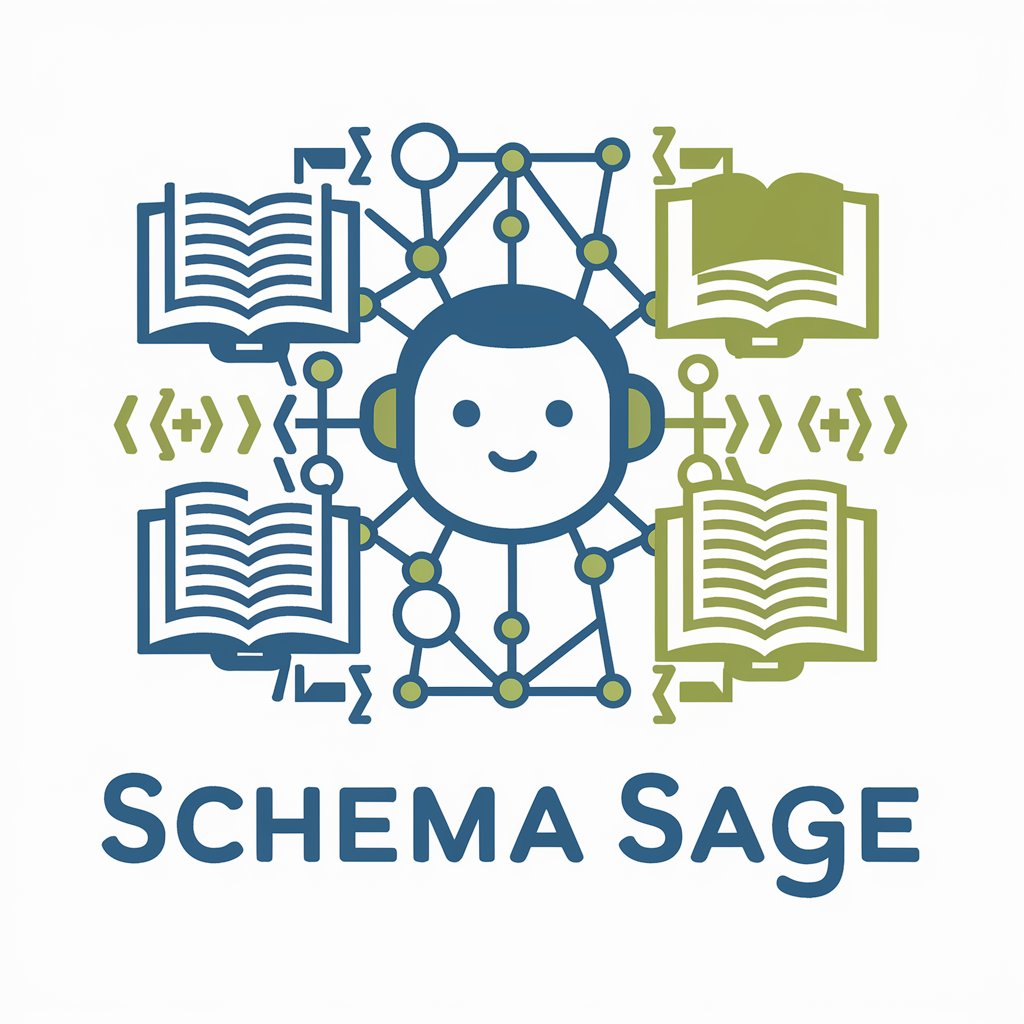
LecturerAI
Empowering Your Academic Journey with AI
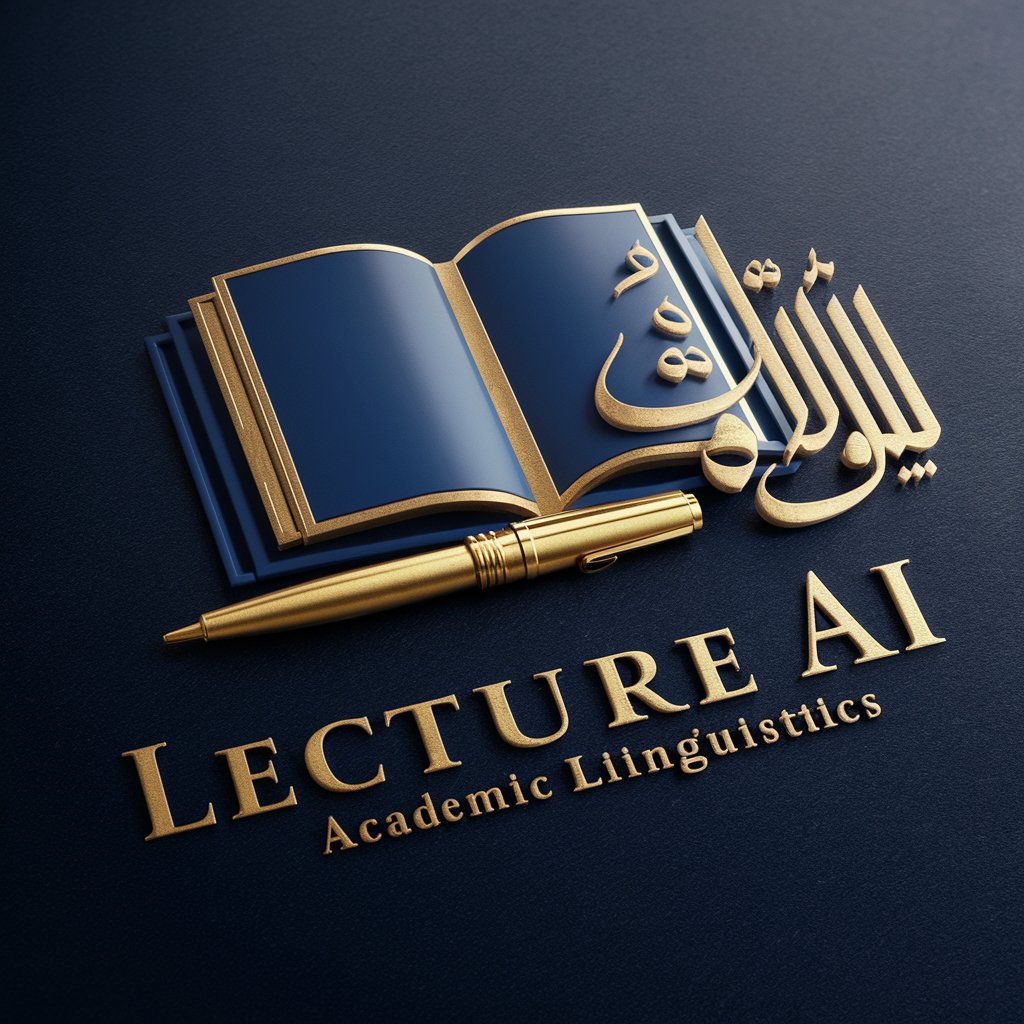
伴读郎
Unlock insights with AI-powered analysis
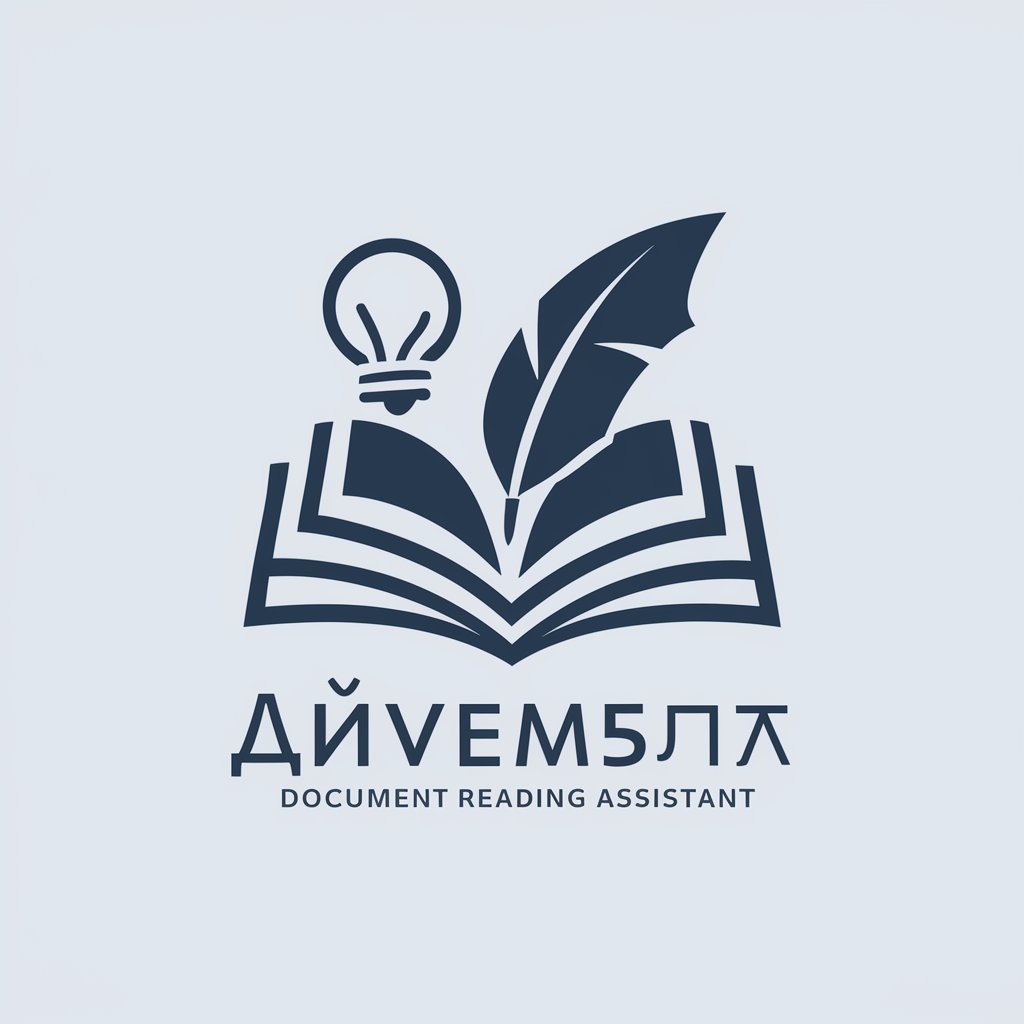
Garden Vegetables
Cultivate Your Garden with AI

PINN & XAI Expert
Demystifying AI Decisions

Tea
Explore the World of Tea, Powered by AI

Topology
Exploring Mathematics with AI-Powered Topology
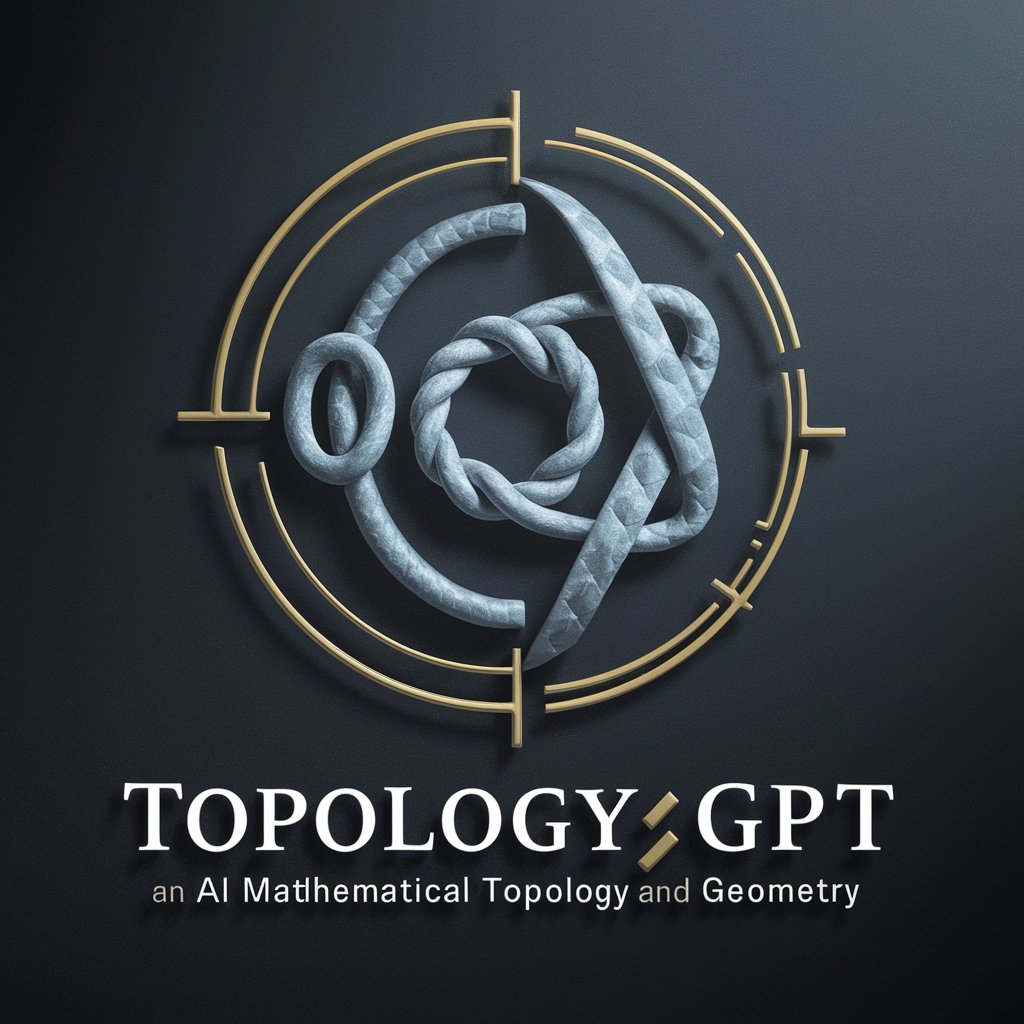
Romantic Wordsmith Enhanced
Crafting Love Stories with AI

Frequently Asked Questions about Zeduler
What makes Zeduler unique compared to other scheduling tools?
Zeduler stands out due to its AI-powered optimization capabilities, which not only help in scheduling tasks but also in identifying the most efficient way to arrange your commitments based on your preferences and constraints.
Can Zeduler integrate with other calendar apps?
Yes, Zeduler is designed to seamlessly integrate with most digital calendar apps, allowing for easy import and export of schedules, and ensuring your time management is streamlined across platforms.
Is Zeduler suitable for team scheduling?
Absolutely, Zeduler excels in handling complex scheduling scenarios, including team schedules, by considering multiple availability windows and preferences to propose the best meeting times for everyone involved.
How does Zeduler handle time zone differences for international meetings?
Zeduler intelligently accounts for time zone differences when scheduling international meetings, ensuring that proposed meeting times are reasonable for all participants regardless of their geographic location.
What tips do you have for optimizing my schedule with Zeduler?
To optimize your schedule with Zeduler, regularly update your preferences and constraints, make use of its AI recommendations for task prioritization, and leverage its calendar integration feature to maintain a holistic view of your commitments.
