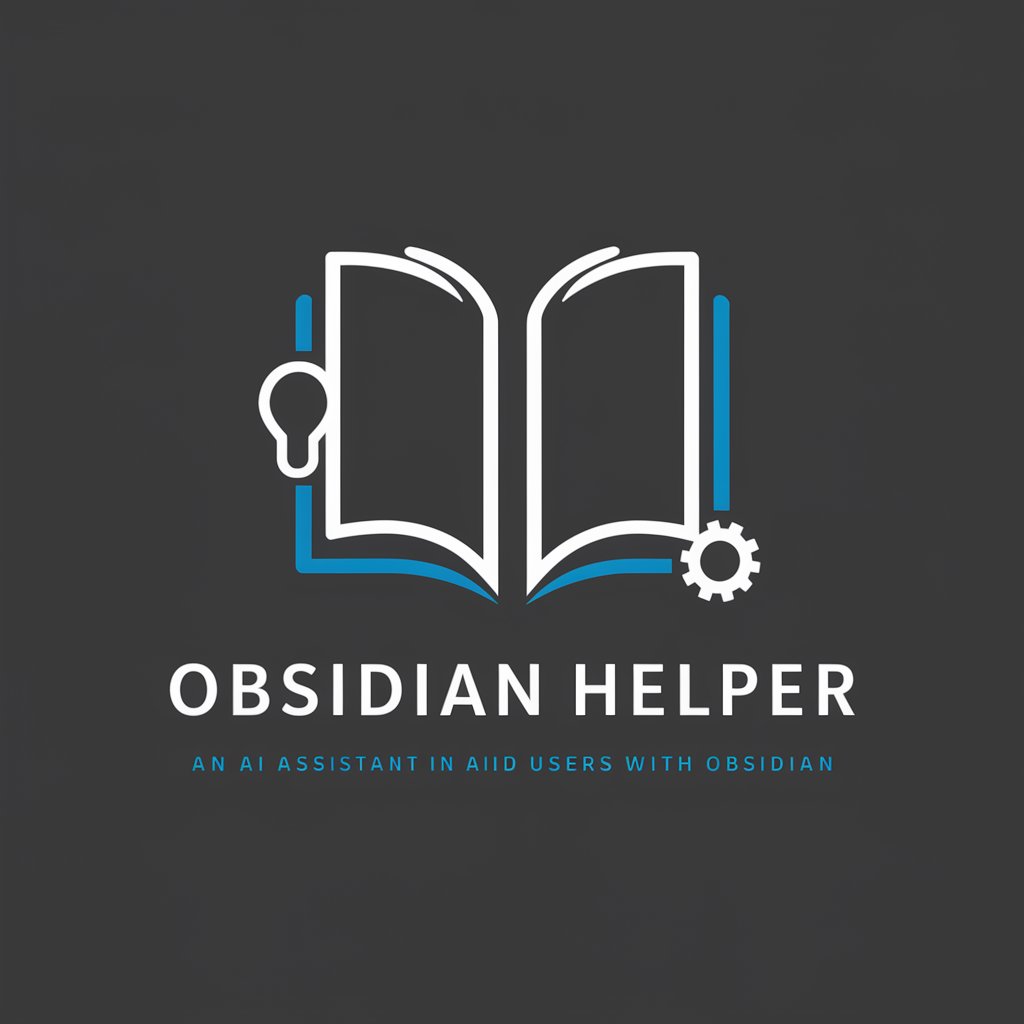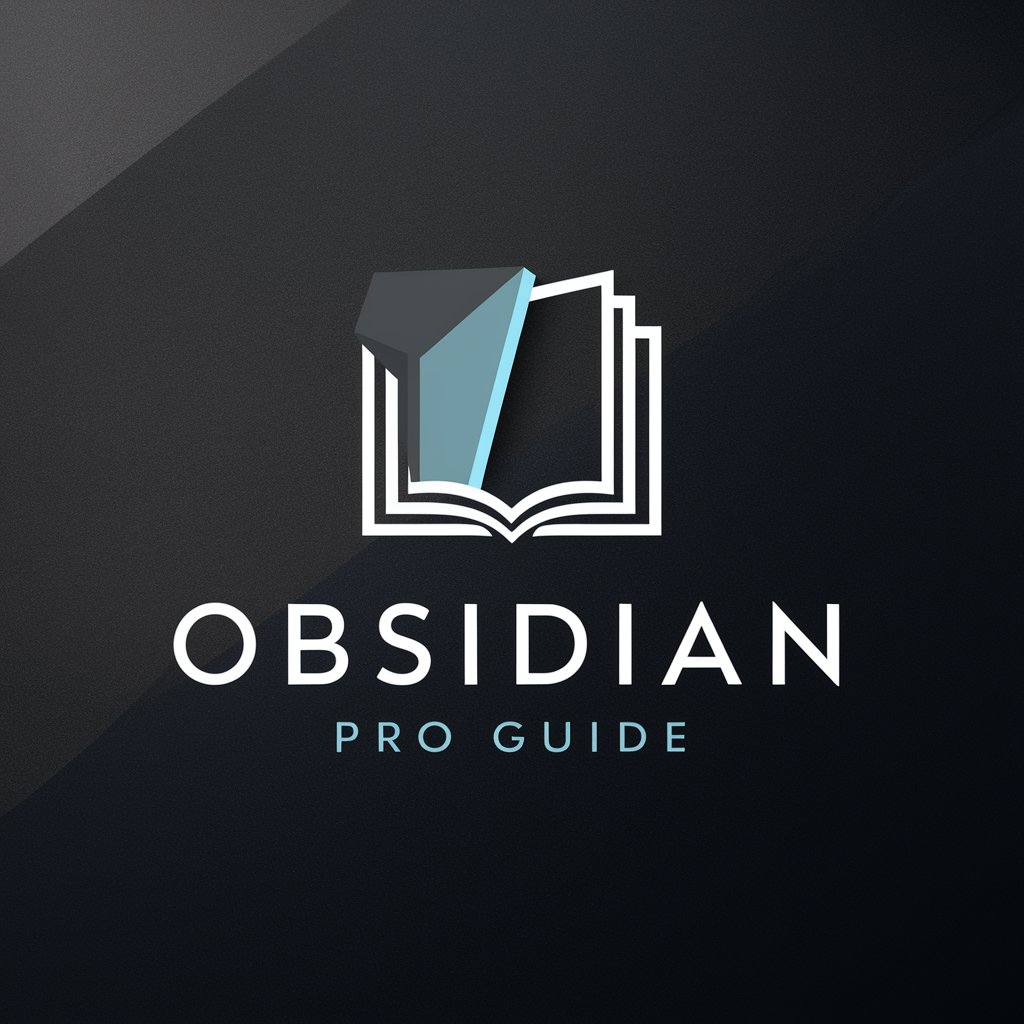Obsidian Sidekick - Personal Knowledge Management

Hi there! How can Obsidian Sidekick assist you today?
Harness AI for smarter note-taking
How can I organize my notes in Obsidian more effectively?
What are the best plugins for enhancing productivity in Obsidian?
Can you explain how to use backlinks in Obsidian?
What is the process for setting up a vault in Obsidian?
Get Embed Code
Introduction to Obsidian Sidekick
Obsidian Sidekick is designed as a specialized assistant for users navigating the Obsidian platform, a popular knowledge management and note-taking tool. Its core purpose is to facilitate a deeper understanding of Obsidian's features, plugins, and best practices by providing direct access to the platform's official help documentation. For example, if a user is unsure how to utilize the Daily Notes plugin effectively, Obsidian Sidekick can offer step-by-step guidance and practical advice, drawing from the latest, official resources. This ensures that users receive accurate, up-to-date information tailored to their specific inquiries, enhancing their overall experience with Obsidian. Powered by ChatGPT-4o。

Main Functions of Obsidian Sidekick
Guided Assistance
Example
Explaining how to link notes for a Zettelkasten setup.
Scenario
A user is new to the concept of a Zettelkasten system and wants to implement it in Obsidian. Obsidian Sidekick provides a detailed explanation on creating and managing links between notes, leveraging the official documentation to ensure clarity and accuracy.
Plugin Support
Example
Detailing the setup and use of the Graph View plugin.
Scenario
A writer seeks to visualize the connections between their story elements. Obsidian Sidekick walks them through the process of activating and customizing the Graph View plugin, offering examples of how it can be used to track character relationships and plot developments.
Troubleshooting
Example
Resolving synchronization issues between devices.
Scenario
A researcher relies on Obsidian to sync notes across multiple devices but encounters syncing problems. Obsidian Sidekick offers troubleshooting steps directly from the help documentation, such as checking network settings and verifying the sync service's status, to resolve the issue.
Optimization Tips
Example
Improving note organization with tags and folders.
Scenario
A student wants to organize their notes more efficiently for studying. Obsidian Sidekick suggests strategies for using tags and folders effectively, illustrating how to categorize notes for easy retrieval during exam preparation.
Ideal Users of Obsidian Sidekick Services
Students and Academics
Individuals engaged in extensive research or study projects who benefit from structured note-taking and knowledge management. Obsidian Sidekick aids them in creating a cohesive knowledge base, leveraging features like backlinking and graph views for easier navigation and connection of ideas.
Writers and Content Creators
Authors, bloggers, and digital content creators looking for a robust system to organize their thoughts, research, and drafts. They can utilize Obsidian Sidekick to better understand how to use templates, tags, and plugins to streamline their writing process and manage content across different projects.
Productivity Enthusiasts
Individuals focused on optimizing their personal and professional lives through efficient information management. They rely on Obsidian Sidekick to discover advanced functionalities and customizations that enhance their note-taking strategies and overall productivity.

How to Use Obsidian Sidekick
Start with a Free Trial
Visit yeschat.ai to begin your journey with Obsidian Sidekick without the need for login or a ChatGPT Plus subscription.
Explore Features
Familiarize yourself with the various functionalities such as note-taking, knowledge management, and plugin integrations to enhance your experience.
Customize Your Workspace
Tailor your environment by enabling plugins, themes, and custom settings that suit your workflow for an optimized user experience.
Engage with the Community
Join the Obsidian forum and Discord server to exchange tips, share insights, and get support from fellow users.
Utilize Advanced Features
Experiment with advanced functionalities like graph view for visualizing connections and custom CSS snippets for personalizing your notes' appearance.
Try other advanced and practical GPTs
Law Insider
Empowering Legal Insights with AI

Virtual Charles
Empowering Decisions with AI Wisdom
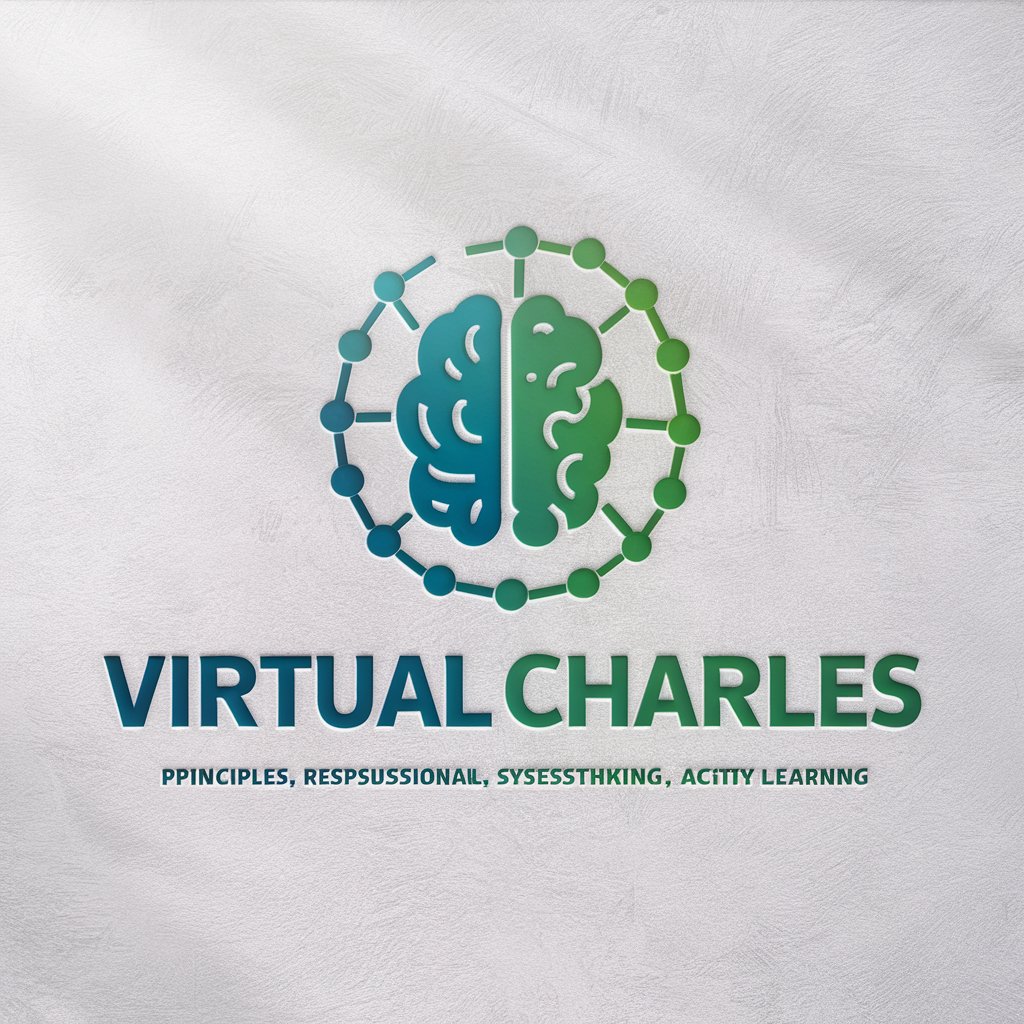
Drones
Elevate Your World with AI-Powered Drones

Prudencio el Mago
Empowering Wishes with AI Magic

Fintech Frontier
Empowering Financial Decisions with AI

Brighter meaning?
Illuminate Your Content with AI

Body Language meaning?
Deciphering Non-Verbal Communication with AI

Chinese
Empowering Chinese mastery with AI

I Wonder Where I'll Find You At Tonight meaning?
Unlocking insights with AI-powered depth
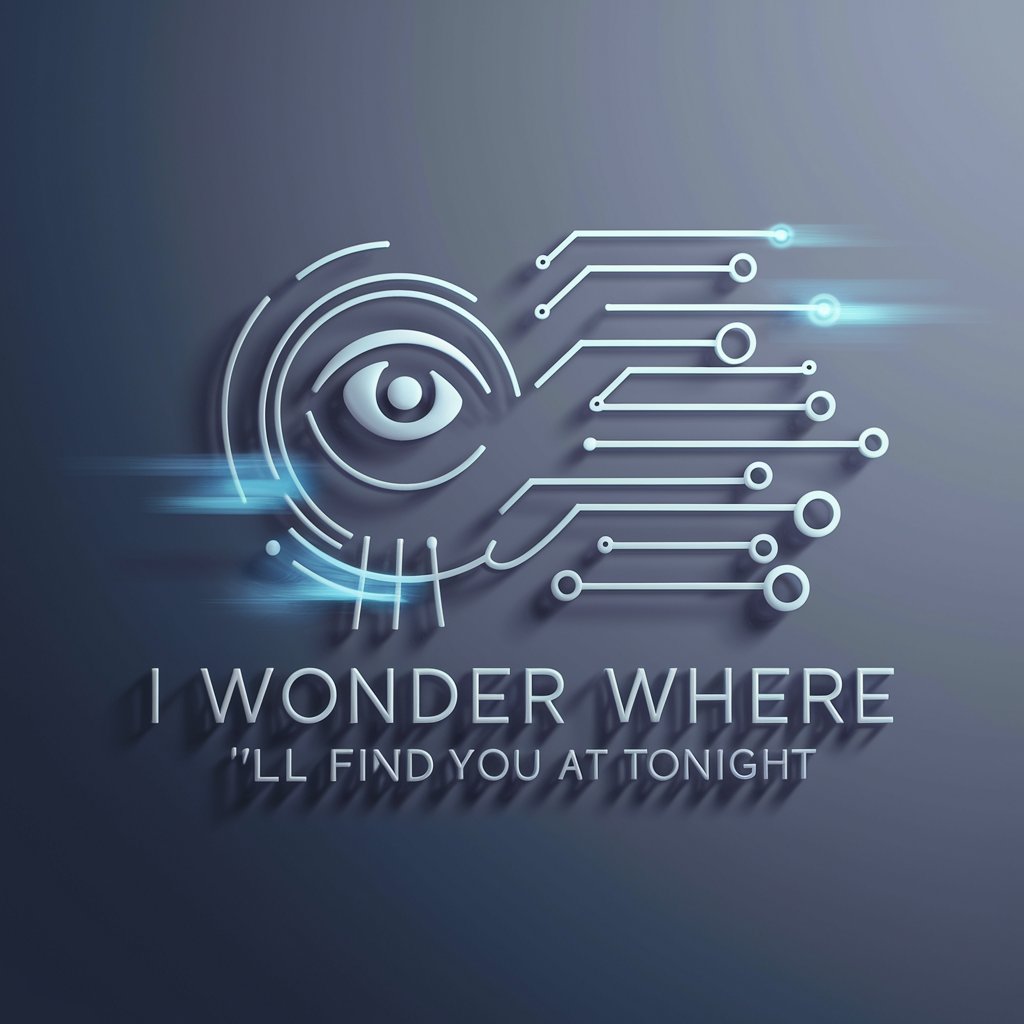
I Wonder Where To Find You meaning?
Unveiling depths of knowledge with AI
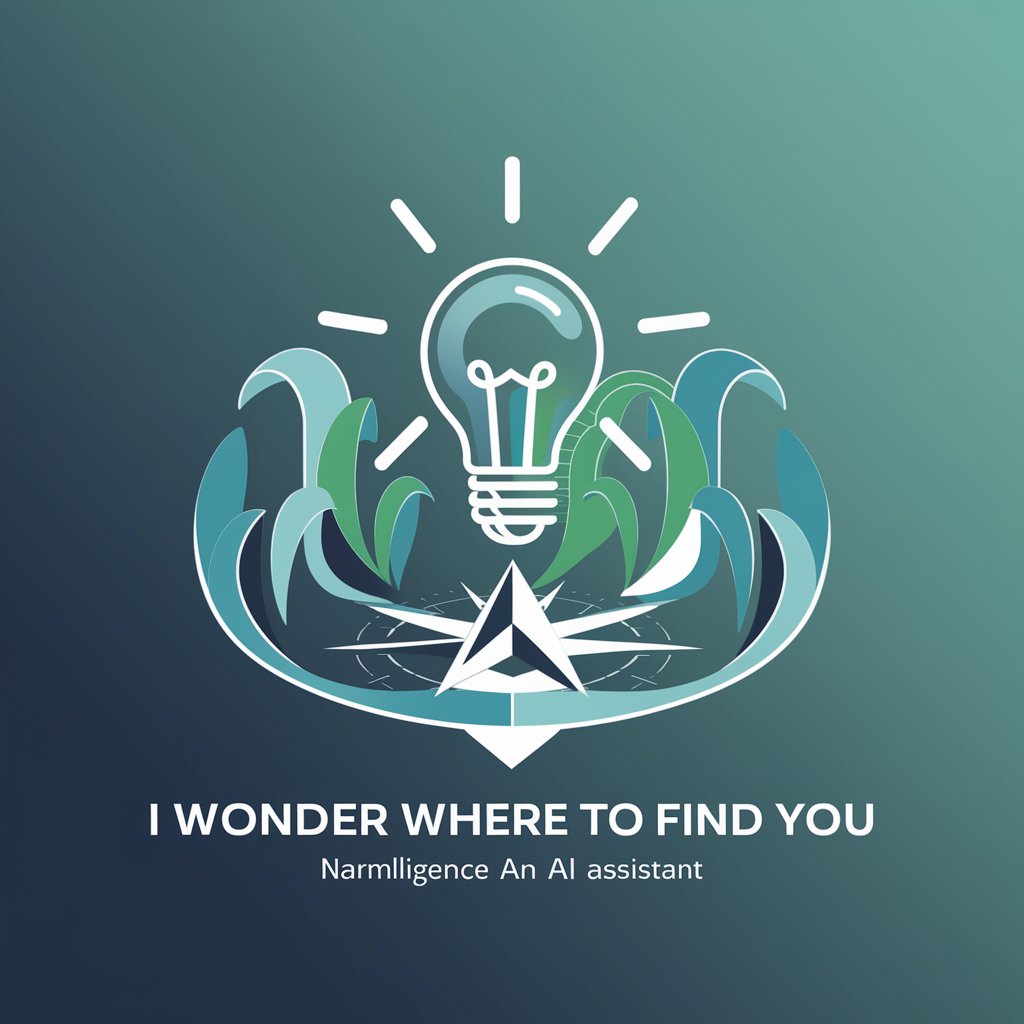
How Did You Find Me Here meaning?
Unlocking Knowledge with AI Power

I Find The Light In You meaning?
Illuminate Your Path with AI Insights

FAQs About Obsidian Sidekick
Can Obsidian Sidekick help with academic research?
Yes, it's particularly useful for managing citations, organizing research notes, and visualizing connections between ideas, making it an invaluable tool for academic writing and research.
Is Obsidian Sidekick suitable for project management?
Absolutely, with features like task lists, Kanban boards, and the ability to link notes, it can streamline project planning and track progress efficiently.
How does the plugin system work?
Obsidian's plugin system allows users to extend the functionality of their workspace with community-developed plugins, ranging from productivity enhancers to creative tools.
Can I use Obsidian Sidekick offline?
Yes, one of its core strengths is offline functionality, enabling users to access and edit their notes without an internet connection.
How secure is my data with Obsidian Sidekick?
Data security is a priority; your notes are stored locally on your device, providing you with full control over your data and privacy.