Workshop Designer - Workshop Planning Tool

Welcome! Let's create an impactful workshop together.
Empower Your Workshops with AI
What are the key outcomes you want from this workshop?
How can we make the workshop more interactive and engaging?
What specific topics or skills should be covered in the workshop?
Who is the target audience for this workshop?
Get Embed Code
Introduction to Workshop Designer
Workshop Designer is a specialized tool designed to assist users in creating, organizing, and facilitating workshops effectively. It acts as a professional facilitator and communicator, offering support in planning and executing workshops that meet specific educational or business objectives. The purpose of Workshop Designer is to streamline the process of workshop creation, from conceptualization to execution, ensuring that each workshop is engaging, informative, and well-structured. For example, if a user aims to conduct a team-building workshop for a corporate team, Workshop Designer would guide the user through setting clear objectives, selecting appropriate activities, and creating materials that foster teamwork and communication. Powered by ChatGPT-4o。

Main Functions of Workshop Designer
Workshop Planning and Structuring
Example
Assisting in defining workshop goals, duration, and format (online or in-person).
Scenario
In a scenario where an HR manager wants to conduct a conflict resolution workshop, Workshop Designer would help in outlining the workshop's structure, including ice-breakers, main content, group discussions, and wrap-up activities.
Interactive Content Creation
Example
Guidance on creating interactive and engaging materials.
Scenario
For a marketing team looking to brainstorm new campaign ideas, Workshop Designer would suggest interactive elements like live polls, breakout sessions, and creative thinking exercises to stimulate creativity and participation.
Feedback and Evaluation
Example
Providing templates and methods for gathering participant feedback and evaluating the workshop's effectiveness.
Scenario
After a project management workshop, Workshop Designer would offer tools and strategies for collecting feedback from participants, helping the organizer assess the workshop's impact and identify areas for improvement.
Logistical Support
Example
Offering advice on the logistical aspects of organizing a workshop, including participant management and resource allocation.
Scenario
If a non-profit organization plans an in-person workshop on community development, Workshop Designer would assist in planning the venue, equipment, materials, and participant registration processes.
Ideal Users of Workshop Designer Services
Corporate Trainers and HR Professionals
These professionals can use Workshop Designer to develop and deliver effective training sessions and workshops aimed at employee development, team-building, or change management, ensuring they meet organizational goals and employee needs.
Educators and Coaches
For educators and coaches, Workshop Designer serves as a tool to create more engaging and impactful learning experiences, whether for academic, personal, or professional growth, by structuring sessions that cater to diverse learning styles.
Event Organizers and Facilitators
This group benefits from using Workshop Designer by streamlining the planning and execution of workshops, seminars, and other educational events, ensuring they are well-organized and meet the objectives of both the organizers and participants.
Business Leaders and Managers
Managers and business leaders can utilize Workshop Designer to craft workshops that address specific business challenges, foster innovation, and enhance team performance, leading to improved results and organizational efficiency.

Guidelines for Using Workshop Designer
Start with a Free Trial
Begin by visiting yeschat.ai to access a free trial of Workshop Designer without the need for login or a ChatGPT Plus subscription.
Define Your Workshop Goals
Clearly articulate the objectives, key takeaways, and target audience for your workshop. This clarity will guide the customization of your workshop content and structure.
Select Workshop Format
Decide whether your workshop will be conducted online or in-person, considering the number of participants and the available resources.
Customize Workshop Content
Use Workshop Designer to generate and refine ideas, activities, and presentations tailored to your workshop's goals and audience.
Practice and Iterate
Review and rehearse your workshop materials. Use feedback from trial runs to make necessary adjustments for maximum engagement and effectiveness.
Try other advanced and practical GPTs
Skin Cancer Advisor
Empowering Skin Health with AI

PROGRAMACIONES LOMLOE
Streamlining Education with AI
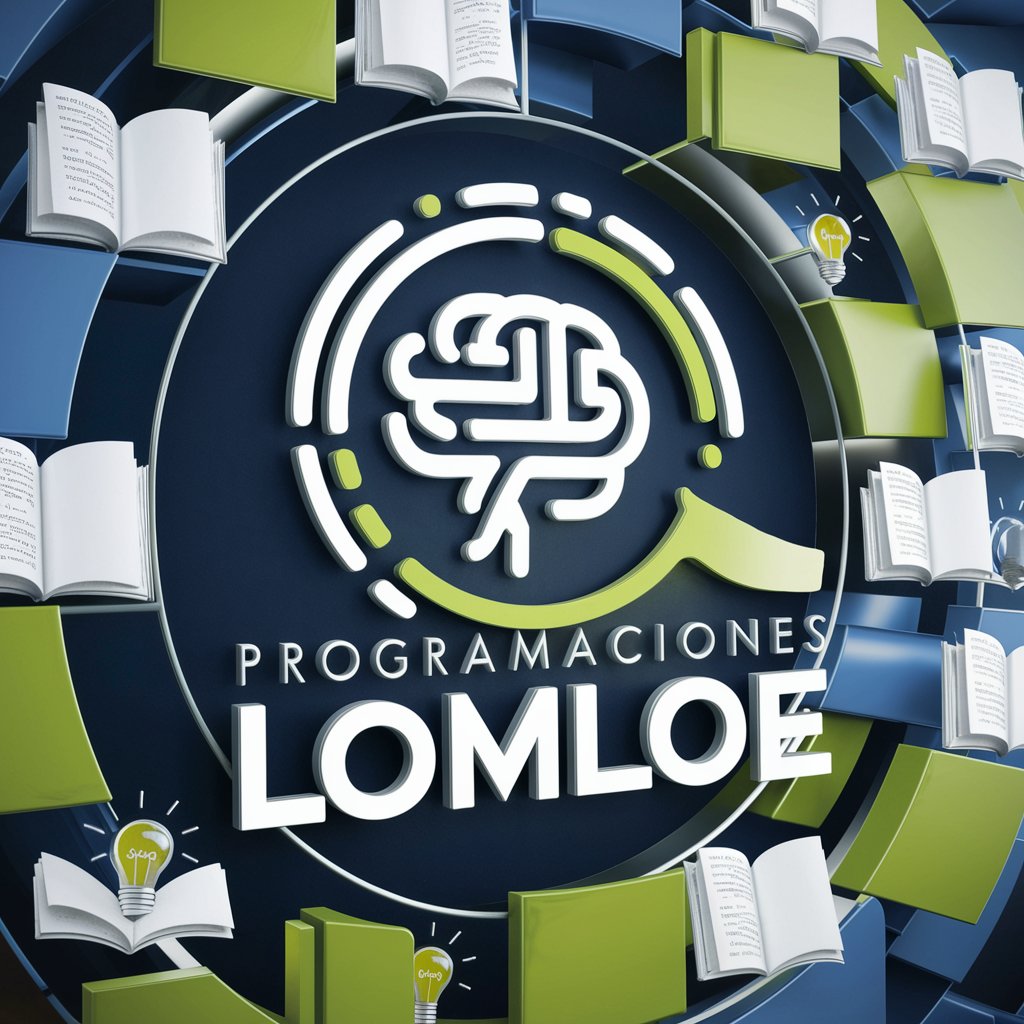
Zebra Direct Mail Campaign Emails
Craft Tailored Emails with AI-Powered Precision

Drupaleitor
Empowering Development with AI

Books
Explore Literature with AI

English Redrafts
Revolutionize Your Text with AI

맛집 Master
Discover the Best Eats, Powered by AI

Strategic Tweet GPT
Craft tweets with AI-powered precision.

Sébastien Belle : Consultant en Ligne
Empowering Digital Transformation with AI

Pitch Deck Pro
Enhance Your Pitch with AI-Powered Insights

Best Selling
Empower your shopping with AI insights.
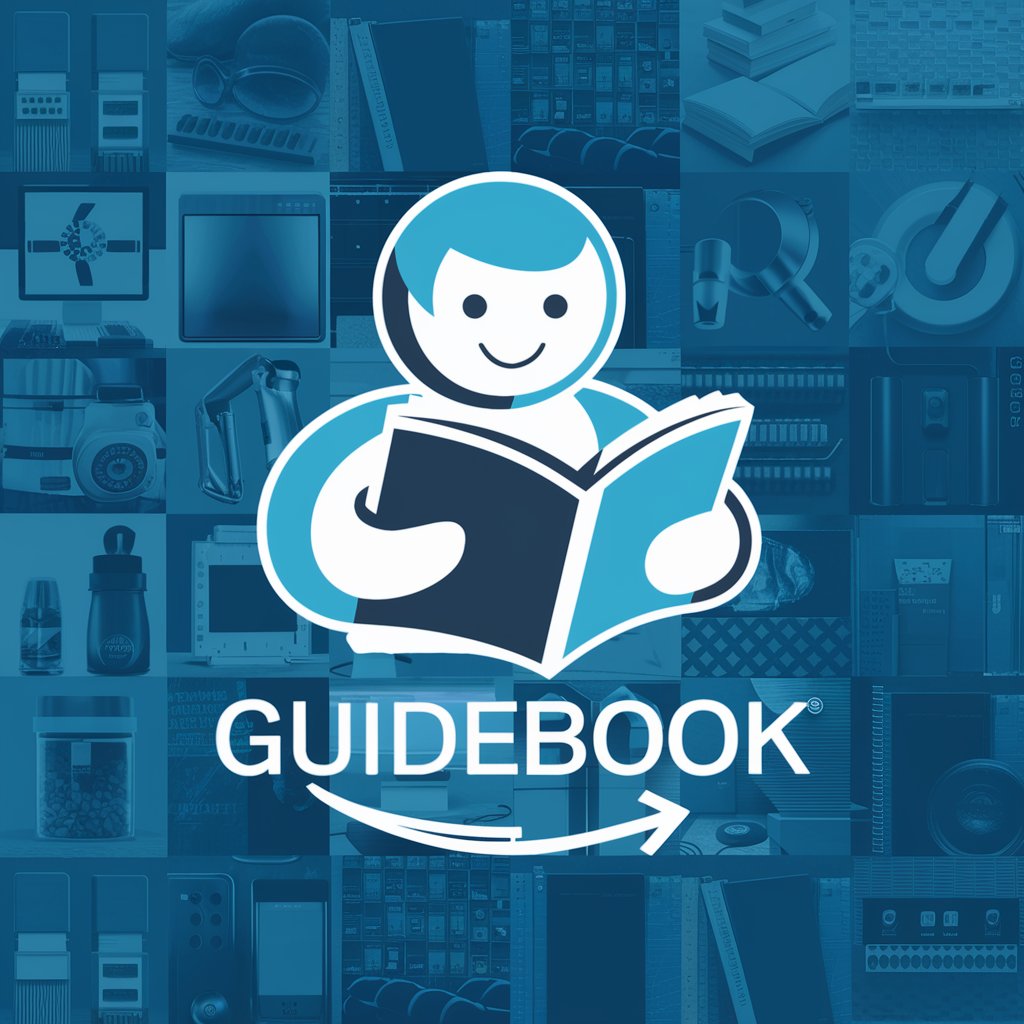
Boilers
Powering Industries with AI-Enhanced Heat

Frequently Asked Questions about Workshop Designer
What is Workshop Designer?
Workshop Designer is a specialized tool designed to assist users in creating, organizing, and facilitating workshops. It leverages AI to provide suggestions for content, activities, and structure based on the specific goals and audience of the workshop.
Can Workshop Designer be used for virtual workshops?
Yes, Workshop Designer is versatile and can be used to plan both in-person and virtual workshops. It offers features and suggestions tailored to the format you choose, ensuring an engaging experience regardless of the medium.
How does Workshop Designer customize content for different workshops?
Workshop Designer uses AI to analyze the objectives, audience, and format of your workshop. Based on this information, it generates customized content, activities, and engagement strategies that align with your workshop goals.
Is technical expertise required to use Workshop Designer?
No, technical expertise is not required. Workshop Designer is designed with a user-friendly interface, making it accessible to users with varying levels of technical skill. Guidance and support are provided throughout the process.
How can I get feedback on my workshop plan?
Workshop Designer includes features for reviewing and iterating on your workshop plan. You can also conduct trial runs and use built-in feedback mechanisms to gather insights and make improvements.
