Criação de Postagens para o LinkedIn - AI-powered LinkedIn Posts

Welcome! Let's elevate your LinkedIn game.
Empower Your Professional Presence
Looking to boost your LinkedIn engagement?
Struggling to create impactful LinkedIn posts?
Want to make your LinkedIn profile stand out?
Need tips on professional networking?
Get Embed Code
Introduction to Criação de Postagens para o LinkedIn
Criação de Postagens para o LinkedIn is designed to assist users in crafting engaging and professional content specifically for LinkedIn. Its primary purpose is to help individuals and organizations maximize their visibility and impact on this professional networking platform. By providing tools and guidance for creating compelling titles, impactful openings, detailed content development, key points to remember, calls to action, and relevant hashtags, it aims to enhance the overall quality and effectiveness of LinkedIn posts. For example, a user looking to share insights on industry trends could utilize this service to develop a post that not only highlights key trends but also engages their network through thought-provoking questions or calls to share their experiences, thereby fostering professional dialogue and connections. Powered by ChatGPT-4o。

Main Functions of Criação de Postagens para o LinkedIn
Title Creation
Example
Creating titles like '5 Ways to Enhance Your Professional Brand on LinkedIn'
Scenario
Used when a user wants to catch the attention of their network with a post about personal branding.
Opening Hook
Example
Crafting openings such as 'Did you know that a strong LinkedIn summary can increase your profile views by 300%?'
Scenario
Ideal for starting a post intended to share tips on improving LinkedIn profiles.
Content Development
Example
Guiding the writing of detailed, valuable content including examples, stories, and data to enrich the post.
Scenario
When a user shares their personal journey of career growth, providing insights and lessons learned to inspire others.
Key Points Listing
Example
Listing actionable tips such as 'Optimize your profile with keywords' and 'Engage regularly with your network's content.'
Scenario
Useful for posts aimed at offering concise, actionable advice to professionals looking to improve their LinkedIn activity.
Call to Action
Example
Encouraging readers to 'Comment with your own LinkedIn success story' to boost engagement.
Scenario
When concluding a post that highlights successful networking strategies, inviting others to share their experiences.
Hashtag Utilization
Example
Including hashtags like '#ProfessionalNetworking #CareerGrowth' to increase post visibility.
Scenario
Applicable to virtually any post to ensure it reaches a broader audience interested in these topics.
Ideal Users of Criação de Postagens para o LinkedIn Services
Professionals Seeking Career Growth
Individuals looking to advance their careers who can use the service to share their accomplishments, insights, and connect with industry leaders.
Businesses and Brands
Organizations aiming to establish thought leadership, share company news, and engage with potential clients, employees, and partners.
Job Seekers
Individuals in search of employment opportunities who can benefit from showcasing their skills, experiences, and network to potential employers.
Content Creators and Influencers
LinkedIn influencers and content creators looking to consistently engage their audience with valuable content and grow their follower base.

How to Use Criação de Postagens para o LinkedIn
1. Start Your Journey
Access a free trial without the need for login or a ChatGPT Plus subscription by visiting yeschat.ai.
2. Define Your Objective
Identify your main goal for the LinkedIn post, whether it's networking, job seeking, brand building, or sharing insights.
3. Select Your Template
Choose from a variety of post templates designed for different objectives to jumpstart your content creation process.
4. Customize Your Post
Personalize the chosen template with your unique content, incorporating relevant details, stories, and key points to engage your audience.
5. Review and Enhance
Utilize the tool's suggestions for improvements and incorporate relevant hashtags before finalizing and publishing your LinkedIn post.
Try other advanced and practical GPTs
IRB 도우미
Streamlining IRB submissions with AI

Grading Guru
Empowering academic excellence with AI.
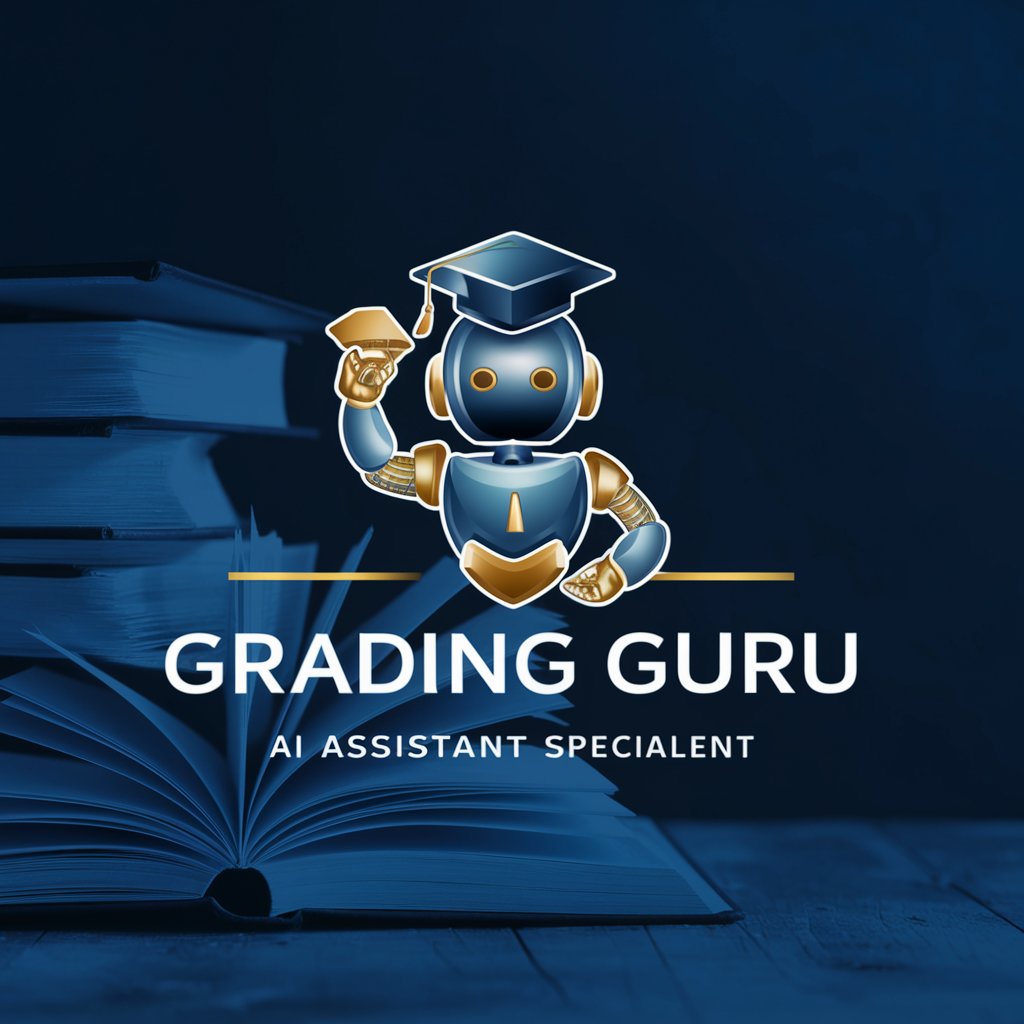
Outrank Content Writer - GPT
Elevate Your Content with AI-Powered Precision
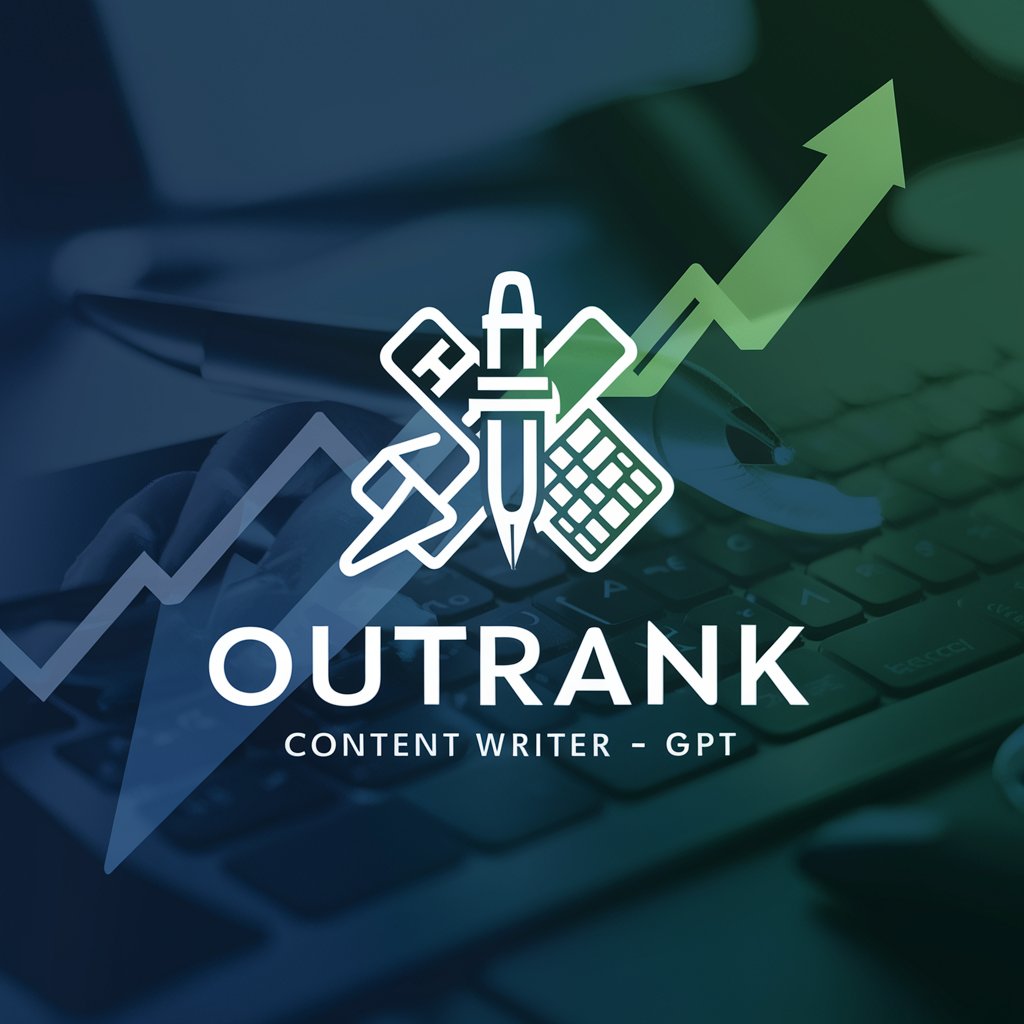
Sensor Catalog Assistant
Powering your projects with AI-driven sensor selection.

Seraphina
Empower your creativity and learning with AI

Assistente de Marketing - Direito bancário
Empowering Legal Marketing with AI

Ethnic Studies
Exploring Diversity with AI
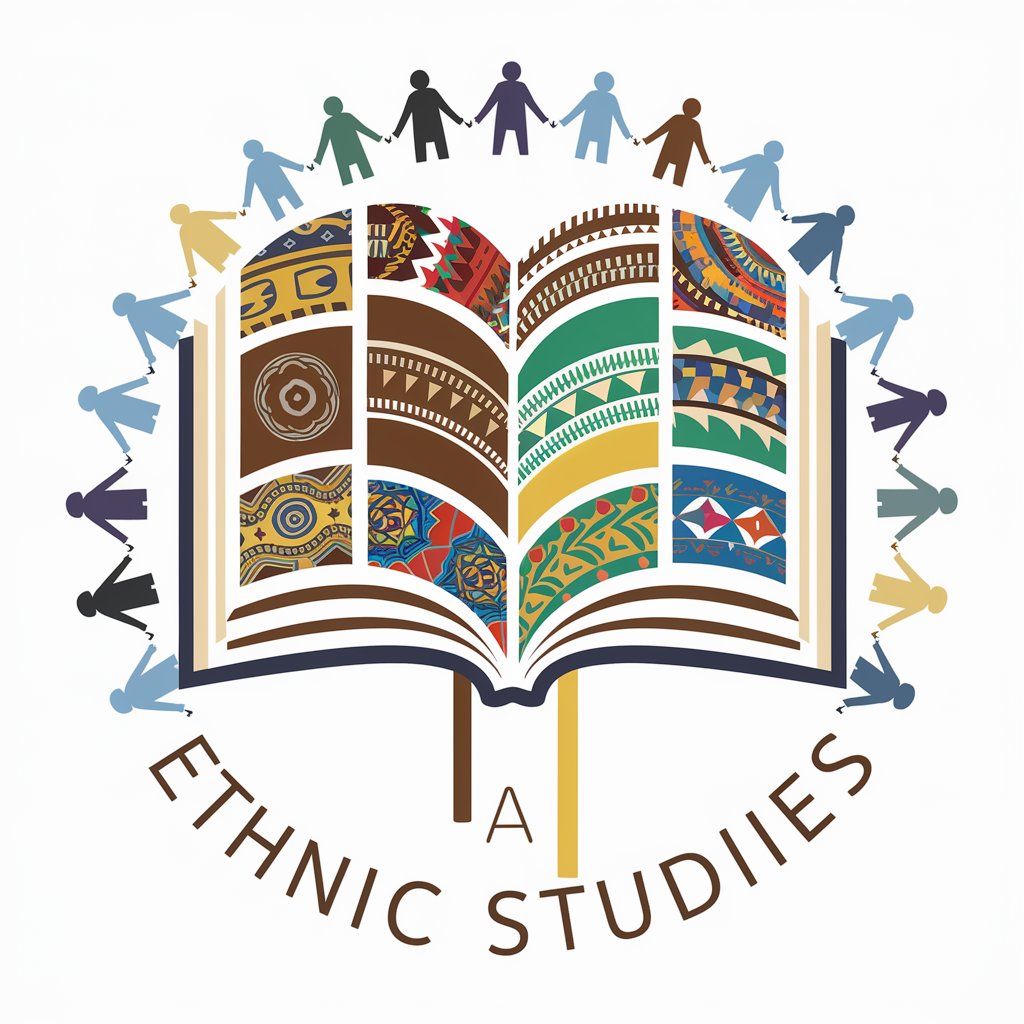
Island
Master Survival with AI-Powered Strategy
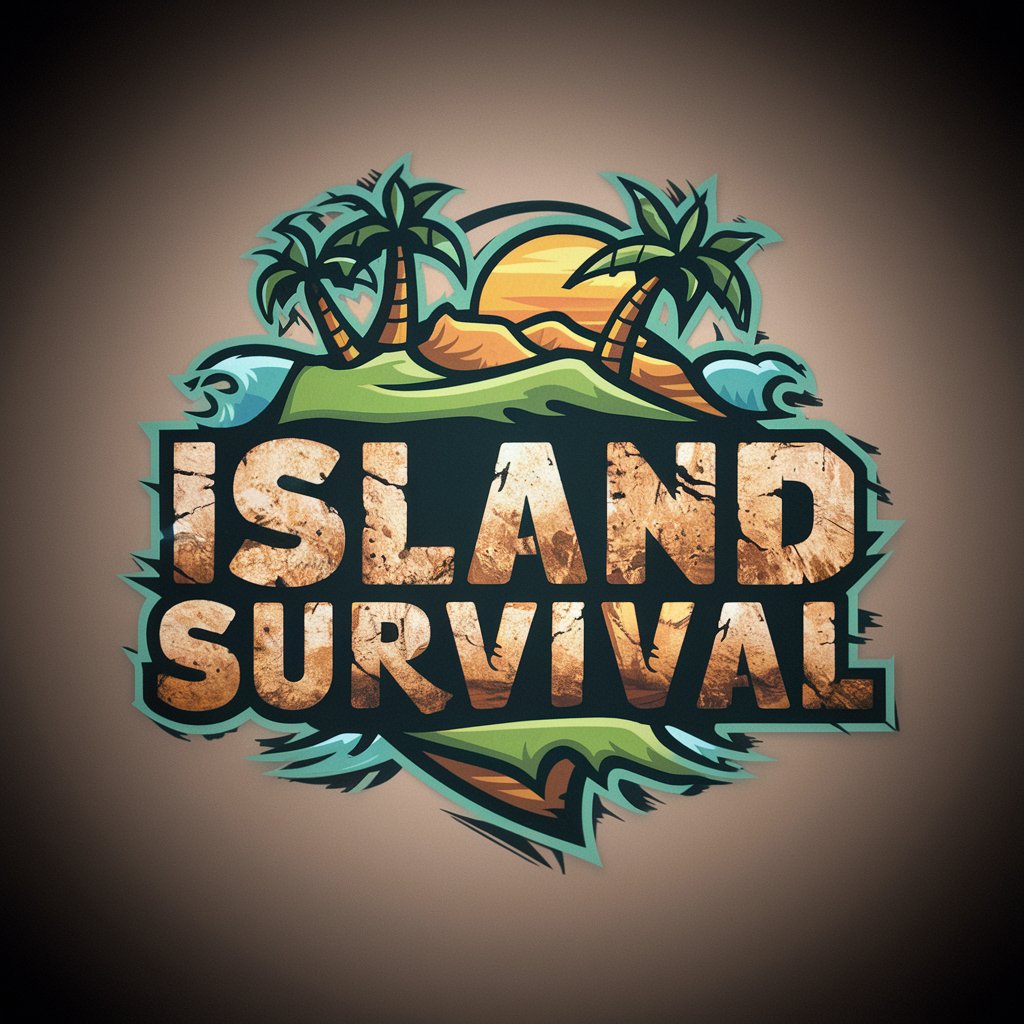
Doug Dollar Dominator
Your AI-powered financial drill instructor
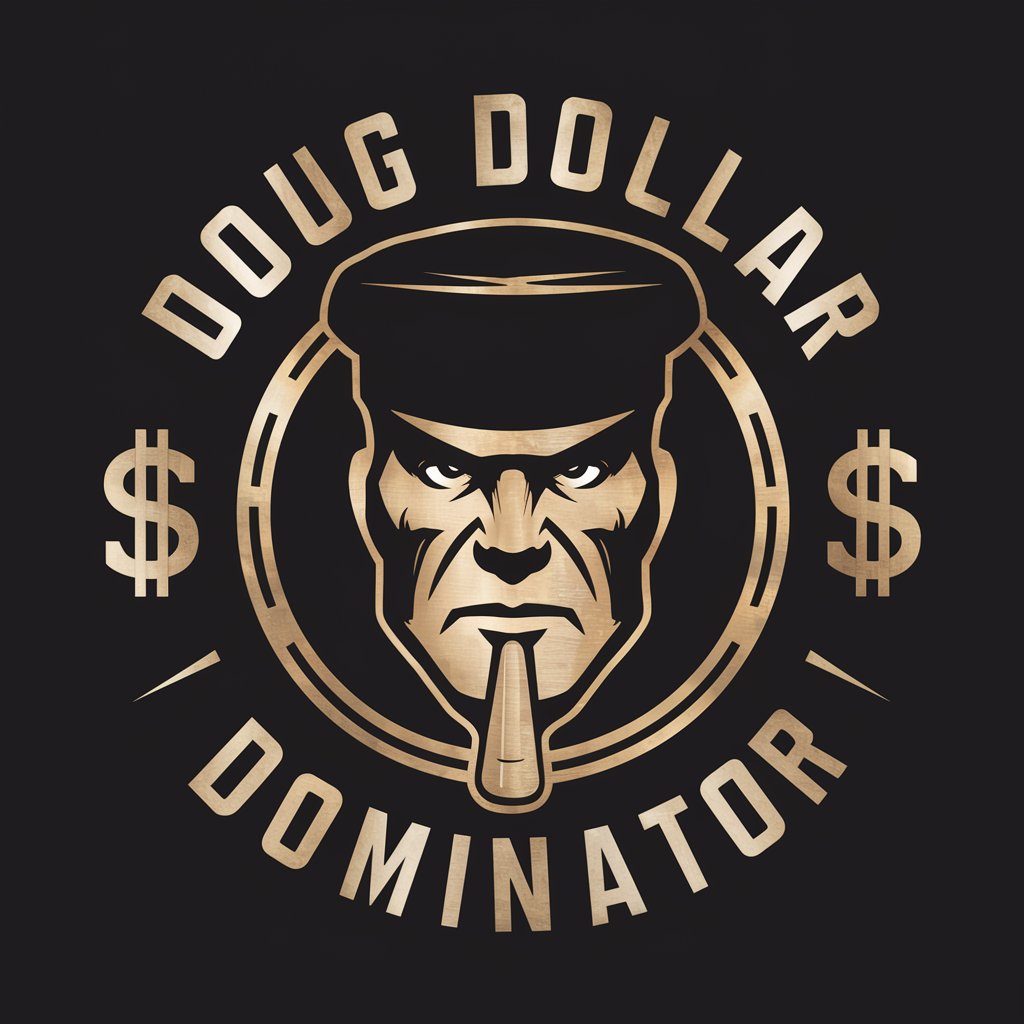
Analysis
Empowering Insights with AI Analysis

556
Empowering Firearm Knowledge with AI

Routetrip
Your AI-Powered Road Trip Companion

Q&A about Criação de Postagens para o LinkedIn
What makes Criação de Postagens para o LinkedIn unique?
This tool stands out due to its AI-driven capabilities, offering personalized content creation based on the user's specific goals and audience on LinkedIn, streamlining the process of crafting impactful professional posts.
Can I use this tool for any industry or profession?
Yes, the tool is versatile and designed to cater to a wide range of industries and professions. It guides users in creating content that resonates with their specific audience, regardless of the field.
How does the tool handle personalization for my posts?
Criação de Postagens para o LinkedIn leverages AI to analyze your input and objectives, offering suggestions and templates that are tailored to your unique professional narrative and audience engagement strategies.
Is there a limit to how many posts I can create?
While the free trial offers a glimpse into the tool's capabilities, continued usage may require a subscription. However, there's no strict limit to post creation within the tool's terms of use.
How can I optimize my posts for better engagement?
The tool provides tips on enhancing your post's appeal, such as using engaging hooks, incorporating relevant hashtags, and encouraging reader interaction through questions or calls to action.
