Code Companion AI - Real-Time Coding Aid
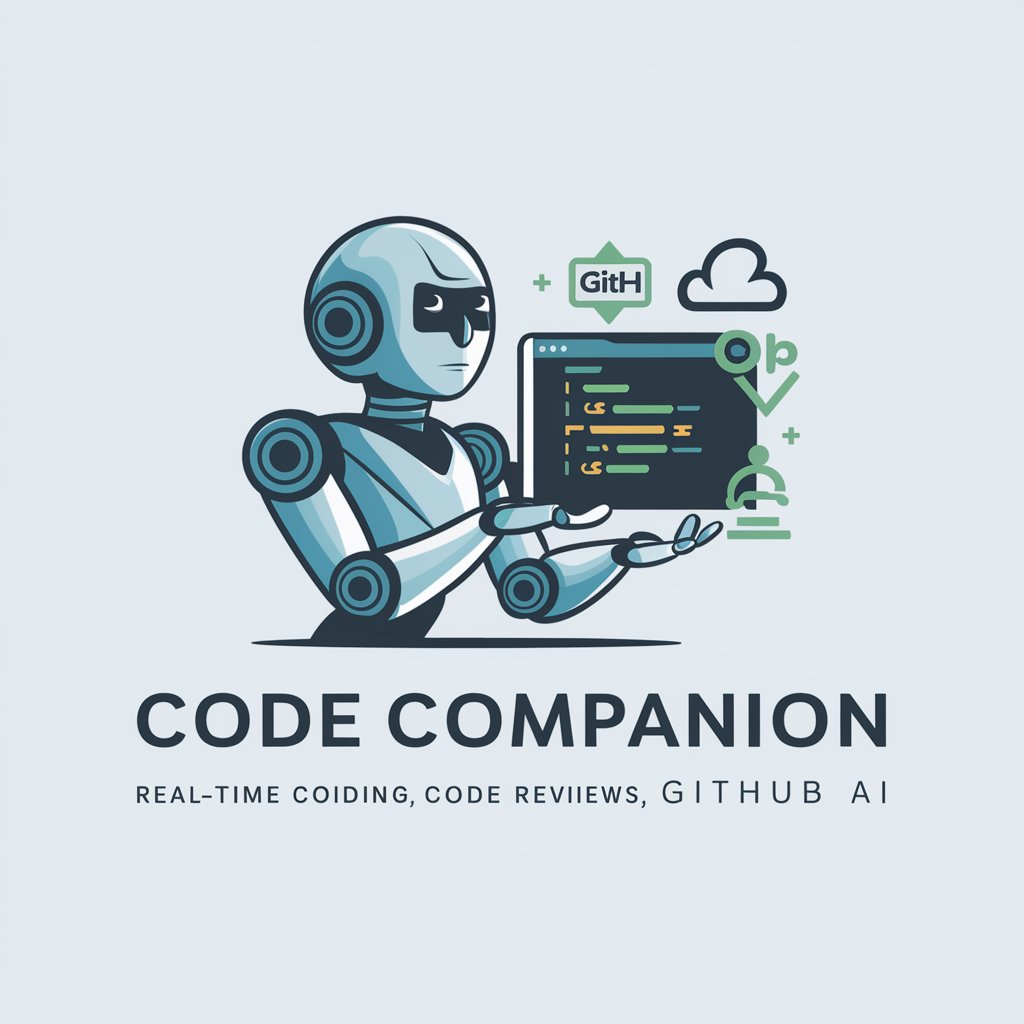
Welcome to Code Companion AI, your partner in seamless coding and collaboration!
Elevate coding with AI-powered assistance
How can I improve my code quality with Code Companion AI?
What are the best practices for using Code Companion AI in team collaboration?
How does Code Companion AI help in resolving merge conflicts?
Can you explain the security checks provided by Code Companion AI?
Get Embed Code
Introduction to Code Companion AI
Code Companion AI is a cutting-edge software tool designed specifically for developers, offering a suite of features to enhance the coding experience. At its core, Code Companion AI integrates directly with GitHub to provide real-time coding assistance, automate code reviews, support collaboration, and streamline project management. It's engineered to improve coding efficiency, code quality, and team collaboration by offering syntax checking, code quality analysis, resolution of merge conflicts, enhancement of documentation, automation of tasks, tracking of issues, conducting security checks, and providing educational resources. For example, a developer struggling with optimizing a complex algorithm could use Code Companion AI for suggestions on improvements, while a project manager might use it to automate issue tracking and sprint planning. The AI is designed to be customizable, adapting to individual coding styles and needs while emphasizing secure coding practices and continuous improvement. Powered by ChatGPT-4o。

Main Functions of Code Companion AI
Real-time Coding Assistance
Example
Automatically suggesting code optimizations and corrections as a developer writes code.
Scenario
A developer is working on a complex piece of software and gets stuck on an algorithm. Code Companion AI suggests an optimized version of the algorithm, reducing execution time and improving efficiency.
Automated Code Reviews
Example
Analyzing pull requests for code quality, style consistency, and potential bugs before merging.
Scenario
Before merging a feature branch into the main codebase, Code Companion AI reviews the pull request, highlighting potential issues and suggesting improvements, ensuring code quality is maintained.
Project Management Tools
Example
Automating task assignments, sprint planning, and issue tracking based on code changes and project updates.
Scenario
A project manager uses Code Companion AI to automatically update task statuses and assign new tasks based on recent pull requests and commits, streamlining sprint planning and ensuring project milestones are met on time.
Security Checks
Example
Conducting automated security audits to identify vulnerabilities in the codebase.
Scenario
On a routine basis, Code Companion AI scans the repository for security vulnerabilities, providing detailed reports and recommendations on how to address any issues found, thus maintaining the security integrity of the project.
Educational Resources
Example
Providing developers with curated learning materials based on their coding patterns and project needs.
Scenario
A beginner developer working on a project encounters several areas of unfamiliarity. Code Companion AI recommends targeted tutorials and documentation, helping the developer to quickly come up to speed and improve their coding skills.
Ideal Users of Code Companion AI Services
Individual Developers
From beginners to experts, individual developers can leverage Code Companion AI for personal projects or professional development, benefiting from real-time coding assistance, educational resources, and automated code reviews to improve their coding skills and project quality.
Development Teams
Teams working on software projects can utilize Code Companion AI to enhance collaboration, streamline project management through automated task tracking and sprint planning, and maintain code quality with automated reviews and security checks, leading to more efficient project completion.
Project Managers
Project managers overseeing software development projects can use Code Companion AI for its project management tools, automating issue tracking and task assignments based on real-time code changes, which helps in ensuring project timelines are met and resources are efficiently utilized.

Getting Started with Code Companion AI
Access Free Trial
Navigate to yeschat.ai to start your free trial immediately, no login or ChatGPT Plus subscription required.
Choose Your Plan
After the trial, select a subscription plan that fits your development needs, from individual projects to team collaborations.
Integrate with Your IDE
Install the Code Companion AI plugin into your preferred Integrated Development Environment (IDE) to begin.
Explore Features
Utilize features such as real-time coding assistance, automated code reviews, and project management tools for enhanced coding efficiency.
Customize Your Experience
Adjust settings to match your coding style and preferences for a personalized development environment.
Try other advanced and practical GPTs
Lift
Elevate Your Strength with AI

解約アシスト GPT
AI-powered Subscription Cancellation Guide

Qubits® STEM GUIDE
Empowering STEM Learning with AI
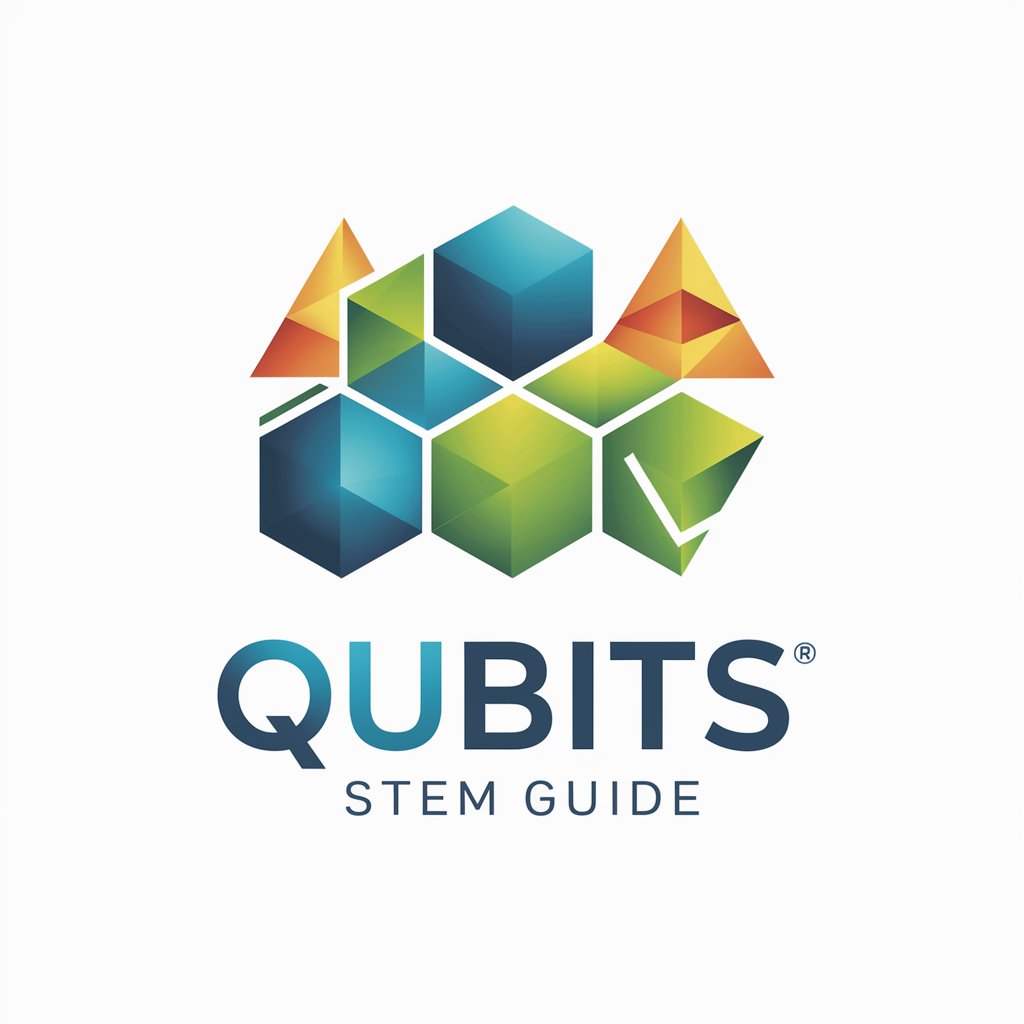
AbbaChat
Empowering Faith with AI Insight
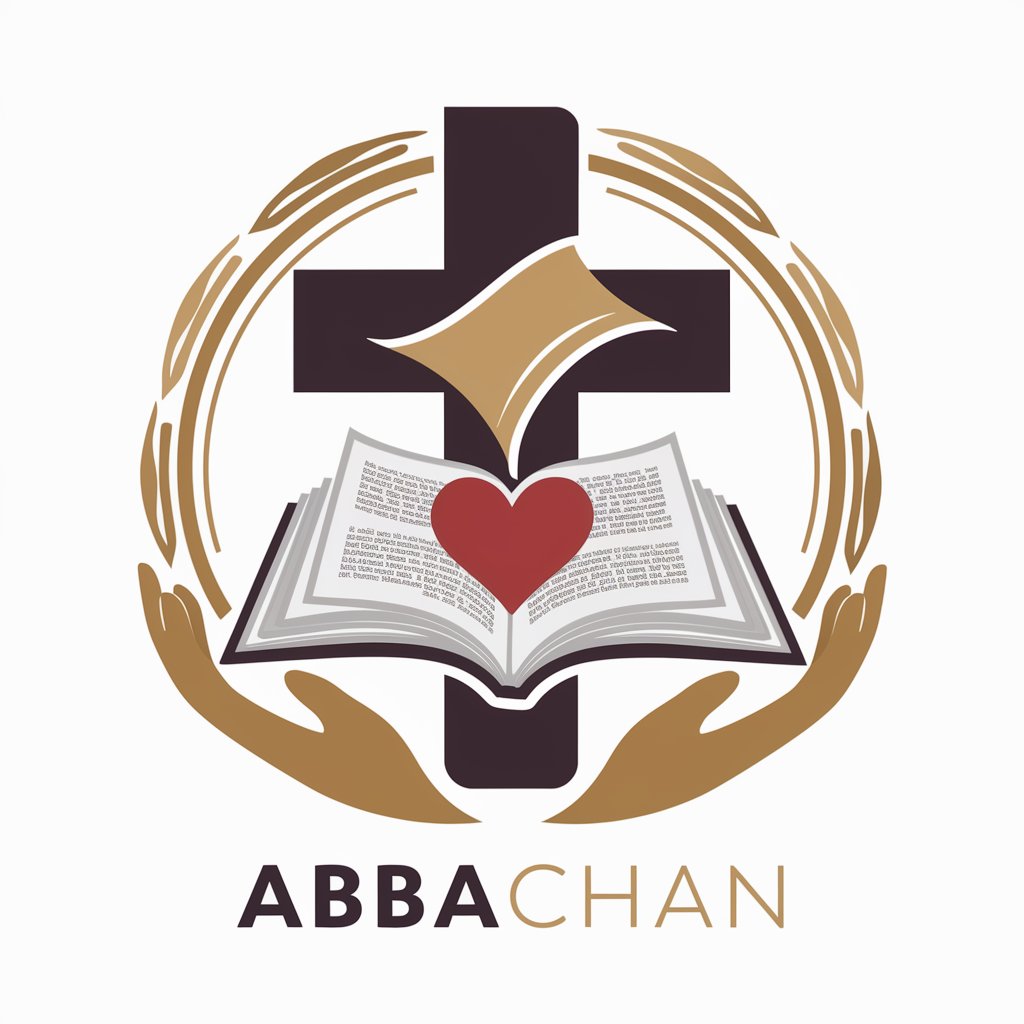
Mind of Vril
Empowering Your Spiritual Journey with AI

Der Business Coach
Empowering your business with AI-driven insights

Code Navigator
Instant ICD-10 codes, AI-powered accuracy.

Code Buddy
Empowering coders with AI-driven guidance.

EcoSmart Navigator
Optimizing Sustainability with AI

hyperloop
Revolutionizing transportation with AI

Password Generator
AI-powered Secure Password Creation

Debugger
Empowering code quality with AI.

Frequently Asked Questions About Code Companion AI
What IDEs does Code Companion AI support?
Code Companion AI is compatible with major IDEs including Visual Studio Code, IntelliJ IDEA, Eclipse, and more, providing versatile support across platforms.
Can Code Companion AI help with bug detection?
Yes, it offers automated code reviews and quality analysis to identify and suggest fixes for bugs, improving code reliability and maintainability.
How does Code Companion AI handle security vulnerabilities?
It conducts security checks and scans for vulnerabilities, offering recommendations to ensure your codebase remains secure against potential threats.
Is Code Companion AI suitable for beginners?
Absolutely, it provides educational resources and step-by-step guidance to help beginners understand coding principles and best practices.
How does the collaboration feature work?
It facilitates team collaboration by allowing multiple users to work on the same project simultaneously, tracking changes and resolving merge conflicts efficiently.
