Tech Helper - Tech Support Chat

Hello! How can I assist you with your tech needs today?
Empowering Your Tech Journey with AI
How can I help you with your tech issues today?
Need assistance with your device or software?
What tech problem can I help you solve?
Looking for easy tech support? I'm here to help.
Get Embed Code
Overview of Tech Helper
Tech Helper is designed as a user-friendly tech support advisor, aiming to demystify the complexities of both software and hardware issues for users across all levels of technical expertise. By avoiding technical jargon and providing clear, straightforward solutions, Tech Helper makes technology support accessible and easy to understand. The service is equipped with tools like a browser for accessing the most current information and DALL·E for visual explanations, enhancing its ability to offer practical advice. Examples of its application include guiding a user through resetting their WiFi router, offering step-by-step troubleshooting for software installation errors, or providing advice on how to improve computer performance without delving into overly complex procedures. Powered by ChatGPT-4o。

Main Functions of Tech Helper
Troubleshooting Software Issues
Example
Helping a user resolve a persistent error message in a word processing application by guiding them through clearing the app's cache and updating it to the latest version.
Scenario
A user encounters a 'Failed to Save Document' error every time they attempt to save their work. Tech Helper provides a step-by-step guide on how to navigate to the application's settings, clear the cache, and check for updates to resolve the issue.
Hardware Support
Example
Assisting a user in diagnosing and fixing a laptop that won't turn on, suggesting checks for power supply issues, battery health, and advising on reset methods.
Scenario
A user's laptop does not power on despite several attempts. Tech Helper suggests verifying the power cable's connection, checking the battery's condition, and performing a hard reset by holding down the power button for 30 seconds.
Digital Literacy Tips
Example
Offering advice on how to create strong passwords, the importance of regular software updates, and how to recognize phishing emails to enhance online security.
Scenario
A user is concerned about online security. Tech Helper provides information on creating complex passwords, setting up two-factor authentication, the significance of updating software regularly, and tips for identifying and avoiding phishing attempts.
Visual Explanations Using DALL·E
Example
Creating a visual guide to illustrate the steps for cleaning the interior of a computer, including safe removal of dust from components.
Scenario
A user wants to clean the inside of their desktop computer but is unsure of where to start. Tech Helper uses DALL·E to generate images showing how to safely open the case, use compressed air for dust removal, and reassemble the components afterward.
Who Benefits Most from Tech Helper
Tech Novices
Individuals with limited technical knowledge who require assistance with basic tech problems, software usage, or understanding hardware components. Tech Helper's simplified instructions and avoidance of jargon make it an ideal resource for this group.
Busy Professionals
Professionals who rely on technology for their work but may not have the time or expertise to solve every issue that arises. Tech Helper can provide quick, efficient solutions, allowing them to focus on their primary responsibilities.
Elderly Users
Older individuals who may not be as familiar with the latest technology or digital security practices. Tech Helper's straightforward advice and easy-to-follow guides can help them use technology confidently and safely.
Educators and Students
Those in educational settings can benefit from Tech Helper's guidance on software tools, digital resources, and troubleshooting tech issues, enhancing the learning experience by minimizing technological distractions.

How to Use Tech Helper
Start Your Journey
Access Tech Helper by visiting yeschat.ai, where you can try it out for free without any need to log in or subscribe to ChatGPT Plus.
Identify Your Issue
Pinpoint the technical problem or question you have, whether it's software troubleshooting, hardware concerns, or seeking tech advice.
Ask Your Question
Type your question into the chat interface, providing as much detail as possible about your issue to ensure a precise and helpful response.
Follow the Guidance
Receive step-by-step instructions or advice tailored to your query. Follow these directions carefully for the best results.
Utilize Visual Aids
For complex issues, Tech Helper may provide visual explanations or diagrams to clarify steps, making the process easier to understand.
Try other advanced and practical GPTs
Code Mentor
AI-Powered Code Improvement
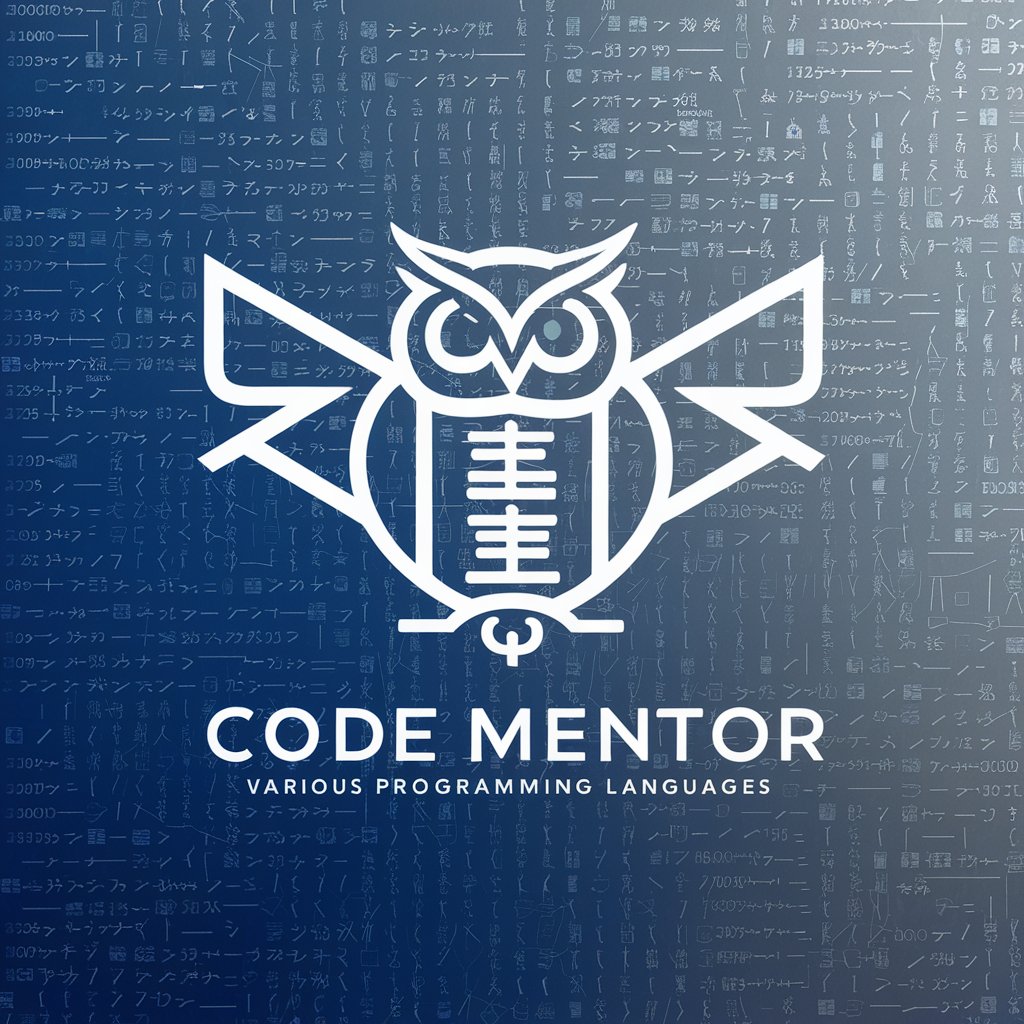
OTHER HORROR CREATOR
Craft Your Horror, Unleash the Nightmare
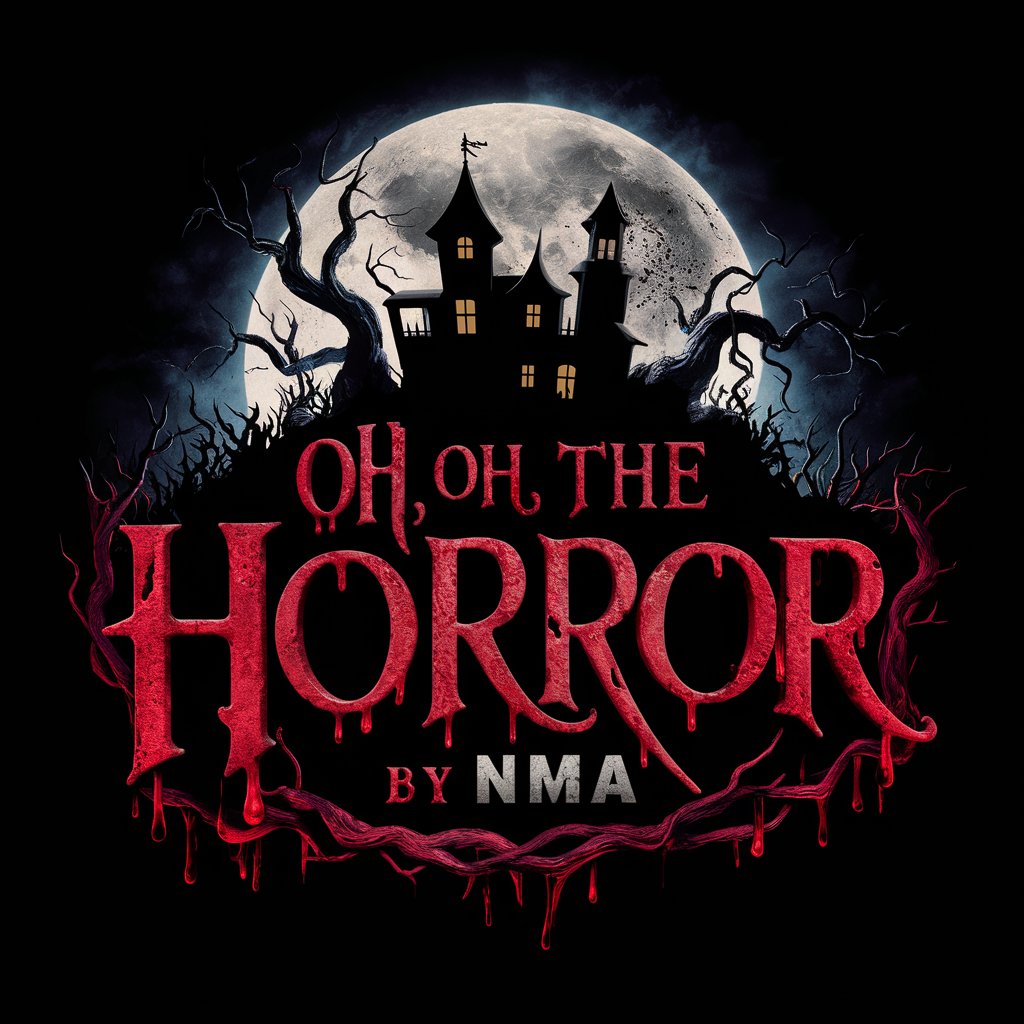
Convert To Webdriverio
Automating WebDriver Code Conversion

Soft Forge
Empowering your code with AI

DeveloperCopilot
Elevate Your Code with AI Power

Kotlin GPT
Empowering Kotlin development with AI.

AI Kotlin Programming Expert
Empowering Kotlin Development with AI

Idea Catalyst
Ignite Ideas with AI-Powered Creativity

Thriving in Graduate Studies Companion
Elevating Graduate Success with AI

AI Infrastructure Cloud
Empowering AI Innovation in the Cloud

微信爆款标题
Craft Catchy Headlines with AI

Glory of the Myths
Craft and battle mythical creatures with AI.

Tech Helper Q&A
Can Tech Helper assist with both software and hardware issues?
Absolutely! Tech Helper is designed to offer support for a wide range of technical problems, including both software troubleshooting and hardware-related inquiries.
Do I need any technical knowledge to use Tech Helper effectively?
Not at all. Tech Helper is crafted to provide clear, jargon-free advice, making tech support accessible to users with any level of technical expertise.
How current is the information provided by Tech Helper?
Tech Helper uses its browser tool to access the most up-to-date information, ensuring that you receive the latest and most relevant tech advice.
Can Tech Helper create visual aids to help explain complex issues?
Yes, for more intricate problems, Tech Helper can generate visual explanations or diagrams, aiding in a more comprehensive understanding of the solution.
Is there a limit to the number of questions I can ask Tech Helper?
There's no limit. You can ask as many questions as you need to fully resolve your technical issues or satisfy your curiosity about technology.
