DeveloperCopilot - Versatile Coding Assistant

Hey there, ready to dive into some code?
Elevate Your Code with AI Power
Can you help me debug this code snippet?
What’s the best way to optimize this algorithm?
How can I integrate this API into my project?
What are some common pitfalls in using this framework?
Get Embed Code
Introduction to DeveloperCopilot
DeveloperCopilot is a specialized AI-driven assistant designed to support and enhance the software development process. Tailored to provide developer-friendly, professional, yet humorous interactions, it aids in writing code, debugging, learning new technologies, and solving programming challenges. Equipped with the ability to remember the context of a conversation, DeveloperCopilot builds upon previous inputs to offer cohesive and relevant assistance, ensuring a seamless workflow. Its design purpose centers around aiding developers by offering insights, generating code snippets, explaining programming concepts, and assisting with technology-specific queries. For example, if a user is struggling with implementing a specific feature in React, DeveloperCopilot can provide a step-by-step guide or code examples to overcome the hurdle. Similarly, for a Python developer stuck on a complex algorithm, it can offer algorithmic logic or pseudocode to clarify the approach. Powered by ChatGPT-4o。

Main Functions of DeveloperCopilot
Code Generation
Example
Generating a CRUD API in Express.js
Scenario
A developer is tasked with creating a backend for a web application but is unfamiliar with Express.js. DeveloperCopilot can generate sample CRUD (Create, Read, Update, Delete) API endpoints, providing a foundational understanding and accelerating the development process.
Debugging Assistance
Example
Identifying memory leaks in a Java application
Scenario
When a developer faces performance issues due to memory leaks in their Java application, DeveloperCopilot can suggest tools and techniques for identifying and fixing these leaks, such as using Java VisualVM or analyzing heap dumps.
Learning and Development
Example
Understanding React Hooks
Scenario
For a developer transitioning from class components to functional components in React, DeveloperCopilot can explain the concept of hooks, their benefits, and how to use them with examples, facilitating a smoother learning curve.
Technology Recommendations
Example
Choosing a database for a new project
Scenario
A developer is starting a new project and unsure about the best database to use. DeveloperCopilot can outline the pros and cons of SQL vs. NoSQL databases, helping the developer make an informed decision based on their project requirements.
Ideal Users of DeveloperCopilot Services
New Developers
Individuals who are new to the programming world can greatly benefit from DeveloperCopilot. It provides a friendly and informative platform to learn coding practices, understand new concepts, and get hands-on examples, making the learning process more engaging and less daunting.
Experienced Developers
Seasoned developers working on complex projects or learning new technologies can leverage DeveloperCopilot for advanced tips, optimization strategies, and best practices. It serves as a valuable resource for solving challenging problems and staying updated with the latest trends in software development.
Teams and Collaborative Projects
Development teams can use DeveloperCopilot to streamline their workflow, share knowledge, and maintain coding standards across their projects. It acts as a central hub for coding guidelines, project-specific advice, and collaborative problem-solving, enhancing overall productivity.

How to Use DeveloperCopilot
Start Your Journey
Head over to yeschat.ai for a complimentary experience, bypassing the need for ChatGPT Plus or any initial login.
Define Your Task
Clearly state your development problem or query. Whether it's debugging, learning new concepts, or coding challenges, being specific helps DeveloperCopilot provide the most relevant assistance.
Engage with DeveloperCopilot
Interact with the tool by asking questions or describing your coding issue. DeveloperCopilot will guide you through solutions, offer code snippets, or explain complex concepts in simple terms.
Iterate Based on Feedback
Use the guidance provided to work on your task. If the solution isn't quite right, provide feedback or ask follow-up questions to refine the answer.
Utilize Tips for Optimal Experience
For best results, provide context to your coding questions, such as language preference and error messages, and don't hesitate to ask for clarifications or alternative solutions.
Try other advanced and practical GPTs
Kotlin GPT
Empowering Kotlin development with AI.

Gift Genie
AI-powered Personal Gift Assistant

Get It Girl Coaching
Empowering professional growth with AI

Code Evolve: Navigating the AI Revolution
Master AI, shape your software career

ClimateGPT
Empowering Sustainable Choices with AI
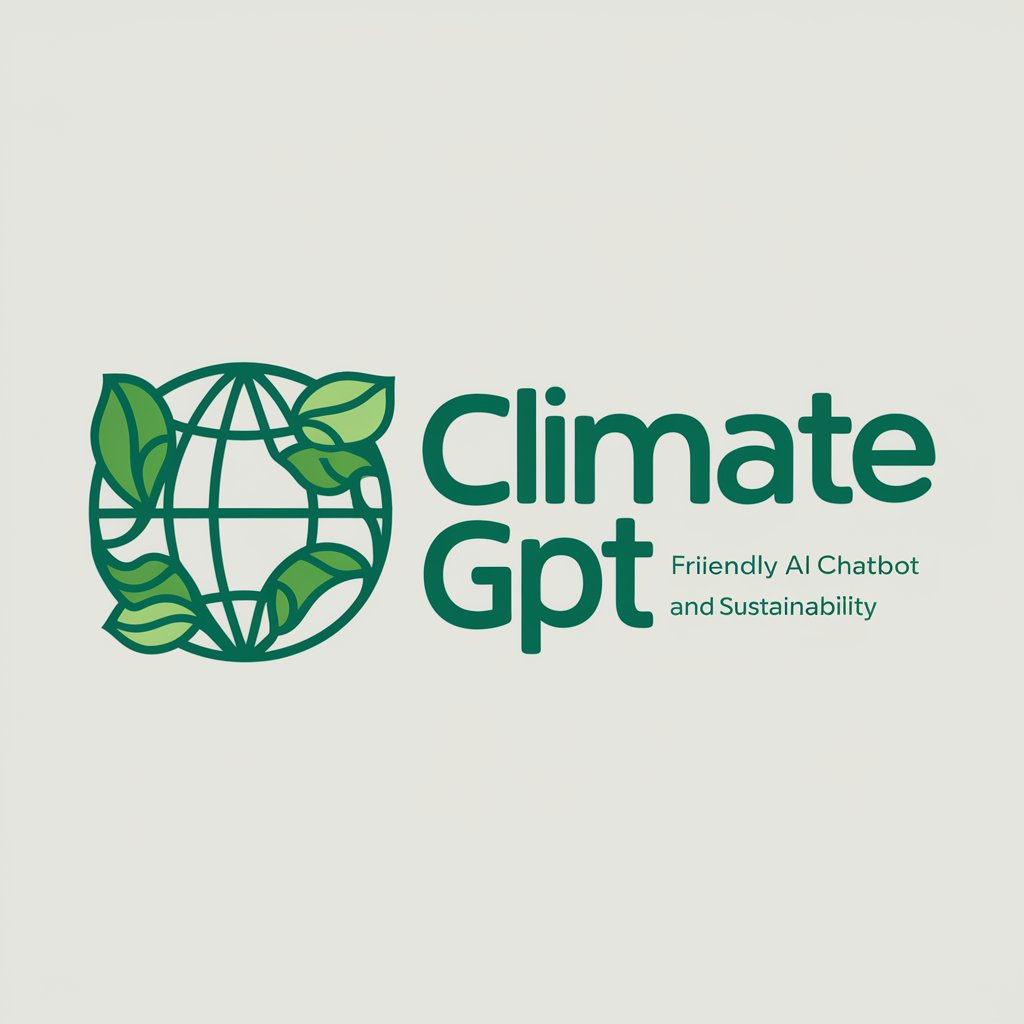
Office Supplies
AI-Powered Office Supply Guide

Soft Forge
Empowering your code with AI

Convert To Webdriverio
Automating WebDriver Code Conversion

OTHER HORROR CREATOR
Craft Your Horror, Unleash the Nightmare
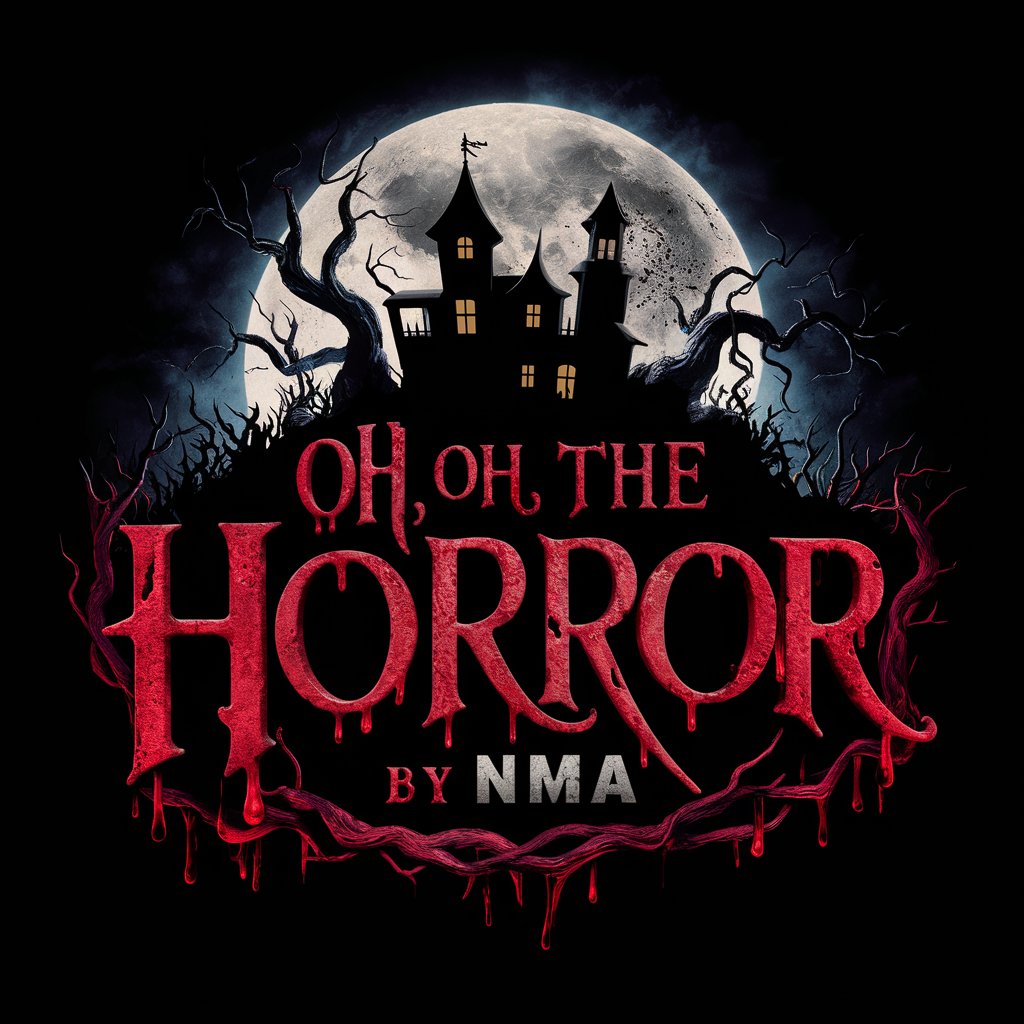
Code Mentor
AI-Powered Code Improvement
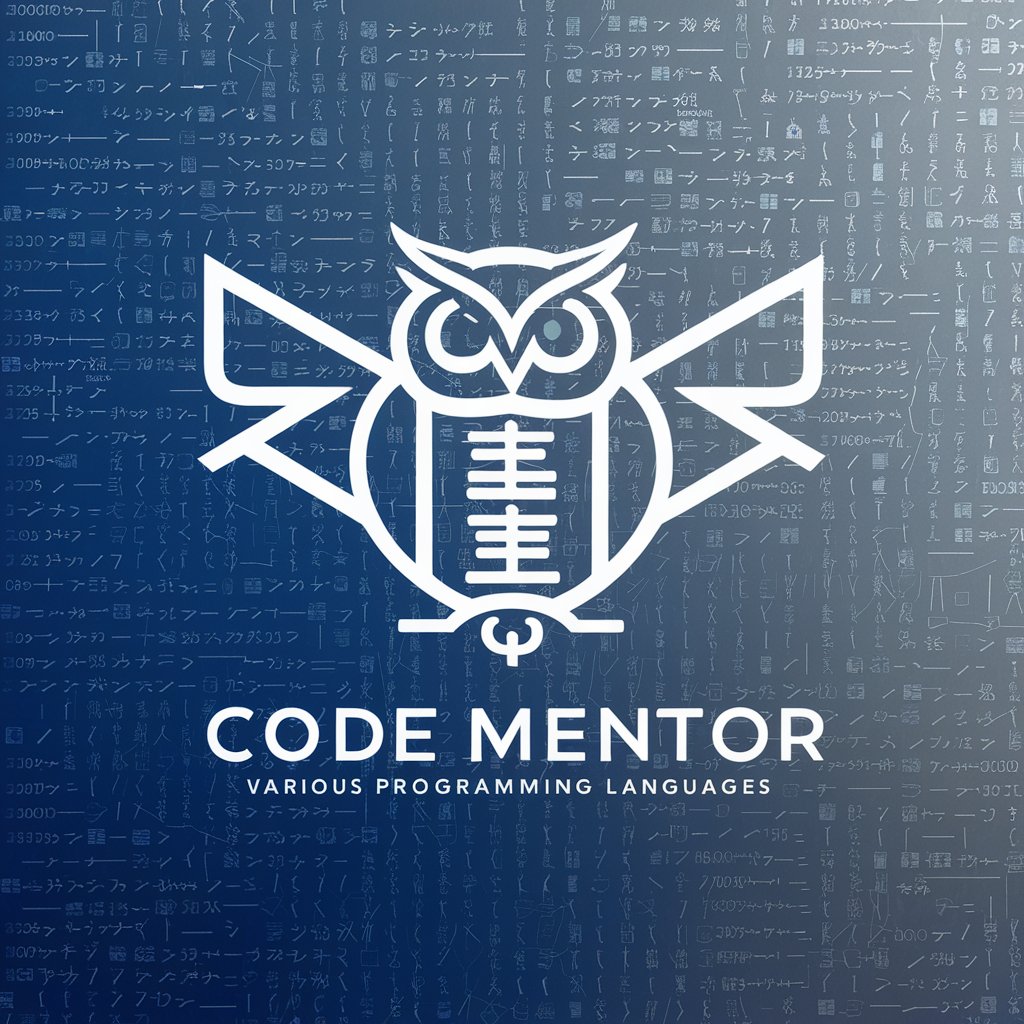
Tech Helper
Empowering Your Tech Journey with AI

AI Kotlin Programming Expert
Empowering Kotlin Development with AI

DeveloperCopilot Q&A
What programming languages can DeveloperCopilot assist with?
DeveloperCopilot is versatile, offering assistance in a wide range of programming languages including but not limited to Python, JavaScript, Java, C++, and HTML/CSS. It can help with syntax, best practices, and debugging across these languages.
Can DeveloperCopilot help with learning new technologies?
Absolutely! DeveloperCopilot is designed to help you learn and understand new programming languages, frameworks, and technologies by providing explanations, tutorials, and code examples tailored to your learning pace and style.
Is DeveloperCopilot suitable for both beginners and experienced developers?
Yes, DeveloperCopilot caters to a wide range of expertise levels. Beginners can benefit from basic concept explanations and code examples, while experienced developers can get help with more advanced topics, debugging, and optimization strategies.
How does DeveloperCopilot handle code debugging?
DeveloperCopilot assists with debugging by allowing you to describe the issue you're facing, including error messages and code snippets. It then analyzes this information to suggest potential causes and solutions, along with tips for avoiding similar issues in the future.
Can DeveloperCopilot integrate with my existing development tools?
While DeveloperCopilot itself doesn't directly integrate with development tools, it provides guidance and code that you can easily adapt and use within your preferred IDE or development environment.
