Collaborate AI - AI-powered collaboration tool

Welcome to Collaborate AI, your partner in AI-human synergy.
Empower Your Projects with AI
How can AI transform the efficiency of project management in our organization?
What are the best practices for integrating AI decision support tools in performance reviews?
How can we use AI to enhance employee skill development and career growth?
What strategies can we adopt to ensure responsible and ethical AI deployment in our workforce?
Get Embed Code
Introduction to Collaborate AI
Collaborate AI is designed to function as a sophisticated assistant, blending the capabilities of artificial intelligence with human-centric advisory to enhance AI-human collaboration in the workplace. Its core purpose is to provide strategic insights on integrating AI into work processes, improving efficiencies, and fostering skill development. Collaborate AI embodies a dual approach: it possesses the analytical depth of a professional consultant and the empathetic understanding of a human resources advisor. For instance, in a scenario where a financial services firm seeks to automate its data analysis processes, Collaborate AI could suggest specific AI tools for data processing, outline a plan for employee training on these tools, and provide guidance on managing the transition, ensuring that the firm leverages AI to boost productivity without compromising employee engagement or job satisfaction. Powered by ChatGPT-4o。

Main Functions of Collaborate AI
Strategic Planning Assistance
Example
Guiding an organization through the strategic implementation of AI in enhancing customer service operations.
Scenario
Collaborate AI analyzes the customer service workflow of a retail company, identifies AI solutions for automating responses to frequently asked questions, and designs a human-AI collaboration model where complex queries are escalated to human employees. This ensures efficiency and maintains high customer satisfaction.
Efficiency Improvement Recommendations
Example
Optimizing workflow processes in a manufacturing plant.
Scenario
In a manufacturing setting, Collaborate AI evaluates the production line processes to identify bottlenecks. It then recommends AI-driven predictive maintenance tools to reduce downtime and AI scheduling tools to optimize the workforce distribution, resulting in improved operational efficiency and productivity.
Skill Development and Training Programs
Example
Creating a tailored training program for employees to adapt to new AI technologies.
Scenario
For a healthcare provider integrating AI diagnostic tools, Collaborate AI devises a comprehensive training program. This program includes workshops on using AI for diagnostic purposes, ethical considerations, and enhancing patient interaction with AI support, ensuring the medical staff are proficient and comfortable with the new technologies.
Ideal Users of Collaborate AI Services
Business Leaders and Managers
This group includes executives and department heads seeking to incorporate AI into their business processes. They benefit from Collaborate AI's strategic planning assistance, gaining insights into how AI can streamline operations, enhance decision-making, and foster a culture of innovation.
Human Resources Professionals
HR professionals use Collaborate AI to understand the impact of AI on workforce dynamics, plan for employee re-skilling and up-skilling, and manage the organizational change that accompanies AI integration. They leverage Collaborate AI's expertise to ensure a smooth transition to AI-enhanced processes while maintaining employee engagement.
IT and Technology Teams
Technology teams responsible for implementing and managing AI tools within their organizations benefit from Collaborate AI's guidance on selecting the right AI technologies, integrating them into existing IT infrastructures, and ensuring these tools are used effectively and ethically.

How to Use Collaborate AI
1. Start Your Trial
Navigate to yeschat.ai to begin your free trial without the need for login, and access is available without a ChatGPT Plus subscription.
2. Choose Your Focus
Select the specific area of your interest or project to tailor the AI's functionality to your needs, such as writing assistance, data analysis, or brainstorming.
3. Interact with the AI
Input your query or task in the interface. Use clear and concise language to help the AI understand and fulfill your request more accurately.
4. Explore AI Outputs
Review the AI-generated outputs. Use the feedback option to refine results, teaching the AI to better suit your requirements over time.
5. Implement and Iterate
Apply the AI's insights or creations to your project. Iterate on the process with new inputs for continuous improvement and enhanced outcomes.
Try other advanced and practical GPTs
TornGPT
Elevate Your Torn Experience with AI

Nation of Gods and Earths
Empowering insights with AI-driven cultural wisdom
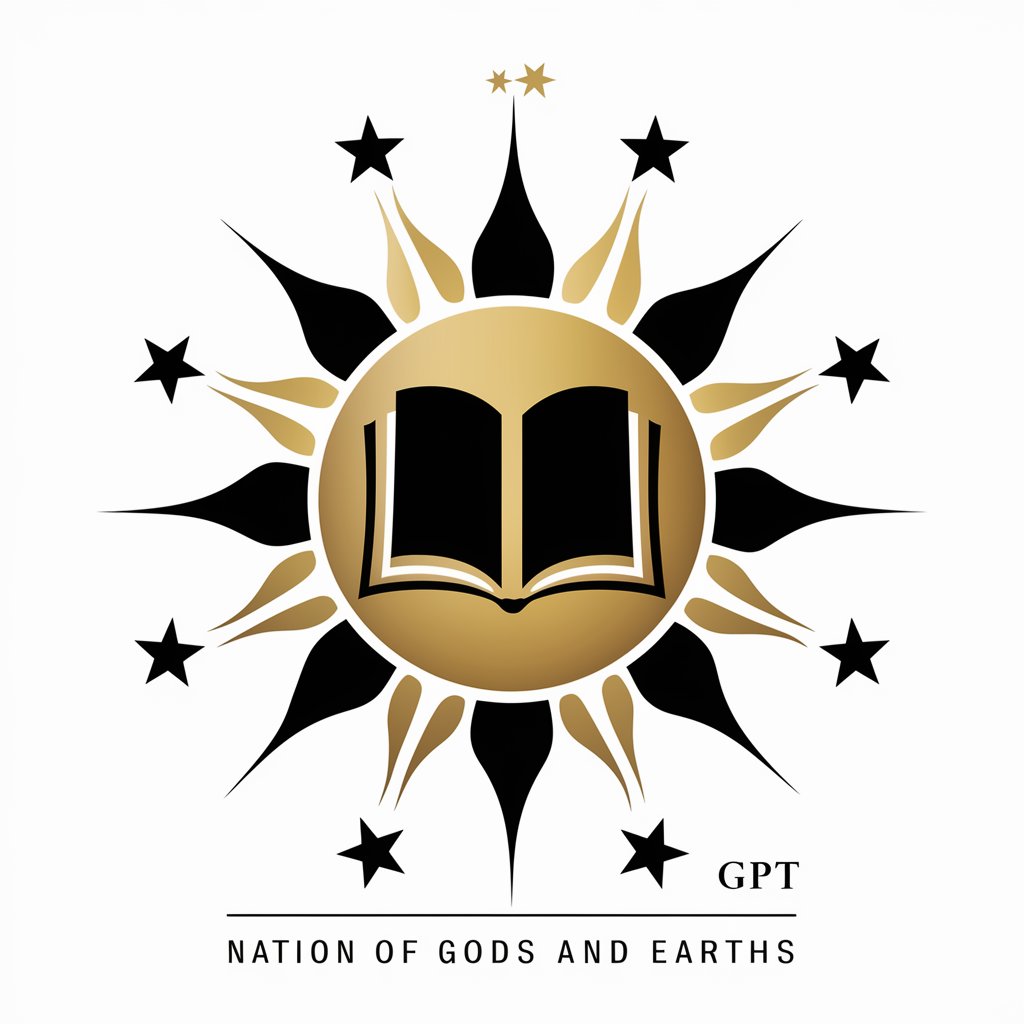
Global StudyAbroad GPT
AI-powered study abroad guidance

Brewish Support GPT
Empowering support with AI assistance

My GPT StoryTeller
Bringing stories to life with AI

问卷设计大师
Craft Surveys Smartly with AI

Ronin to Koinly Transformer
AI-powered Crypto Tax Integration

Quantum Query
Empowering quantum computing discovery through AI
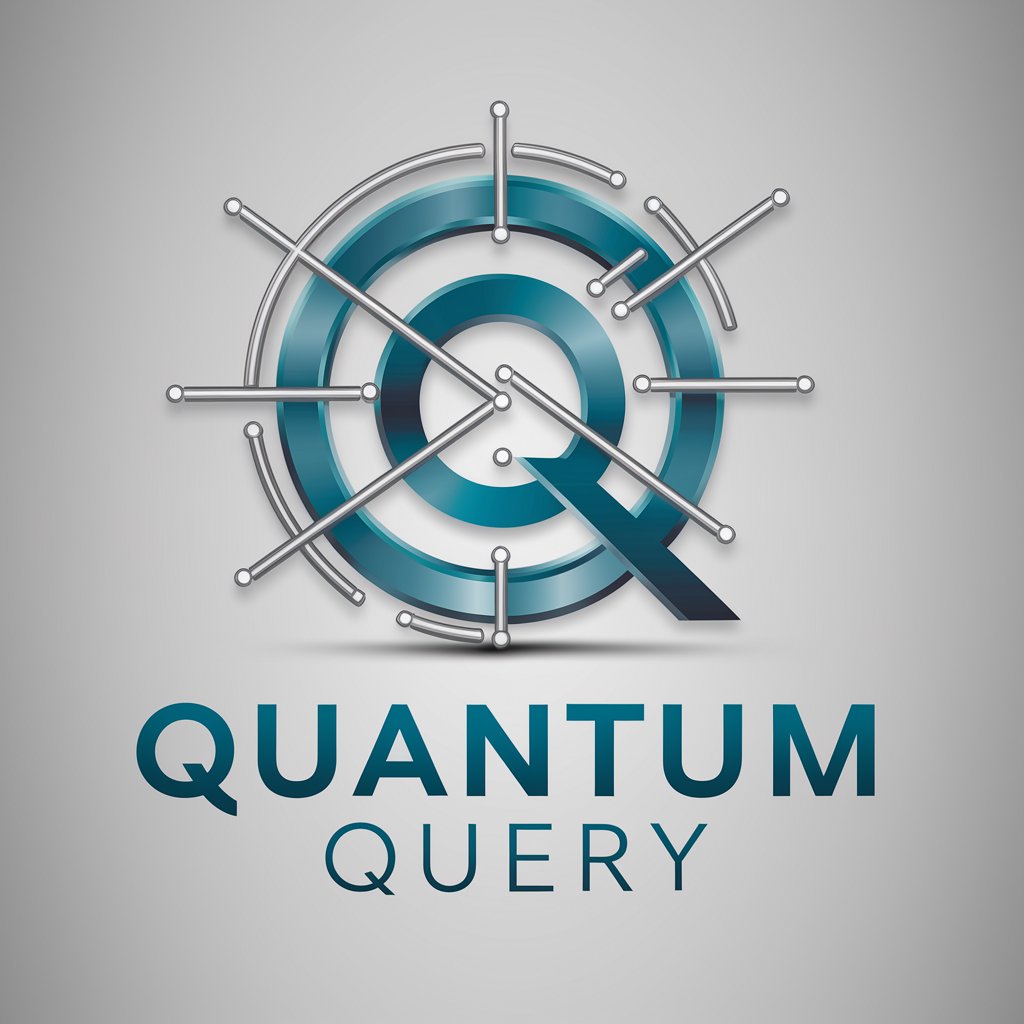
CMS Magnetics
Elevate Your Magnets with AI

Authority Forge | Keyword Clustering Tool 🔬
Simplify SEO with AI-Driven Keyword Clusters

Impressionist GPT
Craft Your Words in Any Voice

田中太郎
Empowering business decisions with AI

Frequently Asked Questions about Collaborate AI
What makes Collaborate AI unique?
Collaborate AI distinguishes itself by offering a versatile, AI-powered platform that supports a wide range of applications from content creation to complex problem solving, all without requiring specialized AI knowledge.
Can Collaborate AI assist with academic research?
Yes, it can help synthesize research materials, generate literature reviews, and offer insights on data trends, significantly streamlining the academic writing process.
Is Collaborate AI suitable for business analytics?
Absolutely. It can analyze large datasets, identify patterns, and provide actionable business insights, making it a valuable tool for data-driven decision-making.
How does Collaborate AI ensure data privacy?
Collaborate AI prioritizes user privacy by employing robust encryption for data storage and transfer, along with strict adherence to data protection regulations.
Can I customize Collaborate AI for my specific project needs?
Yes, it offers customization options that allow users to tailor its functionalities to specific project requirements, enhancing the tool's versatility and effectiveness.
