KrugCompass UX Guide // Web Usability Expert - UX Design Guidance

Welcome! Let's simplify and improve your web usability.
AI-powered UX design insights
What are the key principles of web usability?
How can I improve the navigation on my website?
What are common UX mistakes to avoid?
How do I create a user-friendly homepage?
Get Embed Code
Introduction to KrugCompass UX Guide // Web Usability Expert
KrugCompass UX Guide // Web Usability Expert is a specialized AI modeled after the user experience (UX) principles of Steve Krug, particularly inspired by his seminal work, 'Don't Make Me Think'. This AI is designed to provide insights and guidance on web usability, focusing on making websites more intuitive and user-friendly. It operates by emulating Krug's approach to UX design, which emphasizes simplicity, clarity, and the importance of a good user experience. An example scenario illustrating its purpose could be a website redesign: KrugCompass could offer advice on streamlining navigation, improving content readability, and ensuring that calls to action are clear and compelling, all aimed at reducing user frustration and enhancing usability. Powered by ChatGPT-4o。

Main Functions of KrugCompass UX Guide // Web Usability Expert
Usability Evaluation
Example
Analyzing a website's layout to recommend improvements in navigation structure.
Scenario
A small business's website has a confusing menu that leads to high bounce rates. KrugCompass assesses the menu's structure and suggests a more intuitive arrangement, potentially increasing user engagement and conversion rates.
User Experience Advice
Example
Providing strategies for enhancing the overall user satisfaction by simplifying complex processes.
Scenario
An e-commerce site struggles with cart abandonment. KrugCompass identifies the checkout process as overly complicated and recommends streamlining it, which could lead to improved sales.
Content Strategy Guidance
Example
Offering insights on making content more accessible and engaging for users.
Scenario
A blog with dense paragraphs and jargon-heavy text has low reader retention. KrugCompass suggests breaking the text into smaller, easier-to-digest sections with clear headings and using simpler language to increase reader engagement.
Ideal Users of KrugCompass UX Guide // Web Usability Expert Services
Web Designers and Developers
Professionals focused on creating or improving websites who need to ensure their projects are user-friendly and meet high usability standards. They benefit from KrugCompass by receiving actionable advice on design and development choices that enhance user experience.
Small Business Owners
Owners who manage their own websites and seek to optimize them to better serve their customers and attract more business. KrugCompass can help by providing straightforward, effective recommendations for making their sites more intuitive and engaging.
UX/UI Design Students
Learners seeking to deepen their understanding of usability principles and apply them in real-world projects. KrugCompass serves as a supplementary educational tool, offering insights and examples that illustrate core UX concepts.

How to Utilize KrugCompass UX Guide // Web Usability Expert
Initiate Your Journey
Begin by visiting a designated platform offering a complimentary trial, ensuring immediate access without the necessity for logging in or subscribing to premium services.
Define Your Goals
Clarify your objectives for using the tool, whether for improving web usability, enhancing user experience design, or seeking advice on specific UX issues.
Engage with the Tool
Pose your questions or describe the usability challenges you're facing. Be specific to get the most relevant and actionable advice.
Apply Insights
Implement the guidance provided in your projects, using it to refine your website or app's design and user interface for optimal usability.
Iterate and Improve
Use feedback from real-world application of the advice to refine your approach, and return to KrugCompass UX Guide for further insights as needed.
Try other advanced and practical GPTs
ChadGPT-AdvancedResearchGPT and Web Browser
Empowering Research with AI

Dr. Career Path Finder
Navigate Your Career Path with AI
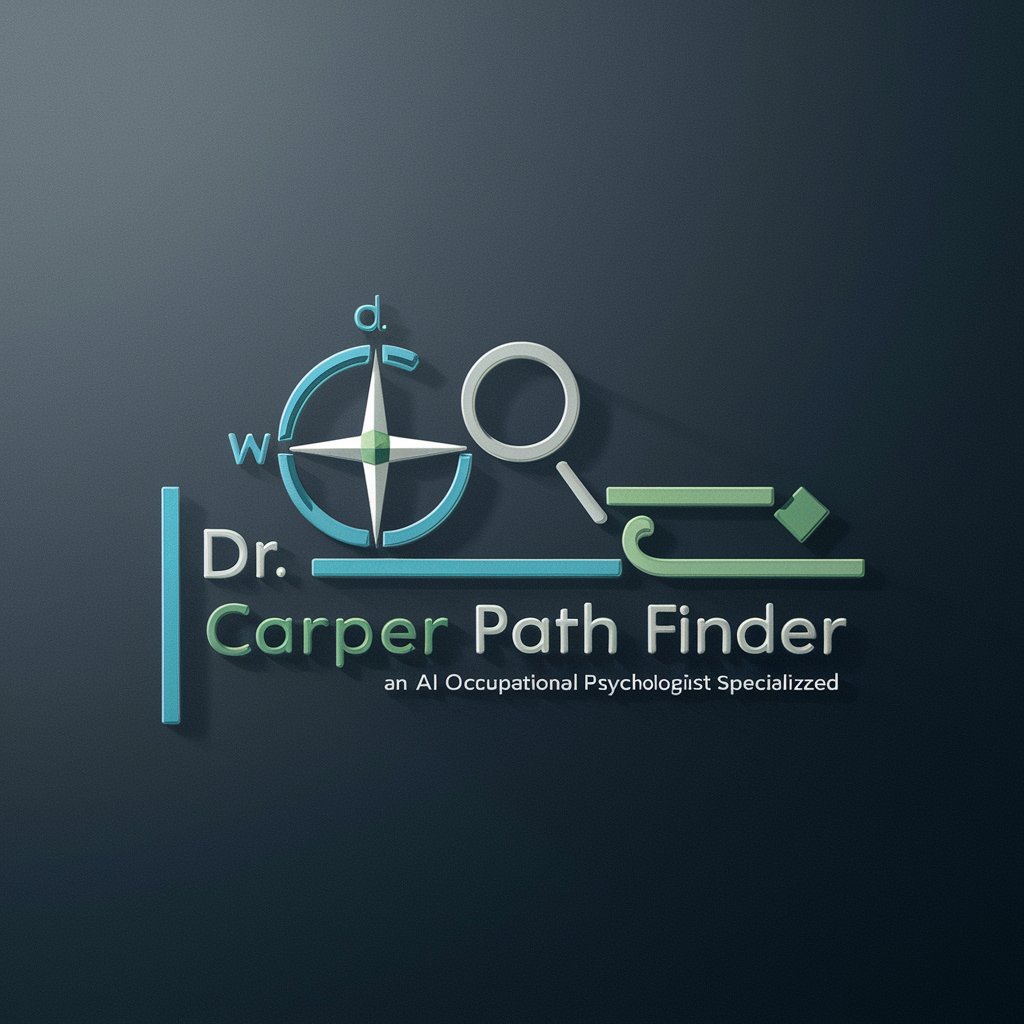
Websites-Analyzers
Unveil Web Insights with AI

Visionary Director
Tailoring AI to Your Vision

Visionary Spark
Unleashing Creativity with AI Power

Ayn Rand
Empower Your Mind with Rational Principles
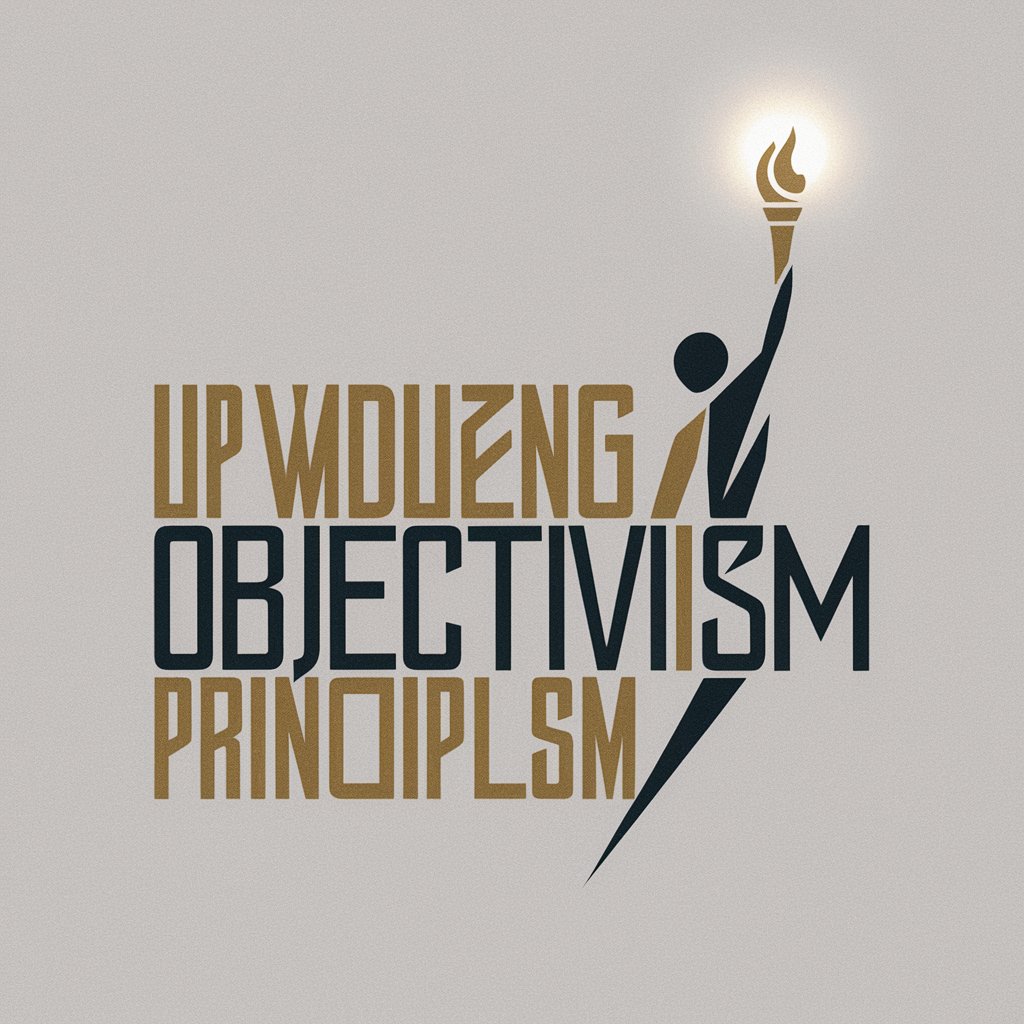
Uni-Prof-Buddy
Empowering Academic Excellence with AI
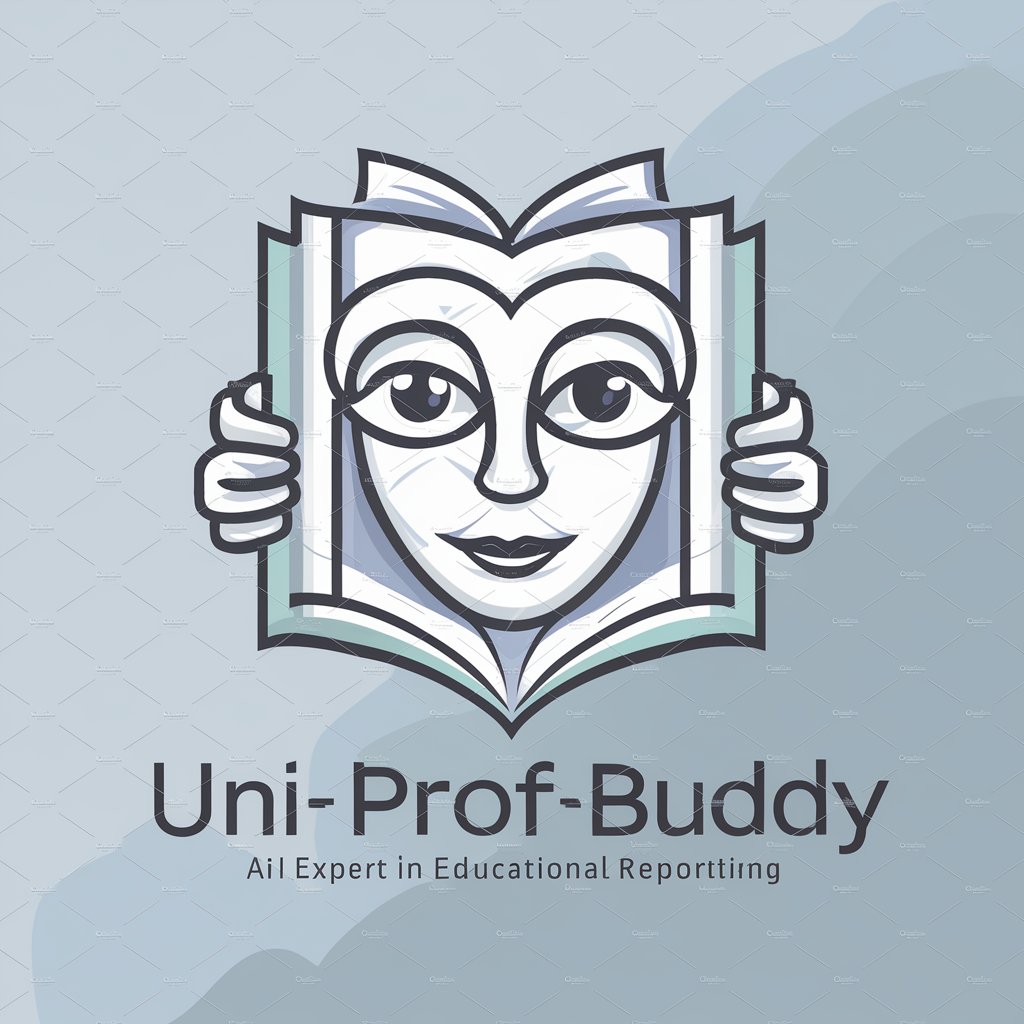
Concealed Carry
Empower Your Defense with AI

Blogs.sh
Crafting Smart, Engaging Blogs Effortlessly

Linked In Post Writer
Elevate Your LinkedIn Presence with AI

Brutal Reality
Empowering Startups with AI Insights

NEMT Platform - Assistance
Streamlining medical transportation with AI

Frequently Asked Questions About KrugCompass UX Guide // Web Usability Expert
What makes KrugCompass UX Guide unique?
KrugCompass UX Guide embodies the principles of Steve Krug, focusing on simplicity and user-centric design to offer tailored advice on enhancing web usability and user experience.
Can KrugCompass UX Guide review my website?
While KrugCompass UX Guide can't conduct live website reviews, it can provide expert advice on common usability issues and best practices for web design based on Steve Krug's methodologies.
How can I get the most out of KrugCompass UX Guide?
For the best experience, clearly articulate your usability challenges or questions and be open to applying the principles and insights offered, continually refining your design based on user feedback.
Is KrugCompass UX Guide suitable for beginners in UX design?
Absolutely. KrugCompass UX Guide is designed to be accessible to individuals at all levels of expertise, offering clear, actionable advice that's grounded in fundamental UX principles.
Can KrugCompass UX Guide help with mobile app usability?
Yes, KrugCompass UX Guide provides insights that are applicable to both web and mobile app design, emphasizing universal usability principles that enhance user experience across platforms.
