Chat PDF - PDF Analysis and Summary
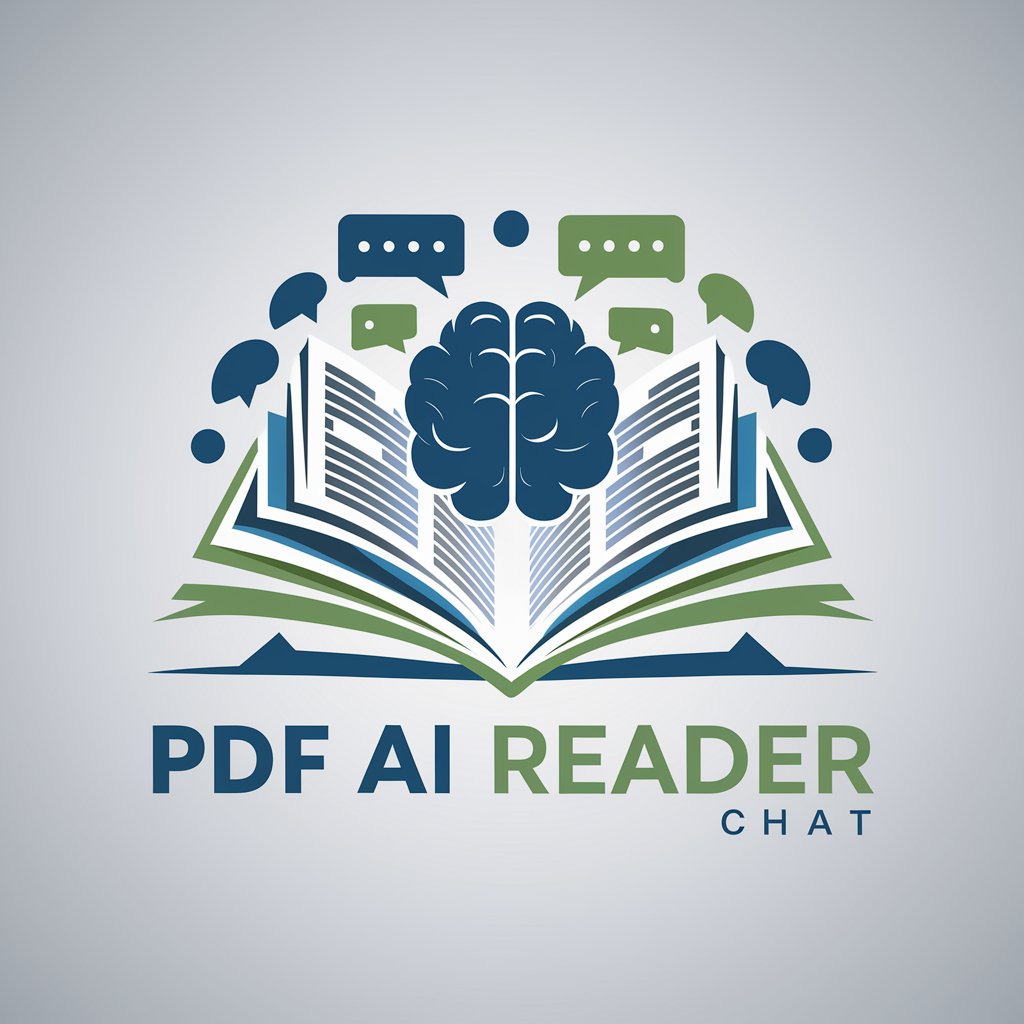
Hello! Ready to dive into your PDF?
AI-powered PDF Insight Engine
Summarize the key points from the PDF document about
Search within the PDF for information on
Analyze the data presented in the PDF regarding
Provide an overview of the PDF's content, focusing on
Get Embed Code
Introduction to Chat PDF
Chat PDF is a specialized digital tool designed to optimize the experience of interacting with, analyzing, and extracting information from PDF documents. Its creation stems from the need to navigate the complexities of PDF files, which can range from simple text documents to extensive reports with intricate layouts. Chat PDF excels in reading large PDF files, including those stored on various online platforms such as Google Drive and OneDrive. It can perform detailed searches within these files, utilizing advanced AI capabilities for semantic search, which is particularly effective for large and complex documents. The service is adept at summarizing content, making it accessible in various formats such as documents, presentations, and spreadsheets on aidocmaker.com, tailored to the user's needs. An example scenario illustrating its use could be a legal professional searching for specific case references within a vast collection of legal PDF documents. Chat PDF could efficiently locate these references, summarizing the findings in a structured document. Powered by ChatGPT-4o。

Main Functions of Chat PDF
Semantic Search within PDFs
Example
Finding specific policy details within a lengthy insurance policy document.
Scenario
An insurance analyst needs to extract specific coverage clauses from a 200-page document. Chat PDF can semantically search the document to find and summarize the relevant clauses, saving the analyst hours of manual searching.
Summarizing PDF Content
Example
Summarizing a scientific research paper into key findings and methodologies.
Scenario
A researcher looking to quickly understand the essence of numerous studies can use Chat PDF to get concise summaries, including methodologies and results, enabling faster literature review.
Extracting Information into Spreadsheets
Example
Extracting financial data from annual reports into a spreadsheet for analysis.
Scenario
Financial analysts can use Chat PDF to pull numerical data from multiple annual reports, organizing the information into a structured spreadsheet for comparative analysis.
Ideal Users of Chat PDF Services
Academic Researchers
Researchers who deal with extensive academic papers and require efficient ways to extract and analyze data. Chat PDF helps them by summarizing papers, extracting data, and enabling quick searches for specific topics or studies.
Legal Professionals
Lawyers, paralegals, and legal researchers looking for specific legal precedents or case law within large volumes of legal documents. Chat PDF's semantic search and summarization capabilities can save significant time and enhance productivity.
Business Analysts
Analysts who need to sift through extensive reports, financial documents, and market research. Chat PDF can extract and organize key data points into spreadsheets or presentations, facilitating easier analysis and decision-making.

How to Use Chat PDF
1
Start by visiting yeschat.ai to access Chat PDF with a free trial, no login or ChatGPT Plus subscription required.
2
Provide the URL of the PDF you wish to analyze or search. Chat PDF can handle files from various sources including Google Drive and OneDrive.
3
Specify your request. You can ask for a summary, conduct a semantic search within the PDF, or request specific information extraction.
4
Utilize the advanced options to refine your search or request, such as selecting specific pages for analysis.
5
Review the generated output. Chat PDF can summarize the information, create documents, presentations, or spreadsheets based on your PDF content.
Try other advanced and practical GPTs
Step 2. Article Composer
Empowering content with AI innovation.
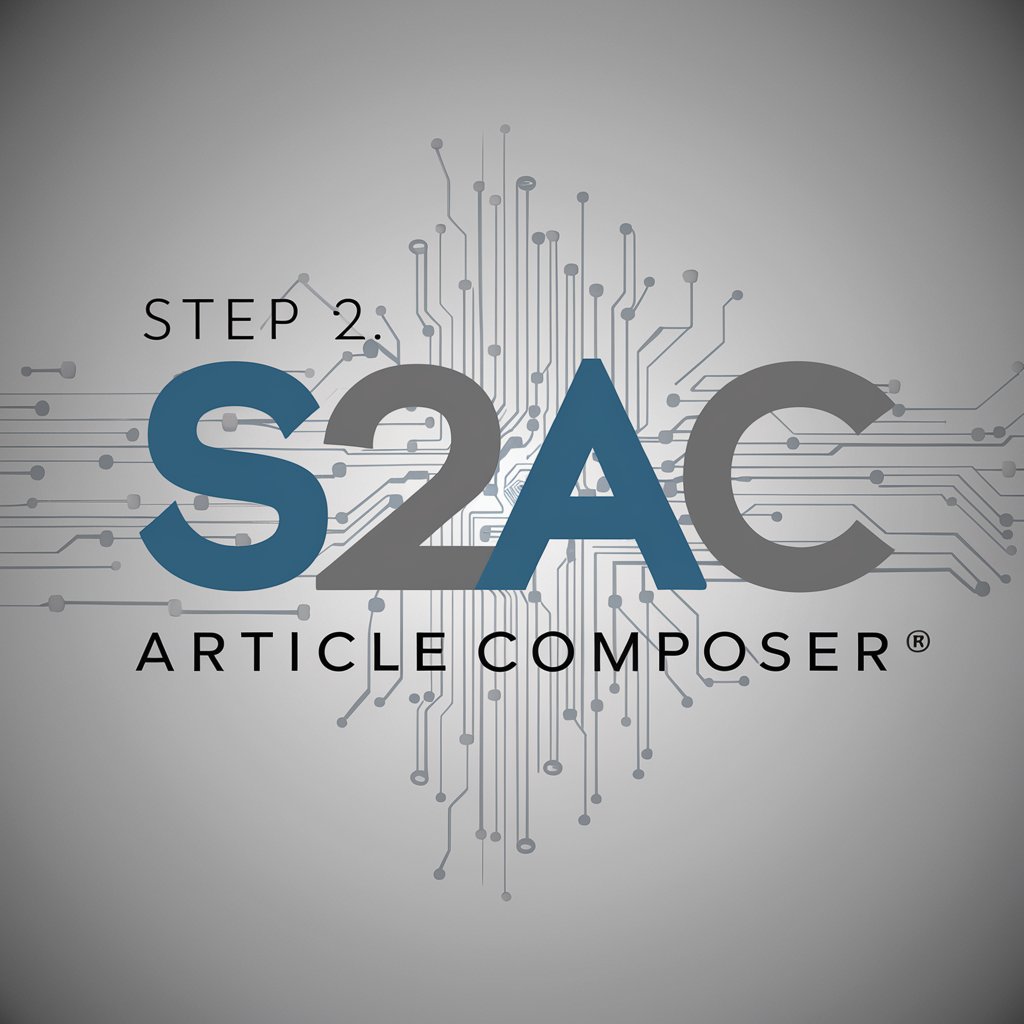
Silly Banter Bot
Engage in laughter, powered by AI.

Plays
Unlocking the World of Theater with AI

Essence Listener
Your AI-Powered Mental Health Companion

AI Listener
Empathetic AI for Emotional Well-Being

Compassionate Listener
Empathetic AI for Emotional Wellness

Ancient Wisdom Companion
Unlocking ancient wisdom with AI

Chat Guide
Empowering Communication with AI
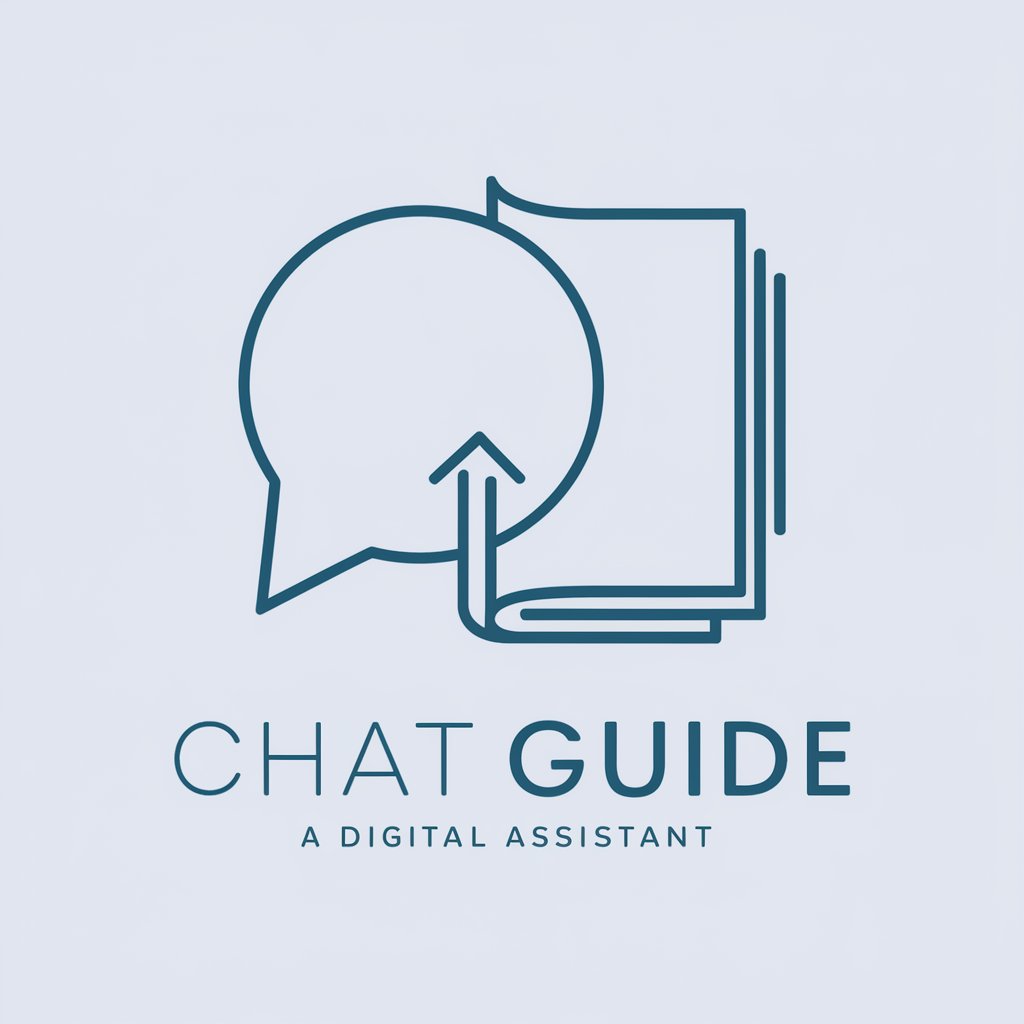
Social Media Guru
Empower Your Social Media with AI

Blockchain Beacon
Empowering Blockchain Mastery through AI

Qubits® Build or Baffle Game
Build, Guess, and Learn with AI

xAvIer
AI-powered master of comedic disaster

Chat PDF FAQs
What file types can Chat PDF analyze?
Chat PDF specializes in analyzing PDF files, including those stored on cloud services like Google Drive and OneDrive.
Can Chat PDF summarize entire PDF documents?
Yes, Chat PDF can provide comprehensive summaries of entire PDF documents, highlighting key points and essential information.
Is it possible to search within a PDF using Chat PDF?
Absolutely, Chat PDF supports semantic search within PDFs, allowing for detailed and context-aware queries.
How does Chat PDF handle large PDF files?
Chat PDF is designed to efficiently process large PDF files, ensuring quick and accurate retrieval of information.
Can I use Chat PDF for academic research?
Yes, Chat PDF is an excellent tool for academic research, enabling users to extract and summarize relevant information from scholarly articles and papers.
