Christmas Logo Maker - Christmas-themed Icon Design

Welcome to the Christmas Logo Maker!
Elevate your icons with AI-powered holiday spirit
Integrate festive Christmas elements into the existing UI Icon while preserving its original design...
Add a Christmas touch to the original UI Icon without altering its lines or shapes...
Enhance the original UI Icon with Christmas decorations around it, ensuring the original design remains intact...
Transform the original UI Icon into a Christmas-themed version by adding holiday elements outside its lines...
Get Embed Code
Introduction to Christmas Logo Maker
Christmas Logo Maker is a specialized tool designed to bring festive cheer to user interfaces and branding elements by integrating Christmas-themed decorations around existing logo designs. This tool is adept at adding elements such as snowflakes, pine trees, tinsel, stars, candy canes, holly, reindeer, and Santa Claus motifs around the original UI icon without altering its fundamental lines, shapes, scale, or color contrasts. It ensures that the original icon remains recognizable and unaltered, maintaining its brand integrity while embracing the holiday spirit. For instance, if a company has a simple logo featuring a cup, Christmas Logo Maker could add festive elements like snowflakes and holly leaves around the cup, transforming it into a holiday-themed icon while the cup's design remains unchanged. Powered by ChatGPT-4o。

Main Functions of Christmas Logo Maker
Integration of Christmas Elements
Example
Adding snowflakes and holly around a technology company's logo to promote holiday sales.
Scenario
A technology company wants to update its app icon for the holiday season without redesigning the entire logo. Christmas Logo Maker adds snowflakes and holly around the original icon, enhancing the festive mood while keeping the brand identity intact.
Customization for Holiday Promotions
Example
Incorporating a Santa hat and lights around a bookstore's logo for a Christmas advertisement.
Scenario
A bookstore plans to run a Christmas promotion and desires a holiday-themed version of their logo for social media ads. Using Christmas Logo Maker, they add a Santa hat resting on the corner of a book and string lights around the book to create a warm, inviting holiday ad.
Seasonal Rebranding
Example
Transforming a coffee shop's logo with pine trees and candy canes for December.
Scenario
A coffee shop wishes to temporarily rebrand its visual identity for December. The Christmas Logo Maker integrates pine tree and candy cane elements around the shop's cup logo, offering a seasonal touch that attracts customers looking for holiday-themed products.
Ideal Users of Christmas Logo Maker
Small to Medium Enterprises (SMEs)
SMEs often have limited resources for seasonal branding updates. Christmas Logo Maker provides a cost-effective solution for these businesses to temporarily adjust their branding for the holiday season without needing extensive design resources or significant financial investment.
Marketing Professionals
Marketing professionals looking to run holiday campaigns can use Christmas Logo Maker to quickly adapt existing logos for seasonal promotions, ensuring campaigns are timely, festive, and engaging without compromising brand recognition.
Graphic Designers
Graphic designers can leverage Christmas Logo Maker to expedite the process of creating holiday-themed versions of logos for their clients. This tool enables them to focus on creative aspects of design work while efficiently meeting client demands for festive branding.

How to Use Christmas Logo Maker
1
Begin by visiting yeschat.ai to access a free trial, with no need to sign up for ChatGPT Plus or any login requirements.
2
Upload your original UI icon to the platform. Ensure that the icon has clear, distinguishable lines and shapes for optimal integration of Christmas elements.
3
Select your preferred Christmas elements to add to your UI icon. Choices include snow, pine trees, tinsel, stars, candy canes, holly, reindeers, and Santa.
4
Preview the Christmas-enhanced version of your UI icon. Adjust placements or elements as necessary to ensure the original icon is recognisable and the additions complement it effectively.
5
Once satisfied, download the newly created Christmas-themed UI icon for your use. For best results, provide a high-resolution version of your original icon.
Try other advanced and practical GPTs
Coaching and Consulting GPT
Empower Your Growth with AI-Powered Coaching

Gimble the Giftsmith
Tailoring your gift-giving with AI precision.

ホントノ》わ
Engage, Learn, and Discover with AI

MentorGPT
Empowering Startups with AI Insights

Professor Synapse
Empowering your ideas with AI expertise.

AWS GPT
Empowering Cloud Solutions with AI

HEARTS
Empowering empathy through AI

Star Harmony Guide
Unlocking the stars for harmonious connections
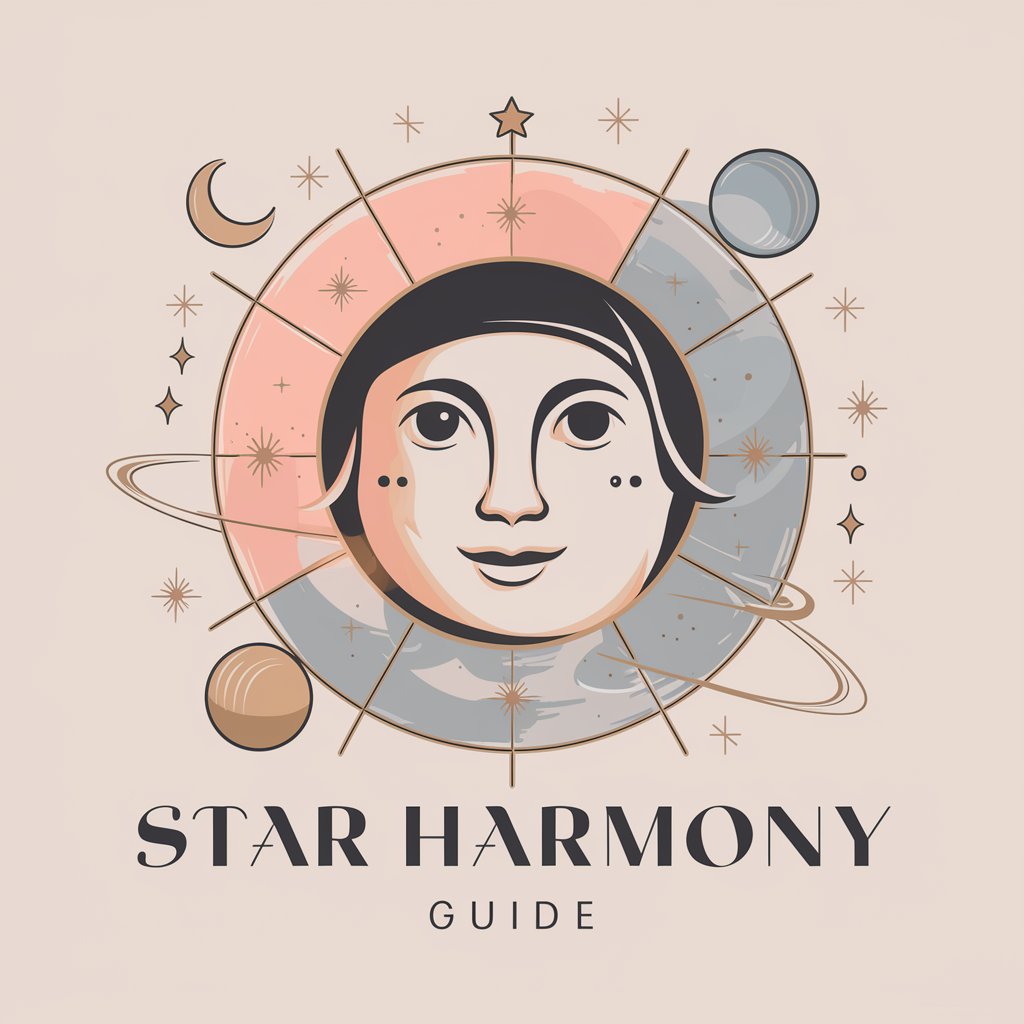
Classroom Activities
Elevate Learning with AI-Powered Activities

Discussion Dynamo
Elevate brainstorming with AI-powered personas.

Balanced Perspective GPT
Empowering balanced decisions with AI
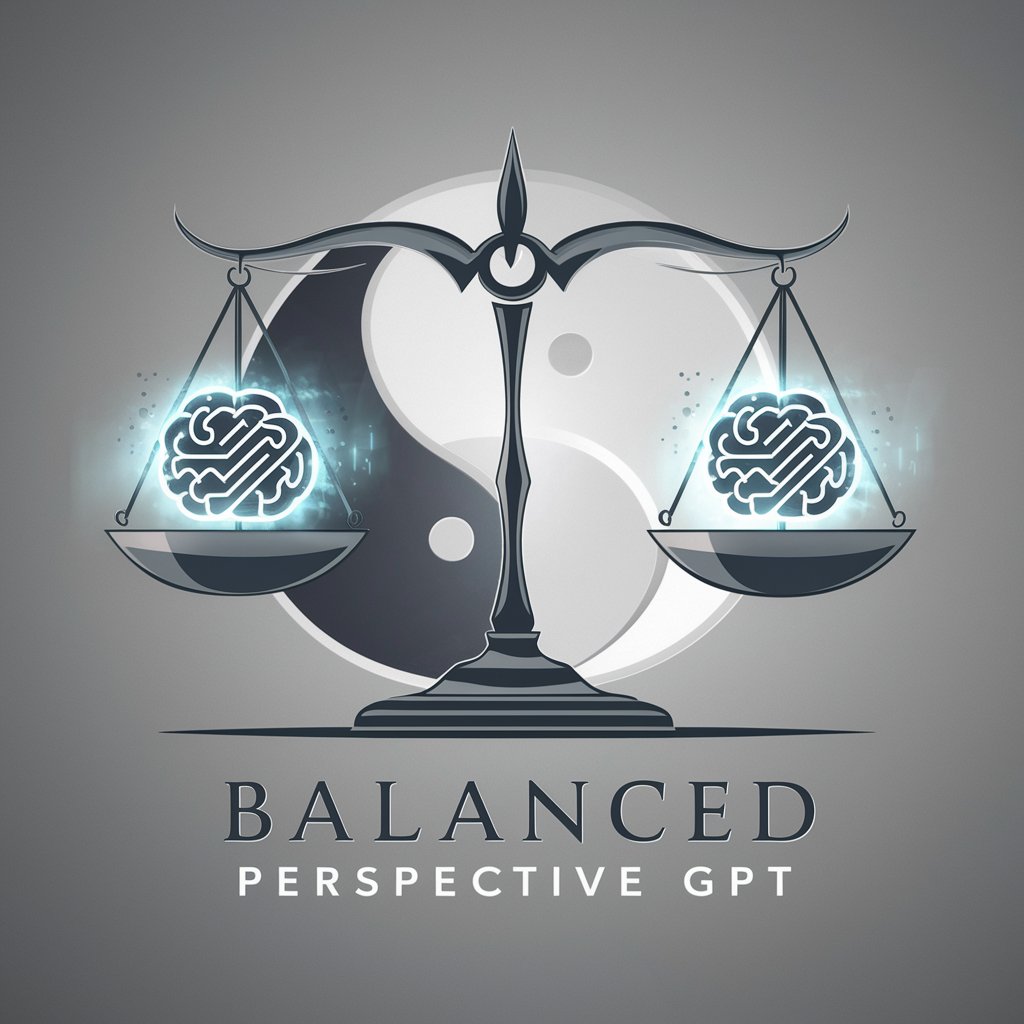
Insight Owl
Simplify Complexity with AI-powered Summaries

Christmas Logo Maker Q&A
What types of icons work best with Christmas Logo Maker?
Icons with clear, distinguishable lines and shapes are ideal. This ensures that when Christmas elements are added, the original icon remains recognisable, and the festive additions enhance its appearance without overshadowing.
Can I customize the Christmas elements added to my icon?
Yes, you can select from various Christmas elements like snowflakes, pine trees, and more. The tool allows for customization in terms of placement and selection to best fit your icon's design.
Is there a limit to the size of the icon I can upload?
For optimal results, it's recommended to upload a high-resolution version of your icon. However, the platform can accommodate various sizes. The key is clear lines and shapes for precise enhancement.
How can I ensure the best quality for my Christmas-themed icon?
Provide a high-resolution version of your original icon and carefully select and place Christmas elements around it without covering key features. Preview and adjust as necessary before finalizing.
Are there any costs associated with using Christmas Logo Maker?
Accessing Christmas Logo Maker for a free trial does not require any payment or ChatGPT Plus subscription. However, for continuous use or advanced features, check the platform for any potential costs.
