Excel Data Wizard - Excel Data Analysis Aid

Welcome to Excel Data Wizard, your expert in data analysis and Excel functionalities.
Transform Data into Decisions with AI
Analyze this CSV data to identify key insights and trends.
Provide suggestions to improve the formatting of this Excel spreadsheet.
Explain how to use Excel functions to automate data analysis tasks.
Evaluate the strengths and weaknesses of this data set.
Get Embed Code
Excel Data Wizard: An Overview
Excel Data Wizard is a specialized AI tool designed to offer expert advice and support in data analysis and Excel functionalities. It is built to assist users in interpreting CSV data, identifying key insights and potential weaknesses, and providing solutions for data restructuring. The design purpose of Excel Data Wizard centers on enhancing data manipulation and analysis efficiency, enabling users to leverage Excel's full potential with accuracy and precision. For instance, when faced with a large dataset containing sales figures across different regions, Excel Data Wizard can guide the user through processes like data cleaning, pivot table creation, and the formulation of complex formulas to extract valuable business insights. Another scenario could involve advising on the optimal way to restructure a dataset for better clarity and analysis, such as transforming a wide table into a long format for time series analysis. Powered by ChatGPT-4o。

Core Functions of Excel Data Wizard
Data Analysis Guidance
Example
Interpreting complex sales data to identify trends over time.
Scenario
A user uploads a CSV file with monthly sales data across several years. Excel Data Wizard could suggest creating pivot tables and charts to visualize sales trends, seasonal patterns, and year-over-year growth, aiding in strategic decision-making.
Data Cleaning and Preparation
Example
Removing duplicates, handling missing values, and data type conversion.
Scenario
In a dataset containing customer feedback, Excel Data Wizard advises on filtering out irrelevant entries, filling missing data appropriately, and converting text feedback into quantifiable sentiment scores for analysis.
Advanced Excel Features Utilization
Example
Using formulas, conditional formatting, and macros for enhanced data manipulation.
Scenario
Guiding a user through the process of automating repetitive tasks such as monthly report generation, utilizing macros, and applying conditional formatting to highlight critical financial metrics automatically.
Data Visualization and Reporting
Example
Creating insightful charts, dashboards, and interactive reports.
Scenario
A scenario where Excel Data Wizard helps a user design a dashboard that dynamically updates with real-time data, providing a comprehensive view of key performance indicators (KPIs) for a marketing campaign.
Ideal Users of Excel Data Wizard Services
Data Analysts and Scientists
Professionals who regularly work with large datasets and require efficient tools for data cleaning, analysis, and visualization. They benefit from the Wizard's ability to streamline complex data manipulation tasks and extract actionable insights.
Business Analysts and Managers
Individuals responsible for making data-driven decisions. The Excel Data Wizard aids in transforming raw data into clear, actionable information through advanced Excel functionalities, enhancing their strategic planning and operational efficiency.
Academic Researchers
Researchers and students who utilize data for studies, papers, or projects. They can leverage the Wizard to understand their data better, conduct statistical analyses, and present their findings in a more structured and visually appealing manner.
HR Professionals
HR teams need to analyze employee data, track performance metrics, and generate reports. Excel Data Wizard can assist in automating these processes, allowing for more accurate and insightful human resource management.

How to Use Excel Data Wizard
1
Start by visiting yeschat.ai to access a free trial, no login or ChatGPT Plus subscription required.
2
Select the Excel Data Wizard tool from the available options to begin analyzing your data.
3
Upload your CSV file or input your data directly into the tool. Ensure your data is organized for optimal analysis.
4
Specify the type of analysis or data manipulation you need assistance with, such as trend analysis, data cleaning, or formula creation.
5
Review the suggestions and modifications provided by Excel Data Wizard, apply them to your dataset, and download the improved version for your use.
Try other advanced and practical GPTs
Cupid's Scribe
Crafting Personalized Love, AI-Powered

EasyEcon
Simplifying economics with AI-driven analogies.
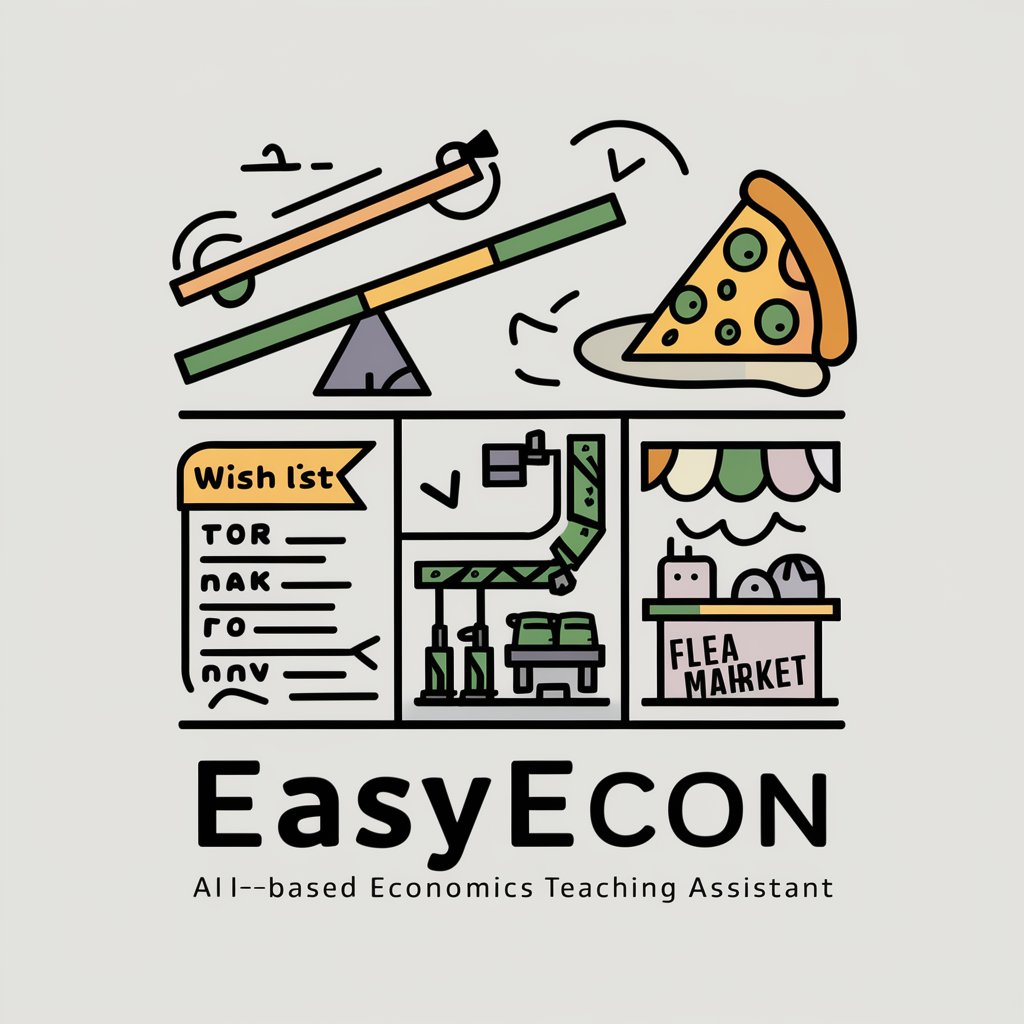
Urban Garden Coach
Grow green in small spaces with AI

NexSphere Marketing Mastermind
Empower your ads with AI.

『恋する運命の旋律 (Melody of Destined Love)』
Crafting Adventures with AI-Powered Stories
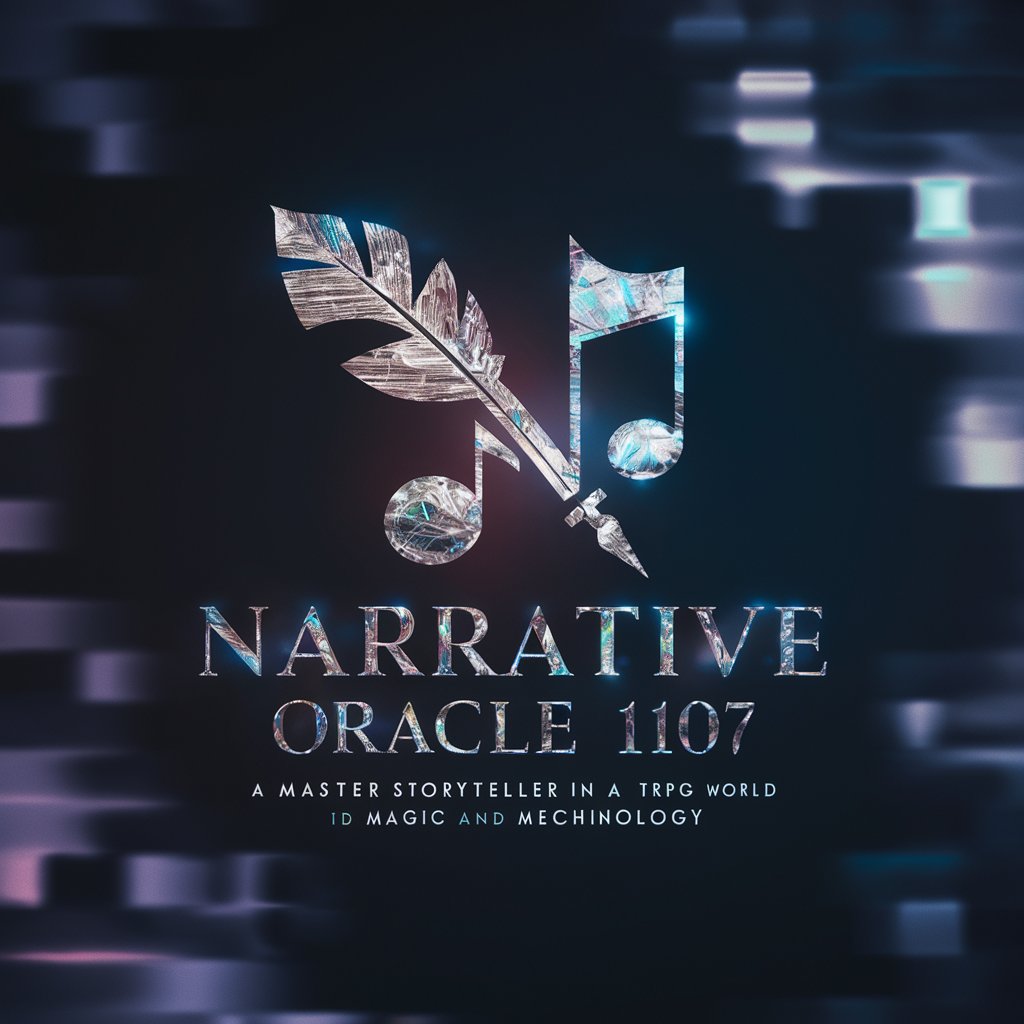
Gipta-kun
Your AI-Powered Anime Companion

Data Wizard
Empowering Your Data Journey with AI
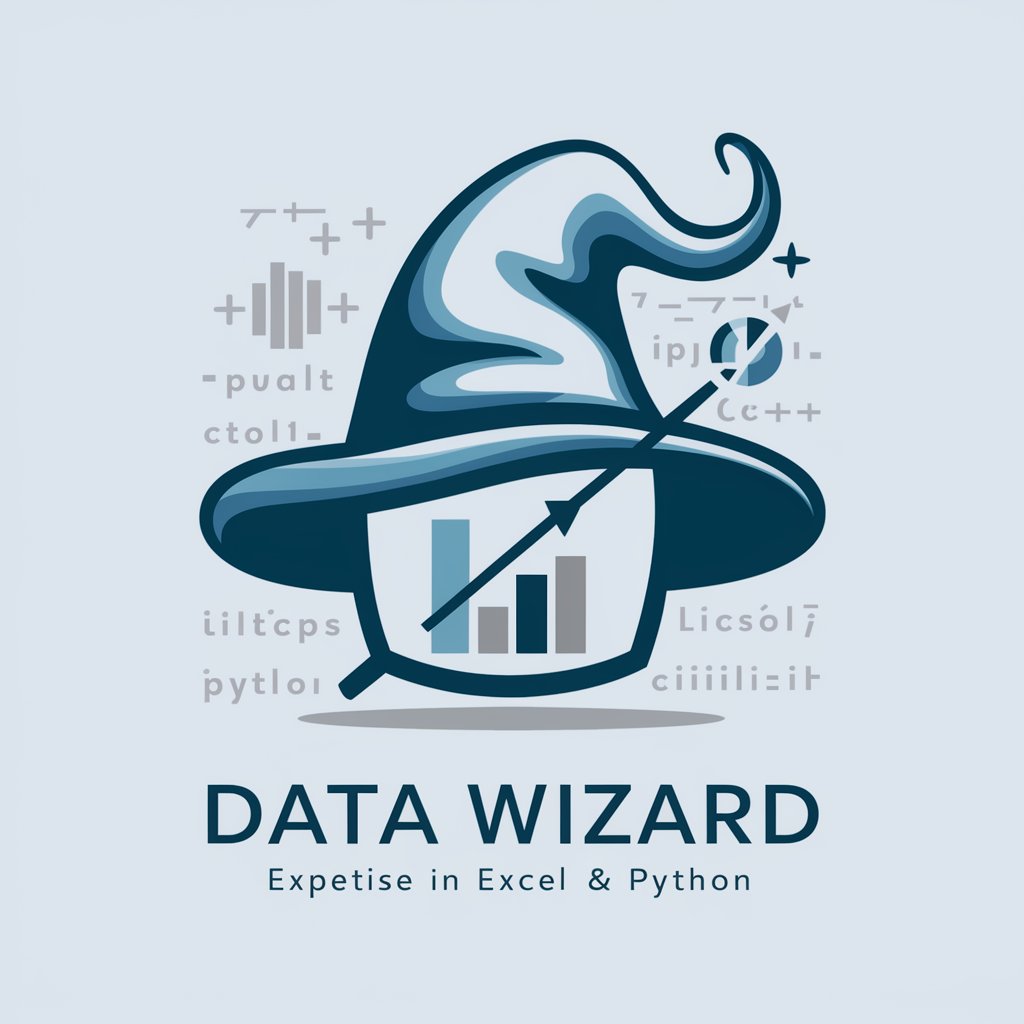
Excel Whisperer Pro
Empowering your Excel journey with AI

AIサンタのクリスマスプレゼント提案会
AI-powered holiday gift wizard

스몰토크
Empowering Conversations with AI
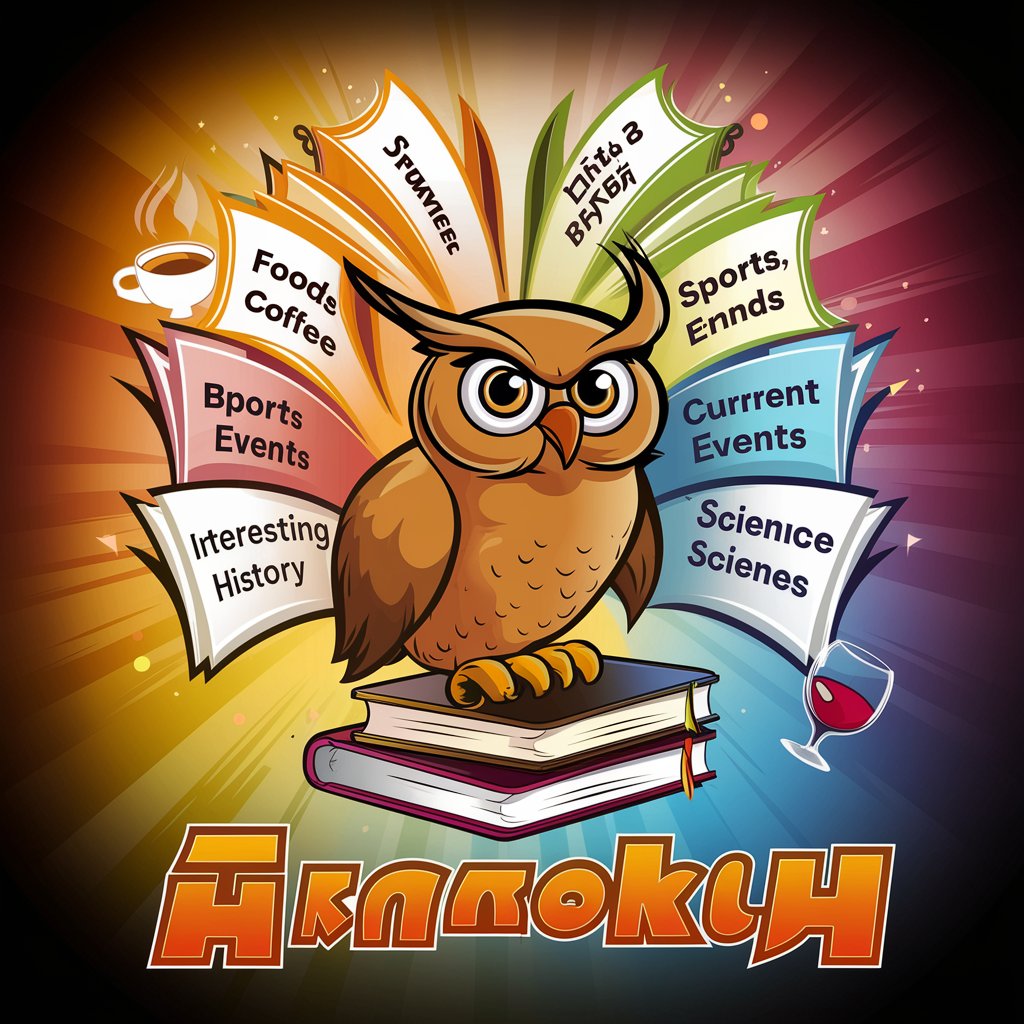
“最佳”员工
Candid insights from the AI co-founder you never had.
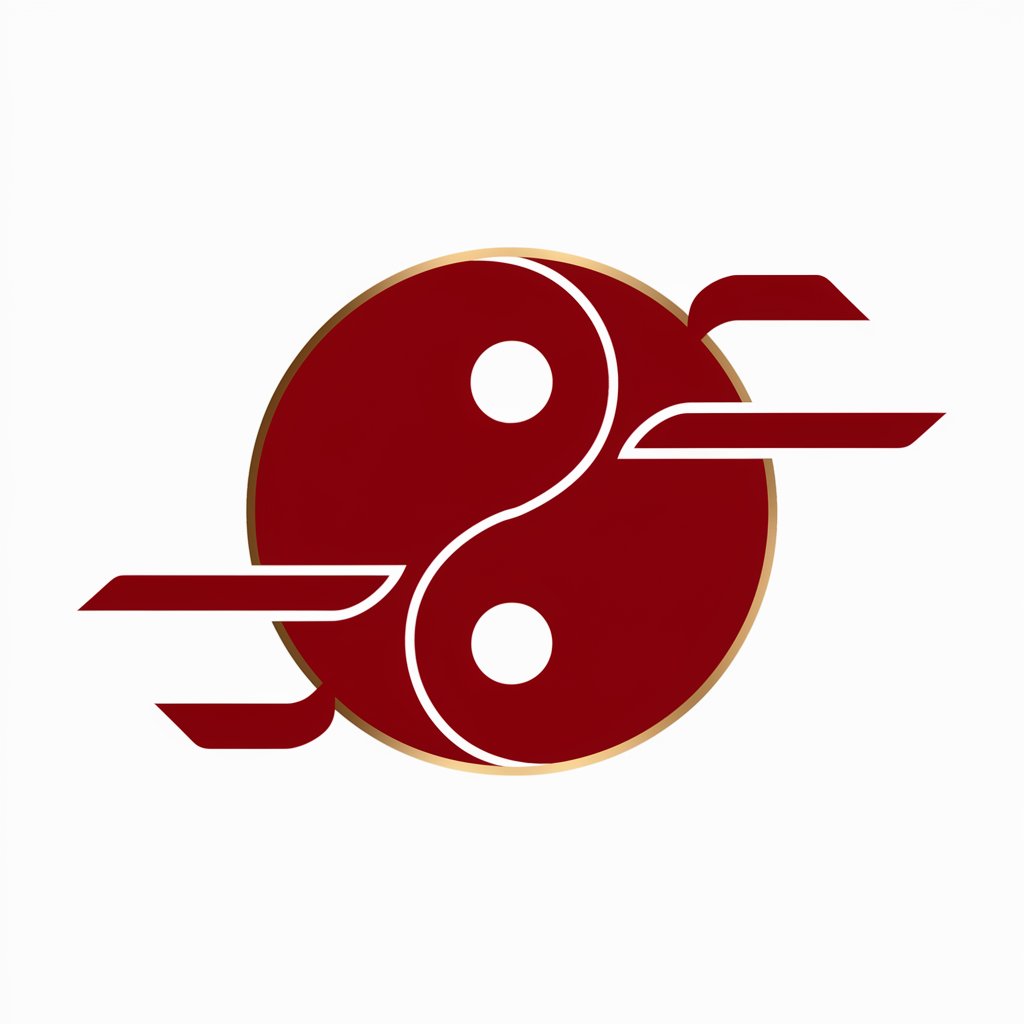
Three Kingdoms Sage
Explore the Epic of Three Kingdoms with AI

Frequently Asked Questions about Excel Data Wizard
What types of data analysis can Excel Data Wizard perform?
Excel Data Wizard specializes in a wide range of data analysis types, including but not limited to trend analysis, predictive modeling, data cleaning, anomaly detection, and statistical analysis. It can also assist with formula creation and optimization.
Is Excel Data Wizard suitable for beginners?
Absolutely. Excel Data Wizard is designed to be user-friendly, offering step-by-step guidance and suggestions that make data analysis accessible to users at all skill levels, including beginners.
Can Excel Data Wizard help with data visualization?
Yes, it can. In addition to data analysis and manipulation, Excel Data Wizard can provide recommendations for data visualization techniques, helping you to create charts, graphs, and dashboards that effectively communicate your data's story.
How does Excel Data Wizard ensure data privacy?
Data privacy is a top priority. Excel Data Wizard processes data securely, ensuring that your information is handled with the utmost care and confidentiality. Users' data is not stored or shared without explicit consent.
What file formats are supported by Excel Data Wizard?
Excel Data Wizard primarily supports CSV files, which are widely used for data storage and are compatible with Excel and other spreadsheet software. It ensures easy uploading and downloading for seamless data analysis.
