Art Generator from Text - Text-to-Art Transformation

Welcome! I'm here to transform your words into unique art.
Bringing Words to Visual Life
Design a surreal landscape inspired by...
Create a portrait of a mythical creature that...
Illustrate a futuristic cityscape where...
Depict a serene nature scene featuring...
Get Embed Code
Introduction to Art Generator from Text
Art Generator from Text is a specialized AI model designed to transform textual descriptions into visual art. It leverages advanced AI algorithms to interpret detailed text prompts, translating them into unique artworks. The core design purpose of this model is to bridge the gap between conceptual ideas and visual representation, enabling users to generate art simply by describing their vision in words. This technology is particularly adept at understanding a wide range of artistic styles, color schemes, and compositions, making it versatile across various art forms. For example, a user could describe a serene landscape with a setting sun, specifying an impressionistic style, and the AI would generate an artwork reflecting these requirements, capturing the mood, style, and details conveyed in the prompt. Powered by ChatGPT-4o。

Main Functions of Art Generator from Text
Artistic Style Interpretation
Example
Generating an artwork in the style of Van Gogh based on a textual description of a starry night.
Scenario
A user seeks to create an artwork inspired by Van Gogh's technique to visualize their own version of a starry night over a mountainous landscape. The AI interprets the style request and creates an image that embodies the swirling skies and vibrant colors characteristic of Van Gogh.
Custom Artwork Creation
Example
Creating a digital portrait from a detailed character description.
Scenario
An author wants to visualize the protagonist of their novel. They provide a detailed description of the character's appearance, personality traits, and a specific historical setting. The AI generates a portrait that captures the essence of the character, incorporating the historical context into the visual style.
Color Scheme Application
Example
Applying a specific color palette to an artwork based on user preference.
Scenario
A user planning the interior design of a room requests an artwork that complements their chosen color scheme of blues and greens. They describe a calm, ocean-themed scene. The AI produces an artwork that matches the color requirements, enhancing the overall aesthetic of the room design.
Ideal Users of Art Generator from Text Services
Creative Professionals
This group includes artists, designers, and writers who can use the AI to experiment with visual ideas, enhance their creative projects, or visualize concepts that are difficult to articulate. For artists and designers, it's a tool for inspiration and exploration. Writers can use it to create visual representations of scenes or characters from their works.
Educators and Students
In educational settings, the AI can be a powerful tool to engage students in art and literature courses. Educators can use it to demonstrate the relationship between descriptive language and visual imagery, while students can use it to explore artistic styles and express their creativity in visual form.
Marketing and Advertising Professionals
These users can leverage the AI to quickly generate visuals for campaigns, presentations, or social media content. It allows for the rapid prototyping of ideas, enabling professionals to visualize concepts and assess their impact before committing to final designs.

How to Use Art Generator from Text
Start Your Journey
Begin by visiting yeschat.ai to explore Art Generator from Text for free, without the need to log in or subscribe to ChatGPT Plus.
Define Your Vision
Provide a detailed description of the artwork you envision. Include specifics such as subject matter, style, color preferences, and mood to guide the creation process.
Choose Artistic Style
Select your desired artistic style or mention a specific art movement (e.g., Impressionism, Surrealism) to tailor the artwork to your taste.
Review and Refine
After receiving the initial artwork, review it and suggest any refinements or adjustments to better align with your vision.
Finalize and Download
Once satisfied with the artwork, finalize your creation. You can then download the artwork for personal use or share it with others.
Try other advanced and practical GPTs
Art Generator from Photo
Transform photos into art with AI-powered creativity.

Anime Art Creative
Empowering your anime art creativity with AI.

Fantasy Canvas
Craft Your Fantasy Worlds with AI

Sculpture
Empowering Sculpture Creativity with AI

Michelangelo
Reviving Renaissance Creativity with AI

GTA Loading Screen Art
Bringing Your Images to Vice City

Art of Influence
Craft persuasive essays with AI-driven guidance.

BOLD Art
Empower your message through art

Modern Art
Discover Art Trends with AI
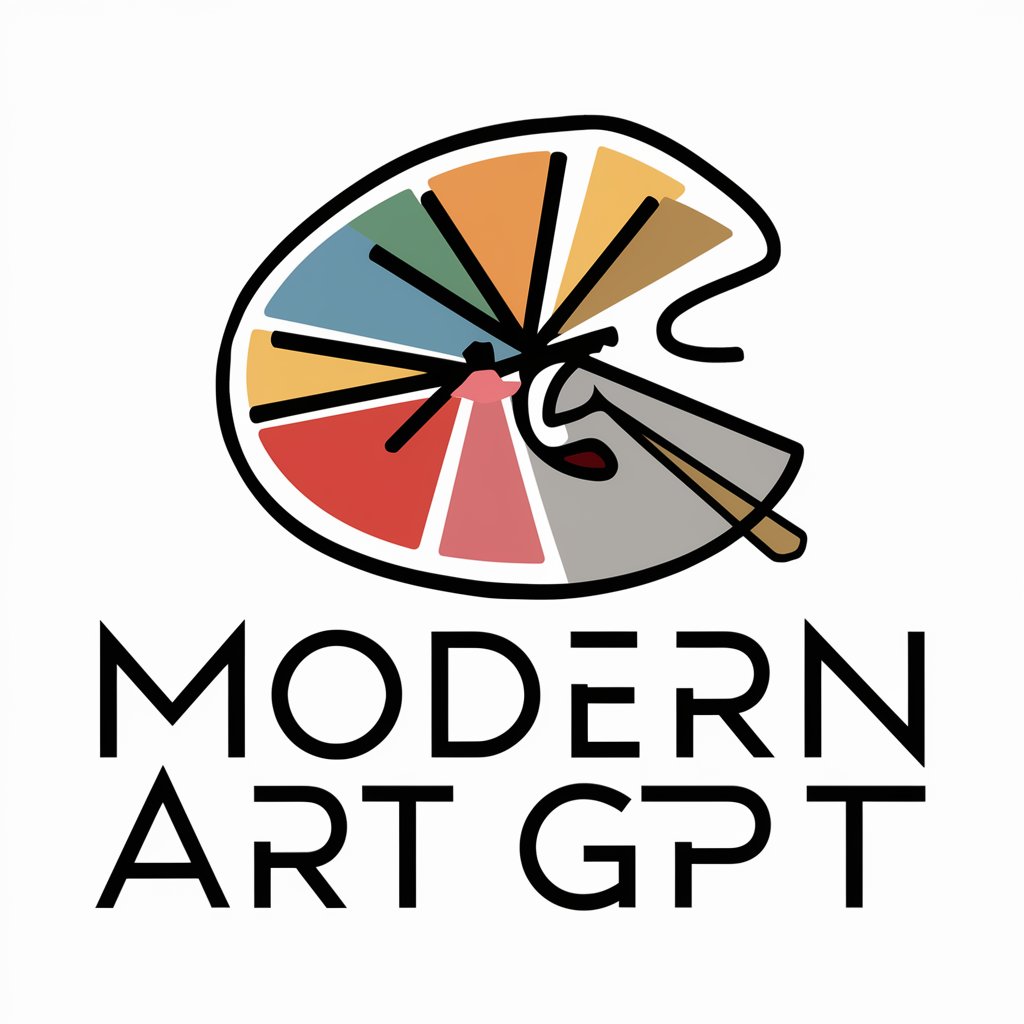
ASCII Maker
Transform Images into ASCII with AI
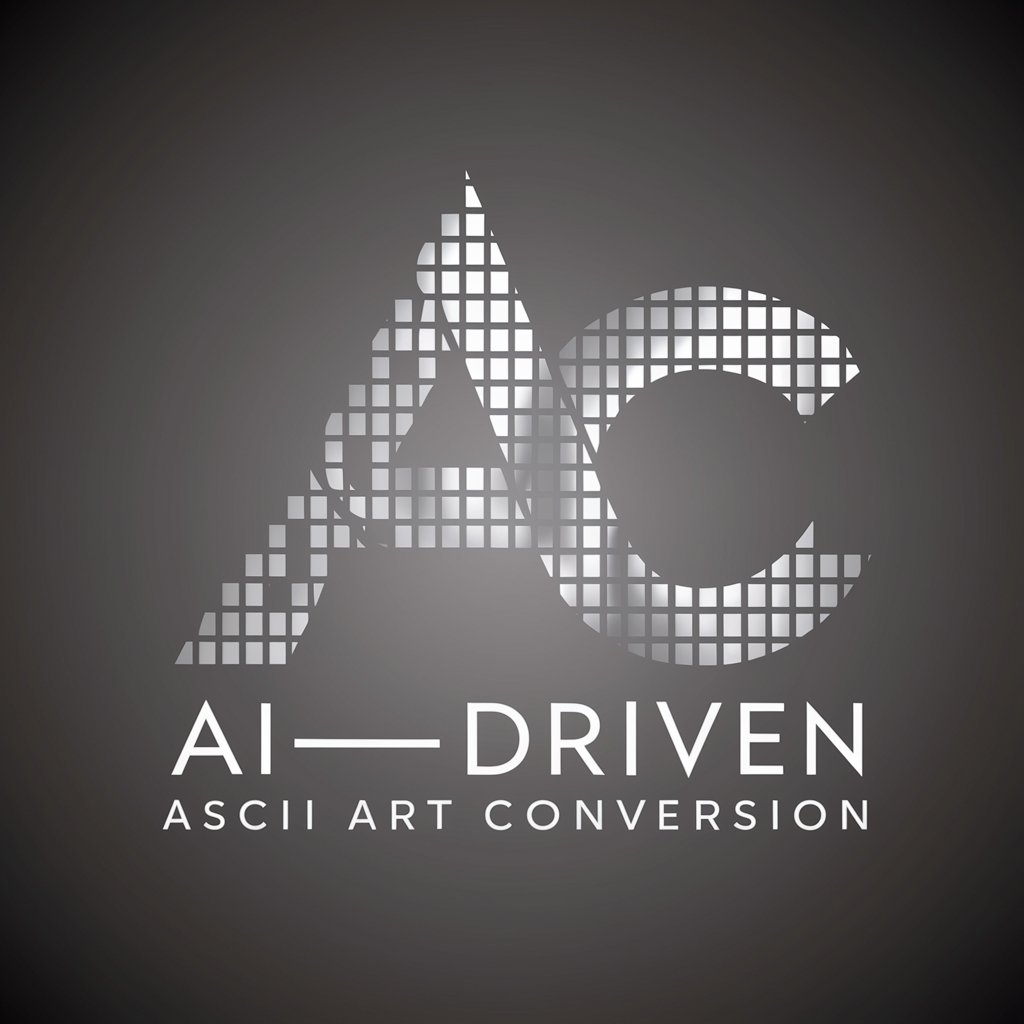
Palette
Empower your creativity with AI-driven color insights.

A Friend to Listen
Empathetic AI Companion for Emotional Support

Art Generator from Text FAQs
What is Art Generator from Text?
Art Generator from Text is a specialized tool that transforms written descriptions into unique artworks. It leverages AI to interpret and visualize language as visual art, accommodating a wide range of styles and preferences.
Can I specify an art style for my generated artwork?
Yes, you can specify an art style or refer to a particular art movement (e.g., Renaissance, Modernism) when submitting your description. This helps in creating artwork that aligns with your aesthetic preferences.
Is there a limit to how detailed my description can be?
There is no strict limit, but providing a clear and detailed description helps in creating more accurate and aligned artwork. It's beneficial to include details about the subject, style, colors, and mood.
How can I use the artworks generated?
The generated artworks can be used for personal projects, educational purposes, creative inspiration, or digital content creation. However, it's important to respect copyright laws and not use them for commercial purposes without proper rights.
What makes Art Generator from Text unique?
What sets this tool apart is its ability to interpret complex and nuanced textual descriptions into visually compelling artworks. It offers a wide range of customization in terms of artistic styles, making each piece highly personalized and unique.
