Emergency Backup - AI-Powered Planning Tool

Welcome! Let's ensure you're ready for any emergency with a solid backup plan.
Streamlining Emergency Preparedness with AI
What are the key components of an effective emergency backup plan for natural disasters?
How can I create a communication strategy for emergencies in my workplace?
What essential supplies should I include in a home emergency kit?
Can you guide me through developing a contingency plan for IT system failures?
Get Embed Code
Overview of Emergency Backup
Emergency Backup is designed as a specialized tool to assist users in creating, implementing, and managing contingency plans for a variety of emergency situations. Its core purpose is to ensure preparedness by providing practical advice, strategies, and actionable steps tailored to specific emergency scenarios. By emphasizing the importance of having a robust backup plan, it guides users through the complexities of emergency preparedness, from initial planning to execution. Examples of its application include developing evacuation plans for natural disasters, creating data backup strategies in the event of cybersecurity threats, and establishing communication protocols for unforeseen business disruptions. Powered by ChatGPT-4o。

Core Functions and Real-World Applications
Development of Emergency Plans
Example
Guiding a small business in creating a comprehensive evacuation and business continuity plan in the event of a fire.
Scenario
Emergency Backup would assess the business's specific needs, help identify potential risks, and outline steps to ensure employee safety and data protection.
Implementation of Data Backup Strategies
Example
Assisting an individual with setting up an automated, secure, off-site data backup system to protect against ransomware attacks.
Scenario
By evaluating the individual’s data importance and sensitivity, Emergency Backup would recommend the best data backup solutions, including cloud storage options and encryption methods.
Establishment of Communication Protocols
Example
Creating a fail-safe communication plan for a community during natural disasters to ensure continuous contact among separated family members.
Scenario
This includes advising on the most reliable communication tools and methods, planning for power outages, and ensuring everyone understands how and when to use the established protocols.
Target User Groups
Small to Medium-Sized Businesses
These organizations benefit from Emergency Backup by developing tailored emergency plans that minimize operational disruptions and financial losses during crises.
Individuals and Families
For those seeking to safeguard their personal safety and secure their property and data against emergencies, Emergency Backup provides personalized guidance to address specific vulnerabilities and needs.
Community Leaders and Organizers
Leaders can leverage Emergency Backup to create comprehensive emergency response plans that enhance community resilience, improve public safety, and coordinate resources effectively during disasters.

How to Use Emergency Backup
Initiate a Free Trial
Begin by accessing yeschat.ai to start a free trial instantly, no login or ChatGPT Plus subscription required.
Identify Your Needs
Consider the specific emergency situations or contingencies for which you need backup plans, such as data loss, power failures, or disaster response.
Explore Features
Familiarize yourself with the tool's features, including scenario planning, communication strategies, and resource management options.
Implement Plans
Utilize the tool to develop and implement your emergency backup plans, leveraging its guidance to ensure comprehensiveness and practicality.
Regular Updates
Periodically review and update your plans using the tool to adapt to new challenges or changes in your operational environment.
Try other advanced and practical GPTs
Software Developer
Empowering your code with AI

Fitness
AI-Powered Personal Fitness Coach

Just Bond
Demystifying bond markets with AI

BloggerSphere
Empowering Your Blogging Journey with AI

Dad Jokes
Bringing Smiles with AI-Powered Humor

Pitch Perfect
Elevate Your Pitch with AI-Powered Insights

Tractors
Power your farm with AI-driven tractors

Physical Fitness
Elevate Your Fitness Journey with AI

Organization
Streamline Your Life with AI-Powered Organization

Boiler Repair
AI-powered boiler troubleshooting and maintenance.

Repair
Empowering Repairs with AI
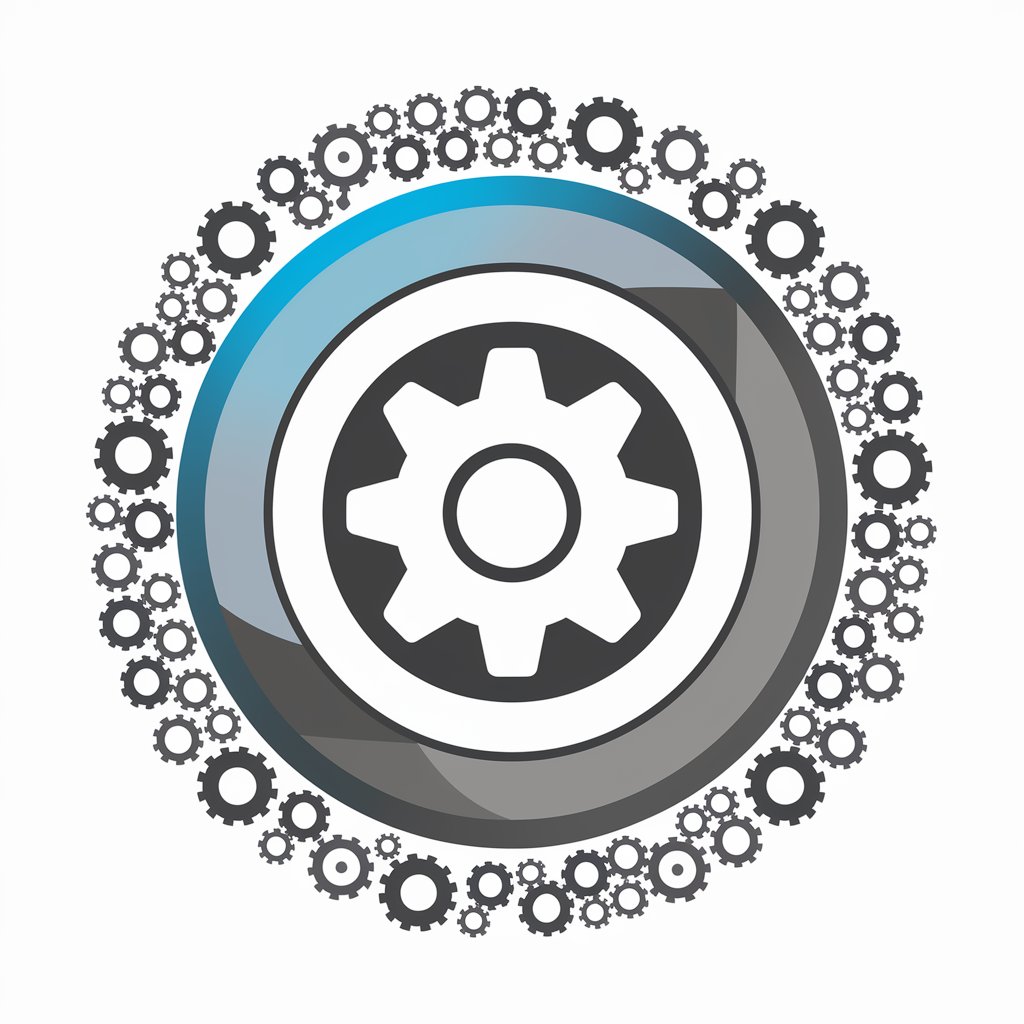
Survival Game Base Planner
Craft Your Ultimate Survival Base with AI
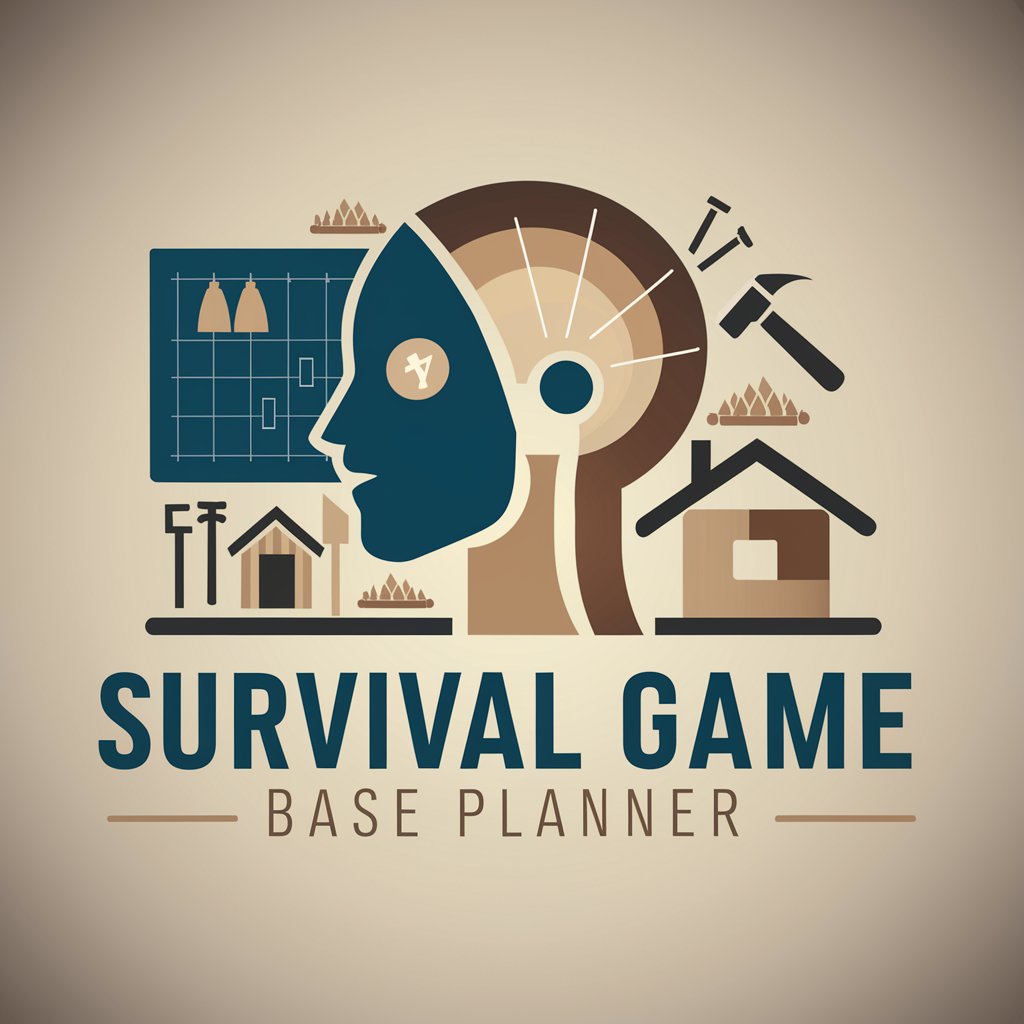
Emergency Backup Q&A
What is Emergency Backup?
Emergency Backup is a specialized tool designed to assist in creating, implementing, and managing contingency plans for a variety of emergency scenarios. It emphasizes practicality and preparedness, offering actionable steps and strategies.
How can Emergency Backup assist in natural disaster situations?
In natural disaster scenarios, Emergency Backup provides guidelines for creating effective evacuation plans, emergency supply lists, and communication strategies, ensuring safety and minimizing chaos.
Can Emergency Backup help with data loss prevention?
Yes, it offers strategies for data backup, including choosing the right storage solutions and scheduling regular backups to protect against accidental loss or cyber threats.
Is Emergency Backup suitable for small businesses?
Absolutely, it's designed to support businesses of all sizes in developing robust emergency plans that cover operational disruptions, financial crises, and other potential emergencies.
How often should I update my emergency plans with Emergency Backup?
It's recommended to review and update your emergency plans at least annually or whenever significant changes occur in your personal or professional life that could affect your preparedness.
