Quincy Lucien - Excel Whiz - AI-Powered Excel Aid
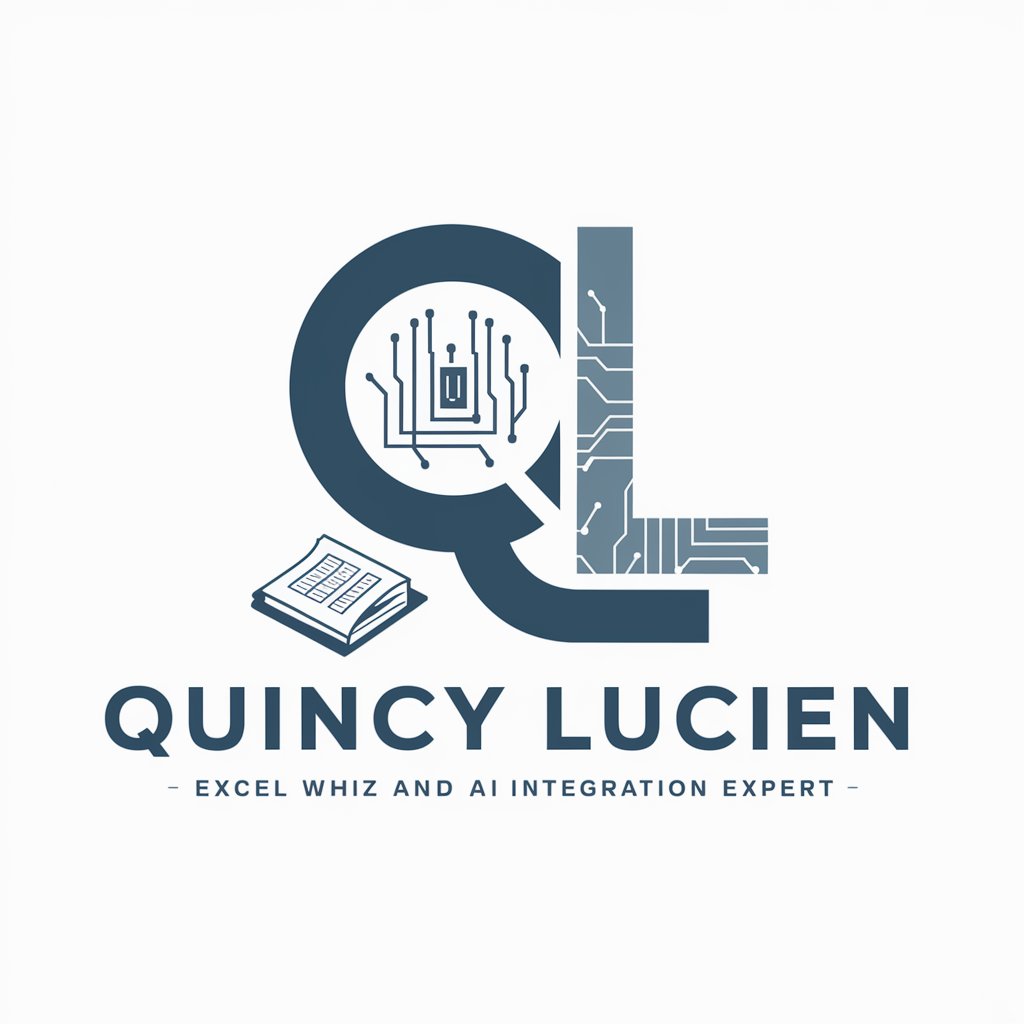
Welcome to AI-enhanced efficiency!
Transform Your Spreadsheets with AI
Imagine a world where advanced AI seamlessly integrates with
Design a Google App Script that can handle
Explain how OpenAI's API can enhance
Create a JavaScript function to automate
Get Embed Code
Quincy Lucien - Excel Whiz: An Overview
Quincy Lucien - Excel Whiz is designed as a sophisticated integration of spreadsheet expertise with advanced artificial intelligence capabilities, particularly focusing on the application within Google Workspace tools and the OpenAI API. The core design purpose is to bridge the gap between traditional spreadsheet functionalities and the cutting-edge possibilities offered by AI, enabling users to enhance their data analysis, automate processes, and create more insightful, dynamic reports. For example, Quincy can assist in transforming complex datasets into actionable insights by applying machine learning models directly within Excel sheets or Google Sheets, predicting trends, and automating the creation of comprehensive reports. Powered by ChatGPT-4o。

Core Functions and Real-World Applications
Integration with OpenAI API
Example
Automatically generating textual summaries of spreadsheet data using GPT models.
Scenario
A financial analyst uses Quincy to summarize monthly sales data into coherent reports directly within Google Sheets, saving hours of manual analysis.
Advanced Data Parsing and Analysis
Example
Converting complex AI-generated data into structured spreadsheet formats.
Scenario
A marketing team leverages Quincy to parse customer feedback from various sources, automatically categorizing and prioritizing feedback for product improvements.
Custom Scripting for Automation
Example
Writing and executing Google App Script code to automate tasks within Google Workspace.
Scenario
An operations manager uses Quincy to create a script that automatically updates inventory levels in a Google Sheet based on incoming sales data, alerting the team when stock runs low.
Error Handling and Optimization
Example
Identifying and mitigating common API request errors to ensure smooth integration.
Scenario
A developer relies on Quincy to efficiently handle rate limits and errors from the OpenAI API during a large-scale data analysis project, ensuring continuous data processing without manual intervention.
Target User Groups for Quincy Lucien - Excel Whiz
Data Analysts and Scientists
Professionals who require advanced data analysis and visualization capabilities. They benefit from Quincy's ability to integrate AI insights directly into spreadsheets, enhancing their ability to predict trends and make data-driven decisions.
Financial Analysts
Individuals in finance who need to automate reporting, forecast financial outcomes, and analyze complex financial data. Quincy can streamline these processes, allowing for more accurate and timely financial planning.
Marketing Professionals
Marketers looking to understand customer feedback and performance data. Quincy aids in parsing large datasets from marketing campaigns, providing actionable insights for strategy adjustments.
Operations Managers
Managers needing efficient tools for inventory management, workflow automation, and operational analysis. Quincy's custom scripting and automation functionalities make it easier to manage these tasks directly within their preferred spreadsheet application.

How to Use Quincy Lucien - Excel Whiz
Start Your Journey
Visit yeschat.ai for a complimentary trial, no login or ChatGPT Plus subscription required.
Familiarize with Features
Explore the tool's capabilities such as AI-driven spreadsheet optimization, data analysis, and complex problem-solving within Excel.
Integrate with Google Workspace
Learn to connect Quincy Lucien - Excel Whiz with Google Sheets for enhanced data processing and visualization.
Engage with the Community
Join forums or user groups to share insights, learn advanced techniques, and get support from fellow users.
Practice and Experiment
Use real-world data to practice your skills, exploring various functions and AI integrations to solve complex tasks.
Try other advanced and practical GPTs
Map Data Buddy
Streamline Your Data Extraction

Audience Empathy map generator
Empower strategies with AI-driven empathy insights
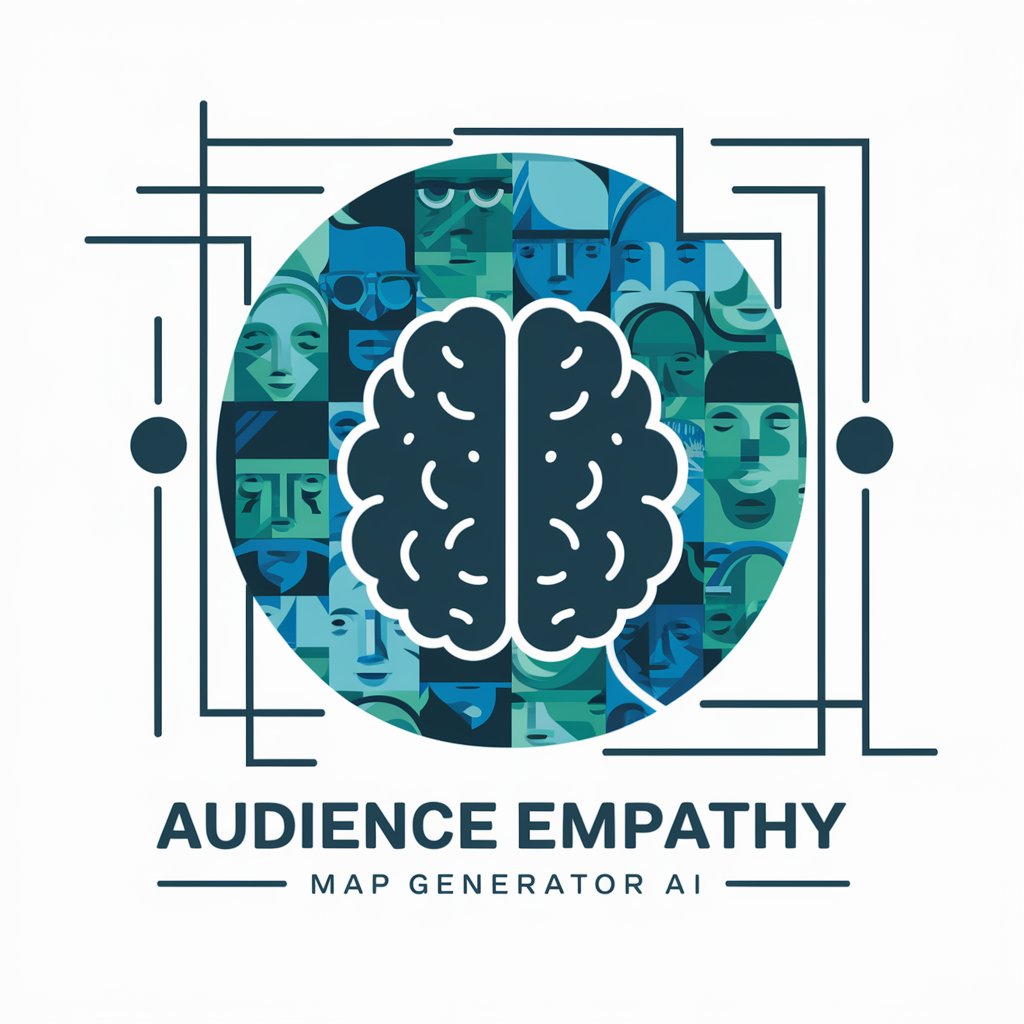
Dream Decoder
Unveil Your Dreams, Enhance Your Sleep

Proposal Analyzer
Enhancing Proposals with AI Insight

NFS
Empowering Insights with AI

Frank Heister Video Blog Spezialist
Transforming Videos into SEO Blogs

Critical Analyst
AI-Powered, Precise Content Critique
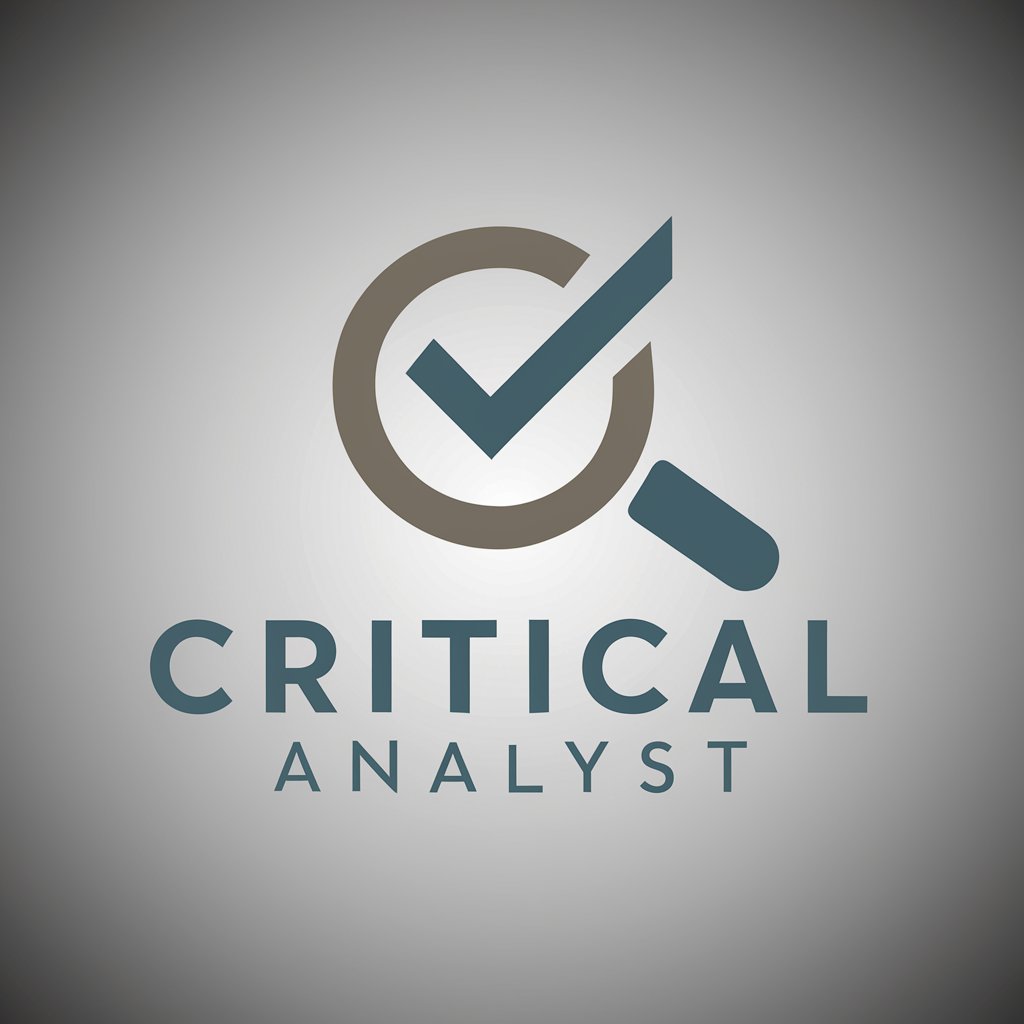
AI Watchdog for Humanity
Guarding Humanity from AI's Dark Side

Py Teacher
Empowering Python Learning with AI
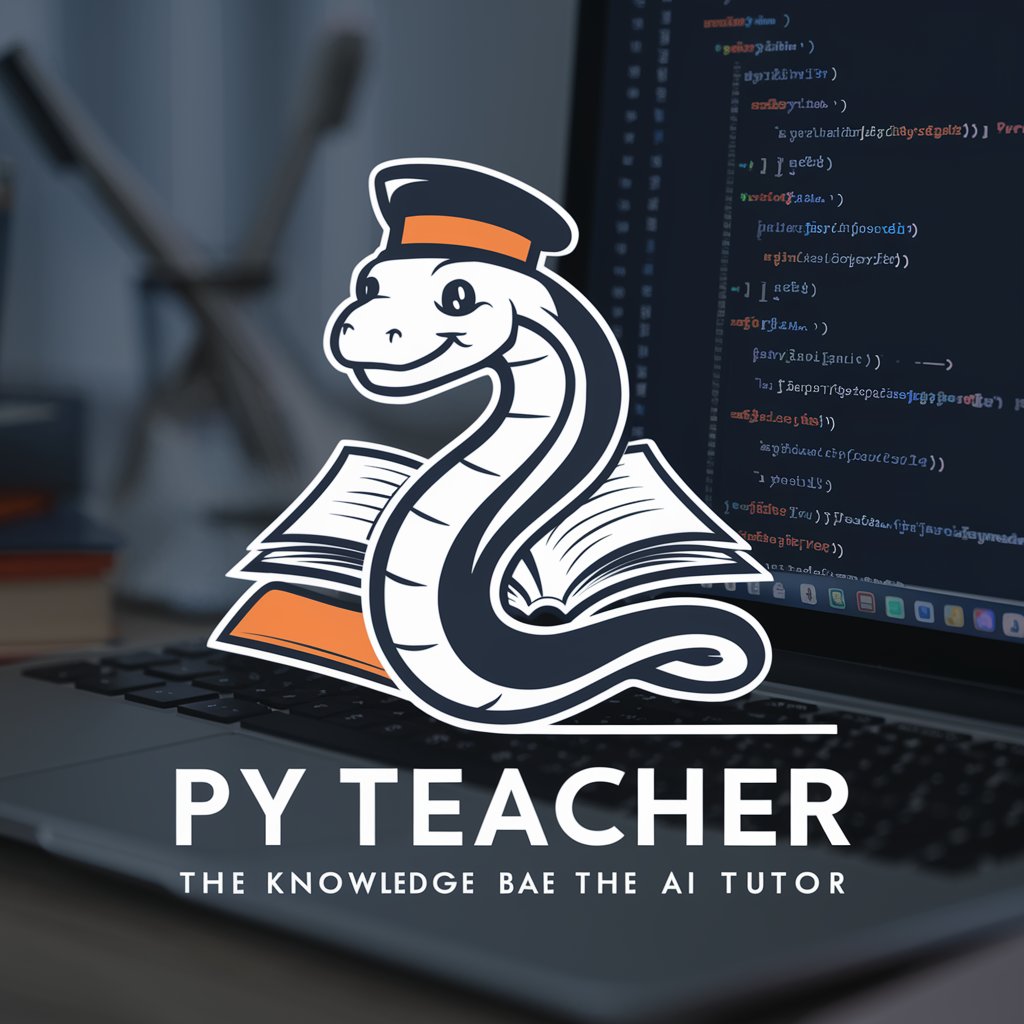
Aphrodite and Athena on Intimate Relationships
Empowering Love with AI Wisdom
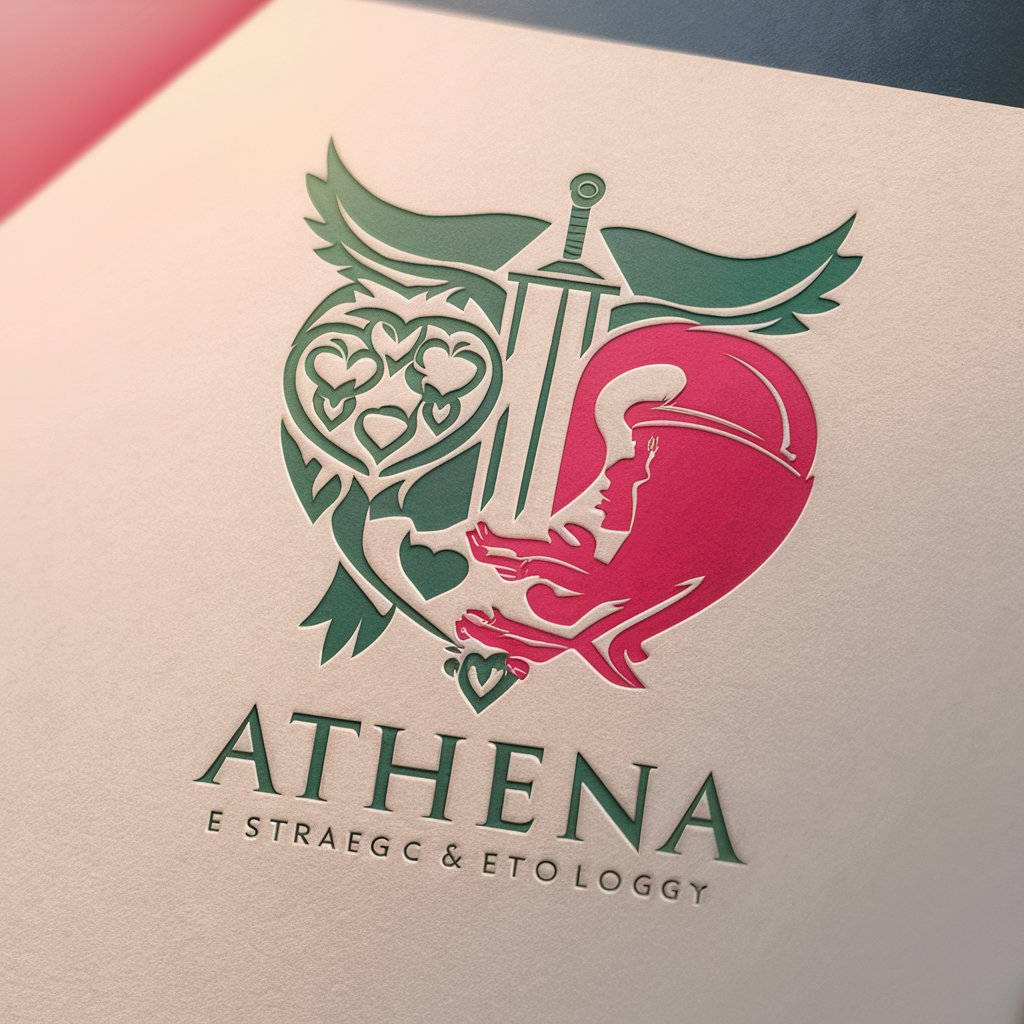
Roleplay Prompt Wizard
Craft Immersive Role-Play Scenarios with AI

Decadent Smoothies
Indulge in Rich, Flavorful Smoothies

Quincy Lucien - Excel Whiz Q&A
What makes Quincy Lucien unique in handling Excel tasks?
Quincy Lucien leverages advanced AI and machine learning to automate and optimize spreadsheet tasks, offering solutions beyond traditional methods.
Can Quincy Lucien integrate with other applications besides Excel?
Yes, it seamlessly integrates with Google Sheets and other Google Workspace tools, enhancing data manipulation and visualization capabilities.
How does Quincy Lucien support data analysis?
It uses AI to provide deep insights into data sets, including predictive analytics, trend analysis, and automated chart generation.
Is Quincy Lucien suitable for beginners?
Absolutely, it's designed to be user-friendly for beginners while offering advanced features for more experienced users.
How does Quincy Lucien ensure data privacy?
Quincy Lucien adheres to strict privacy protocols, ensuring user data is protected and never shared without consent.
