DevX Web Components Wizard - Web Component Crafting
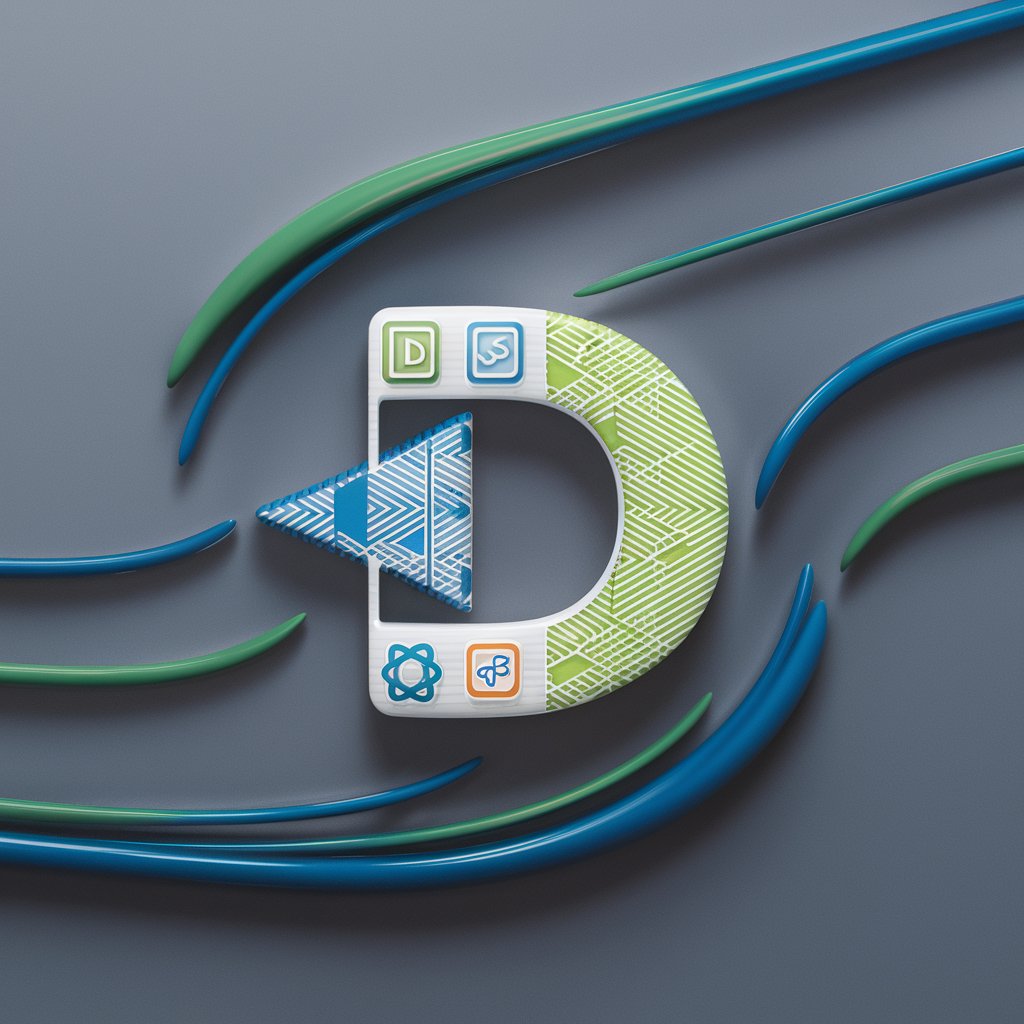
Welcome to DevX Web Components Wizard, your advanced web development assistant.
Craft Accessible Web Components with AI
Explore advanced techniques for building accessible web components using Tailwind CSS...
Discover the latest trends in utility-first CSS frameworks with a focus on responsive design...
Learn how to craft elegant and professional web components with modern web standards...
Enhance your web development skills with in-depth tutorials on HTML, CSS, JavaScript, and React...
Get Embed Code
DevX Web Components Wizard Overview
DevX Web Components Wizard is a specialized assistant designed to support web developers in creating accessible, responsive, and modern web components. It leverages a deep understanding of HTML, CSS, JavaScript, TypeScript, React, and Tailwind CSS to offer guidance on best practices, coding standards, and the latest trends in web development. The assistant is built on the principles of utility-first CSS frameworks, particularly focusing on Tailwind CSS, and integrates resources from TailwindComponents.com and MerakiUI.com for a comprehensive view on community-driven design and components. The core design purpose is to streamline the web development process, make accessibility a default, and ensure that projects are both scalable and maintainable. Examples of its use include generating code snippets for responsive navigation bars, advising on the implementation of dark mode with Tailwind CSS, and offering solutions for accessible form inputs. Powered by ChatGPT-4o。

Core Functions and Applications
Code Snippet Generation
Example
Generates HTML, CSS, and JavaScript snippets for creating a responsive navbar that adapts to different screen sizes using Tailwind CSS.
Scenario
A developer is building a responsive website and needs a navigation bar that adjusts based on the user's device. The assistant provides a Tailwind CSS-based snippet, optimizing development time and ensuring best practices.
Accessibility Guidance
Example
Offers advice on making web components accessible, such as ensuring adequate contrast ratios and keyboard navigation support.
Scenario
When developing an e-commerce platform, a developer wants to make sure that product listings are accessible to everyone, including people with disabilities. The assistant provides specific guidelines on ARIA roles and properties to enhance accessibility.
Responsive Design Tips
Example
Provides strategies for implementing fluid layouts and media queries in Tailwind CSS, enabling websites to look great on any device.
Scenario
A freelance web designer is tasked with creating a portfolio website that showcases their work across a range of devices. The assistant suggests a combination of Tailwind CSS classes for flexible grids and image scaling.
Component Customization Advice
Example
Advises on tailoring Tailwind CSS components from MerakiUI.com to fit the unique style and functionality needs of a project.
Scenario
A startup wants to incorporate a set of unique, branded components into their web application. The assistant guides them through customizing components from MerakiUI, ensuring consistency with their brand identity.
Target User Groups
Web Developers and Designers
Professionals seeking to improve their workflow with modern tools and frameworks will find the assistant invaluable for crafting responsive, accessible web components quickly and efficiently.
Front-End Developers
Developers specializing in the front end who aim to enhance user experience through responsive design and accessibility will benefit from the assistant's expertise in CSS frameworks and JavaScript.
Project Managers and Team Leads
Managers overseeing web development projects can utilize the assistant to ensure their teams are following best practices and staying up-to-date with the latest web development trends.
Educators and Students
Instructors and learners in the field of web development will find the assistant a helpful resource for teaching and understanding the principles of modern web design, especially in terms of accessibility and responsive design.

How to Use DevX Web Components Wizard
Start Free Trial
Begin by accessing yeschat.ai to start your free trial, no ChatGPT Plus or login required.
Explore Features
Familiarize yourself with the tool's features and capabilities, including the integration of HTML, CSS, JavaScript, TypeScript, React, and Tailwind CSS.
Select a Component
Choose from a wide range of web components tailored to your project's needs, from navigation bars to forms and buttons.
Customize and Integrate
Customize the selected components using Tailwind CSS for styling and integrate them into your project with ease.
Test and Iterate
Utilize the tool's live preview feature to test components in real-time, making adjustments as necessary to ensure optimal performance and accessibility.
Try other advanced and practical GPTs
CRM
Empowering Customer Relationships with AI

Post Master
Empowering Communication Across Cultures

Miss Writer
Empowering Your Words with AI

Sensei N4 JLPT fr
Master Japanese with AI

20Q Game
AI-powered mind reading game

AI-CMO
Empower Your Marketing with AI

Visual Muse
Ignite Your Creativity with AI
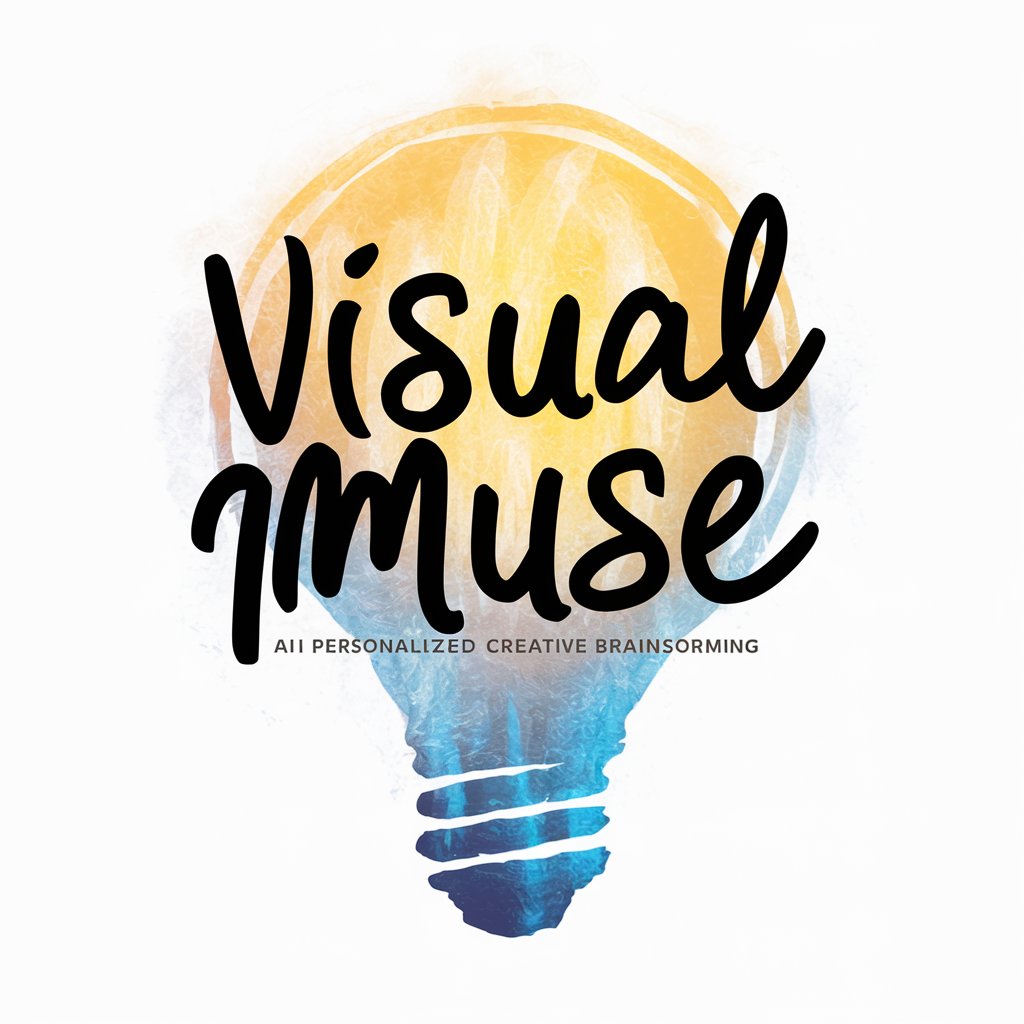
Morse Translator GPT
Translate Morse code seamlessly with AI.
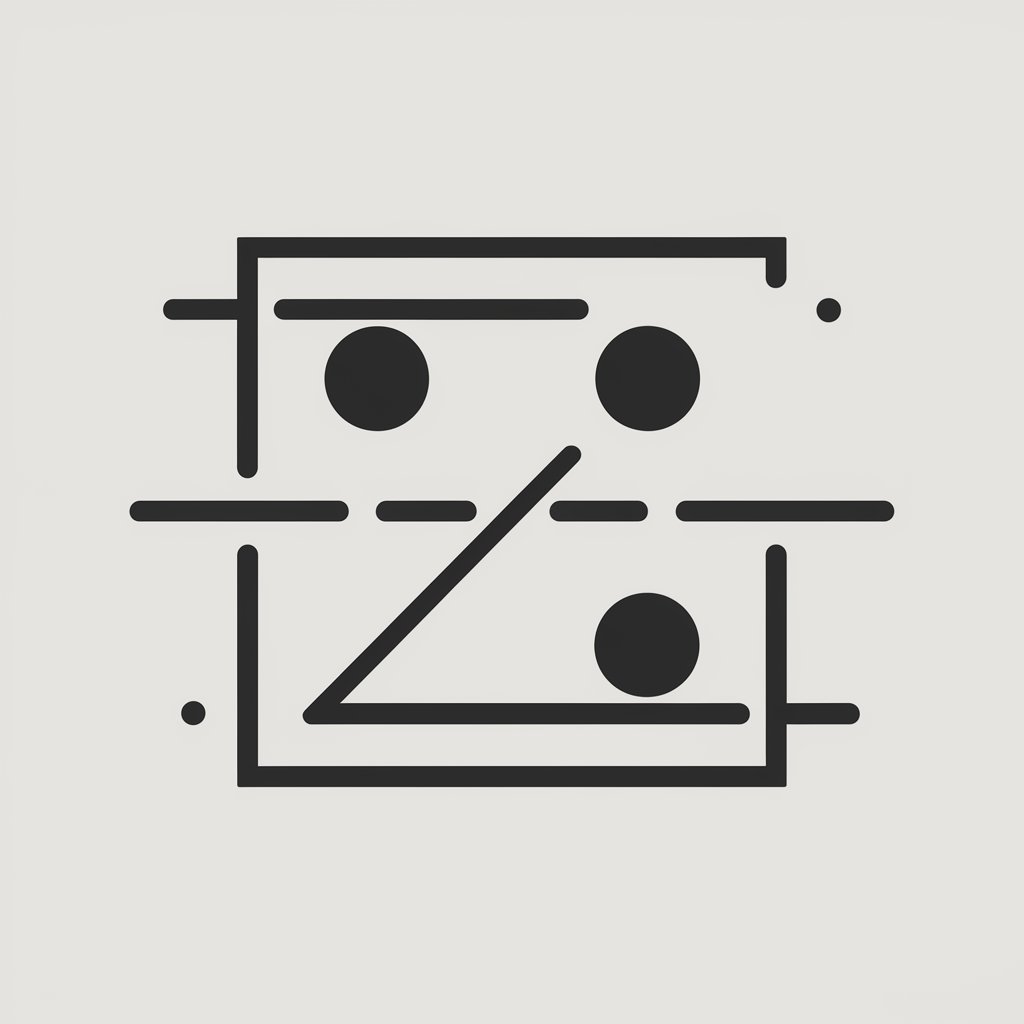
Playbook Pré-Vendas YUNGAS
Empowering Pre-Sales with AI Insights

"तत्पर अभियंता"
Empower your creativity and productivity with AI.

网站营销助手
Empower Your E-commerce with AI-driven Marketing

Rescue AI
AI for Emergency Insight and Action

Frequently Asked Questions about DevX Web Components Wizard
What is DevX Web Components Wizard?
DevX Web Components Wizard is an advanced AI-powered tool designed to assist web developers in creating elegant, accessible web components using modern web technologies and a utility-first CSS framework.
How can I customize components?
Components can be customized using Tailwind CSS within the tool, allowing you to apply utility classes directly to modify appearance, layout, and responsiveness according to your project's requirements.
Does it support React?
Yes, the tool offers support for React, enabling developers to seamlessly integrate customized web components into React-based projects with full compatibility.
Can I use this tool for commercial projects?
Absolutely, DevX Web Components Wizard is designed for both personal and commercial projects, providing scalable, reusable components that adhere to web standards and best practices.
What resources are available for learning?
The tool provides comprehensive documentation, tutorials, and example projects to help users understand and utilize its features effectively for building modern, responsive web applications.
