CRM - CRM Software Trial

Welcome! How can I assist you with CRM solutions today?
Empowering Customer Relationships with AI
How can CRM software enhance customer relationships?
What are the key features to look for in a CRM platform?
How does CRM integration with other business tools improve efficiency?
What are some best practices for implementing a CRM strategy?
Get Embed Code
Introduction to CRM
Customer Relationship Management (CRM) is a technology for managing all your company's relationships and interactions with current and potential customers. The primary aim is to improve business relationships, aiding in customer retention and driving sales growth. CRM systems help companies stay connected to customers, streamline processes, and improve profitability. By collecting customer data from various touchpoints (such as website visits, phone calls, emails, and social media interactions), CRM systems provide a comprehensive view of each customer, enabling personalized interactions and better service. For example, a retail business might use CRM to track a customer's purchase history and preferences, using this information to personalize marketing communications and offers, thereby enhancing the customer's experience and encouraging loyalty. Powered by ChatGPT-4o。

Main Functions of CRM
Contact Management
Example
A sales team uses CRM to store detailed profiles of clients and prospects, including contact information, communication history, and notes on past interactions.
Scenario
This enables sales representatives to access a holistic view of the customer before follow-ups or meetings, ensuring personalized and informed conversations.
Sales Management
Example
CRM tracks the entire sales pipeline from lead generation to closing, offering insights into potential deals and forecasting future sales.
Scenario
A company can identify bottlenecks in the sales process and understand which strategies are most effective, helping to refine sales tactics and increase conversion rates.
Customer Service
Example
Using CRM, service agents can access a customer's full interaction history, preferences, and feedback, allowing them to provide tailored support and resolutions.
Scenario
This results in more efficient service delivery and higher customer satisfaction, as issues are resolved quickly and customers feel understood and valued.
Marketing Automation
Example
CRM systems can automate repetitive tasks like email marketing, social media posts, and targeted campaigns based on customer data.
Scenario
This allows marketing teams to focus on strategy and creativity, while ensuring customers receive relevant and timely content, leading to improved engagement and loyalty.
Analytics and Reporting
Example
CRM provides advanced reporting tools and dashboards that offer real-time insights into sales, customer service, and marketing performance.
Scenario
Businesses can measure the impact of specific campaigns, track customer satisfaction, and make data-driven decisions to optimize operations and strategy.
Ideal Users of CRM Services
Small to Medium-Sized Enterprises (SMEs)
SMEs benefit from CRM by gaining a competitive edge through better customer insights, streamlined sales processes, and enhanced marketing strategies. It helps them manage limited resources effectively and scale operations.
Large Enterprises
For large organizations, CRM is crucial in managing complex customer relationships across different regions and departments. It supports large-scale marketing efforts, sophisticated sales cycles, and extensive customer service operations.
B2B Companies
Business-to-business companies use CRM to maintain strong relationships with clients, manage long sales cycles, and track interactions across multiple stakeholders, leading to more successful negotiations and partnerships.
B2C Companies
Business-to-consumer companies leverage CRM to understand and segment their customer base, personalize marketing, and improve customer service, driving loyalty and repeat business in competitive markets.
Non-Profit Organizations
Non-profits can use CRM to manage donor relationships, track fundraising campaigns, and engage volunteers, ensuring efficient use of resources and maximizing impact on their cause.

Guidelines for Using CRM
1. Start with a Free Trial
Initiate your CRM journey by visiting a platform that offers a free trial without the requirement for login or a ChatGPT Plus subscription. This allows for a risk-free exploration of CRM features.
2. Define Your Objectives
Identify specific business objectives you aim to achieve with CRM, such as improving customer satisfaction, increasing sales, or streamlining communication.
3. Import Your Data
Migrate existing customer data into the CRM system. Ensure data accuracy and completeness for effective tracking and management.
4. Customize and Integrate
Tailor the CRM to fit your business processes and integrate with other tools like email, calendar, and marketing automation platforms for a seamless workflow.
5. Train Your Team
Provide comprehensive training for your team on how to use the CRM effectively, focusing on features most relevant to their roles for optimal adoption and usage.
Try other advanced and practical GPTs
Post Master
Empowering Communication Across Cultures

Miss Writer
Empowering Your Words with AI

Sensei N4 JLPT fr
Master Japanese with AI

20Q Game
AI-powered mind reading game

AI-CMO
Empower Your Marketing with AI

Chickens
Empower Your Poultry Passion with AI

DevX Web Components Wizard
Craft Accessible Web Components with AI
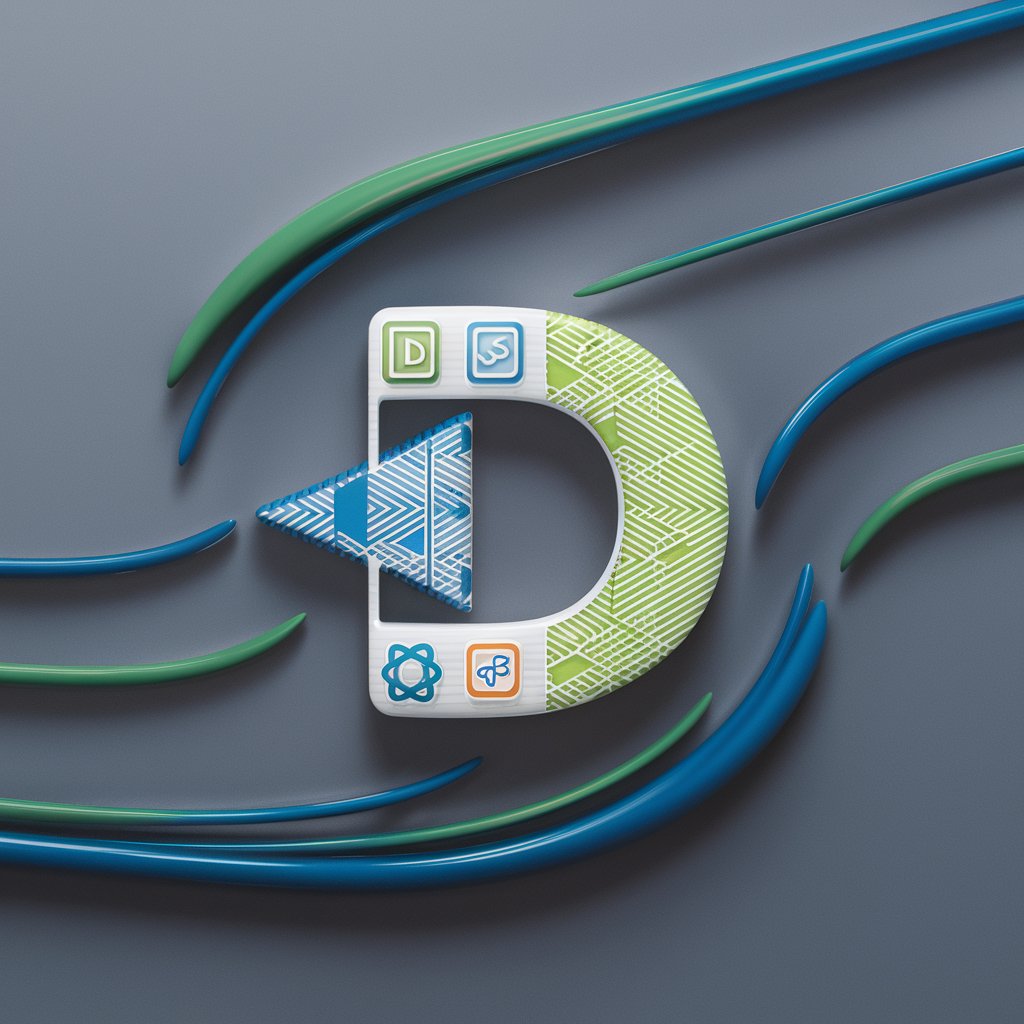
Visual Muse
Ignite Your Creativity with AI
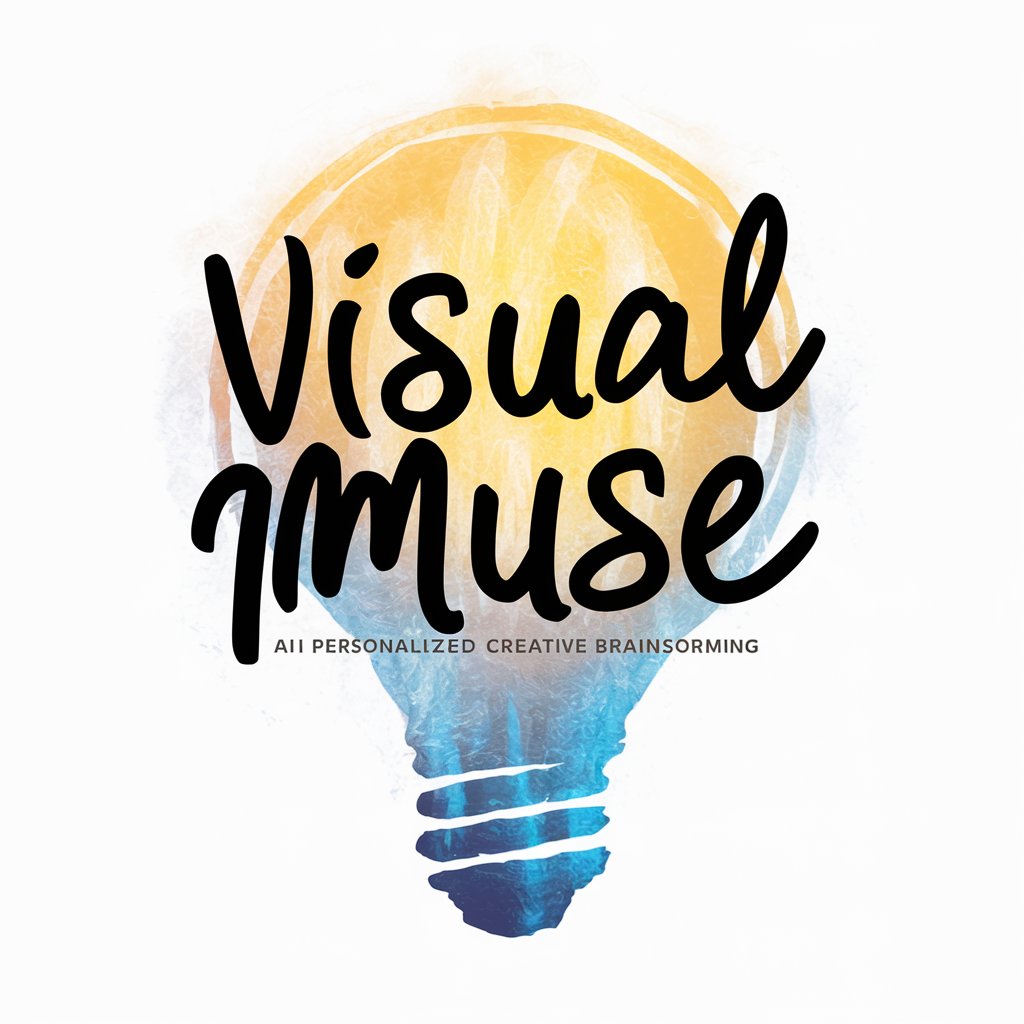
Morse Translator GPT
Translate Morse code seamlessly with AI.
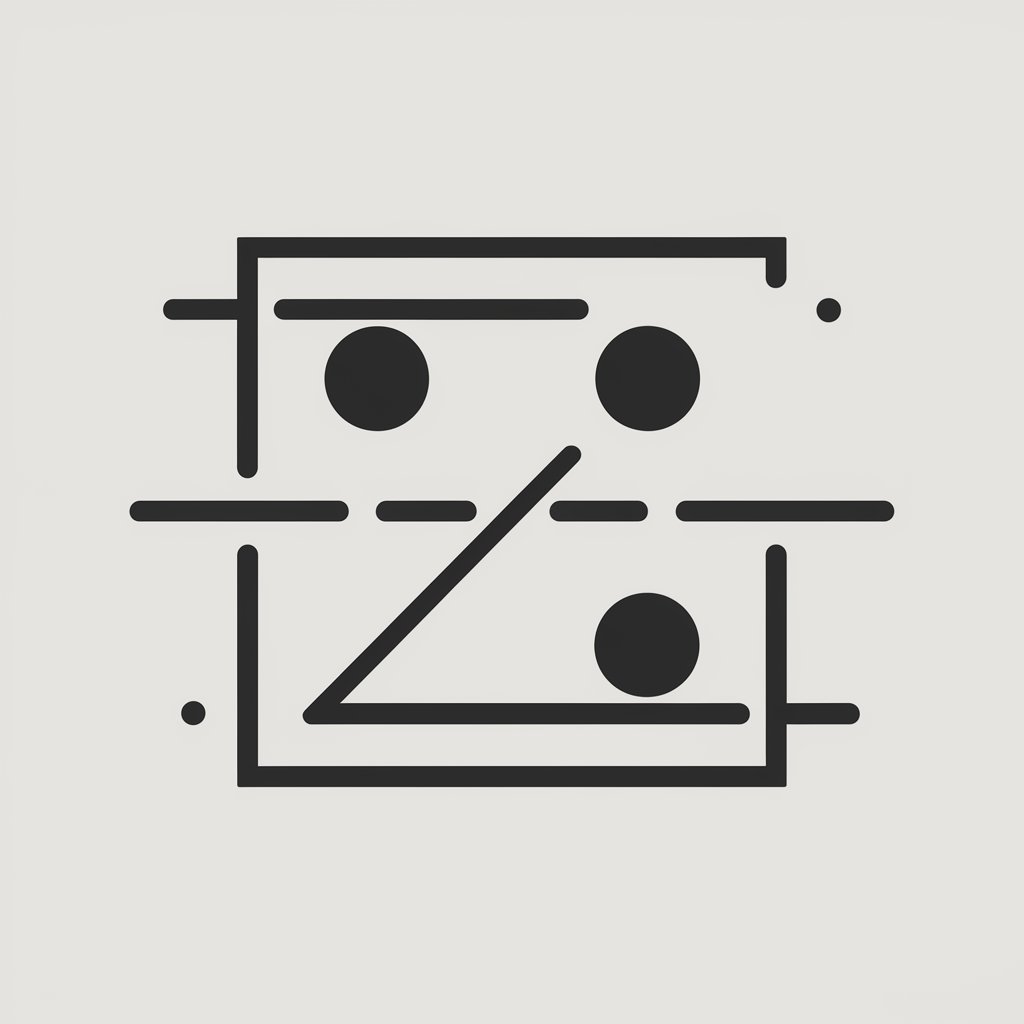
Playbook Pré-Vendas YUNGAS
Empowering Pre-Sales with AI Insights

"तत्पर अभियंता"
Empower your creativity and productivity with AI.

网站营销助手
Empower Your E-commerce with AI-driven Marketing

CRM Detailed Q&A
What is CRM and why is it important?
CRM stands for Customer Relationship Management. It's a technology for managing all your company's relationships and interactions with current and potential customers. It's crucial because it helps businesses improve profitability, streamline processes, and enhance customer satisfaction and loyalty.
Can CRM integrate with other business tools?
Yes, most CRM platforms offer integrations with a wide range of business tools, including email marketing software, calendar applications, productivity tools, and social media platforms. These integrations enable a more streamlined workflow and a unified view of customer interactions.
How does CRM improve customer service?
CRM systems provide a centralized platform to store customer information, track customer interactions, and manage customer accounts. This allows businesses to offer personalized service, respond quickly to customer inquiries, and resolve issues more efficiently, thereby improving overall customer satisfaction.
What are the key features to look for in a CRM?
Key features include contact management, sales management, interaction tracking, workflow automation, reporting and analytics, and third-party integration capabilities. The right mix of features depends on your business needs and goals.
Is CRM suitable for small businesses?
Absolutely. CRM solutions are scalable and can benefit businesses of all sizes. For small businesses, CRM can help manage customer data, streamline operations, and improve customer relationships without the need for a large IT infrastructure.
