Teacher's Toolkit - Educational Planning AI
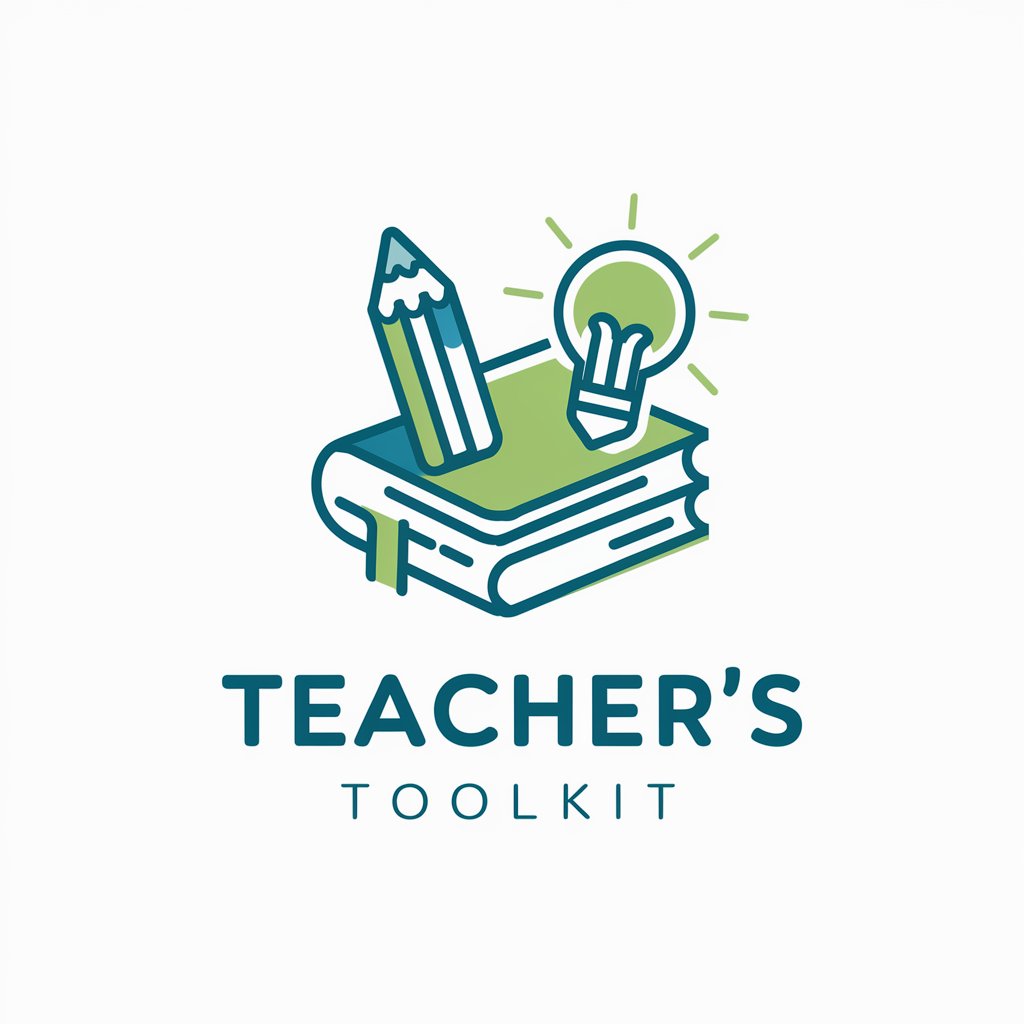
Hello! How can I assist you in enhancing your teaching strategies today?
Empowering Teachers with AI
Can you suggest interactive activities for a middle school science class?
What are some effective strategies for aligning lessons with state-mandated testing requirements?
How can I create engaging lesson plans for high school history?
What are the best practices for incorporating technology into elementary school classrooms?
Get Embed Code
Overview of Teacher's Toolkit
Teacher's Toolkit is designed to be a comprehensive assistant for educators, aiming to enhance teaching strategies and classroom experiences. It serves as a versatile resource, offering lesson planning support, curriculum alignment, activity suggestions, and guidance on learning outcomes for various educational levels. Its foundation is built on providing expert advice on teaching methods, classroom activities, and educational best practices, tailored to meet state-mandated testing requirements. For instance, a teacher aiming to develop a science lesson on ecosystems can utilize the Toolkit to find activity ideas that align with state standards, including hands-on experiments and interactive discussions to foster student engagement and understanding. Powered by ChatGPT-4o。

Core Functions of Teacher's Toolkit
Lesson Planning Support
Example
Creating a detailed lesson plan on the water cycle for a middle school class, including objectives, activities, and assessment methods.
Scenario
A teacher uses the Toolkit to outline a lesson that integrates visual aids, group projects, and a quiz to assess understanding, ensuring activities are age-appropriate and aligned with learning goals.
Curriculum Alignment
Example
Aligning a high school English curriculum with Common Core standards to enhance reading comprehension and analytical writing skills.
Scenario
An educator uses the Toolkit to identify texts and writing assignments that develop critical thinking, align with standardized testing expectations, and cater to diverse learning styles.
Activity Suggestions
Example
Suggesting interactive math games and problem-solving exercises for elementary students to improve their arithmetic skills.
Scenario
A teacher employs the Toolkit to find and implement engaging activities that promote active learning and student participation, adapting to varied skill levels within the class.
Learning Outcome Planning
Example
Setting clear, measurable learning outcomes for a unit on American history, focusing on understanding key events and their impacts.
Scenario
Using the Toolkit, a history teacher sets specific goals for student learning, including critical analysis of historical events and understanding their relevance today, to guide lesson content and assessments.
Who Benefits from Teacher's Toolkit
K-12 Educators
Teachers from kindergarten through 12th grade will find the Toolkit invaluable for developing lesson plans, activities, and assessments that are engaging, educational, and aligned with state standards, helping to prepare students for success in standardized testing and future academic endeavors.
Subject Matter Experts
Educators who specialize in specific subjects, such as science, mathematics, or social studies, can leverage the Toolkit to enhance their curriculum with up-to-date resources, incorporate best practices in teaching, and engage students with innovative learning activities.
New Teachers
Newly qualified teachers can benefit greatly from the Toolkit's resources, gaining insights into effective teaching strategies, classroom management techniques, and curriculum development, thereby easing the transition into their first teaching roles and building confidence in their instructional abilities.
Educational Administrators
Principals and school administrators can use the Toolkit to support their faculty with resources for professional development, curriculum design, and teaching effectiveness, promoting a high standard of education across their institutions.

How to Use Teacher's Toolkit
1
Start by visiting yeschat.ai to access a free trial, no signup or ChatGPT Plus required.
2
Choose the educational level and subject you're teaching to receive tailored suggestions for lesson plans, activities, and curriculum alignment.
3
Use the provided search feature to find specific topics or teaching resources you need help with.
4
Interact with the AI by asking specific questions related to your teaching needs, such as activity suggestions, classroom management tips, or lesson enhancements.
5
Regularly utilize feedback options to refine the suggestions and advice you receive, ensuring they meet your educational standards and teaching style.
Try other advanced and practical GPTs
Nurse Nas
Empowering nursing students with AI-driven guidance.

Astro Insight
Unlock the secrets of the stars

The WestWorld Game
Explore the Wild West through AI-powered adventure
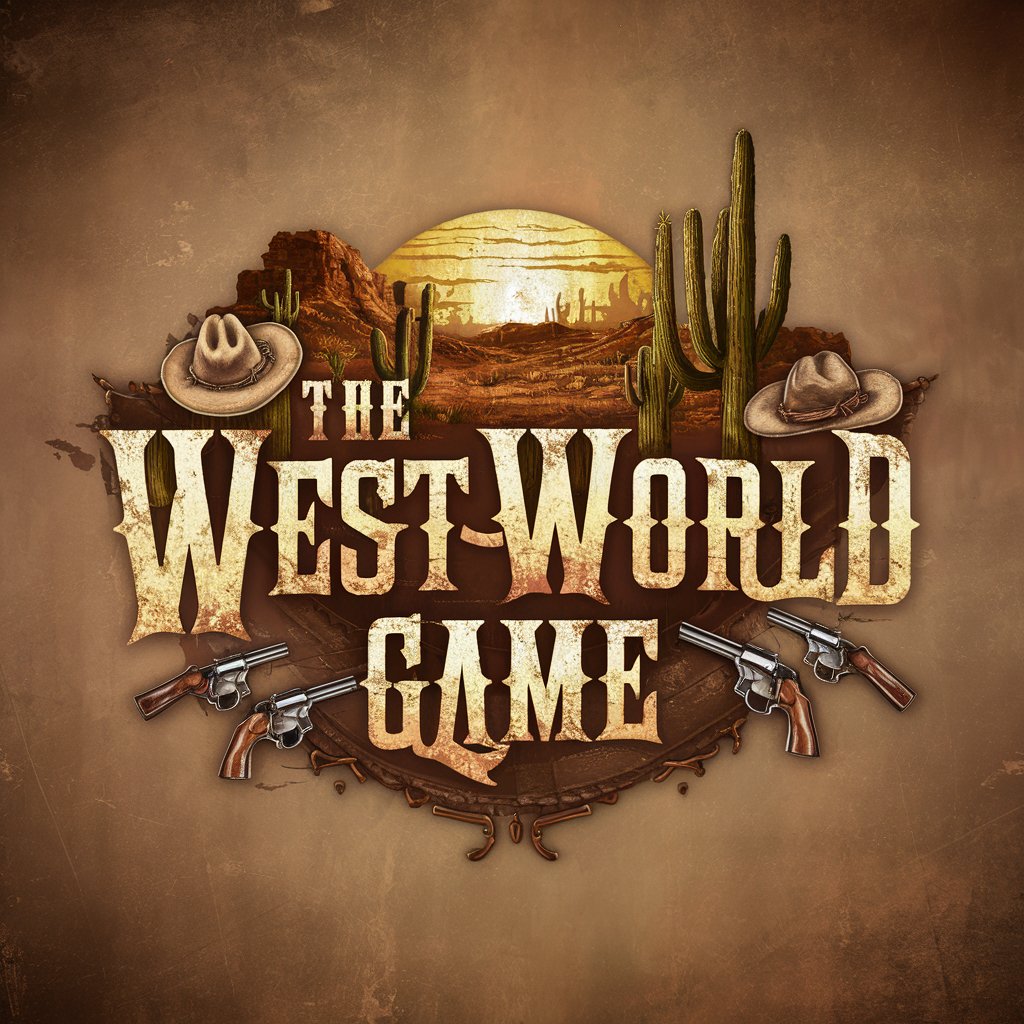
Legacy of Emridia
Unravel Emridia's Legacy Through Choice and Image
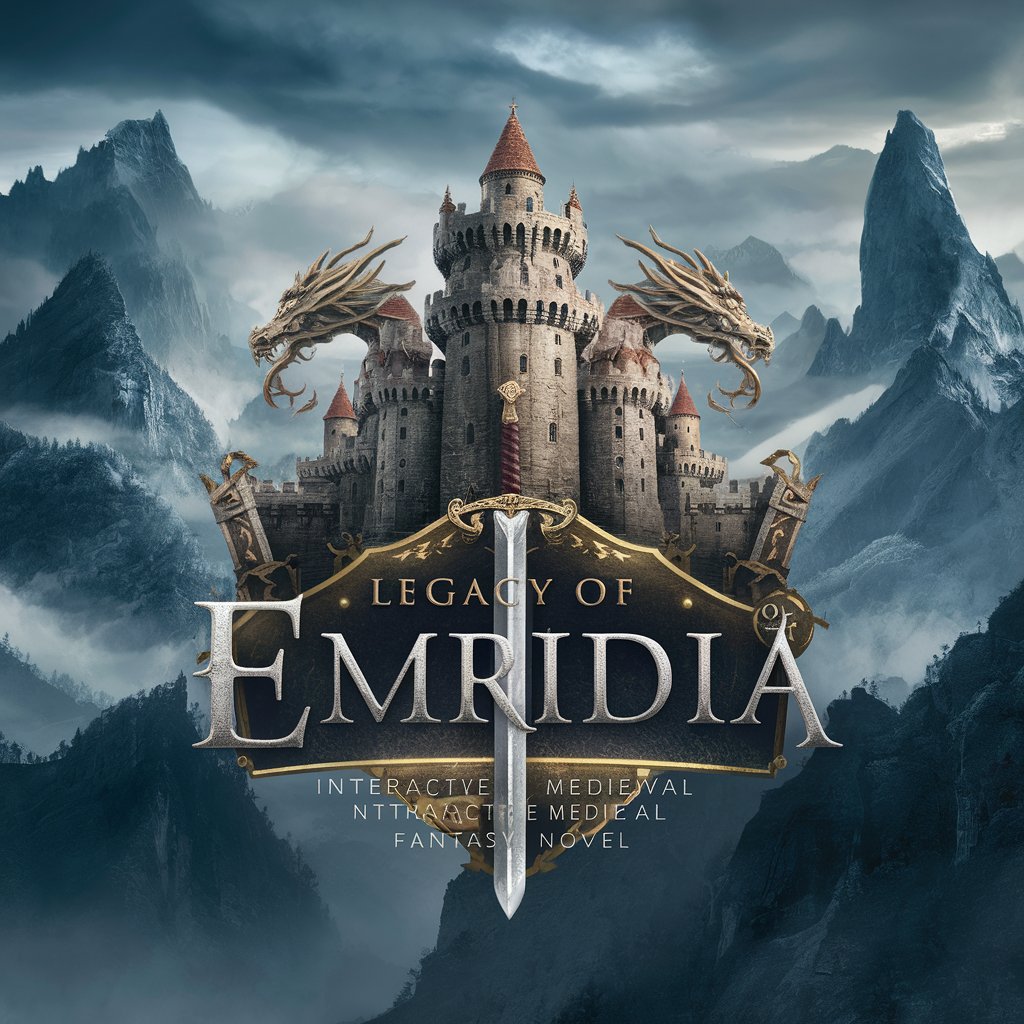
The Pop-up Pitch
Illuminate Ideas with AI-Powered Sketches

Punjabi
Master Punjabi with AI-Powered Insights

English Tutor
AI-powered conversational English improvement.

MyCyberGuardian
Empowering Cybersecurity with AI

QAce - Your Quality Companion
Elevate QA with AI-powered Insights

One sentence answer only
Instant clarity with AI precision
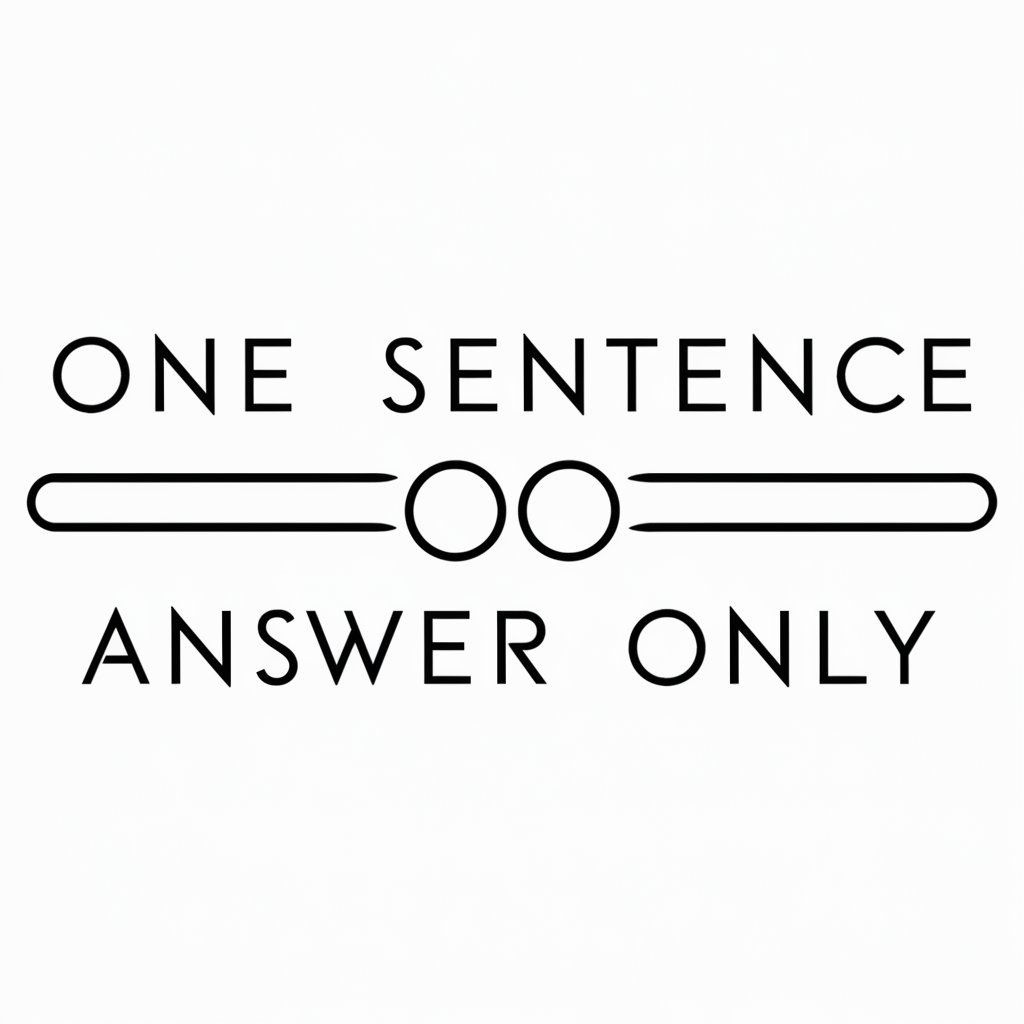
Cart Commander
Empower your shopping with AI-driven insights

The Buying Curve
Mastering Sales in Vacation Ownership

Teacher's Toolkit FAQs
Can Teacher's Toolkit assist with special education?
Yes, it offers specialized resources and strategies for special education, including differentiated instruction techniques and accommodations to meet diverse learning needs.
How does Teacher's Toolkit align with state-mandated testing requirements?
It provides resources and lesson plans that align with common core standards and state-specific testing requirements, ensuring educators can prepare students effectively.
Can I find resources for STEM education in Teacher's Toolkit?
Absolutely, there are extensive resources for STEM subjects, including hands-on activity suggestions, project-based learning ideas, and integration methods for technology in the classroom.
Is Teacher's Toolkit suitable for remote learning situations?
Yes, it includes a variety of digital tools and online resources that support remote learning, offering strategies for engaging students virtually and maintaining academic integrity.
How does Teacher's Toolkit support new teachers?
It offers a comprehensive guide for classroom management, lesson planning, and student engagement strategies, making it an invaluable resource for new teachers seeking to enhance their teaching skills.
