Image Generator - Custom Image Creation

Welcome! I'm here to bring your creative visions to life.
Bringing Your Ideas to Life with AI
Design a realistic 16:9 image of a business meeting in a modern office, highlighting advanced technology use.
Create a realistic image of a woman working on a financial analysis in a high-tech corporate office setting.
Generate an ultra-high-definition image of a man presenting a business strategy in a sleek, modern conference room.
Produce a super-resolution image of a professional team collaborating on a tech project in a contemporary office environment.
Get Embed Code
Introduction to Image Generator
Image Generator is a specialized AI model designed to create images based on textual descriptions. It uses advanced machine learning algorithms to interpret and visualize the content of text prompts, transforming them into detailed, high-quality images. The primary goal of Image Generator is to bridge the gap between conceptual ideas and visual representation, making it easier for users to bring their visions to life without needing traditional artistic skills. For example, if a user describes a serene landscape with a setting sun, towering mountains, and a calm lake, Image Generator can produce an image that closely matches this description, using styles that range from photorealistic to various artistic interpretations. Powered by ChatGPT-4o。

Main Functions of Image Generator
Text-to-Image Creation
Example
Creating a digital artwork of a futuristic cityscape based on a detailed description.
Scenario
A science fiction author wants to visualize a scene from their upcoming book for promotional material. They describe the city, the atmosphere, and the type of technology visible in the scene, and Image Generator produces a vivid, detailed image that captures the essence of the description.
Style Emulation
Example
Generating an image in the style of a famous painter.
Scenario
An art student is studying the techniques of Impressionist painters and wants to see how a modern city street would look in the style of Claude Monet. They provide a description of the scene along with the request for the Monet style, and Image Generator creates an image that emulates Monet's brushwork, color palette, and lighting.
Ideal Users of Image Generator Services
Creative Professionals
This group includes artists, designers, illustrators, and marketing professionals who require visual content. They benefit from Image Generator by streamlining the conceptualization and production of visual assets, enabling quick iterations on designs, and providing inspiration for projects.
Educators and Students
For educators teaching art, design, or creative writing, Image Generator can be a tool to engage students in visual storytelling or to illustrate complex concepts. Students can use it to visualize historical events, scientific phenomena, or literary scenes, enhancing learning through visualization.

How to Use Image Generator
Start Your Journey
Begin by visiting yeschat.ai to access a free trial without the need for login, nor is there a requirement for ChatGPT Plus.
Describe Your Vision
Provide a detailed description of the image you wish to create, including the setting, subjects, and any specific elements or styles you prefer.
Customize Your Request
Specify any additional preferences, such as image dimensions (e.g., 16:9 for wide images), style (e.g., realistic or artistic), and any other details pertinent to your request.
Submit Your Request
After detailing your vision, submit your request to the Image Generator. Ensure that your description is as detailed as possible to get the best result.
Review and Choose
Once the images are generated, review them and select the one that best fits your needs. You can request adjustments or generate more images if necessary.
Try other advanced and practical GPTs
Creative Image Expert
Empowering creativity with AI

Career Coach
Empowering Your Career Journey with AI

Personalized Nutrition Planner
AI-Powered Personalized Nutrition

Tableau Tutor
Empowering data analysis with AI
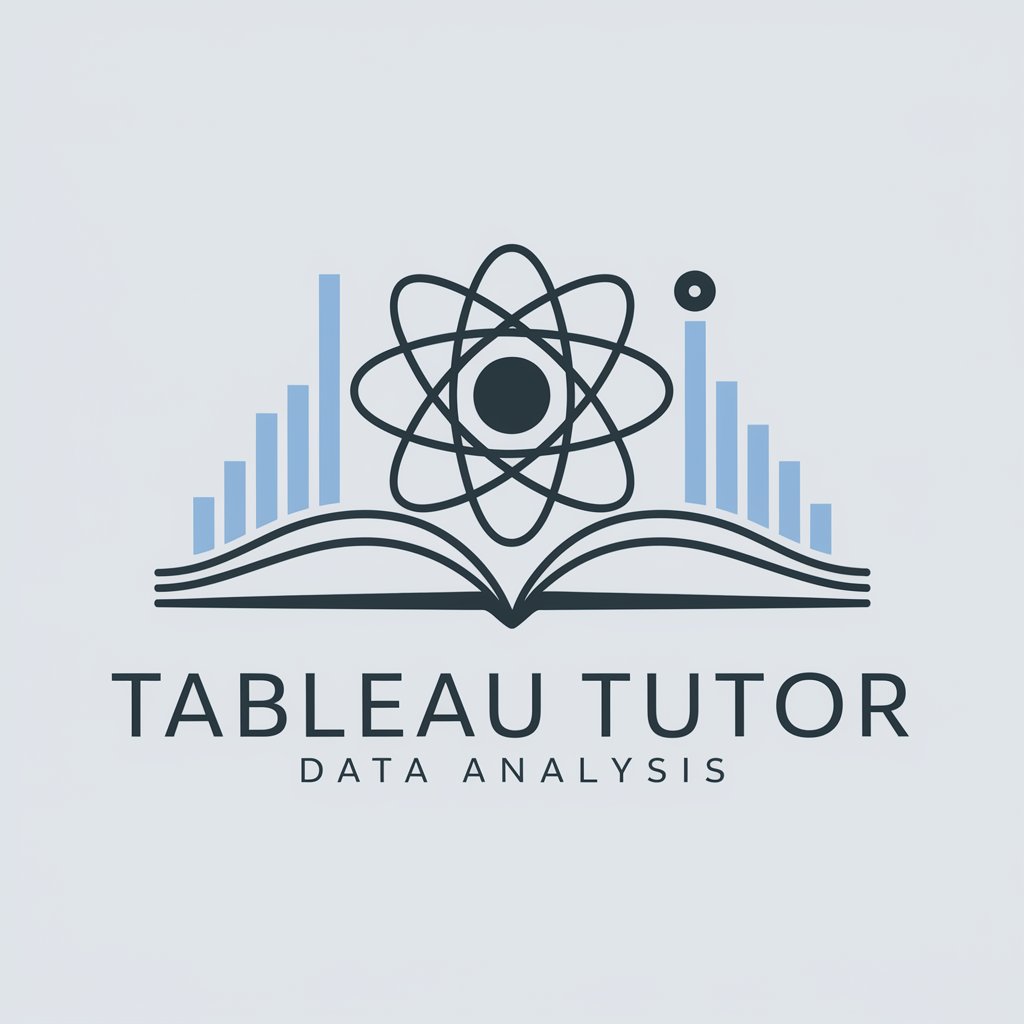
The $100M Professor
Elevating Strategies with AI Insight

Bible Study Buddy
Your AI-Powered Scripture Companion
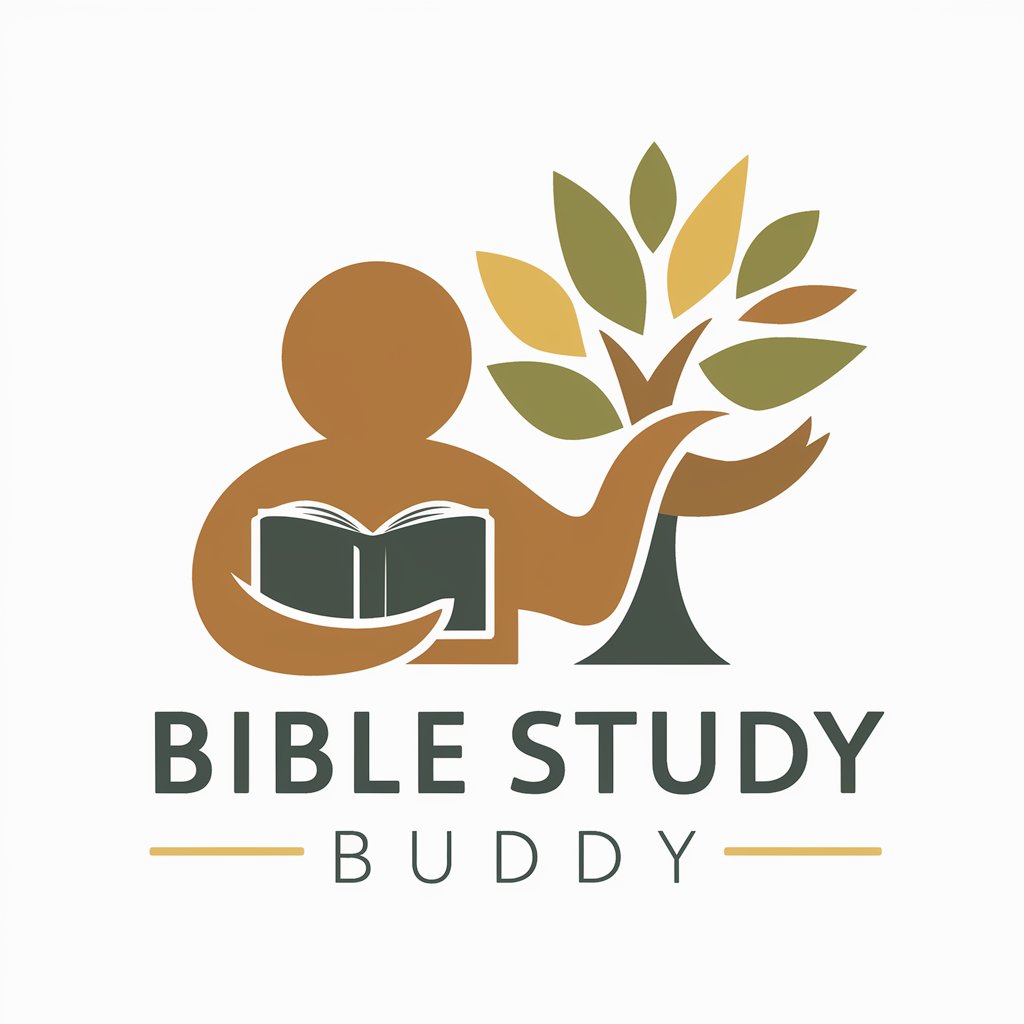
Mia: Systems Analysis Pro
Elevate your system designs with AI-powered precision.

Language
Empowering Communication with AI

Language Inventor
Craft Your Unique Language, AI-Powered
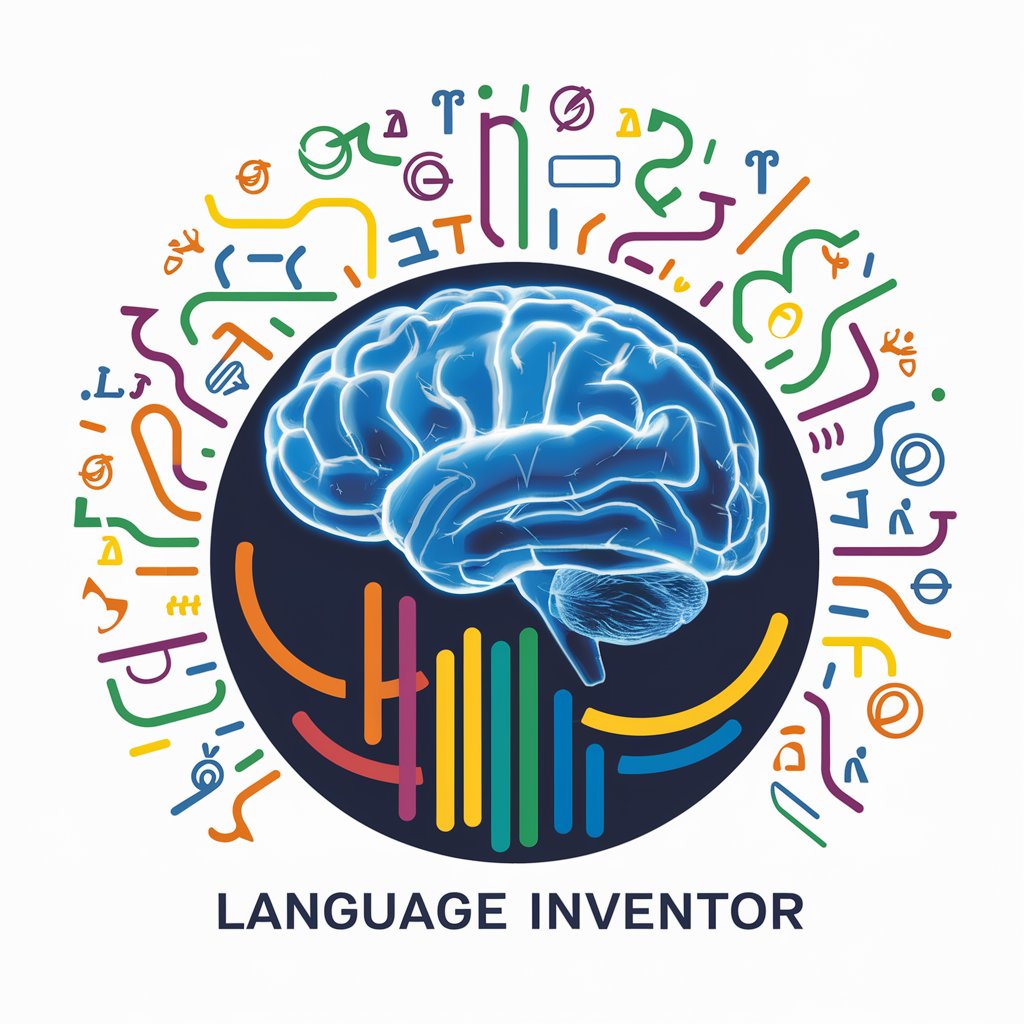
Slovenský Mentor
Master Conversational Slovak with AI

Scientific Research Summarizer-English
AI-powered insights from complex research.

Pidgin
Unlock Pidgin English with AI

Frequently Asked Questions about Image Generator
What is Image Generator?
Image Generator is an AI-powered tool designed to create custom images based on detailed text descriptions provided by the user. It utilizes advanced AI algorithms to interpret and visualize the described scenes, objects, and themes.
Can I specify the image style?
Yes, you can specify the desired style for your images, such as realistic, artistic, or in the manner of specific art movements or periods. Please provide as much detail as possible to guide the generation process.
Is there a limit to the image size?
While the default image size is 1024x1024, you can request specific dimensions such as wide (1792x1024) or portrait (1024x1792) formats, depending on your needs.
How can I get the best results?
For optimal results, provide a clear, detailed description of what you envision, including the setting, mood, key elements, and any specific instructions regarding style or composition.
What are the common use cases for Image Generator?
Common use cases include creating visuals for marketing materials, concept art for projects, illustrations for stories or articles, educational content, and personalized artwork for gifts or decoration.
