Transcription - Efficient Audio-to-Text

Hello! I'm Transcription GPT, here to convert your speech into text with precision.
AI-Powered Speech-to-Text Simplified
Transcribe the following audio clip:
Please convert this spoken word file into text:
I need an accurate transcription for this recording:
Can you provide a written version of this audio?
Get Embed Code
Overview of Transcription GPT
Transcription GPT is designed to convert spoken language into written text with high accuracy. Its primary purpose is to capture verbal communications and transcribe them into a readable format, facilitating documentation, analysis, and accessibility. This AI-driven tool is particularly useful in scenarios where capturing exact words and nuances of speech is crucial. For example, in legal proceedings, accurate transcription of testimonies and discussions ensures that every detail is documented for review. Similarly, in medical settings, transcribing doctor-patient conversations can help in creating precise medical records. Transcription GPT excels in understanding different dialects, accents, and speech nuances, making it versatile across various languages and contexts. Powered by ChatGPT-4o。

Core Functions of Transcription GPT
Audio-to-Text Conversion
Example
Transcribing podcasts into blog posts.
Scenario
Podcast creators can convert their audio content into written form, making it accessible to a broader audience, including those with hearing impairments or those who prefer reading.
Real-time Transcription
Example
Live captioning during conferences.
Scenario
During conferences or webinars, Transcription GPT can provide real-time captions, enhancing accessibility for non-native speakers and the deaf or hard of hearing community.
Multi-language Support
Example
Transcribing multilingual interviews.
Scenario
Journalists can transcribe interviews conducted in multiple languages, aiding in accurate reporting and analysis without language barriers.
Custom Vocabulary Integration
Example
Incorporating medical terminology in transcriptions.
Scenario
Healthcare providers can ensure that specialized terms are correctly transcribed in patient records, improving record accuracy and patient care.
Confidential and Secure Processing
Example
Transcribing sensitive legal depositions.
Scenario
Legal professionals can rely on secure transcription services to handle sensitive information, maintaining confidentiality and compliance with legal standards.
Who Benefits from Transcription Services
Legal Professionals
Lawyers, paralegals, and court reporters benefit from transcription services for creating accurate legal documents, depositions, and trial records.
Medical Personnel
Doctors, nurses, and medical researchers use transcriptions to document patient encounters, medical findings, and research interviews, ensuring precise medical records.
Media Professionals
Journalists, podcasters, and content creators leverage transcription to convert audio and video content into text, expanding their reach and making content more accessible.
Academic Researchers
Researchers in various fields use transcriptions to document interviews, focus groups, and lectures, aiding in data analysis and dissemination of findings.
Corporate Sector
Business professionals, including HR departments and corporate trainers, use transcription services for meeting minutes, training sessions, and interviews, streamlining documentation and compliance.

How to Use Transcription
1
Visit yeschat.ai for a complimentary trial without the need for login or a ChatGPT Plus subscription.
2
Choose the 'Upload Audio' option to select the audio file you wish to transcribe. Ensure the audio is clear to improve accuracy.
3
Specify your transcription preferences, such as language, and whether you need a verbatim transcription or a cleaned-up version.
4
Review the automatically generated transcript once the processing is complete. Use the editing tools to make any necessary adjustments.
5
Download or copy the final transcript. For optimal experience, use high-quality audio and break longer recordings into shorter segments.
Try other advanced and practical GPTs
R E D K O M O D O
Elevating AI interactions with precision and depth.

K
Unleash the Power of 'K' with AI

Blue L: A Post a Day Keeps the Followers Not Away
Empowering authentic LinkedIn engagement with AI.

令和ギャル俳人愛理~俳句作成ツール~
Craft unique haikus with AI flair.

Oracle 数据助理
Empowering Database Insights with AI

数据分析指导
Empowering your data analysis journey with AI.

Simplify
Simplifying complexity with AI power
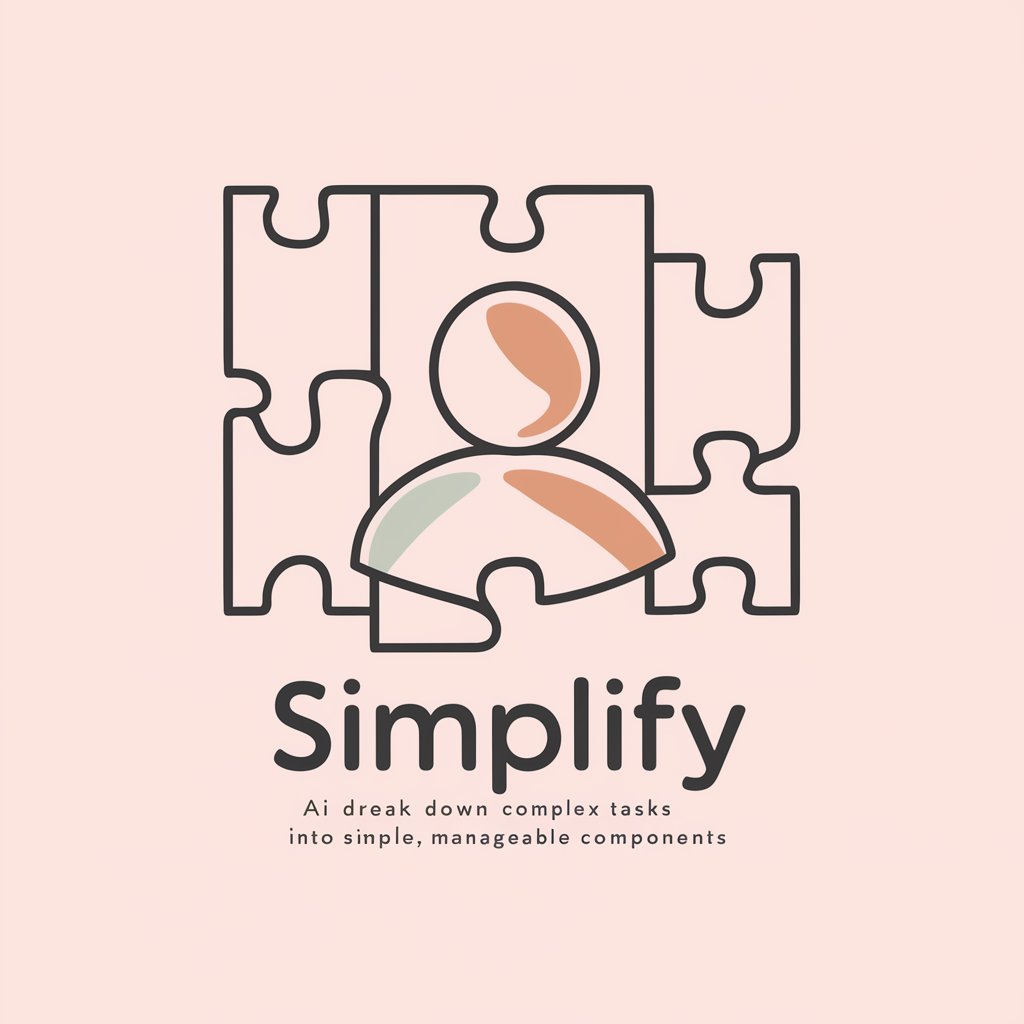
Real Estate
Empowering Real Estate Decisions with AI

Path of GPT
Empowering your Path of Exile journey with AI.

InvestorGPT
Empowering Investments with AI

Statistics GPT
Empowering Analysis with AI-driven Statistics

Data Insight Analyst
Empowering insights with AI analysis

Frequently Asked Questions about Transcription
What audio file formats are supported?
Transcription supports multiple audio file formats, including MP3, WAV, and AAC, to accommodate various user needs.
Can Transcription handle multiple speakers?
Yes, Transcription can differentiate between speakers. For best results, mention the number of speakers and provide clear audio.
Is there a limit to the audio file size?
There might be a limit depending on the service plan. For large files, consider splitting them into smaller segments for processing.
How accurate is Transcription?
Transcription's accuracy depends on audio clarity, background noise, and speaker's articulation. It offers high accuracy in optimal conditions.
Can I edit the transcript?
Yes, Transcription provides an editing tool for you to make corrections or adjustments to the automatic transcript.
