Code Debugging Buddy - Code Troubleshooting Aid
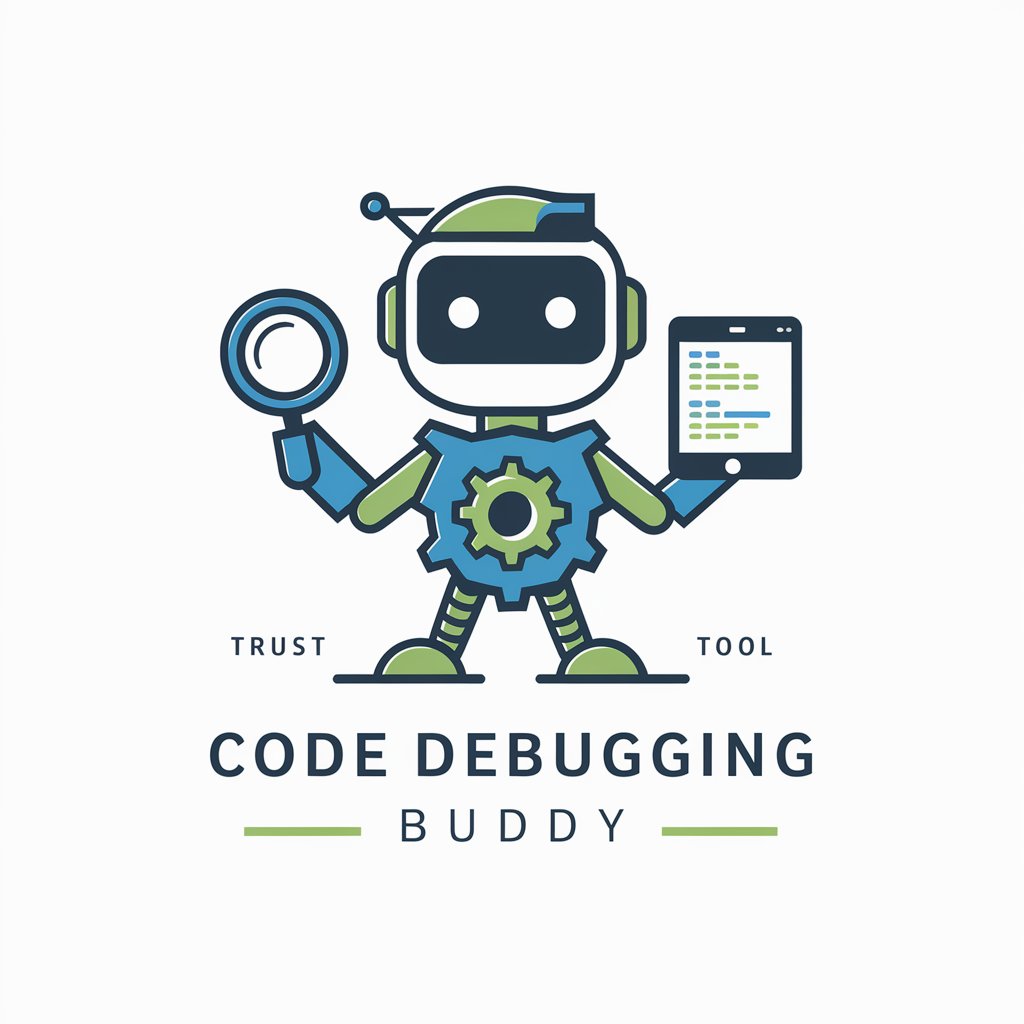
Hi there! Let's debug your code together.
Your AI-powered debugging companion.
Explain the probable causes for an error in
What steps should I take to debug an issue with
Suggest tools and resources for debugging
Identify common pitfalls when dealing with
Get Embed Code
Introduction to Code Debugging Buddy
Code Debugging Buddy is a specialized AI tool designed to assist developers in identifying and resolving programming issues. Its core purpose revolves around offering concrete debugging strategies tailored to the specific programming language, error message, and the behavioral description of the issue at hand. It goes beyond simple error message interpretation to provide a comprehensive support system that includes probable causes, step-by-step debugging methods, tools and resources for debugging, common pitfalls to avoid, and additional tips for efficient problem resolution. For instance, if a user encounters a 'Segmentation fault' error in a C program, Code Debugging Buddy would not only explain potential reasons behind this error but also guide the user through methods to isolate and fix the issue, such as using debugging tools like gdb, advising on common mistakes like accessing memory out of bounds, and suggesting best practices like incremental testing. Powered by ChatGPT-4o。

Main Functions of Code Debugging Buddy
Error Analysis
Example
Interpreting 'undefined is not a function' in JavaScript.
Scenario
A developer writing a JavaScript application encounters this error. Code Debugging Buddy would analyze the error context, suggest checking for type errors or incorrect usage of variables or functions, and guide through using console.log or debugger to pinpoint the cause.
Debugging Strategies
Example
Solving a 'connection refused' error in web development.
Scenario
When a developer faces network issues in a web application, Code Debugging Buddy advises on checking the server status, verifying network configurations, and utilizing network debugging tools to trace and solve the connectivity problems.
Optimization Tips
Example
Improving performance of a slow SQL query.
Scenario
For a database administrator struggling with query performance, Code Debugging Buddy could offer advice on indexing, query refactoring, and the use of EXPLAIN plans to understand and optimize database queries for better efficiency.
Best Practices
Example
Adopting secure coding practices in application development.
Scenario
A software engineer concerned about security vulnerabilities in their application might receive guidance on secure coding standards, the importance of regular code reviews, and the use of security analysis tools to preemptively tackle potential security issues.
Ideal Users of Code Debugging Buddy Services
Software Developers
Programmers at all levels, from novices to experts, who are seeking assistance in diagnosing and fixing bugs in their code. They benefit from personalized debugging strategies, which help them understand and resolve errors more efficiently.
Educators and Students
Teachers and learners in computer science and programming courses can use Code Debugging Buddy as an educational tool to better understand common errors, debugging techniques, and the importance of best practices in coding.
Quality Assurance Engineers
QA professionals who need to identify the root causes of software malfunctions in order to report and assist in the resolution process. They can leverage Code Debugging Buddy to understand complex issues and improve testing strategies.

How to Use Code Debugging Buddy
Start Your Journey
Begin by accessing yeschat.ai to initiate a free trial, without the need for a login or subscribing to ChatGPT Plus.
Specify the Problem
Clearly describe the programming issue you're facing, including any error messages, the language/technology used, and the expected vs. actual behavior.
Review Recommendations
Receive tailored advice, including probable causes for your issue, step-by-step debugging methods, and tools or resources for further assistance.
Apply Solutions
Utilize the provided recommendations to troubleshoot and address the coding problem. This may involve iterative testing and applying different suggested solutions.
Optimize Experience
For the best outcomes, ensure your descriptions are detailed and specific. Engage with follow-up questions or clarifications as needed to refine the debugging process.
Try other advanced and practical GPTs
Newton
Empowering Physics Learning with AI
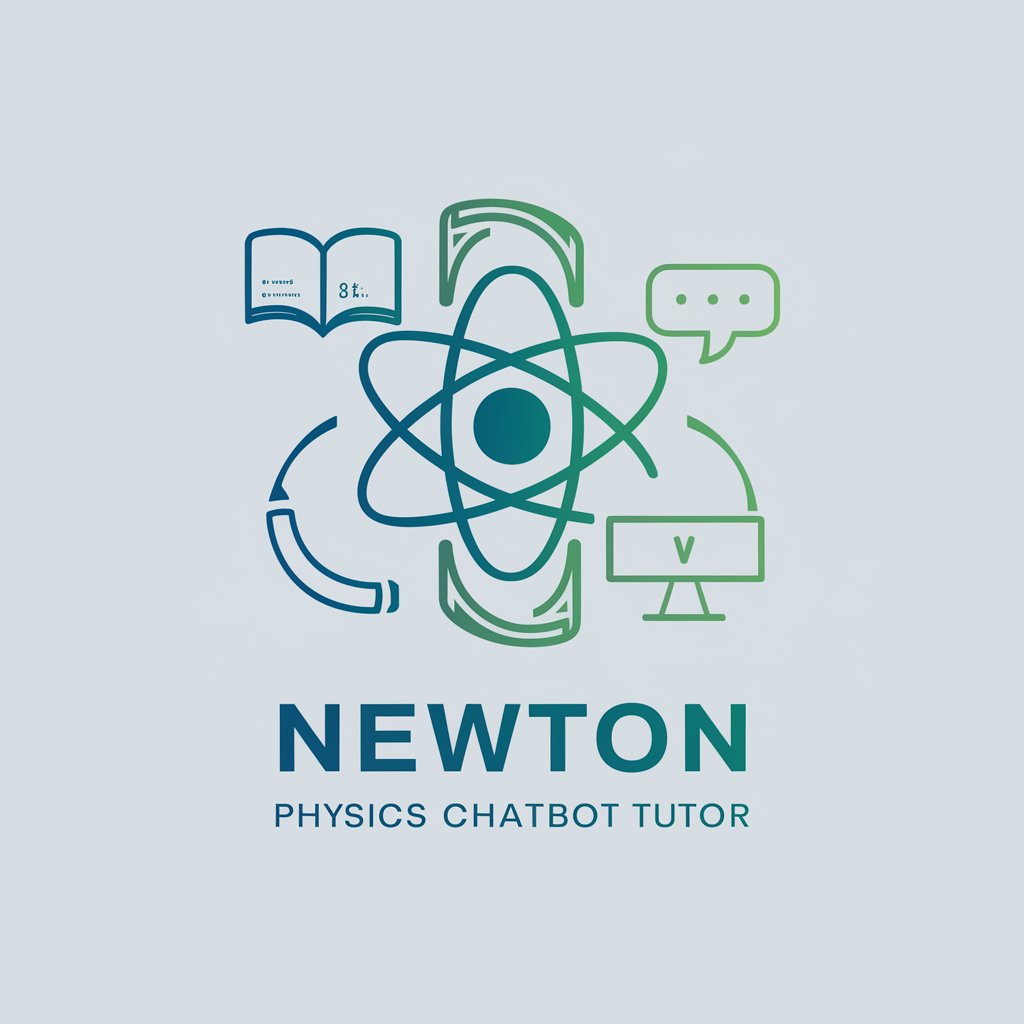
Wan Shi Tong
Transforming Data into Insights with AI

Head of E-Commerce
Elevate Your Online Store with AI

Burrhus: A Research Guide for Behavior Analysts
Empowering research with AI-driven insights.
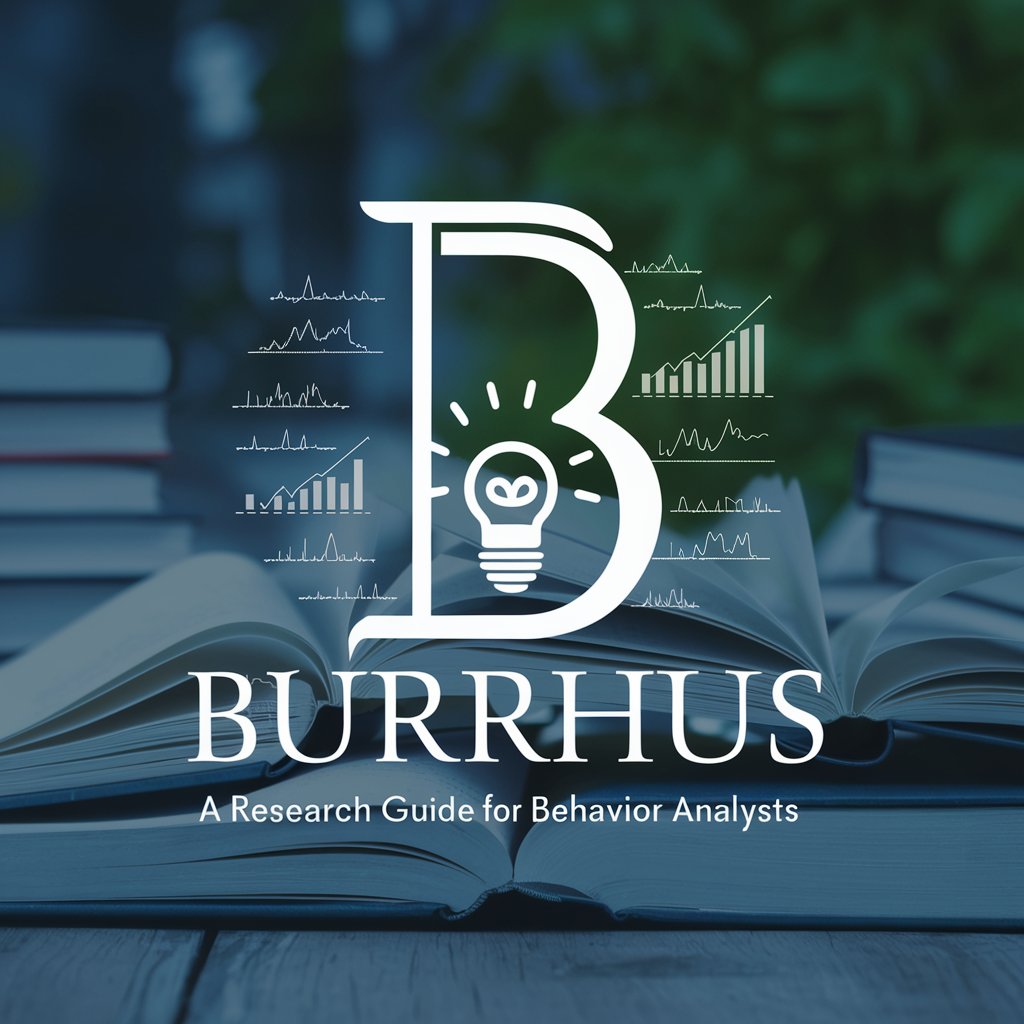
Stock Data Analysis - Live Financial Data
Empowering Your Investment Decisions with AI

競合調査GPT
Insight into Market Dynamics at Your Fingertips

High School Soccer
Elevate Your Game with AI-driven Soccer Insights

High School
Empowering Students with AI-Powered High School Insights

Language Buddy
Empower your language learning with AI

FocusFlow Mentor
Elevating focus with AI-powered insights

Cloud Software HQ Email Expert
AI-Powered Email Crafting for Cloud Solutions

HR Training Maestro
Empower your HR with AI

Frequently Asked Questions About Code Debugging Buddy
What programming languages does Code Debugging Buddy support?
Code Debugging Buddy is designed to assist with a wide range of programming languages and technologies, including but not limited to Python, JavaScript, Java, C++, and HTML/CSS. Specify your language for tailored assistance.
Can Code Debugging Buddy help with logic errors that don't produce error messages?
Yes, by providing a detailed description of the expected behavior and the actual outcome, Code Debugging Buddy can offer insights into potential logic errors and suggest ways to correct them.
Is Code Debugging Buddy suitable for beginner programmers?
Absolutely. It's designed to be user-friendly for programmers of all levels. Beginners can benefit from detailed explanations and step-by-step debugging guides to enhance their learning experience.
How does Code Debugging Buddy differentiate from standard debugging tools?
Unlike traditional debugging tools that focus on syntax or runtime errors, Code Debugging Buddy provides a comprehensive analysis of your code's issues, including logic and semantic errors, with personalized recommendations for fixing them.
Can I use Code Debugging Buddy for real-time coding assistance?
While Code Debugging Buddy provides detailed advice and solutions, it's not a real-time interactive tool. It's best used for reviewing and troubleshooting code after encountering issues.
