Compose Pro - Android App Development Aid

Welcome to Compose Pro, your guide to mastering Jetpack Compose and Kotlin.
Empowering Android Development with AI
How do I set up a new project with Jetpack Compose in Android Studio?
Can you provide an example of a custom Composable function?
What are the best practices for state management in Jetpack Compose?
How can I integrate Kotlin Coroutines with Jetpack Compose for asynchronous programming?
Get Embed Code
Introduction to Compose Pro
Compose Pro is designed as an advanced guide and assistant for Android app development, focusing on leveraging Jetpack Compose and Kotlin. It aims to simplify and enrich the development process by providing detailed example codes, explanations, and practical guidance. This tool is ideal for developers transitioning to Jetpack Compose or those looking to deepen their understanding of modern Android development practices. For instance, when learning about state management in Jetpack Compose, Compose Pro could provide a comprehensive breakdown of state hoisting, complete with sample code demonstrating how to implement it in a Todo application, showcasing the dynamic and interactive nature of UI elements within Compose. Powered by ChatGPT-4o。

Main Functions of Compose Pro
Code Examples
Example
For demonstrating navigation in Jetpack Compose, Compose Pro offers a detailed code snippet showing how to set up a NavHost and navigate between composables.
Scenario
A developer working on adding a multi-page flow to their app will find this example instrumental in understanding and implementing navigation.
Practical Guidance
Example
Guidance on best practices for theming in Jetpack Compose, including code for defining and applying themes across an app.
Scenario
Developers looking to implement a consistent design language throughout their app can utilize this guidance to ensure their UI components adhere to defined themes.
Troubleshooting Assistance
Example
Offers solutions to common issues, such as state management bugs, with examples of how to refactor code for better state handling.
Scenario
This helps developers who encounter bugs or unexpected behavior in their app by providing actionable advice and code modifications for fixing these issues.
Advanced Techniques
Example
Showcases advanced usage of animations in Jetpack Compose, including custom animations and transitions between screens.
Scenario
Ideal for developers aiming to enhance user experience with smooth and engaging animations within their applications.
Ideal Users of Compose Pro
Android Developers
Developers at various skill levels seeking to adopt or improve their use of Jetpack Compose and Kotlin in Android app development. They benefit from Compose Pro by getting access to a wealth of practical examples and in-depth explanations tailored to modern Android development.
UI/UX Designers
Designers interested in understanding how their designs are implemented using Jetpack Compose. Compose Pro can provide them with insights into how UI components and interactions are built, helping to bridge the gap between design and development.
Tech Educators
Educators and mentors looking for resources to teach Android development, especially with Jetpack Compose. Compose Pro offers comprehensive examples and explanations that can be used as teaching materials to explain complex concepts in a digestible manner.

How to Use Compose Pro
Start with a Free Trial
Begin by visiting yeschat.ai to access Compose Pro for a hassle-free trial without the need for login or a ChatGPT Plus subscription.
Explore Features
Familiarize yourself with the tool's capabilities, such as generating code examples in Kotlin for Android app development, and understanding its integration with Jetpack Compose.
Define Your Project
Outline your app development project goals and specific areas where you seek assistance, whether it's UI/UX design, state management, or database integration.
Interact with Compose Pro
Use the interactive interface to ask specific questions related to your project. Leverage the detailed examples provided to apply concepts directly in your development environment.
Apply and Iterate
Incorporate the provided examples into your project. Use the feedback and results to refine further questions, optimizing your learning and development process with Compose Pro.
Try other advanced and practical GPTs
Sticker Magic
Design Your Dream Stickers, AI-Powered

Tog 2023 - 2
Enhancing productivity with AI-driven insights

FREE Image Alt Text Creator based on URL
AI-powered Alt Texts for Enhanced SEO

Nessim Works
Empowering digital presence with AI-driven solutions.

something
Your AI Conversation Partner

Artistic BIM Cover Creator
Elevate BIM Projects with AI-Driven Artistry

FREE AI SEO Parasite SEO Article Creator Tool
Empowering SEO with AI Creativity

Edtech Company Analyst
AI-powered edtech market intelligence
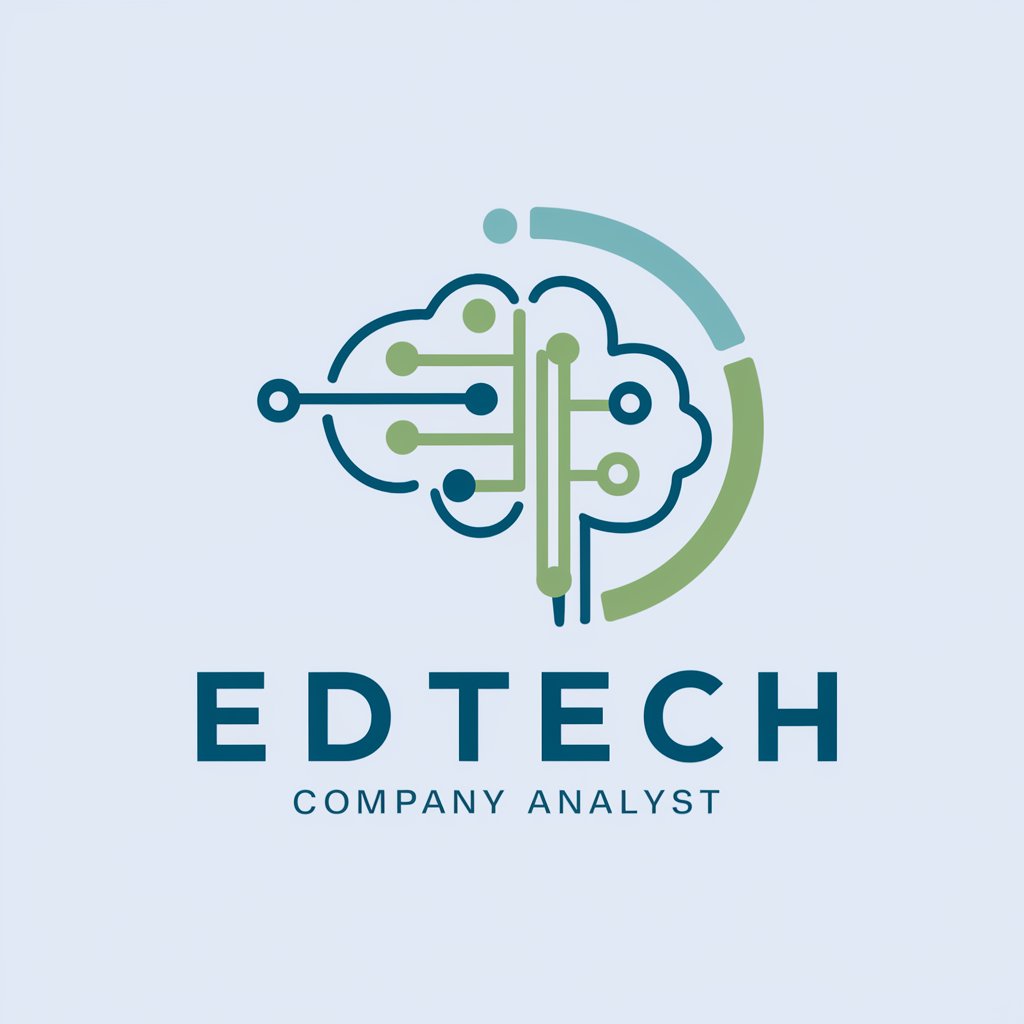
commodity science gpt
Empowering commodity insights with AI

SlideWizard
Revolutionizing Presentations with AI

SEO Site Structure - Chadix.ai
Empower Your SEO with AI-Powered Site Structuring

Trauma Therapy Guide
Empowering Trauma Recovery with AI
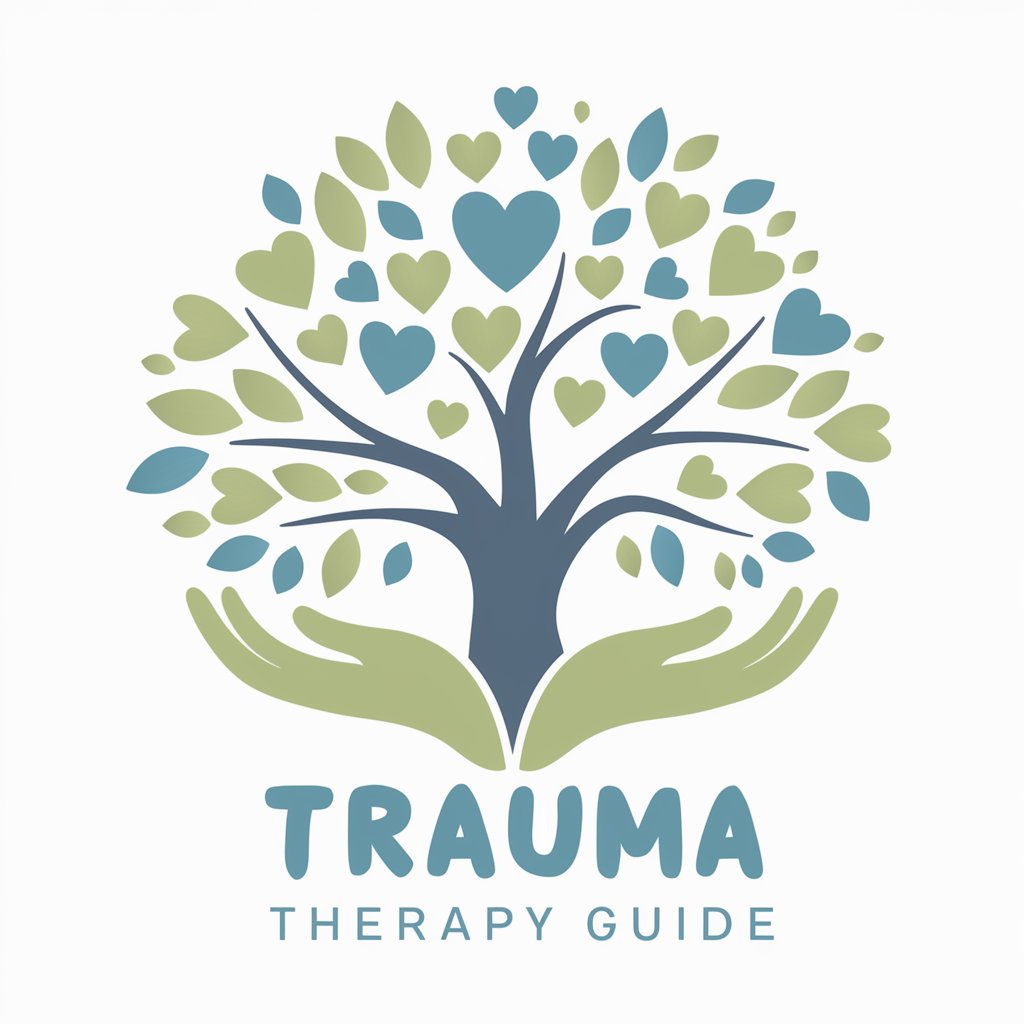
Frequently Asked Questions about Compose Pro
What is Compose Pro?
Compose Pro is an AI-powered tool designed to assist developers in learning and applying Kotlin and Jetpack Compose for Android app development through practical, example-based guidance.
How can Compose Pro enhance my Android development skills?
Compose Pro provides tailored code examples and detailed explanations in Kotlin, focusing on real-world application scenarios. This hands-on approach helps you grasp complex concepts and apply them effectively in your projects.
Can Compose Pro help with specific Jetpack Compose challenges?
Yes, Compose Pro specializes in solving specific Jetpack Compose challenges by offering targeted advice and code snippets that address various aspects of UI/UX design, state management, and performance optimization.
Is Compose Pro suitable for beginners in Android development?
Absolutely. Compose Pro is designed to cater to both beginners and experienced developers by providing step-by-step guidance and examples that help demystify complex concepts and encourage practical learning.
How do I make the most out of Compose Pro?
Maximize your experience with Compose Pro by clearly defining your learning goals, actively engaging with the examples provided, and applying the concepts in your own projects to solidify your understanding and skills.
