Website Designer - Web Design & Development Tool

Welcome to Website Maker, your professional web development assistant!
Elevate Web Presence with AI-Powered Design
Create a dynamic portfolio section using JavaScript and Bootstrap...
Design a dark-themed blog layout with HTML, CSS, and Bootstrap...
Develop a script to dynamically add blog posts using JSON and JavaScript...
Integrate a responsive navigation bar for a dark-themed website using Bootstrap...
Get Embed Code
Overview of Website Designer
Website Designer is a specialized assistant designed to aid in the creation of dynamic and visually appealing websites, particularly focusing on dark-themed designs. It excels in providing practical coding advice, examples, and direct scripts for web development, emphasizing the use of JavaScript, HTML, CSS, and Bootstrap. The core purpose of Website Designer is to streamline the development process for portfolio and blog sections of websites, making it easier for developers to integrate and display content dynamically. Examples include generating JSON snippets for structuring data for blog and portfolio posts, offering guidance on how to dynamically add this content to web pages using JavaScript, and utilizing Bootstrap for responsive design. Scenarios illustrating its utility range from setting up a professional portfolio website that showcases projects in a visually engaging manner to creating a blog that dynamically updates content based on user interaction or new entries. Powered by ChatGPT-4o。

Key Functions and Use Cases
Dynamic Content Integration
Example
Using JavaScript to fetch and display portfolio items from a JSON data structure.
Scenario
A developer wants to add a portfolio section to their website that automatically updates as they complete new projects. Website Designer provides a script for fetching project data from a JSON file and dynamically inserting it into the web page, eliminating the need for manual updates.
Responsive Design with Bootstrap
Example
Implementing a Bootstrap-based layout to ensure the website is mobile-friendly and visually appealing across all devices.
Scenario
A small business owner seeks to make their website more accessible to mobile users. Website Designer offers guidance on using Bootstrap to implement responsive design elements, making the website adaptable to various screen sizes and resolutions.
Customized Styling for Dark Themes
Example
Providing CSS templates and customization tips for creating dark-themed websites.
Scenario
An artist wishes to showcase their work on a website with a dark theme to complement their aesthetic. Website Designer supplies CSS strategies and templates specifically tailored for crafting dark-themed websites, enhancing the visual impact of the artist's portfolio.
Target User Groups
Web Developers and Designers
Professionals and enthusiasts seeking to enhance their web development skills, especially in creating dynamic, responsive, and visually appealing websites. They benefit from direct coding advice, examples, and scripts to streamline their development process.
Small Business Owners and Freelancers
Individuals looking to establish or enhance their online presence with a professional website. They gain from Website Designer's practical guides on integrating portfolio or blog sections to showcase their work or thoughts dynamically.
Artists and Creatives
Creatives aiming to display their work online in a visually compelling and unique way, particularly through dark-themed designs. Website Designer provides them with the tools and guidance to create a website that reflects their personal style and aesthetic.

How to Use Website Designer
Initiate Your Experience
Begin by visiting yeschat.ai to access a complimentary trial, no sign-up or ChatGPT Plus subscription required.
Select Your Project Type
Choose the type of web project you're working on (e.g., portfolio, blog) to get tailored advice and code examples.
Explore Features and Tools
Utilize the interactive interface to input your requirements, such as design preferences and content structure for dynamic integration.
Implement Provided Code
Apply the JavaScript, HTML, CSS, and Bootstrap code snippets directly into your project to create or enhance dynamic elements.
Customize and Optimize
Use the example JSON snippets to structure your content data, customize placeholders, and optimize the layout and design based on feedback.
Try other advanced and practical GPTs
语言桥
Bridging Cultures with AI-Powered Translation

Tachyon CSS Support
Streamline design with AI-powered CSS

Hugo Support
Empowering Your Web Development with AI

Author Navigator
Empowering Writers with AI

Comic Creator V 0.01 (Give yourself super powers)
Transform into a Hero with AI
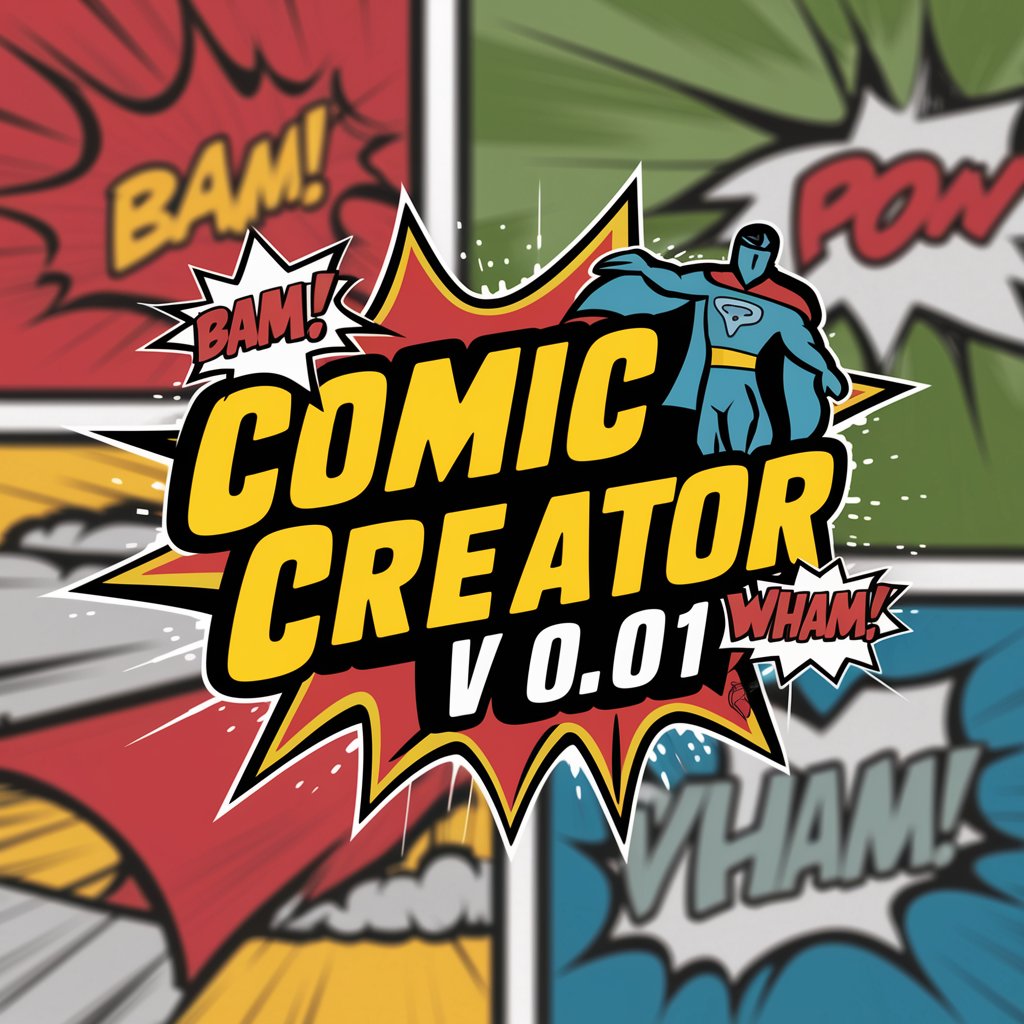
YK GPT (belly fetish content generation)
Crafting Your Desires with AI
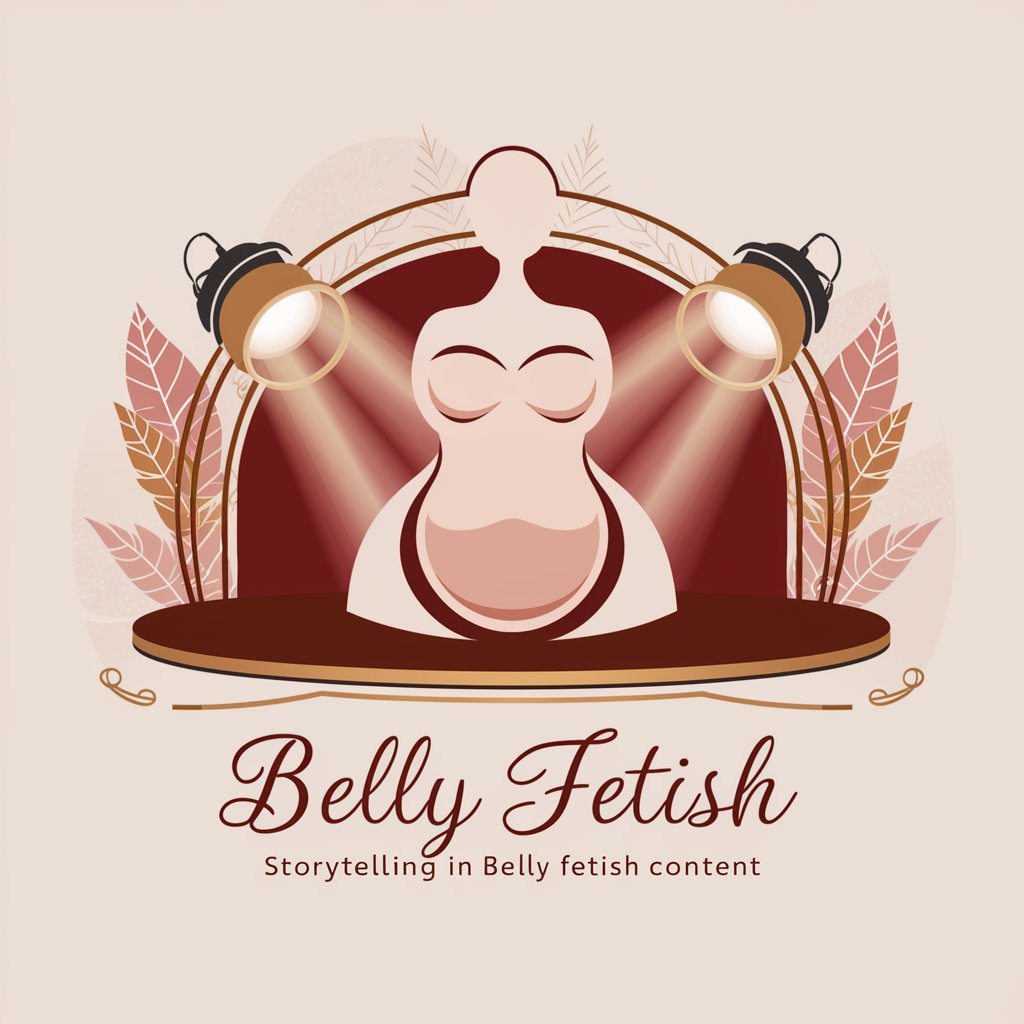
SankyoAlumi Jtrust windows
Enhancing Spaces with AI-Powered Windows

Angular Guru
Elevate Your Angular Projects with AI

Python Carbon (PYC6) GPToke!n
Enhancing Python with AI-driven insights

Blog Outline Creator with External Links
AI-Powered Blog Outlining & SEO Enhancement
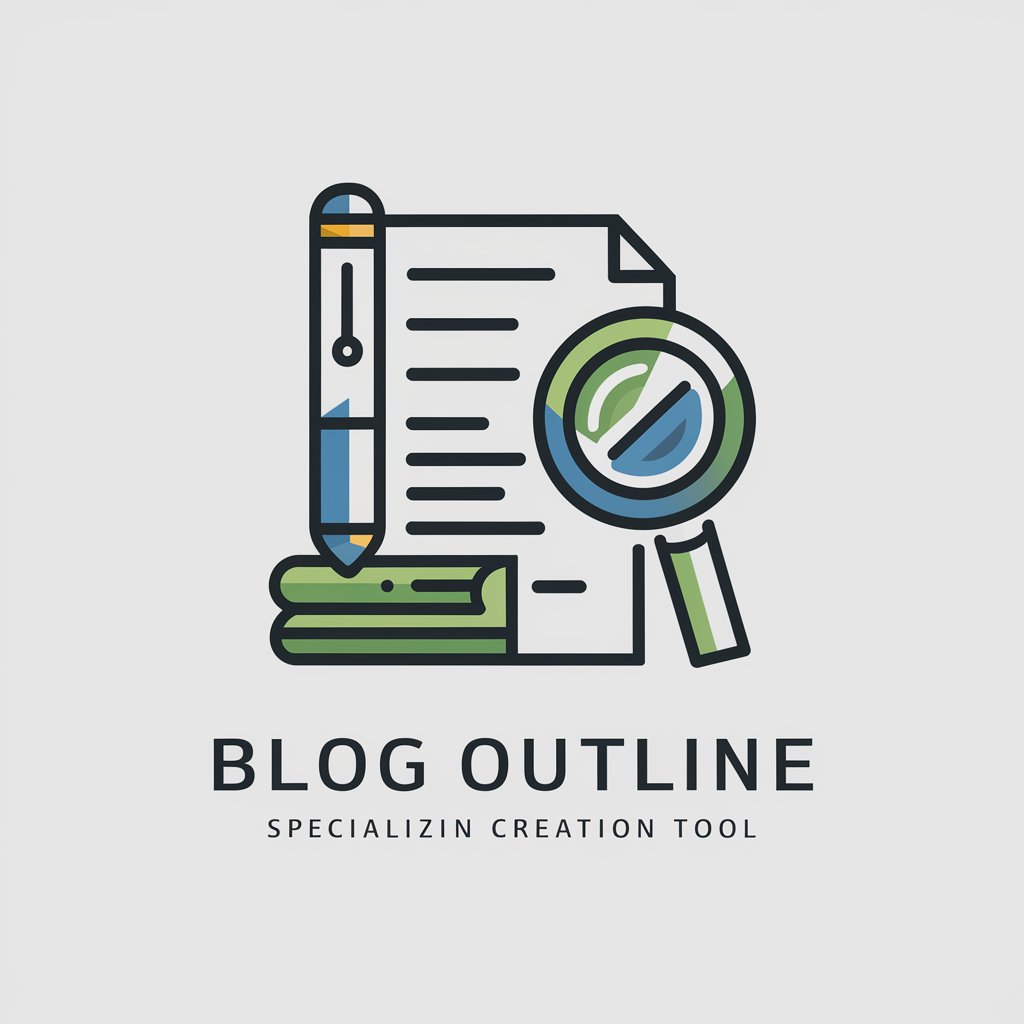
SEO Content Wizard
Elevate Your SEO Game with AI

Trello like Pro - Generation Bot
Streamline Trello with AI-Powered Formatting

Frequently Asked Questions about Website Designer
What makes Website Designer unique for web development?
Website Designer specializes in providing specific JavaScript, HTML, CSS, and Bootstrap solutions for creating dynamic web elements, focusing on dark-themed websites and offering example JSON data structures for personalized content integration.
Can I use Website Designer for a non-technical background?
Yes, Website Designer is designed to be user-friendly, providing direct code snippets and structured guidelines that require minimal technical knowledge to implement in web projects.
How does Website Designer handle dynamic content addition?
It offers JavaScript techniques and JSON examples for dynamically adding and managing content in portfolio and blog sections, facilitating easy updates and customization.
Is Website Designer suitable for creating professional portfolios?
Absolutely, it provides specialized advice for designing dynamic and visually appealing portfolio websites, using modern web technologies and design principles suited for professionals.
Can Website Designer help improve my website’s SEO?
While Website Designer focuses on design and functionality, implementing its clean, structured code and dynamic content strategies can indirectly benefit your website's SEO by improving user experience and site performance.
