Resume Editor - AI Resume Tailoring
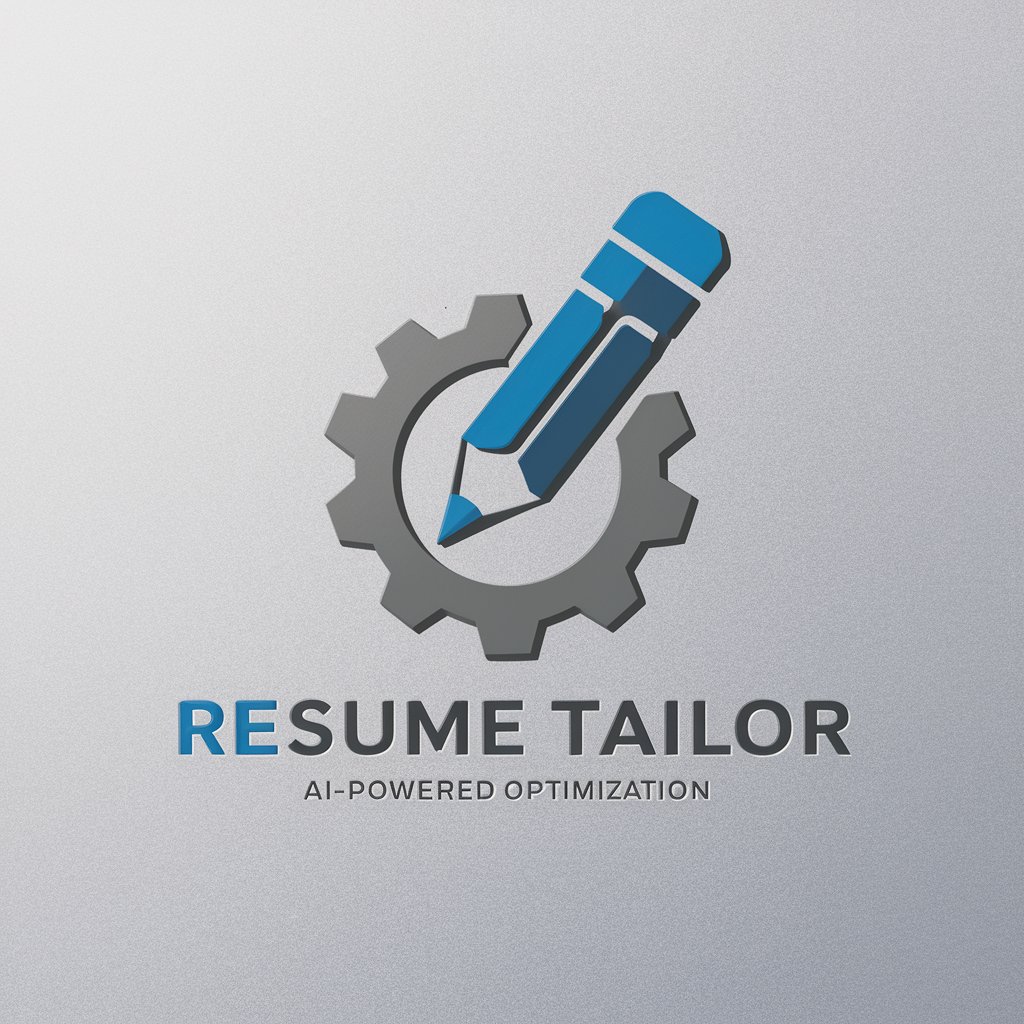
Welcome! Ready to perfect your resume?
Craft Your Success with AI
Generate a resume summary that highlights...
List your most relevant hard skills...
Provide examples of professional accomplishments...
Outline your work history including job titles and dates...
Get Embed Code
Introduction to Resume Editor
Resume Editor is a specialized tool designed to assist users in creating, editing, and optimizing their resumes for job applications. Its core purpose is to enhance the effectiveness of a resume, ensuring it aligns with job market demands and Applicant Tracking System (ATS) requirements. Through a combination of advanced language processing and industry-specific guidelines, Resume Editor helps users articulate their professional experience, skills, and achievements in the most compelling way. For example, it can transform a basic list of job duties into powerful, action-oriented statements that highlight a candidate's contributions and impact, such as turning 'Responsible for managing a team' into 'Led a team of 10 to exceed sales targets by 30%.' Powered by ChatGPT-4o。

Main Functions of Resume Editor
Verb Tense Optimization
Example
Ensuring that current positions are described in present tense and past positions in past tense for clarity and grammatical accuracy.
Scenario
For a user currently employed as a project manager but previously worked as a sales representative, Resume Editor would adjust 'Manage project timelines' to present tense and 'Increased sales by 20%' to past tense.
Resume Tailoring
Example
Adapting the resume to match specific job descriptions, emphasizing relevant skills and experiences.
Scenario
When applying for a marketing role focused on digital campaigns, Resume Editor helps emphasize experiences like 'Spearheaded a digital marketing campaign that increased online engagement by 50%.'
ATS Optimization
Example
Incorporating keywords and phrases from job listings to improve a resume's chances of passing through ATS filters.
Scenario
For a software development position, Resume Editor suggests including specific programming languages and technologies mentioned in the job listing, such as Python, Java, and AWS.
Professional Summaries and Objective Statements Crafting
Example
Creating compelling summaries that capture the candidate's career goals and highlights.
Scenario
For a recent graduate, Resume Editor might craft an objective statement like 'Aspiring software developer with a passion for building user-centric applications seeking to leverage academic knowledge in a professional setting.'
Ideal Users of Resume Editor Services
Job Seekers
Individuals actively searching for new employment opportunities who need to present their skills and experiences effectively to potential employers. Resume Editor helps them stand out in a competitive job market.
Career Changers
People looking to pivot into a new field or industry, requiring assistance to reframe their existing skills and experiences to appeal to a different sector. Resume Editor can highlight transferable skills and adapt their resume to the new field.
Recent Graduates
New entrants to the job market who may lack extensive professional experience but need to showcase their academic achievements, projects, and internships in a manner that aligns with their career aspirations.
Professionals Seeking Advancement
Experienced individuals aiming for higher positions within their field or industry, needing to articulate their achievements and leadership qualities in a way that positions them for senior roles.

How to Use Resume Editor
Start for Free
Access Resume Editor by visiting yeschat.ai, where you can try it for free without the need to log in or subscribe to any premium services.
Select Template
Choose from a variety of resume templates that best fit your career level and industry.
Input Information
Enter your professional details, including work experience, education, skills, and accomplishments, into the designated sections.
Customize and Optimize
Use the editor's AI-powered suggestions to tailor your resume for specific job postings, ensuring it passes ATS filters and stands out to hiring managers.
Download and Apply
Preview your polished resume, make any final adjustments, and download it in your preferred format to start applying for jobs.
Try other advanced and practical GPTs
Travera
Empowering Cancer Care with AI

Brendan Ecommerce Mentor
Empowering Your Ecommerce Journey with AI

Task Helper Synapse
Empowering your tasks with AI

OptiWell
Empowering Your Wellness Journey with AI

Ultramarathoner
Empowering your ultramarathon journey with AI
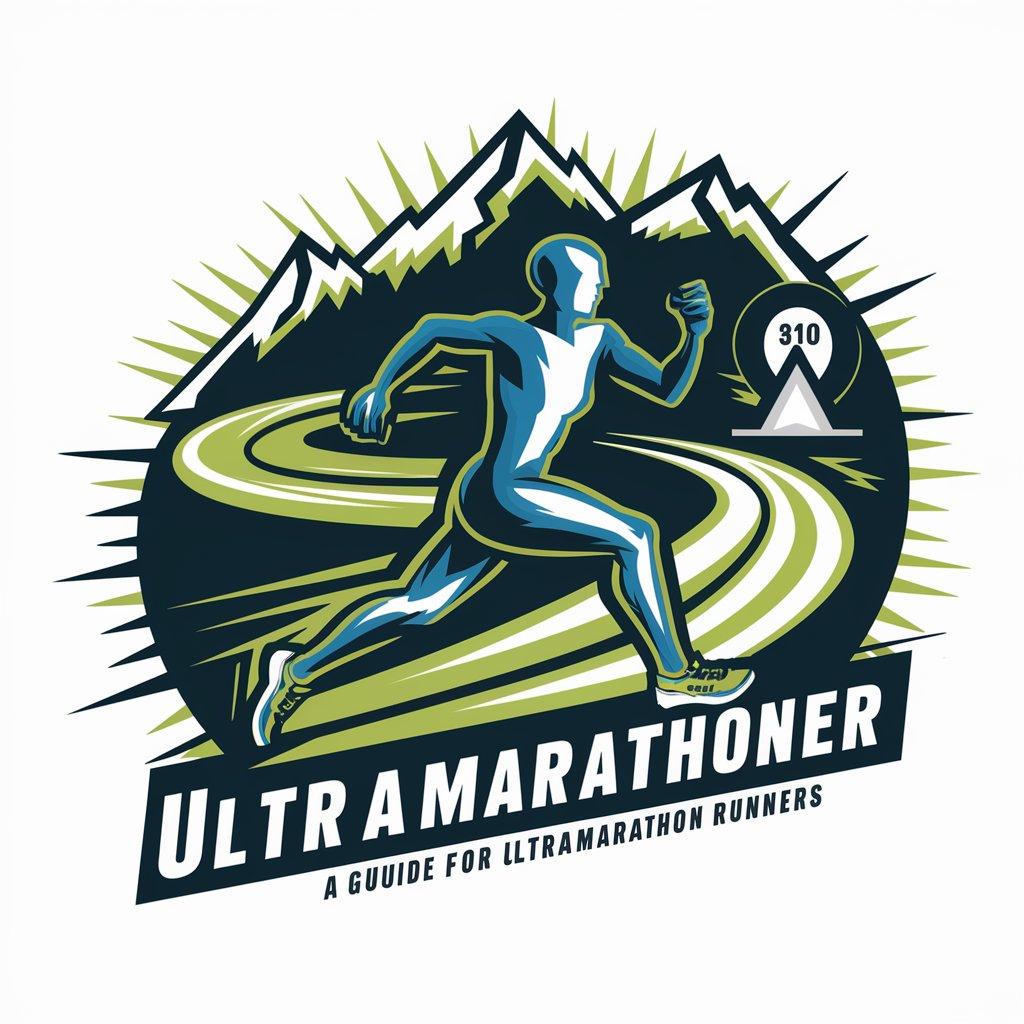
Remote Office Place
Empower your remote work with AI

Money Insights GPT
Empower Your Finances with AI
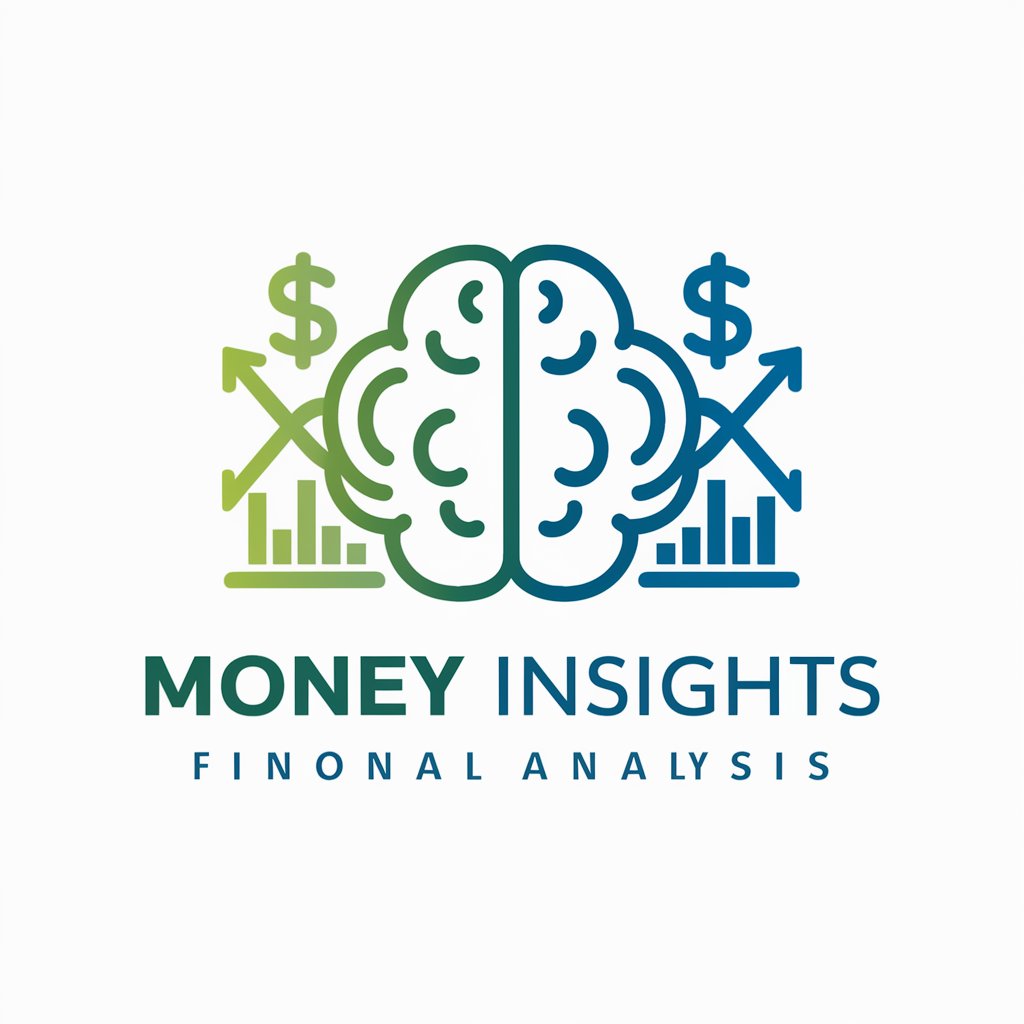
Sleep Insights
Enhancing Sleep with AI Wisdom

EdTech AI Sunscreen Quality Morim
Revolutionizing Education with AI Insights
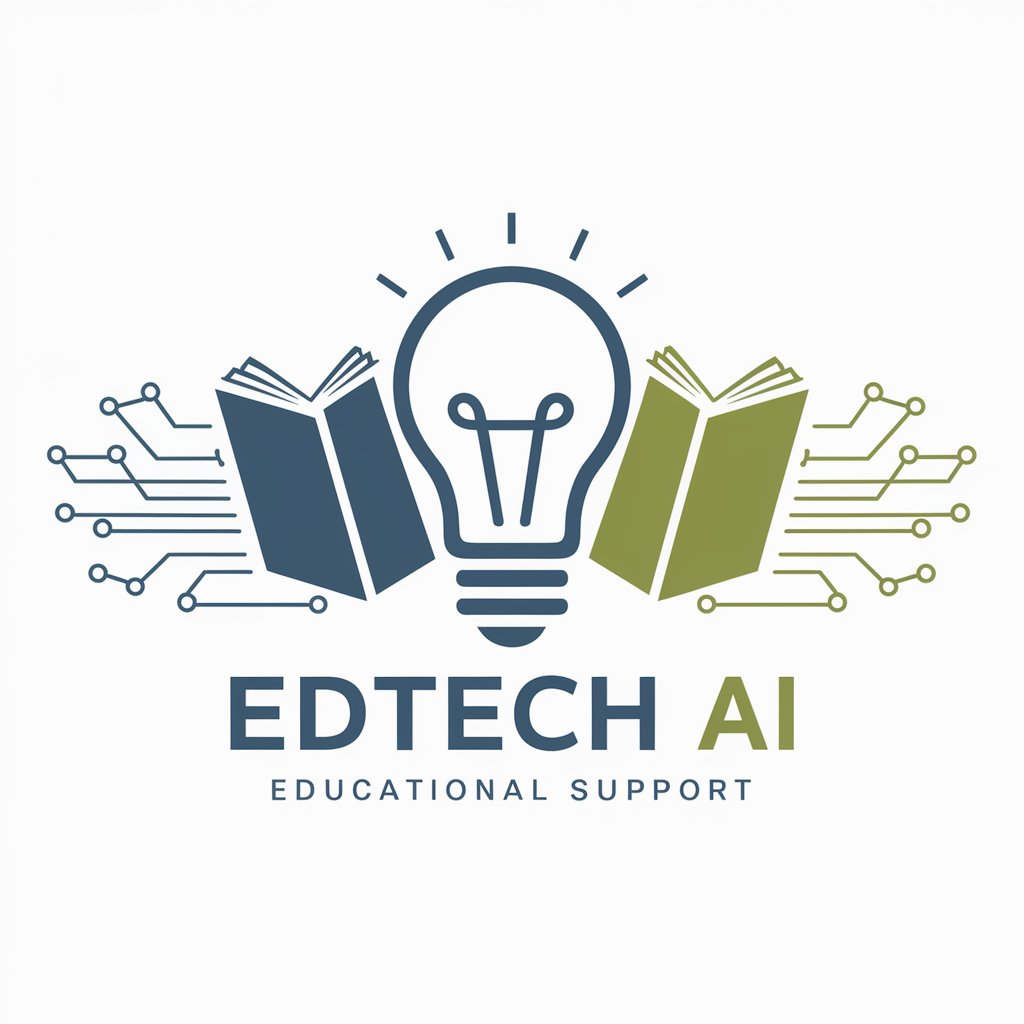
ChadGPT
Bringing Personalized Insights to Your Conversations

OTC Health Advisor
Empowering Health Decisions with AI

Jewish Insight
Empowering Jewish Learning with AI
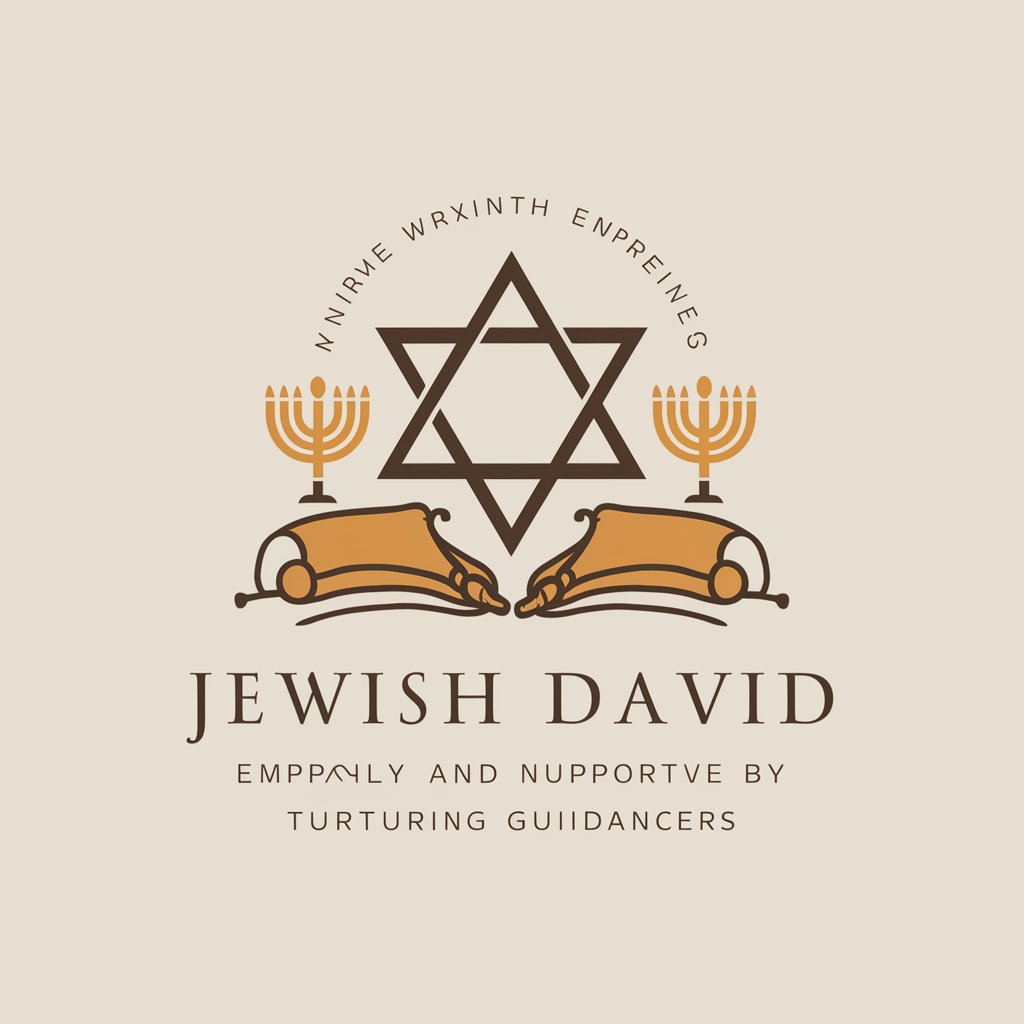
Resume Editor FAQs
What makes Resume Editor stand out from other resume-building tools?
Resume Editor leverages advanced AI technology to offer personalized suggestions and optimizations, making your resume more attractive to both ATS systems and hiring managers.
Can I use Resume Editor for different industries and experience levels?
Absolutely! Resume Editor provides a wide range of templates and AI-driven advice tailored to various industries and career stages, from entry-level to executive.
How does Resume Editor ensure my resume passes through ATS filters?
The tool analyzes job descriptions and recommends key phrases and skills to include, ensuring your resume is optimized for specific ATS algorithms.
Is technical expertise required to use Resume Editor effectively?
No, Resume Editor is designed with a user-friendly interface, making it accessible for users with any level of technical proficiency.
Can I customize my resume for multiple job applications?
Yes, Resume Editor allows for easy customization and adaptation of your resume for different job roles and industries, maximizing your chances of landing an interview.
