Transcription Caption Creator - Social Media Caption Tool

Welcome! Let's create captivating captions for your videos.
Craft Captivating Captions with AI
Click Here to Get Started
Ready to optimize your social media captions?
Transform your video transcriptions into engaging captions
Need help crafting the perfect social media caption?
Get Embed Code
Transcription Caption Creator Overview
Transcription Caption Creator is designed as a specialized tool for social media managers, content creators, and digital marketers. Its primary purpose is to convert video transcriptions into engaging, optimized social media captions. This involves summarizing key points from a video's transcription, incorporating relevant hashtags, and adding topical emojis to enhance reader engagement. It caters to those looking to chop up long-form content, such as podcasts or educational videos, into short-form content suitable for platforms like Instagram, Twitter, or Facebook. An example scenario includes taking a snippet from a podcast episode, creating a catchy caption that highlights the main discussion points, and concluding with a call to action to either watch the full episode or follow for more insights. Powered by ChatGPT-4o。

Core Functions of Transcription Caption Creator
Caption Creation
Example
Transforming a 2-minute video clip discussing the latest digital marketing trends into a succinct, 80-word caption that encapsulates the video's essence, includes #DigitalMarketing, #SEO, and #ClientName as hashtags, and uses emojis to highlight key points.
Scenario
A digital marketing agency wants to share insights from their latest webinar on Instagram to drive engagement and direct followers to the full video.
Hashtag and Emoji Integration
Example
Using the transcription of a cooking tutorial to create a caption that not only summarizes the recipe but also integrates #Foodie, #RecipeOfTheDay, and #ClientName, along with emojis of ingredients used in the recipe.
Scenario
A culinary brand aims to increase the reach of their cooking tutorials on social media by enhancing their captions with relevant hashtags and emojis.
Customizable Tone and Length
Example
Adapting the tone of a caption to be informative and professional for a B2B audience discussing industry insights, or casual and witty for a B2C audience sharing lifestyle tips, with options for short, medium, or large captions based on client needs.
Scenario
A business consultancy firm seeks to engage its LinkedIn audience with key takeaways from their latest industry report, while a fitness influencer looks to captivate their Instagram followers with short, motivational snippets from their workout videos.
Who Benefits from Transcription Caption Creator?
Social Media Managers
Professionals tasked with managing brand presence on social platforms will find this tool invaluable for quickly turning video content into written posts that capture the audience's attention, driving engagement and follower growth.
Content Creators and Digital Marketers
Individuals or teams creating content for online platforms can use this tool to enhance their content strategy by repurposing video material into engaging social media captions, thus maximizing the reach and impact of their content.
Podcasters and YouTube Creators
Creators looking to extend the life of their audio or video content on social media platforms will benefit from the ability to distill key messages into compelling captions, encouraging their audience to dive into full episodes or videos.

How to Use Transcription Caption Creator
1. Start with a Free Trial
Visit yeschat.ai to explore Transcription Caption Creator with a free trial, no login or ChatGPT Plus required.
2. Choose Your Client
Identify the client or project you're working on. This will tailor the caption to the specific audience and brand voice.
3. Select Content Type
Determine if your content is educational or part of a podcast/YouTube video. This helps in crafting the appropriate caption style.
4. Input Transcription
Copy and paste the video transcription. This text will be the foundation for creating a captivating social media caption.
5. Customize and Generate
Specify the tone, length, and include any specific requests for your caption. Then, let the tool generate a tailored, engaging caption complete with hashtags and emojis.
Try other advanced and practical GPTs
KonvertierMeister
Crafting personalized emails with AI power

Best SEO Assistant by Ninjareports.com
Elevate Your SEO with AI-Powered Insights

Native American Studies
Empowering Insights into Native Cultures
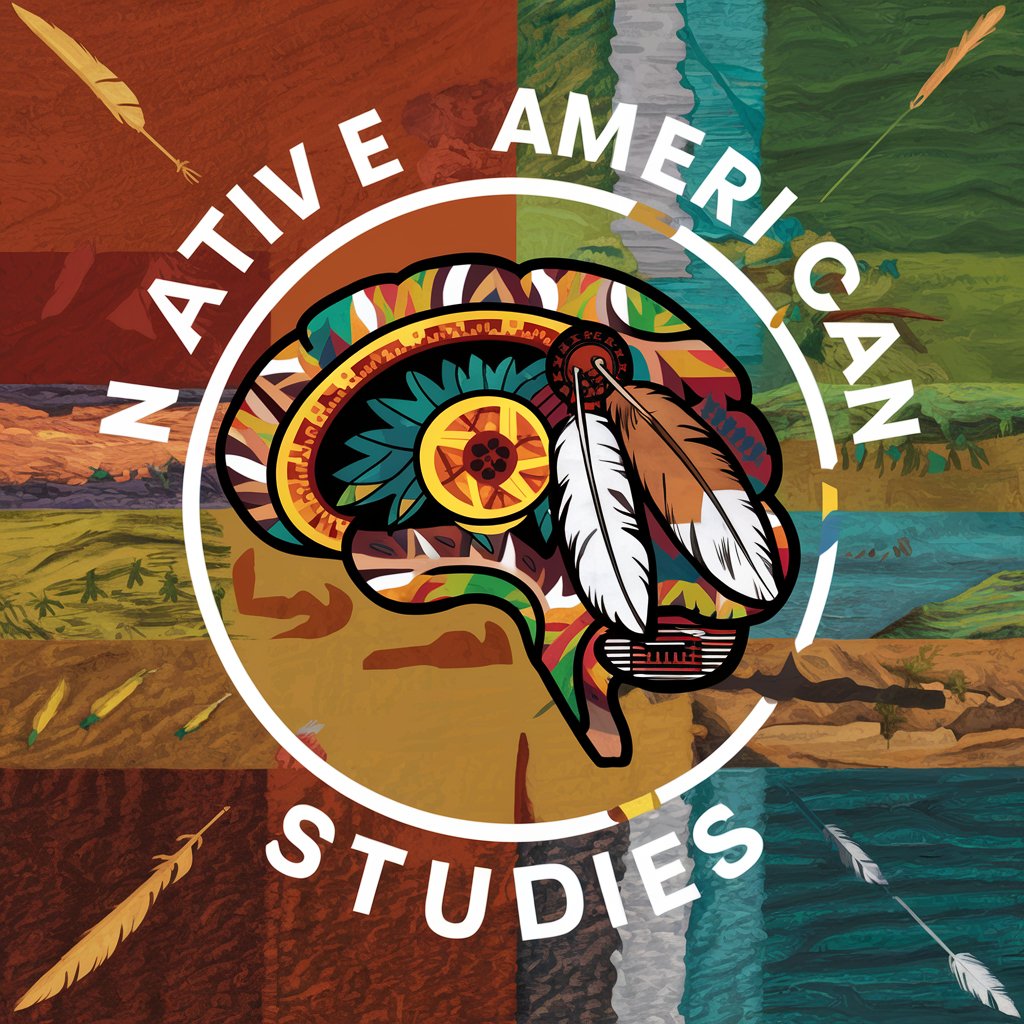
Green
Empowering Sustainable Choices with AI

Multi-Cloud Navigator
AI-Powered Cloud Navigation at Your Fingertips

Rapporteur Web Hebdo
Streamline Your Web Development Reporting

EMS專家
AI-powered TIB EMS Guidance

Mothership Architect
Craft your fleet with AI precision.

ParafraseAcadêmico
Elevate Your Academic Writing with AI
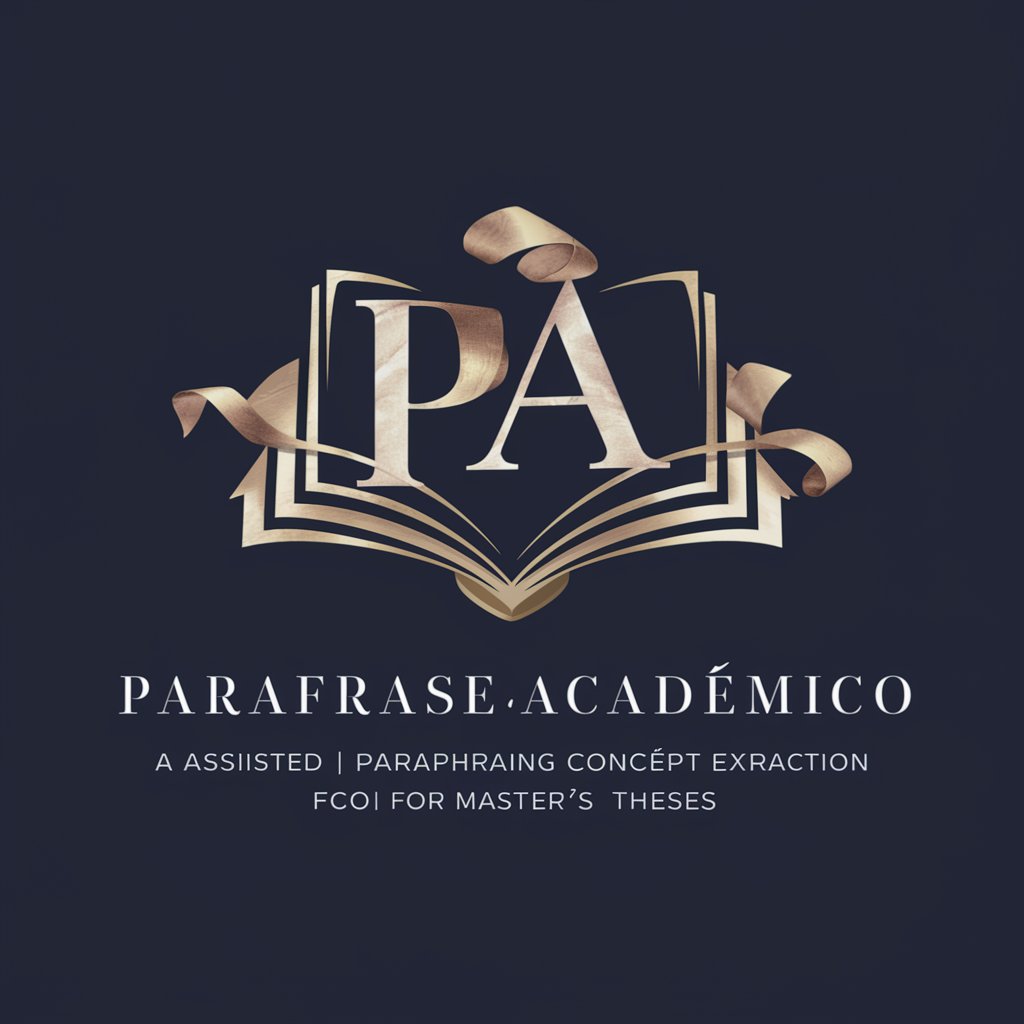
SEO Scribe
Empower Your Content with AI

Agente T-600
Strategic insights from a Terminator perspective

Sinus
Empowering sinus health with AI

Frequently Asked Questions about Transcription Caption Creator
What makes Transcription Caption Creator unique?
This tool specializes in generating social media captions from video transcriptions, using AI to craft captions that are engaging, optimized for social media, and tailored to specific brand voices and content types.
Can I use Transcription Caption Creator for any social media platform?
Yes, it's versatile enough to craft captions for various platforms by adjusting tone, length, and formatting to meet specific platform guidelines.
How does the tool handle different tones of voice in captions?
The tool analyzes the input transcription and your specified tone preference to generate captions that match the desired brand voice, whether it's formal, casual, or playful.
Is there a limit to the length of the video transcription I can input?
No, but for optimal performance and caption quality, it's recommended to focus on key segments of the transcription that best represent the video's content.
How do I choose the right hashtags and emojis for my caption?
The tool suggests relevant hashtags based on the content's keywords and selects emojis that complement the tone and topic of the caption for enhanced engagement.
