K8S docker deploy assistant - Kubernetes Deployment Tool
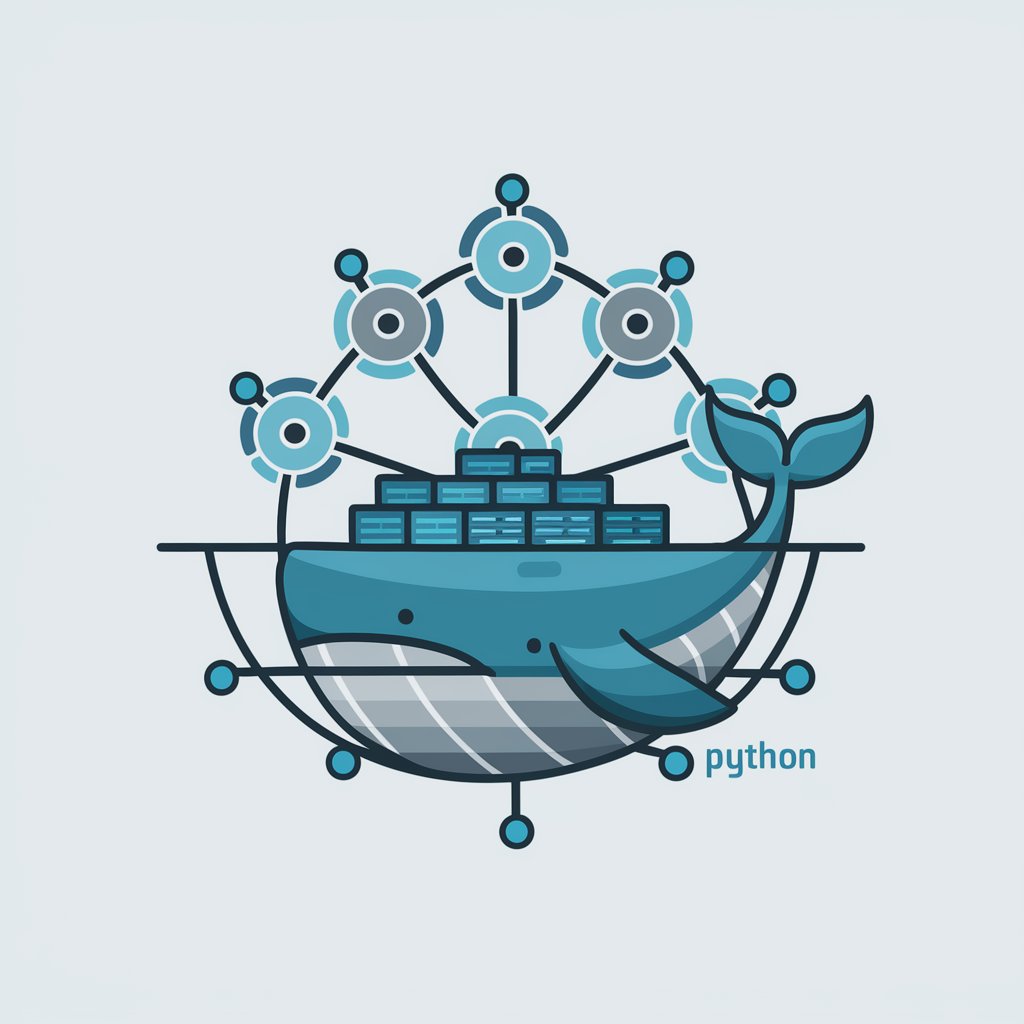
Welcome! Let's simplify your Kubernetes and Docker deployments.
Automate Kubernetes with AI-driven insights
How to deploy a Kubernetes pod and service using a YAML file?
Can you guide me on setting up a Python script for Kubernetes deployment?
What are the steps to create a Kubernetes service of type LoadBalancer?
How do I use the Kubernetes Python client to manage pods and services?
Get Embed Code
Overview of K8S Docker Deploy Assistant
The K8S Docker Deploy Assistant is designed to streamline and simplify the process of deploying Kubernetes pods and services using Docker containers. Its core functionality revolves around assisting users in creating efficient and error-free Python scripts that interact with Kubernetes API to deploy applications wrapped in Docker containers. The assistant emphasizes the use of Python data classes for parsing YAML configuration files, which define the deployment specifications for pods and services. For example, a user might have a YAML file specifying a pod's name, the Docker image to be used, any commands to run within the container, and port configurations. The assistant guides the user through the process of converting these specifications into a functional Python script that utilizes the Kubernetes Python client to execute the deployment. Powered by ChatGPT-4o。

Core Functions and Real-World Applications
YAML Configuration Parsing
Example
Parsing a YAML file that specifies pod and service configurations, such as container images, ports, and volume mounts.
Scenario
A developer needs to deploy a web application wrapped in a Docker container. They define the application's deployment configuration in a YAML file, including the Docker image, port, and volume mounts. The assistant helps the developer write a Python script that reads this YAML file, extracts the necessary parameters, and prepares the deployment specifications for the Kubernetes API.
Pod and Service Deployment
Example
Creating and managing Kubernetes pods and services to ensure application accessibility and scalability.
Scenario
An IT administrator aims to deploy a set of microservices that form an e-commerce application. Each microservice is containerized using Docker. The assistant guides the administrator through scripting the deployment of each service as a separate pod and setting up corresponding Kubernetes services of type `LoadBalancer` to manage traffic flow to the pods, ensuring high availability and load balancing.
Deployment Script Customization and Error Handling
Example
Customizing deployment scripts to handle specific requirements and potential deployment errors.
Scenario
A DevOps engineer needs to deploy a machine learning model that requires specific environmental variables and resource limits. The engineer uses the assistant to create a script that not only deploys the pod but also includes error handling mechanisms to manage deployment failures gracefully, such as retrying the deployment or rolling back to a previous stable version if necessary.
Target User Groups
Developers
Developers looking to automate the deployment of their applications on Kubernetes would find this assistant invaluable. It simplifies the process of writing deployment scripts, especially for those who are new to Kubernetes or those who want to streamline their deployment process.
DevOps Engineers
DevOps engineers responsible for the continuous deployment and management of applications across various environments would benefit from the assistant's ability to generate robust, error-handling scripts that integrate seamlessly with CI/CD pipelines.
IT Administrators
IT administrators tasked with managing and scaling Kubernetes clusters would appreciate the assistant's guidance in setting up services and managing deployments, ensuring applications are always available and performant.

How to Use the K8S Docker Deploy Assistant
Begin Your Journey
Start with a free trial at yeschat.ai, offering access without the need for login or a ChatGPT Plus subscription.
Install Dependencies
Ensure Python, Docker, and the Kubernetes Python client are installed on your system to interact with Kubernetes clusters.
Prepare Your Configuration
Create a YAML configuration file specifying your pod and service requirements according to the provided template.
Execute the Script
Run the provided Python script with the path to your YAML configuration file as an argument to deploy your Kubernetes pod and service.
Monitor and Maintain
Use Kubernetes commands to monitor the status of your deployment and update your YAML file as needed for maintenance or scaling.
Try other advanced and practical GPTs
Linkd Master
Empowering LinkedIn presence with AI

IP Consultant
Empowering IP Navigation with AI

Newsletter
Empower Your Content with AI

"Dọkịta Ezinụlọ"
Empowering Your Health with AI
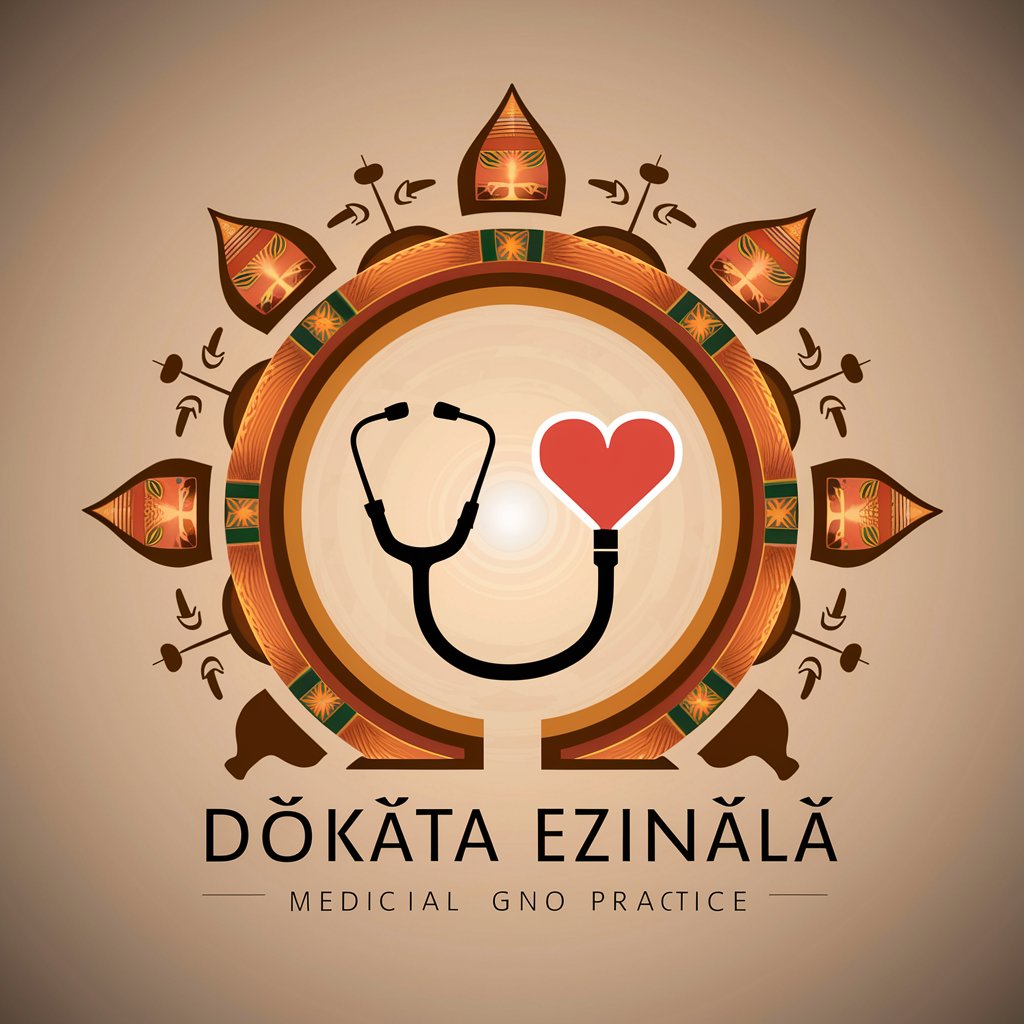
ConstructoSim Expert
AI-powered Construction Project Simulation

AI Visionary
Empowering AI Vision with Deep Insights

👑 Data Privacy for Day Care Centers & Services 👑
Empowering Day Care Data Privacy with AI

Hina
Empowering Analysis with AI Insights

ملخص أخبار اليوم
Your AI-Powered Arabic News Concierge

Chat med Julenissen
Bringing the North Pole closer, one chat at a time.

Curriculum Creator
AI-powered Curriculum Design

Flight Dispatcher Expert
Navigate the skies with AI-powered precision

Frequently Asked Questions about K8S Docker Deploy Assistant
What prerequisites are necessary to use the K8S Docker Deploy Assistant?
Users must have Python, Docker, and the Kubernetes Python client installed on their systems. Familiarity with YAML configuration and basic Kubernetes concepts is also recommended.
Can I deploy multiple pods and services with this tool?
Yes, the tool supports deploying multiple pods and services. You need to specify each pod and service configuration in your YAML file accordingly.
How does the tool handle deployment failures?
The tool includes error handling to provide feedback on deployment failures. It suggests corrective actions based on common issues, such as configuration errors or connectivity problems.
Is this tool suitable for beginners?
Absolutely. It's designed with beginners in mind, offering detailed instructions and explanations to guide users through the deployment process.
Can the tool be integrated into CI/CD pipelines?
Yes, the tool can be integrated into CI/CD pipelines. It allows for automated deployment of Kubernetes pods and services as part of a continuous integration and delivery workflow.
