ConstructoSim Expert - Advanced Construction Simulation

Welcome to ConstructoSim Expert, your premier construction simulation partner.
AI-powered Construction Project Simulation
Simulate a complex construction project involving...
Analyze the risks associated with...
Optimize resources for a large-scale...
Track the progress of a multi-phase...
Get Embed Code
Introduction to ConstructoSim Expert
ConstructoSim Expert is a state-of-the-art construction project simulation tool designed to revolutionize the way construction projects are planned, executed, and managed. At its core, ConstructoSim Expert integrates advanced simulation technologies with real-world construction management principles to provide a comprehensive platform for scenario analysis, risk management, resource optimization, progress tracking, sustainability evaluation, and Building Information Modeling (BIM) integration. It offers a virtual construction environment where projects can be visualized, analyzed, and optimized from inception to completion. For example, a construction manager can use ConstructoSim Expert to simulate the impact of changing project timelines on resource allocation and costs, or an architect could use it to assess the sustainability of different design choices in real-time. Powered by ChatGPT-4o。

Main Functions of ConstructoSim Expert
Detailed Scenario Analysis
Example
Simulation of weather impact on construction schedules
Scenario
A construction project manager uses ConstructoSim Expert to create different weather scenarios (such as heavy rainfall or extreme temperatures) to evaluate potential delays and proactively adjust project timelines and labor allocation.
Advanced Risk Management
Example
Identification and mitigation of project risks
Scenario
By analyzing historical data and project specifics, ConstructoSim Expert helps identify potential risks, such as supply chain disruptions or safety concerns, enabling project stakeholders to devise mitigation strategies before they impact the project.
Resource Optimization
Example
Optimal allocation of machinery and labor
Scenario
ConstructoSim Expert’s algorithms analyze project needs to suggest the most efficient use of machinery, materials, and labor, ensuring that resources are allocated effectively to meet project deadlines while minimizing costs.
Progress Tracking
Example
Real-time monitoring of construction progress
Scenario
The tool integrates with on-site sensors and project management software to provide real-time updates on construction progress, helping managers to quickly address delays or deviations from the plan.
Sustainability Analysis
Example
Evaluation of environmental impact
Scenario
ConstructoSim Expert allows users to assess the environmental footprint of their construction projects, considering factors like energy consumption, waste production, and material sustainability, to make more eco-friendly decisions.
BIM Integration
Example
Seamless integration with Building Information Modeling
Scenario
This feature enables the seamless import and export of BIM data, allowing users to visualize their projects in 3D, simulate construction phases, and detect potential design clashes before ground is broken.
Ideal Users of ConstructoSim Expert Services
Construction Project Managers
Professionals responsible for overseeing construction projects from start to finish. They benefit from ConstructoSim Expert by being able to simulate various project scenarios, optimize resources, manage risks, and track progress in real-time, ensuring projects are completed on time and within budget.
Architects and Engineers
Designers and planners of construction projects who use ConstructoSim Expert to assess the feasibility, sustainability, and efficiency of different design options, integrating BIM data for accurate simulation and visualization.
Sustainability Consultants
Specialists focused on reducing the environmental impact of construction projects. They leverage ConstructoSim Expert for its detailed sustainability analysis capabilities, helping to make construction projects more eco-friendly.
Educational Institutions
Academic programs in construction management, engineering, and architecture benefit from incorporating ConstructoSim Expert into their curriculum, providing students with hands-on experience in using advanced simulation tools for real-world construction management scenarios.

How to Use ConstructoSim Expert
1
Start by visiting yeschat.ai to access a free trial of ConstructoSim Expert, no login or ChatGPT Plus subscription required.
2
Select your project type to tailor the simulation environment to your specific construction project, whether it be residential, commercial, or infrastructure.
3
Input your project data, including timelines, resources, budget, and design files for BIM integration, to set up your simulation scenario.
4
Utilize the simulation features to conduct scenario analysis, risk assessment, and resource optimization, making adjustments based on real-time feedback.
5
Review and analyze the comprehensive reports generated by ConstructoSim Expert, and apply insights to optimize your project planning and execution.
Try other advanced and practical GPTs
AI Visionary
Empowering AI Vision with Deep Insights

Evolutto
Empowering Your Documents with AI

Corazones
Personalize Art with AI-Powered Hearts

“机智”佛陀
Elevating Dialogue with AI Wisdom

TLDR Techie
Distilling Complexity into Clarity

Muscle Factory
Personalized Fitness & Nutrition, Powered by AI

"Dọkịta Ezinụlọ"
Empowering Your Health with AI
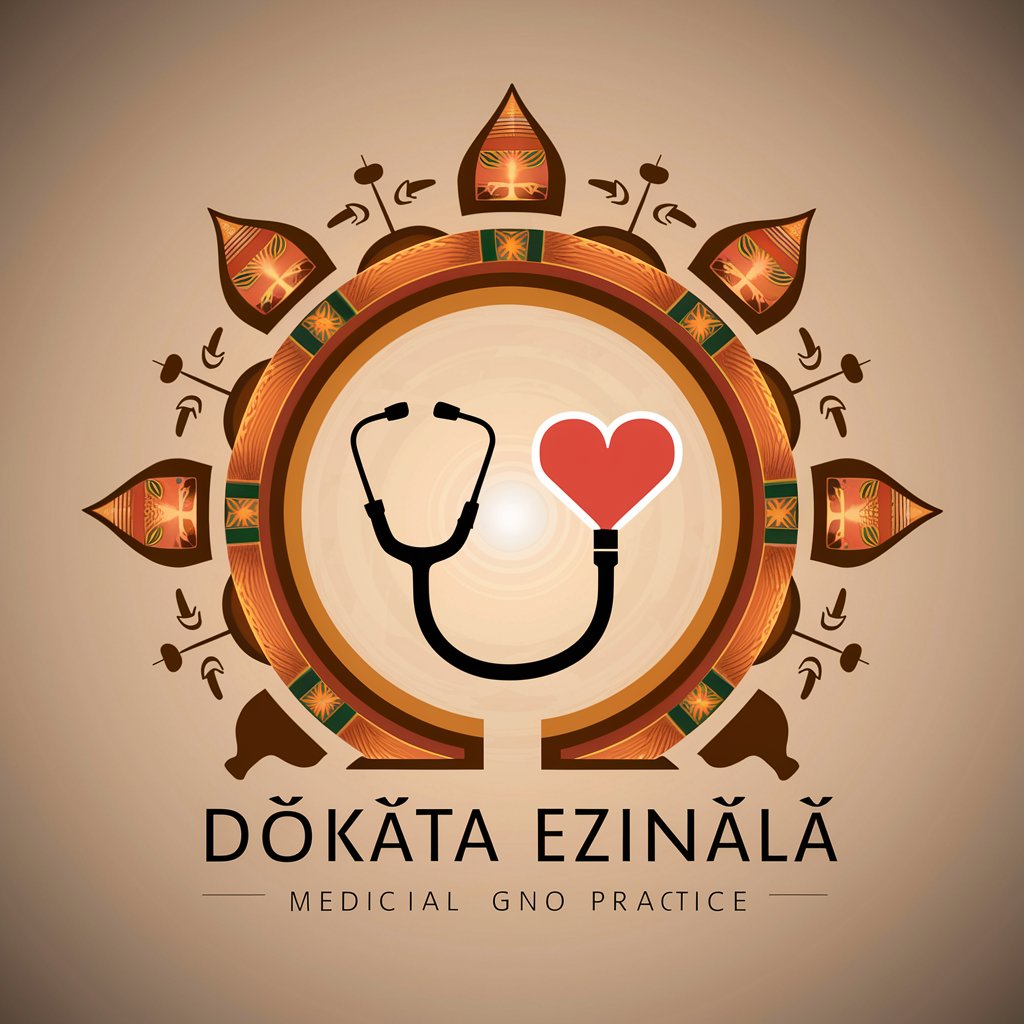
Newsletter
Empower Your Content with AI

IP Consultant
Empowering IP Navigation with AI

Linkd Master
Empowering LinkedIn presence with AI

K8S docker deploy assistant
Automate Kubernetes with AI-driven insights
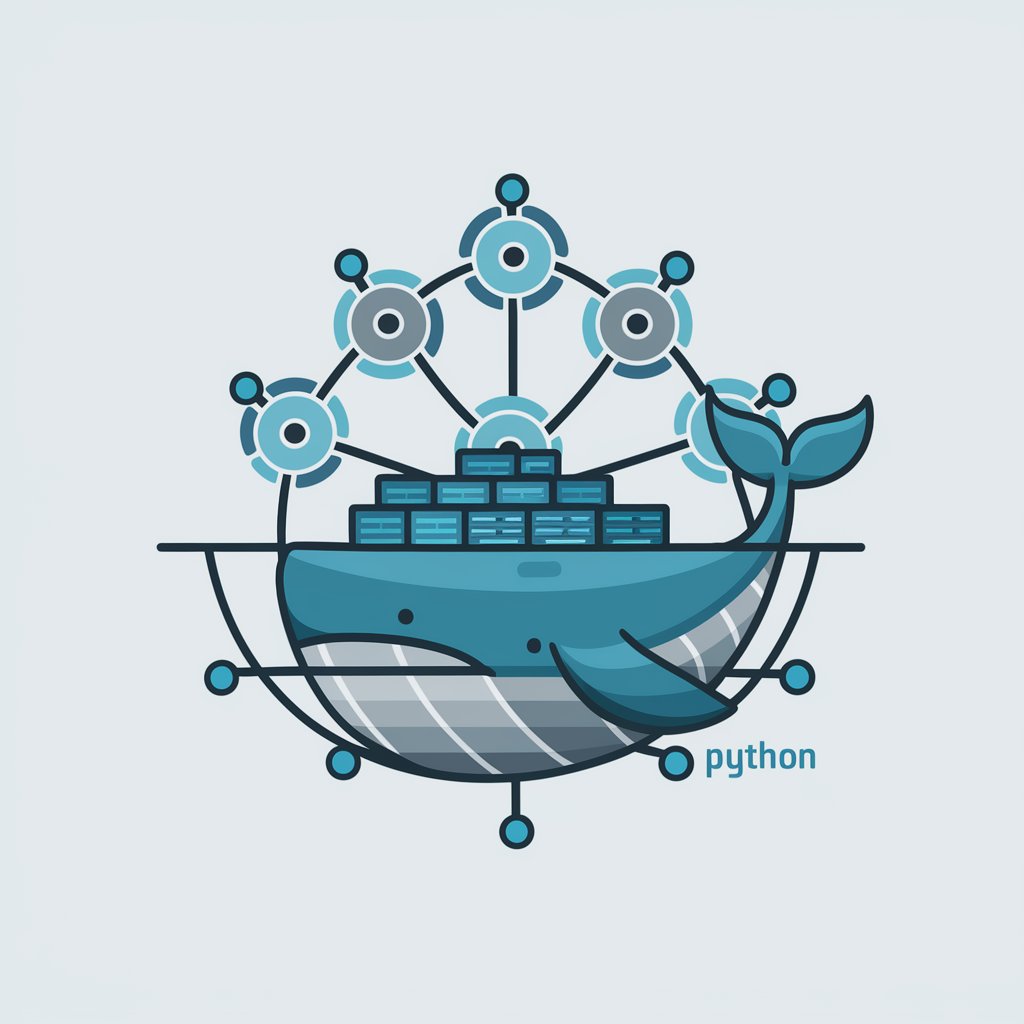
👑 Data Privacy for Day Care Centers & Services 👑
Empowering Day Care Data Privacy with AI

Frequently Asked Questions about ConstructoSim Expert
What makes ConstructoSim Expert unique in the construction simulation market?
ConstructoSim Expert stands out due to its advanced integration capabilities, including BIM, real-time scenario analysis, and comprehensive risk management tools, offering unparalleled accuracy and insights into construction project planning and execution.
Can ConstructoSim Expert be used for residential construction projects?
Yes, ConstructoSim Expert is designed to simulate and optimize both small-scale residential and large-scale commercial construction projects, providing specific tools and insights for any project type.
How does ConstructoSim Expert help in reducing project risks?
Through detailed scenario analysis and risk assessment features, ConstructoSim Expert allows users to identify potential risks early on, evaluate their impact, and implement mitigation strategies effectively.
Does ConstructoSim Expert offer training for new users?
Yes, ConstructoSim Expert provides comprehensive training modules and support resources, including tutorials and customer support, to ensure users can maximize the tool's capabilities.
Can ConstructoSim Expert integrate with other project management tools?
Absolutely, ConstructoSim Expert is designed for seamless integration with leading project management software, enhancing data sharing and collaboration across platforms for streamlined project execution.
