Doc Analyzer - AI-Powered Text Analysis

Hello! I'm here to help analyze and summarize your documents efficiently.
AI-driven insights from your documents
Analyze the text in the uploaded document and summarize the key points.
Identify and list the main keywords from this document.
Categorize the document based on its content and suggest possible tags.
Extract and highlight any important dates, names, or figures mentioned in this document.
Get Embed Code
Introduction to Doc Analyzer
Doc Analyzer is a specialized AI-powered tool designed to streamline the process of document analysis. It functions by accepting PDFs or scanned documents, from which it extracts text for further analysis. The core purpose of this tool is to assist users in understanding, summarizing, and categorizing their documents based on content. This includes performing keyword analysis to highlight relevant information and providing summaries to capture the essence of the document's content. For example, if a user uploads a batch of research papers, Doc Analyzer could identify key themes, summarize the findings of each paper, and categorize them into topics such as 'environmental science', 'biotechnology', etc. This capability is particularly beneficial in scenarios where quick insights into large volumes of documents are needed, making information more accessible and manageable. Powered by ChatGPT-4o。

Main Functions of Doc Analyzer
Text Extraction
Example
Extracting text from a scanned report to make it editable and searchable.
Scenario
A user uploads a scanned document of a project report. Doc Analyzer extracts the text, enabling the user to search for specific information within the report, edit it, or even convert it into a different format for further use.
Keyword Analysis
Example
Identifying key terms and concepts within academic papers.
Scenario
An academic researcher uploads several journal articles. Doc Analyzer analyzes the documents to identify and highlight key terms and concepts, aiding the researcher in synthesizing information across multiple sources.
Summarization
Example
Providing concise summaries of lengthy legal documents.
Scenario
A legal professional uploads a series of legal documents. The tool generates summaries, capturing the main points and arguments, thus saving the professional hours of reading time.
Categorization
Example
Sorting a collection of mixed documents by their primary subject.
Scenario
A user uploads a mix of documents, including invoices, research papers, and technical manuals. Doc Analyzer categorizes them into 'Financial', 'Academic', and 'Technical' folders, respectively, for better organization.
Ideal Users of Doc Analyzer Services
Academic Researchers
Researchers dealing with vast amounts of literature can use Doc Analyzer to quickly sift through papers, extract relevant information, and identify key research trends or gaps in the literature.
Legal Professionals
Lawyers, paralegals, and legal scholars can benefit from the summarization and keyword analysis functions to handle legal briefs, case law, and contracts more efficiently, focusing on analysis rather than preliminary reading.
Business Analysts
Analysts who need to process large volumes of business documents such as reports, white papers, and market research can use Doc Analyzer to extract insights, trends, and critical data points quickly.

How to Use Doc Analyzer
Start Your Free Trial
Begin by visiting yeschat.ai to access Doc Analyzer without the need for signup or a ChatGPT Plus subscription, offering a hassle-free start.
Upload Your Document
Upload the document you wish to analyze. Doc Analyzer can process PDFs, scanned documents, and images with text.
Select Analysis Type
Choose the type of analysis you need, such as keyword extraction, summarization, or categorization, based on your document's content.
Review Results
Examine the extracted text, keywords, summary, or categorization provided by Doc Analyzer to gain insights into your document.
Optimize Analysis
For the best results, fine-tune your analysis by adjusting settings such as language preference or document type, and reprocess if needed.
Try other advanced and practical GPTs
Stylegrapher GPT
Discover Your Style with AI

Qinghai Culinary Guru
Authentic Qinghai flavors, AI-powered guidance.

Mɔ̃ɖaŋudɔwɔla si wɔa dɔ kaba
Empowering creativity with AI insights

API Linker Bot
Simplify AI Integration with API Linker
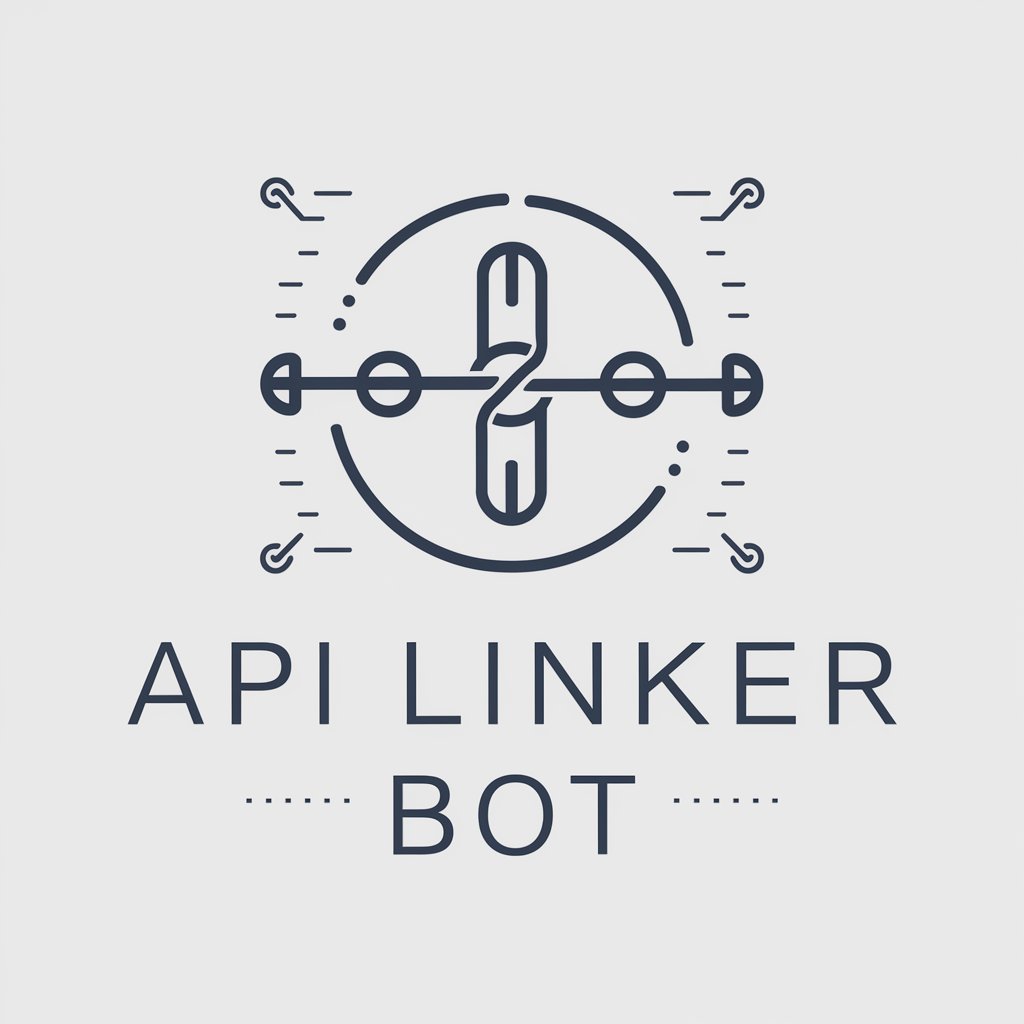
Global Trade Mastermind
AI-powered International Trade Expertise

🎄 Tree Designer lv3.1
Crafting unique holiday spirits with AI

Ethical AI Guardian
Guiding AI with Ethics Powered by AI

Cozy Home Chef
Empowering families with AI-driven culinary adventures.

Explainer Hoot!
Simplifying Complexity with AI
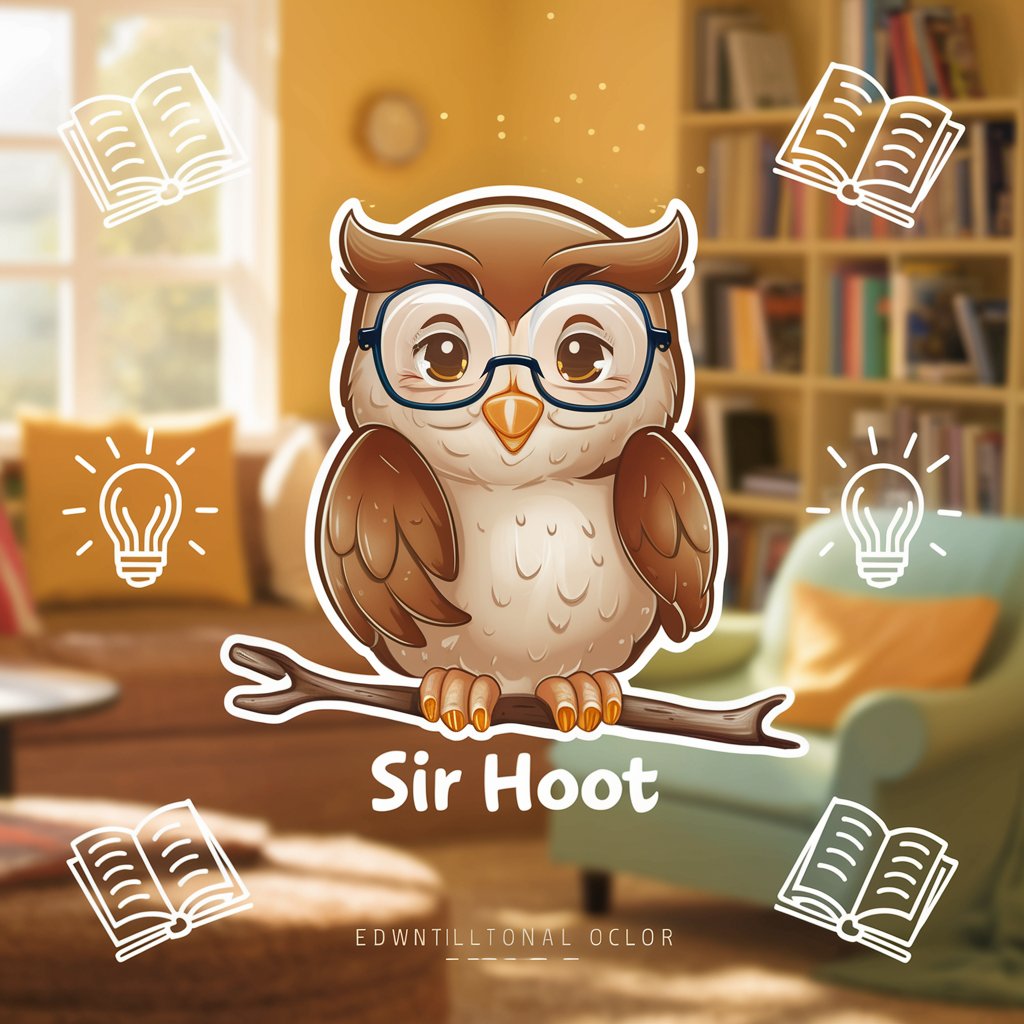
Get Rich From My Bed
Empowering your financial freedom with AI.

AI Use Case Generator
Unleashing AI potential across industries

Regency Romance Writer Advanced Plus
Craft Authentic Regency Tales with AI
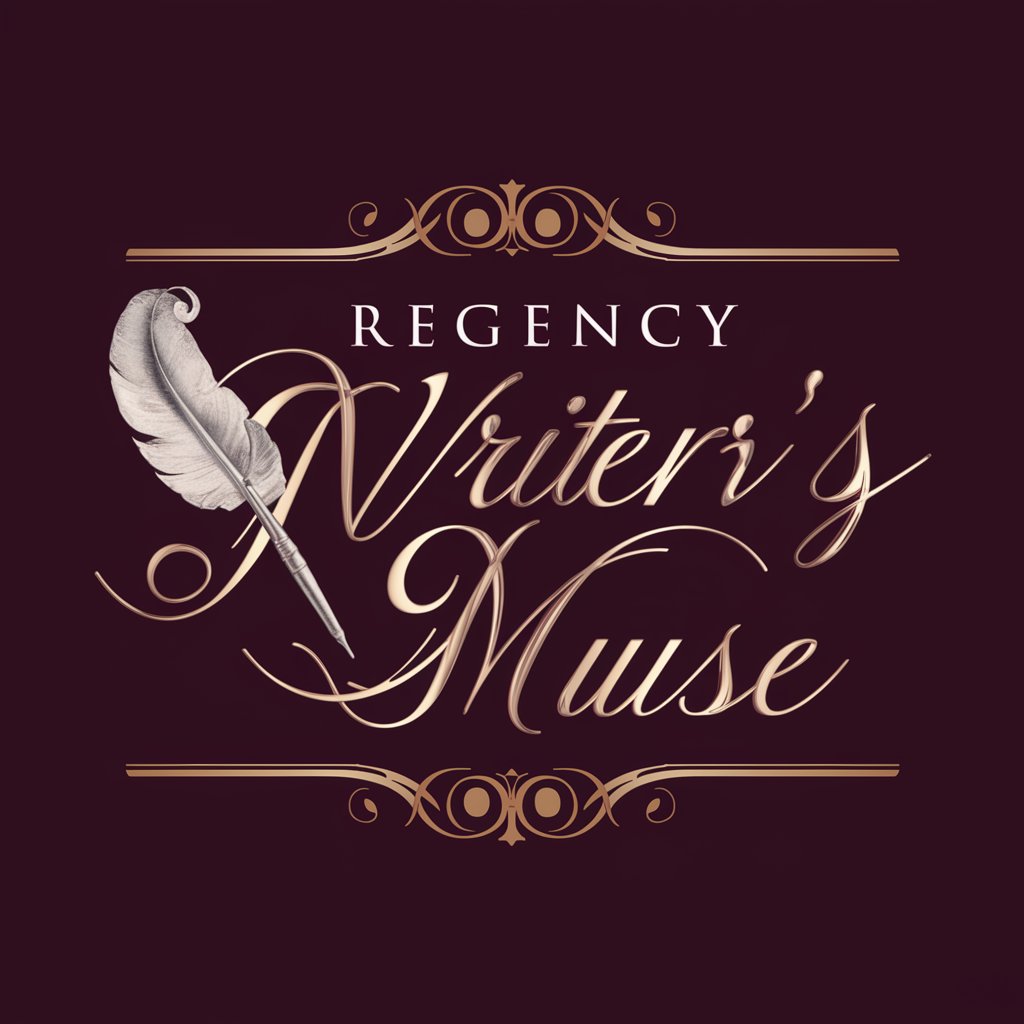
Frequently Asked Questions about Doc Analyzer
What document types can Doc Analyzer process?
Doc Analyzer can process PDFs, scanned documents, and images with text. It's designed to accurately extract text and perform analysis on a wide range of document formats.
Is Doc Analyzer suitable for analyzing sensitive documents?
Yes, Doc Analyzer prioritizes user privacy and confidentiality. It does not store or share uploaded documents, making it suitable for analyzing sensitive or private documents.
Can Doc Analyzer provide summaries of long documents?
Absolutely. Doc Analyzer is equipped to generate concise summaries of long documents, helping you to quickly grasp the main points without reading the entire text.
How does Doc Analyzer help in keyword extraction?
Doc Analyzer employs advanced AI techniques to identify and extract key terms and phrases from your documents. This feature aids in understanding the core topics and facilitating document categorization.
Can I customize the analysis provided by Doc Analyzer?
Yes, users can adjust settings such as language preference or document type for a more tailored analysis experience. This customization can lead to more accurate and relevant results.
