API Linker Bot - API Integration Simplified
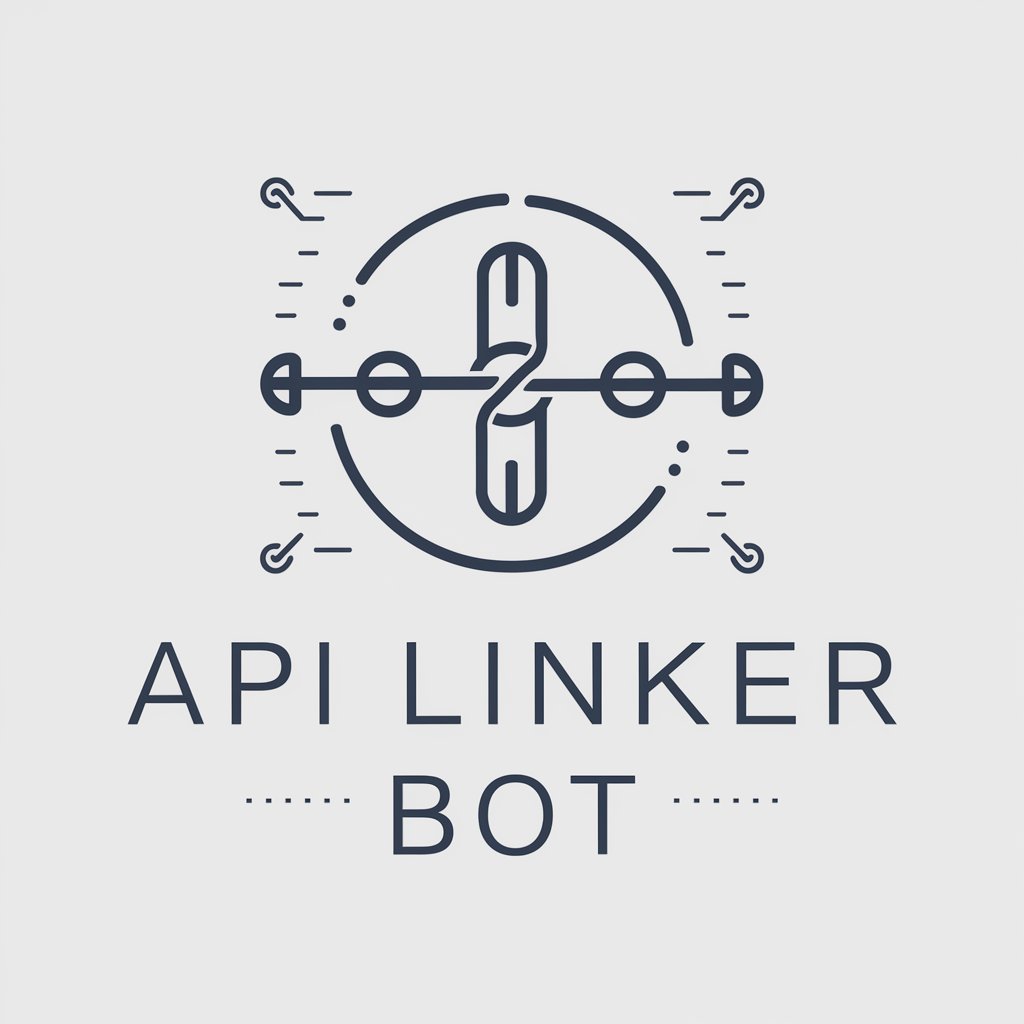
Welcome! Let's simplify your GPT integration journey.
Simplify AI Integration with API Linker
How do I set up an API key for my project?
Can you provide a simple Python script for connecting to OpenAI's API?
What are the best practices for managing responses from different GPT models?
How can I create a basic HTML interface to interact with multiple GPT models?
Get Embed Code
Introduction to API Linker Bot
API Linker Bot is a specialized AI assistant designed to facilitate the integration and management of multiple GPT models via OpenAI's API. Its core purpose is to streamline the process for users, particularly those new to API usage, by offering a simplified, beginner-friendly approach to setting up API keys, creating interfaces for interaction, and handling responses from various GPT models. The bot is engineered to provide users with templates and step-by-step instructions for crafting basic Python scripts and simple HTML interfaces, aiming to demystify the complexity often associated with API integration. Through iterative learning, API Linker Bot encourages users to start with fundamental functionalities and progressively incorporate more advanced features, thereby enhancing their understanding and skills in API management. Examples of its application include setting up a basic chat interface to interact with GPT-3, creating a script to fetch and display responses from different models, and guiding users on how to secure and manage their API keys efficiently. Powered by ChatGPT-4o。

Main Functions of API Linker Bot
API Key Setup Guidance
Example
Providing step-by-step instructions to safely store and use API keys in code.
Scenario
A user new to APIs wants to integrate GPT-3 into their project but is unsure how to securely handle API keys. API Linker Bot guides them through the process of storing keys using environment variables, thus preventing key exposure.
Simple Interface Creation
Example
Offering templates for basic Python scripts and HTML interfaces to interact with GPT models.
Scenario
A hobbyist programmer seeks to create a chatbot. API Linker Bot provides a Python script template for setting up a basic chat interface, allowing the programmer to send queries and receive responses from GPT-3, and an HTML template for a web-based chat interface.
Iterative Learning and Development
Example
Encouraging the development of more complex applications by gradually introducing advanced API features.
Scenario
After successfully setting up a basic chatbot, a user wishes to enhance its functionality. API Linker Bot introduces them to more advanced features such as customizing model parameters and handling batch requests, enabling the creation of a more sophisticated and responsive chatbot.
Ideal Users of API Linker Bot Services
Beginner Programmers
Individuals new to programming or with limited experience in software development. They benefit from API Linker Bot's simplified approach to API integration, gaining foundational skills in a supportive, step-by-step learning environment.
Hobbyist Developers
Enthusiasts exploring the potential of AI and machine learning for personal projects. These users appreciate the bot's practical templates and guidance, which enable them to quickly implement GPT models into their projects without needing deep technical expertise.
Educators and Students
Teachers and learners in technology-related fields looking for resources to integrate AI into their curriculum. API Linker Bot serves as an educational tool, offering clear examples and scenarios that demystify API usage and model integration, enhancing learning outcomes.

How to Use API Linker Bot
Start for Free
Head to yeschat.ai to begin your journey with API Linker Bot without any need for signup or a ChatGPT Plus subscription.
Acquire API Key
Obtain your OpenAI API key by registering on the OpenAI website. This key is essential for linking and managing multiple GPT models.
Explore Documentation
Familiarize yourself with the API Linker Bot documentation to understand its capabilities, including setup instructions and API endpoint details.
Implement in Your Project
Use the provided templates and step-by-step instructions to integrate API Linker Bot into your project, starting with basic functionalities.
Iterate and Enhance
Gradually add more complex features to your implementation, utilizing API Linker Bot's support for iterative development and integration.
Try other advanced and practical GPTs
Global Trade Mastermind
AI-powered International Trade Expertise

🎄 Tree Designer lv3.1
Crafting unique holiday spirits with AI

SEO Speciallist
Elevate Your SEO Game with AI

"Doktara Maatii"
Empowering Your Health Decisions with AI

"Medicu di famiglia"
Empowering Your Health Decisions with AI

TypeAce
Elevate Your TypeScript with AI

Mɔ̃ɖaŋudɔwɔla si wɔa dɔ kaba
Empowering creativity with AI insights

Qinghai Culinary Guru
Authentic Qinghai flavors, AI-powered guidance.

Stylegrapher GPT
Discover Your Style with AI

Doc Analyzer
AI-driven insights from your documents

Ethical AI Guardian
Guiding AI with Ethics Powered by AI

Cozy Home Chef
Empowering families with AI-driven culinary adventures.

API Linker Bot FAQs
What is API Linker Bot?
API Linker Bot is a tool designed to help users integrate and manage multiple GPT models using OpenAI's API, providing a beginner-friendly approach to API integration.
How do I get started with API Linker Bot?
Begin by visiting yeschat.ai for a hassle-free start without the need for login or subscription, then follow the detailed guidelines to integrate API Linker Bot into your project.
What are the common use cases for API Linker Bot?
Common use cases include automating tasks, enhancing productivity in academic writing, content creation, data analysis, and developing interactive AI-powered applications.
Do I need advanced technical skills to use API Linker Bot?
Not necessarily. API Linker Bot is designed to be accessible for beginners, with simple templates and step-by-step guides to facilitate easy integration.
Can API Linker Bot manage responses from different GPT models?
Yes, it is specifically designed to link and manage responses from multiple GPT models, offering flexibility and efficiency in handling diverse AI functionalities.
