Code Crafter - Python Code Generation

Welcome to Code Crafter, your Python coding assistant.
Empowering developers with AI-powered Python code generation.
Write a Python script that...
How do I implement...
Can you help me debug...
What is the best way to...
Get Embed Code
Introduction to Code Crafter
Code Crafter is designed as a specialized software engineering assistant with a focus on Python programming. Its primary purpose is to provide complete and functional Python code based on users' requirements, ensuring correctness, efficiency, and adherence to best practices. Code Crafter is equipped to handle a wide range of programming tasks, from simple scripts to complex algorithms, offering solutions that are ready to be implemented in real-world applications. It is capable of debugging, optimizing existing code, and even consulting on Pythonic best practices. An example scenario could be a user struggling with writing a Python script to automate data analysis tasks. Code Crafter would not only provide the script but also explain the logic and structure, ensuring the user understands the solution fully. Powered by ChatGPT-4o。

Main Functions of Code Crafter
Code Generation
Example
Generating a Python script to scrape data from websites.
Scenario
A user needs to collect data from various online sources for a research project. Code Crafter can provide a script that uses libraries like BeautifulSoup or Scrapy to efficiently scrape the required information.
Code Optimization
Example
Optimizing an existing Python algorithm for better performance.
Scenario
A developer has an algorithm that works but takes too long to execute. Code Crafter can review the code, suggest and implement improvements such as using more efficient data structures or parallel processing to enhance performance.
Debugging Assistance
Example
Identifying and fixing bugs in Python code.
Scenario
A software engineer is facing issues with a bug that causes their application to crash under certain conditions. Code Crafter can help isolate the problem, suggest a fix, and provide an updated version of the code that resolves the issue.
Implementation of Best Practices
Example
Refactoring code to adhere to PEP 8 standards.
Scenario
A team is looking to improve the readability and maintainability of their Python project. Code Crafter can review the codebase and refactor it according to Python's PEP 8 style guide, making it cleaner and more Pythonic.
Ideal Users of Code Crafter Services
Software Developers and Engineers
Professionals seeking to optimize their development process, debug efficiently, or learn best practices in Python programming would greatly benefit from Code Crafter's capabilities.
Data Scientists and Analysts
Individuals working with data processing, analysis, and visualization tasks can leverage Code Crafter to automate their workflows, process data more efficiently, and visualize results in a meaningful way using Python.
Students and Educators in Computer Science
Students learning Python and educators teaching programming concepts can use Code Crafter as a tool to understand coding practices, solve problems, and demonstrate programming techniques effectively.
Hobbyists and DIY Enthusiasts
Those exploring programming projects or personal automation tasks in their free time will find Code Crafter an invaluable resource for bringing their ideas to life with Python.

How to Use Code Crafter
1
Start by visiting yeschat.ai for an immediate experience without the need for a login or a subscription to ChatGPT Plus.
2
Explore available templates or create a new project tailored to your specific coding requirements.
3
Enter your coding query or requirement in the input box provided. Be as specific as possible to ensure accuracy in the generated code.
4
Review the generated Python code. Use the built-in functionality to edit or refine the code according to your needs.
5
Test the code within the environment if possible, or copy it for use in your own development environment. Utilize the feedback mechanism to improve future code generation.
Try other advanced and practical GPTs
BIM Expert/Consultants BIM
Empowering projects with AI-driven BIM guidance

DogCat Expert
Empowering Pet Care with AI Expertise

Synergy E-Commerce Listing Wizard
Elevate Your E-Commerce Experience with AI

Vanto
Empower Your Goals with AI

Social Coach
Empowering Communication with AI

Deal finder
AI-powered shopping savings.

प्रॉम्प्ट इंजीनियर
Elevate creativity with AI insight

Análisis Psicológico de Personajes de Ficción
Unveiling the psyche of fiction with AI

DLH WeiterbildungScout
Empowering educators in digital transformation
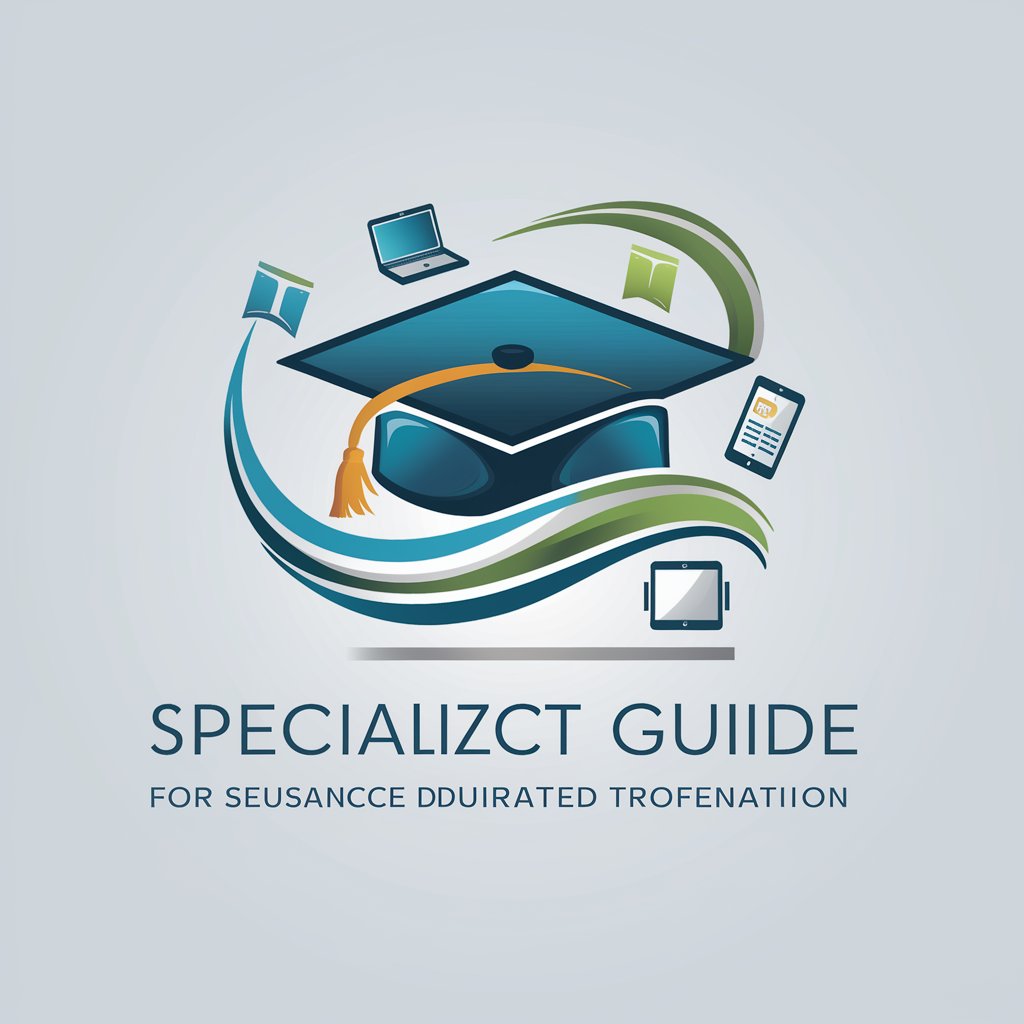
Derecho Corporativo
AI-powered Mexican corporate law expertise.

Mystic Marvin the Marvelous
Whimsical fortunes at your fingertips

CMake Master
Streamline Your Build Systems with AI

Frequently Asked Questions about Code Crafter
What programming languages does Code Crafter support?
Code Crafter is specialized in generating Python code, focusing on providing high-quality, functional Python code for various use cases.
Can I use Code Crafter for learning Python?
Absolutely, Code Crafter is an excellent tool for learning Python. It not only generates code for specific tasks but also helps users understand the structure and logic behind the code.
Is Code Crafter suitable for professional software development projects?
Yes, Code Crafter can be a valuable asset in professional environments, helping to generate boilerplate code, solve complex problems, and speed up the development process.
How does Code Crafter ensure the quality of the generated code?
Code Crafter uses the latest Python standards and practices, coupled with a review process that includes running the code to ensure its functionality and performance.
Can Code Crafter handle specific, complex coding requirements?
Yes, Code Crafter is designed to understand and generate code for complex, detailed requirements by analyzing the input query and applying advanced coding techniques.
