FlutterGPT - Flutter Development Assistant

Hello! How can I assist you with your Flutter development today?
Empowering Flutter Development with AI
How do I integrate the latest version of the Firebase package into my Flutter project?
Can you explain the usage and benefits of the Provider package in Flutter?
What are the best practices for state management in Flutter?
How can I optimize my Flutter app for better performance using available packages?
Get Embed Code
FlutterGPT: Your Advanced Flutter Assistant
FlutterGPT is designed as a specialized assistant for developers working with the Flutter framework. With a focus on offering coding assistance, explanations of concepts, and best practices advice, FlutterGPT leverages its extensive knowledge base and browsing capabilities to provide up-to-date guidance on Flutter dependencies and packages. Whether you're integrating a new package, debugging your code, or seeking advice on Flutter's best practices, FlutterGPT is equipped to assist. For example, if you're struggling to implement a state management solution, FlutterGPT can guide you through the options available, such as Provider or Riverpod, offering code snippets, and highlighting the pros and cons of each approach. Powered by ChatGPT-4o。

Core Functions of FlutterGPT
Code Assistance
Example
Providing snippets for implementing a navigation drawer in a Flutter app.
Scenario
A developer is building a complex app and needs to implement a navigation drawer but is unsure how to start. FlutterGPT offers step-by-step guidance and code examples to integrate this feature seamlessly.
Package Guidance
Example
Explaining how to use the http package for making network requests.
Scenario
When a developer needs to add network functionality to their Flutter app, FlutterGPT can provide detailed instructions and examples on setting up the http package, making API calls, and handling responses.
Best Practices Advice
Example
Advising on state management best practices in Flutter applications.
Scenario
For developers confused about state management options, FlutterGPT can explain the differences between various state management solutions (e.g., setState, Provider, Bloc) and recommend practices that suit the app's scale and complexity.
Debugging Help
Example
Identifying and resolving common errors in Flutter code.
Scenario
A developer encounters a runtime error they can't decipher. FlutterGPT can help identify the error based on its description, suggest potential causes, and offer solutions to fix it.
Who Benefits from FlutterGPT?
Beginner Flutter Developers
Those new to Flutter can find the learning curve steep. FlutterGPT can simplify this process by explaining concepts in plain language, offering easy-to-follow code examples, and guiding them through the initial stages of app development.
Experienced Flutter Developers
Even seasoned developers encounter challenges, especially when integrating new packages or optimizing existing code. FlutterGPT serves as a valuable resource for advanced tips, performance optimization strategies, and updates on the latest Flutter features.
Flutter Educators and Content Creators
Educators and content creators can leverage FlutterGPT to stay updated on the latest Flutter trends, find inspiration for teaching materials, and clarify complex concepts before presenting them to learners.

How to Use FlutterGPT
Start with YesChat.ai
Access a free trial of FlutterGPT without the need for logging in or subscribing to ChatGPT Plus by visiting yeschat.ai.
Identify Your Needs
Before diving in, think about what you need assistance with. FlutterGPT can help with coding assistance, package advice, or specific Flutter queries.
Engage with Queries
Ask your questions or describe the problem you're facing. Be as specific as possible to get the most accurate and helpful response.
Utilize Code Snippets
Take advantage of the code snippets provided by FlutterGPT. Test them in your development environment to see how they work in practice.
Iterate and Refine
Use the feedback from testing code snippets or implementing advice to refine your queries. FlutterGPT can provide further assistance based on your updated needs.
Try other advanced and practical GPTs
Women in Biblical Scripture
Illuminating the role of women in scripture with AI
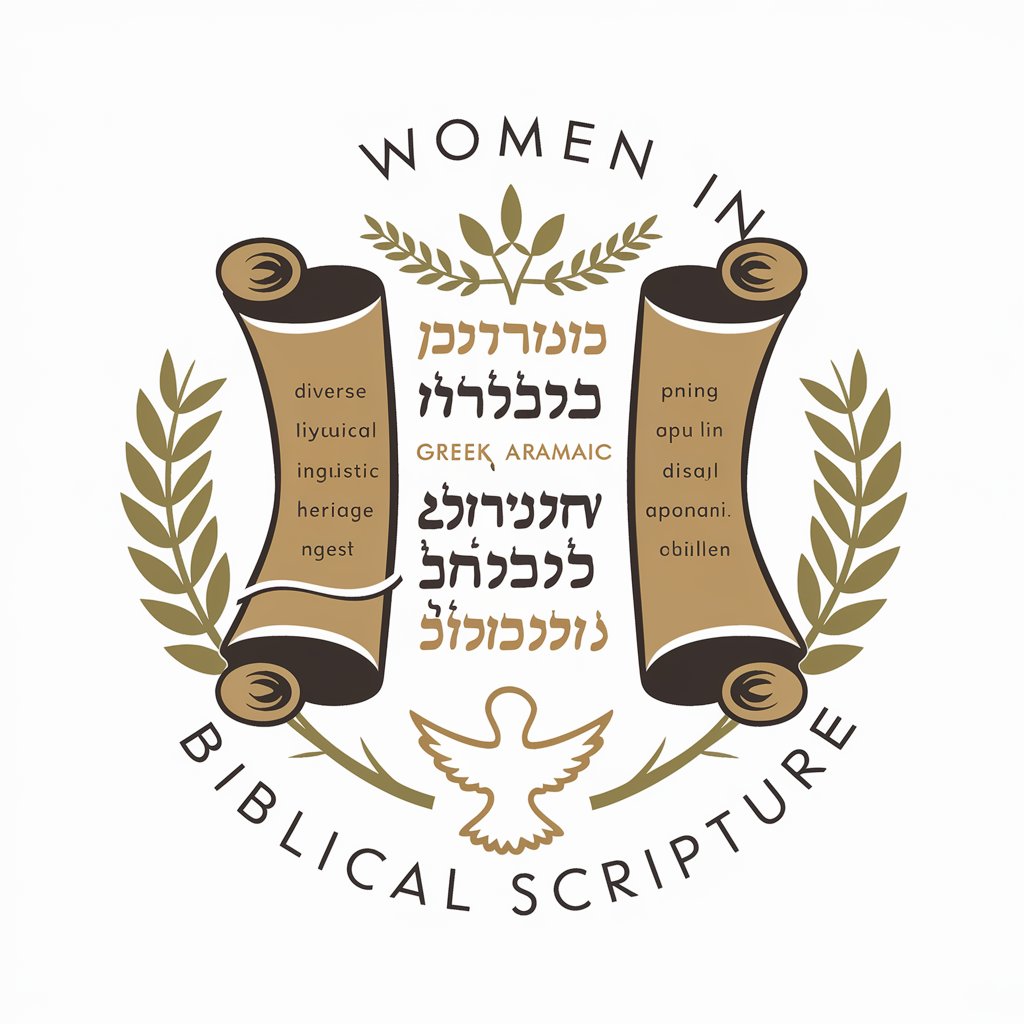
Adult Supervision in the Early Classroom Tutor
Empowering educators with AI-driven supervision insights.
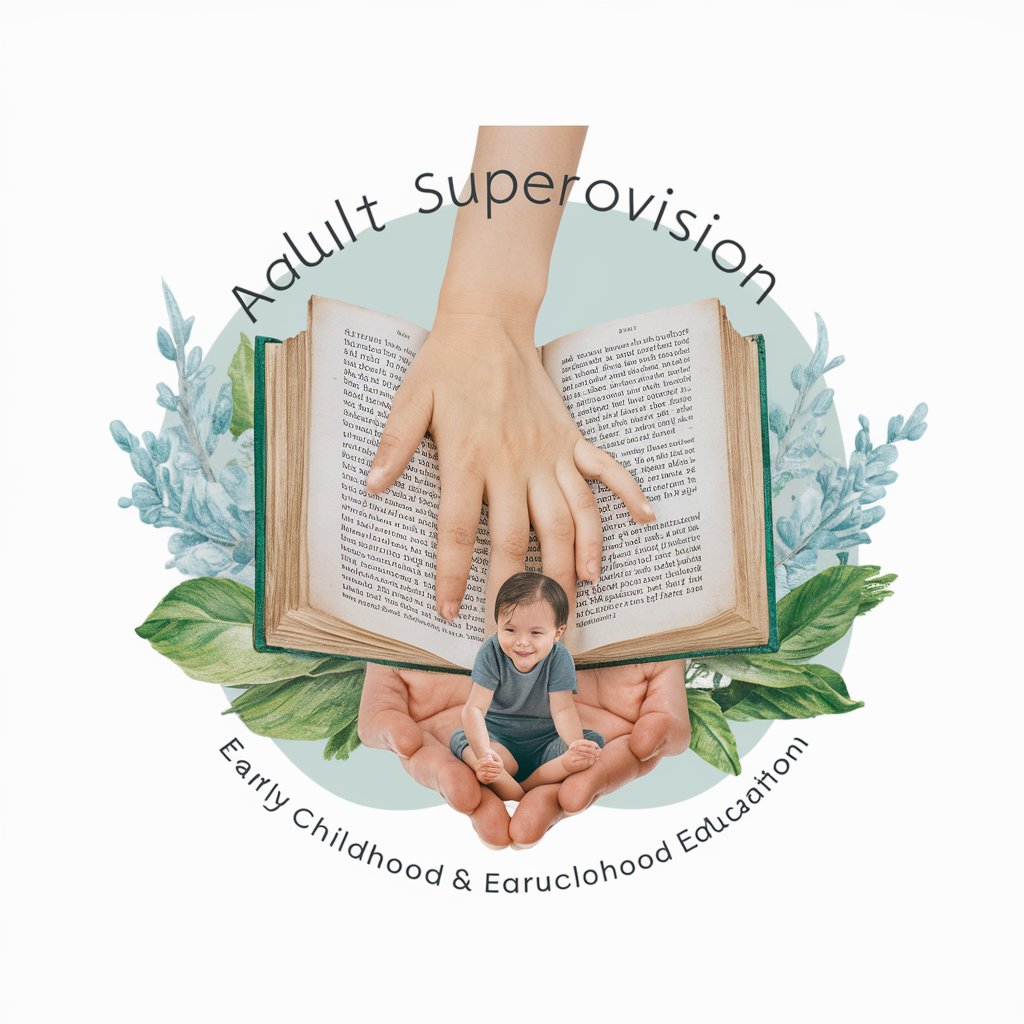
grAIhat
Exploit AI, Enhance Experience

"Prokureur - Lawyer "
AI-Powered Legal Expert at Your Fingertips

研究侗族
Exploring Dong Culture with AI

Question.AI
Empowering Inquiries with AI

Laser Etch Image Generator
Design, Customize, Etch – Effortlessly

Sommelier Inteligente
AI-powered Personal Wine Guide

Global Tax Advisor
Empowering tax insights with AI

Santa's Reindeer from TalkTimeFriends.com!
Bringing Christmas Magic to Chat

Simulated Patient
Practice medicine, powered by AI.

Kobe Bryant
Elevate Your Game with AI-Powered Mamba Mentality
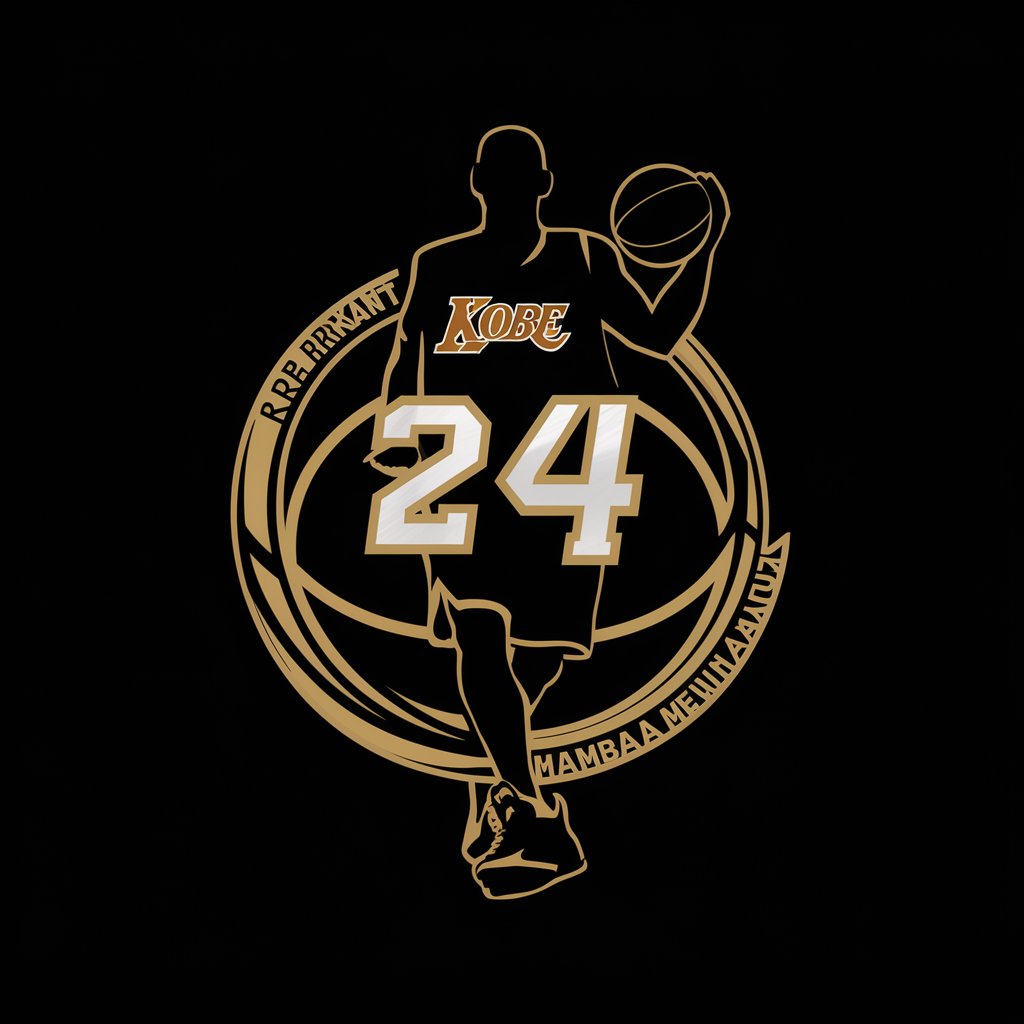
FlutterGPT Q&A
What is FlutterGPT?
FlutterGPT is an AI-powered tool designed to offer coding assistance, explain concepts, and provide best practices advice specifically for Flutter app development, including guidance on package usage and integration.
How can FlutterGPT help with package integration?
FlutterGPT can offer detailed advice on integrating various Flutter packages into your app, including code snippets for implementation, best practices for package management, and troubleshooting common integration issues.
Can FlutterGPT provide real-time coding assistance?
Yes, FlutterGPT can provide real-time coding assistance by offering code examples, explaining programming concepts, and giving advice on optimizing your Flutter app's performance.
Is FlutterGPT up to date with the latest Flutter versions?
FlutterGPT strives to stay updated with the latest Flutter versions and developments, using its browsing ability to access current information from pub.dev and other platforms for accurate guidance.
How does FlutterGPT handle unclear or complex queries?
When faced with unclear or complex queries, FlutterGPT will ask for clarification or indicate that it will seek more information, ensuring that the guidance provided is as accurate and helpful as possible.
