Image Caption Generator - AI-powered Caption Creation

Welcome to your ultimate Instagram caption generator!
Craft Your Story with AI
Capture the essence of...
Generate a caption for an image of...
Imagine a photo featuring...
Create a witty caption for...
Get Embed Code
Introduction to Image Caption Generator
Image Caption Generator is a specialized GPT model designed to analyze images and generate relevant, creative captions along with appropriate hashtags for platforms like Instagram. This AI tool leverages advanced image recognition and natural language processing technologies to understand the context, elements, and sentiments portrayed in an image. It then crafts a caption that not only describes the image but also adds a layer of creativity or emotion, making the content more engaging for social media audiences. For instance, given a photo of a sunset, the Image Caption Generator might produce a caption like 'Chasing the sun to the edge of the world. Feeling blessed.' with hashtags such as #sunsetlover #goldenhour #naturebeauty #peacefulmoments #wanderlust. This capability is particularly useful for creating compelling social media posts that capture attention and encourage interaction. Powered by ChatGPT-4o。

Main Functions of Image Caption Generator
Image Understanding
Example
Analyzing a photo of a beach to detect elements like the sea, sand, sunset, and people.
Scenario
A travel blogger uploads a beach photo for a post. The tool identifies key elements and generates a caption like 'Where the sky kisses the ocean, and worries wash away with the tide. #beachvibes #sunsetchaser #travelgram #oceanlove'.
Creative Caption Generation
Example
Generating a caption for a photo of a homemade cake that reads 'Baked with love and frosted with happiness. Who wants a piece? #homemade #bakinglove #sweettreats #desserttime'.
Scenario
A home baker shares a photo of their latest creation on Instagram. The tool crafts a creative caption that highlights the effort and love put into baking, encouraging engagement from followers.
Hashtag Generation
Example
Producing hashtags like #fitnessgoals #workoutroutine #healthylifestyle for a gym selfie.
Scenario
A fitness enthusiast shares a gym selfie after a workout session. The Image Caption Generator offers relevant hashtags to maximize the post's reach to like-minded individuals in the fitness community.
Emotion and Sentiment Analysis
Example
Identifying joy in a photo of a family gathering and suggesting a caption like 'Together is our favorite place to be. #familyfirst #happytimes #memoriesmade'.
Scenario
A user wants to share a moment from a recent family reunion. The tool not only recognizes the people and setting but also the joyous emotion, crafting a caption that encapsulates the warmth and happiness of the occasion.
Ideal Users of Image Caption Generator Services
Social Media Influencers
Influencers across platforms like Instagram, TikTok, and Twitter can utilize the service to quickly generate engaging captions and hashtags for their posts. This aids in maintaining a consistent posting schedule, increasing engagement, and reaching a wider audience.
Digital Marketers and Brands
For businesses and marketers, compelling content is key to online engagement. Image Caption Generator helps create captivating captions and targeted hashtags for product images, campaign shots, and brand storytelling, driving engagement and enhancing online presence.
Content Creators and Bloggers
Creators who share visual content can benefit from unique, personalized captions that reflect their voice and style, saving time and fostering deeper connections with their audience. The tool offers a way to stand out in crowded social media feeds.
Photographers
Professional and hobbyist photographers can use the service to accompany their visuals with creative captions and hashtags, helping to showcase their work to a broader audience and engage with followers on a more personal level.

How to Use Image Caption Generator
1
Access the tool online by heading to a designated platform that offers a trial with no need for registration or subscription.
2
Upload your desired image directly into the tool. Ensure the image is clear and the subject matter is visible to enhance accuracy.
3
Review any preliminary settings or preferences that might influence the caption generation, such as style or tone.
4
Click the 'Generate' button to initiate the AI-driven analysis of your image and wait for the caption and hashtags to be produced.
5
Review the generated content, copy it, and then paste it into your Instagram post. Adjust or edit as necessary to best match your voice or brand.
Try other advanced and practical GPTs
Max RNBO Specialist
Powering Web Audio with AI

Marrie
Empowering Your Brand with AI

Name Navigator
Discover the story behind every name.

Pixsar Me
Animating Memories with AI Magic

Refine Ones Self Virtual Companion
Empowering Personal Growth with AI

Book Finder
Empowering Readers with AI-Driven Book Searches
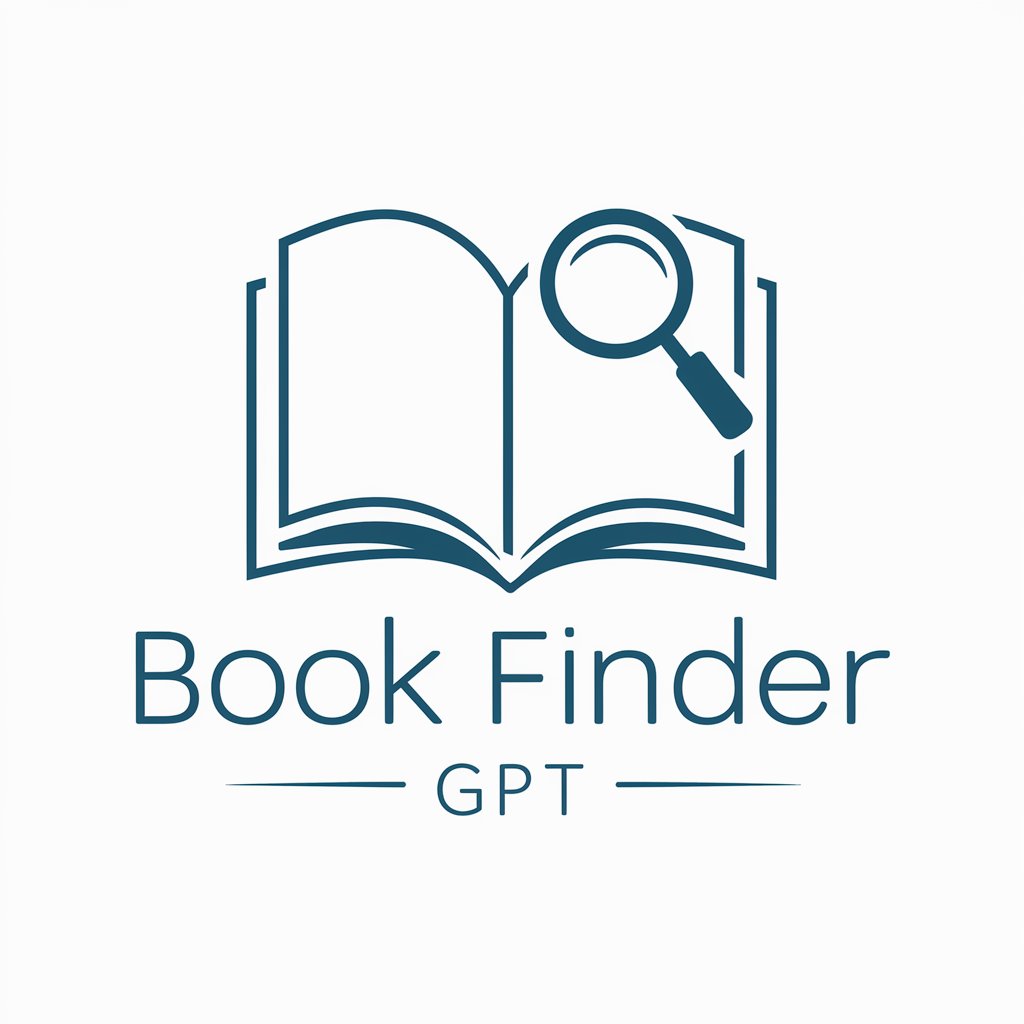
Canna Consultant
AI-Powered Vape Market Intelligence

Tax Advisor
AI-powered tax assistance, anytime, anywhere.

"પ્રોમ્પ્ટ એન્જિનિયર"
Empower Creativity with AI

AstroRudy
Unlock the stars, unveil the mind.

LeadGen Guru
Empowering Your Leads with AI

"محامي"
AI-Powered Legal Guidance
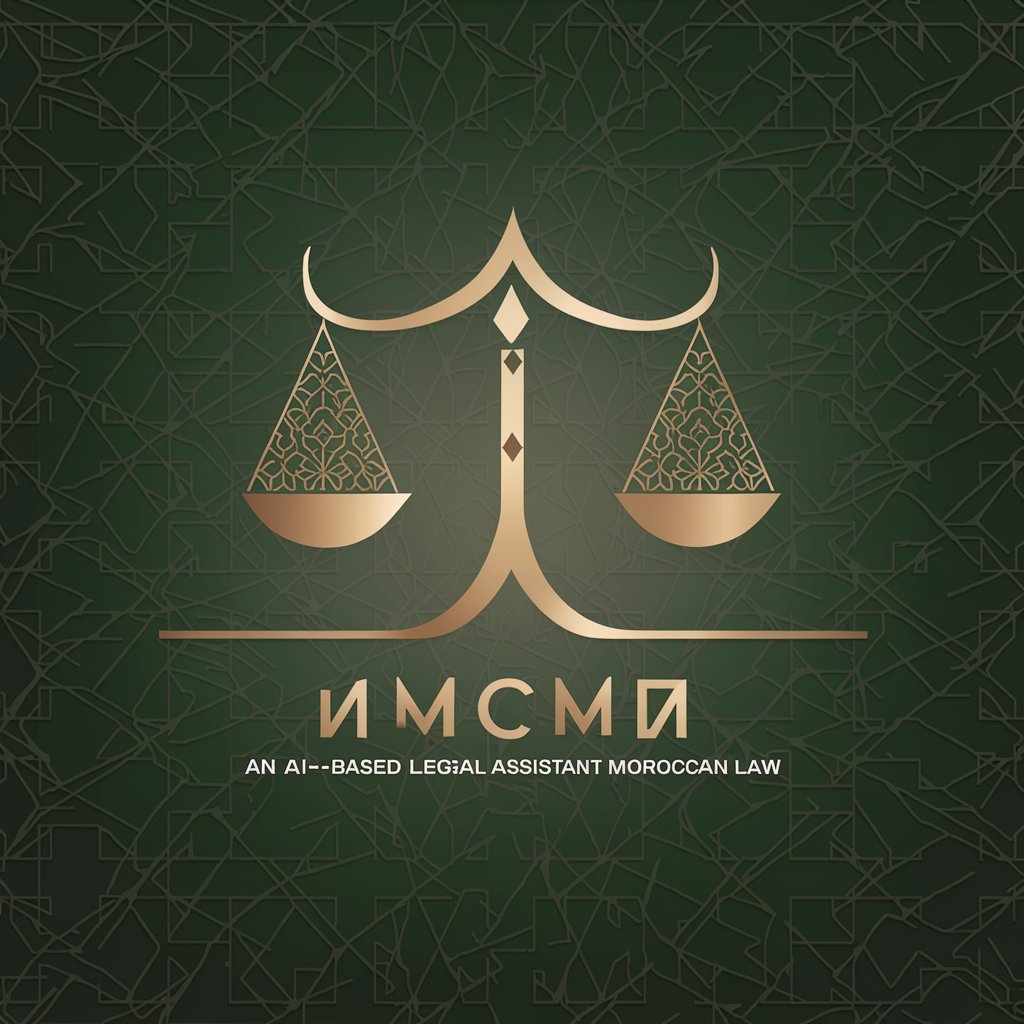
FAQs about Image Caption Generator
What types of images work best with Image Caption Generator?
The tool works best with clear, well-lit images where the main subjects are easily identifiable. Images with distinct elements or themes allow for more accurate and relevant captions.
Can I customize the captions generated?
Yes, you can edit the generated captions to better fit your voice or the specific nuances of your post. The tool provides a base to work from, which you can then personalize.
How accurate are the hashtags provided by the tool?
The hashtags are generated based on the content and context of the image. They are typically accurate but should be reviewed to ensure they align with your post's goals.
Is there a limit to how many captions I can generate?
Limits may depend on the specific platform or subscription model. Some services offer a trial with unlimited access for a limited time, while others might set a daily or monthly cap.
How does the AI understand my image?
The AI uses machine learning algorithms trained on vast datasets of images and captions to recognize patterns, objects, and themes in your photo. This allows it to generate relevant captions and hashtags.
