Function Crafter - Custom Function Crafting

Welcome! I'm Function Crafter, here to build your perfect JavaScript or Node.js function.
Crafting Code, Empowering Innovation
Design a function that...
Create a script to...
Develop a module for...
Implement a solution to...
Get Embed Code
Introduction to Function Crafter
Function Crafter is a specialized AI designed to assist in the creation of functions in JavaScript or Node.js based on user instructions. It is tailored to understand and interpret programming needs, converting them into executable code. The design purpose of Function Crafter is to streamline the development process by providing instant coding solutions, thus reducing the time and effort developers spend on writing boilerplate code. For example, a user might request a function to filter a list of objects based on a specific property value; Function Crafter would then generate the corresponding JavaScript function, taking into account any additional requirements such as performance considerations or specific coding standards. Powered by ChatGPT-4o。

Main Functions Offered by Function Crafter
Generating custom JavaScript/Node.js functions
Example
function filterByProperty(array, property, value) { return array.filter(item => item[property] === value); }
Scenario
A developer is working on a data processing module that requires dynamic filtering of dataset arrays. Instead of manually coding each variant, they use Function Crafter to generate the needed functions efficiently.
Optimizing existing code for performance or readability
Example
Refactoring a nested for-loop into a more efficient map-and-filter chain.
Scenario
In a code review, a team identifies a bottleneck in their web application. Using Function Crafter, they request an optimized version of the problematic function, improving the application's overall performance.
Ideal Users of Function Crafter Services
Software developers
Developers at all levels can use Function Crafter to quickly generate code snippets, debug existing functions, or seek alternative approaches to solving programming problems, thereby improving productivity.
Educators and students
Educators can use Function Crafter to create examples or exercises for teaching programming concepts, while students can use it to understand different ways to implement functions in JavaScript or Node.js.

How to Use Function Crafter
1
Start with visiting a platform offering free trials of advanced AI tools like Function Crafter, ensuring accessibility without the need for a subscription or logging in.
2
Familiarize yourself with the tool's interface and features, which might include tutorials or documentation on crafting functions in JavaScript or Node.js.
3
Specify your requirements for the function you wish to create by describing its purpose, inputs, and expected outputs. Be as detailed as possible to ensure accuracy.
4
Use the command 'create' to signal Function Crafter to start compiling your instructions into a function. If anything is unclear, it will ask for clarification.
5
Review the generated code, and if necessary, request adjustments or further clarification to refine the function to your exact specifications.
Try other advanced and practical GPTs
Artisan Ally
Empowering local crafts with AI-driven insights.
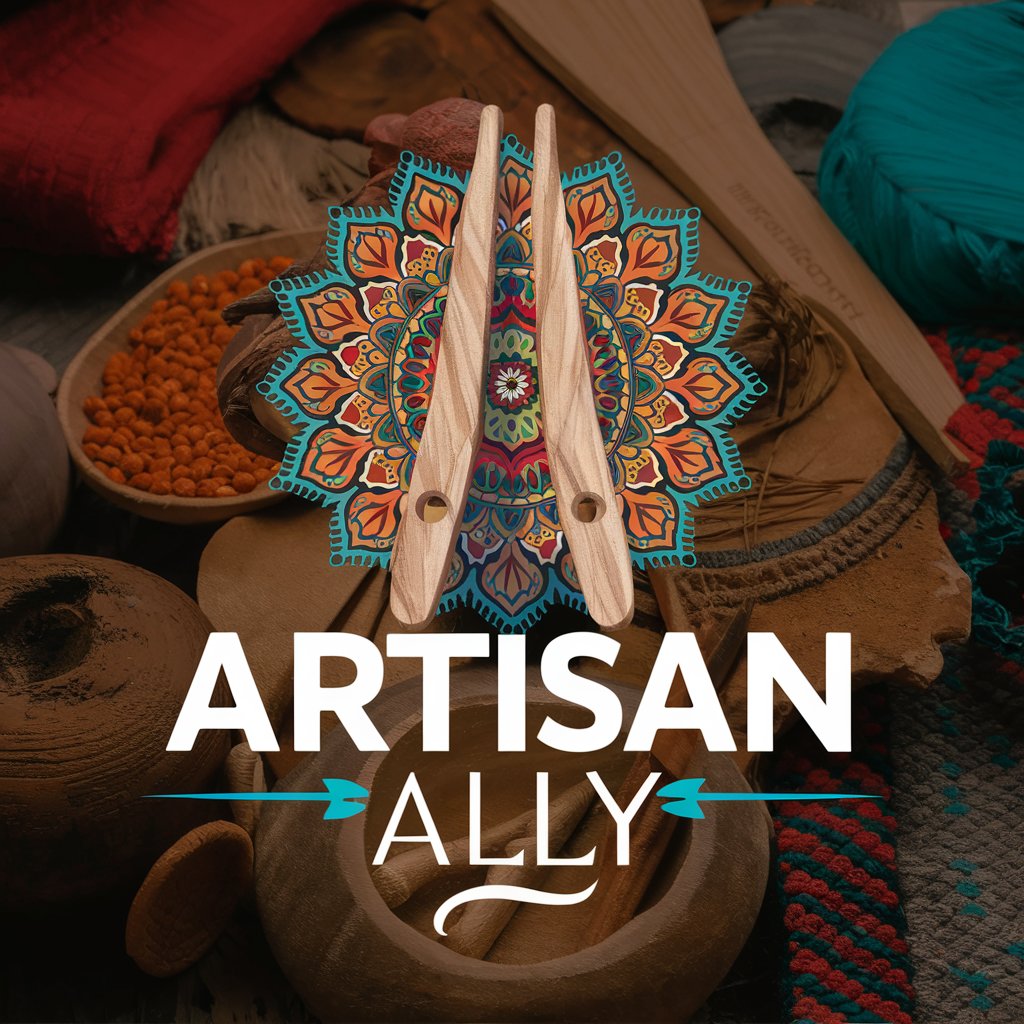
"محامي"
AI-Powered Legal Advisor

Career Coach
Empower Your Career with AI Insights

Prompt Buddy 🎎
Crafting Smarter AI Conversations

Your Dental Sleep Medicine Assistant
Empowering Dental Professionals with AI

초록만들기 모세오경~잠언
Empowering creativity with AI-generated art
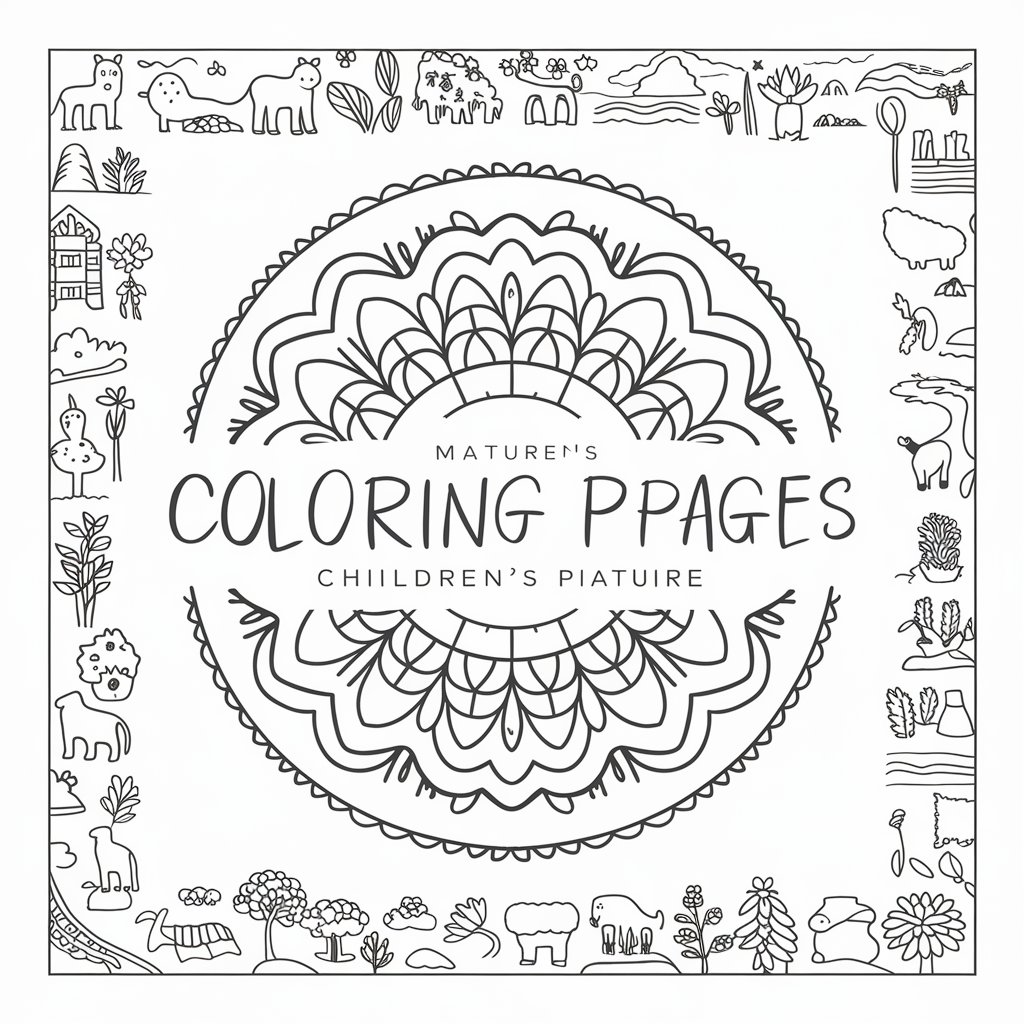
AIdea Mapper
Empowering Creativity with AI Insight
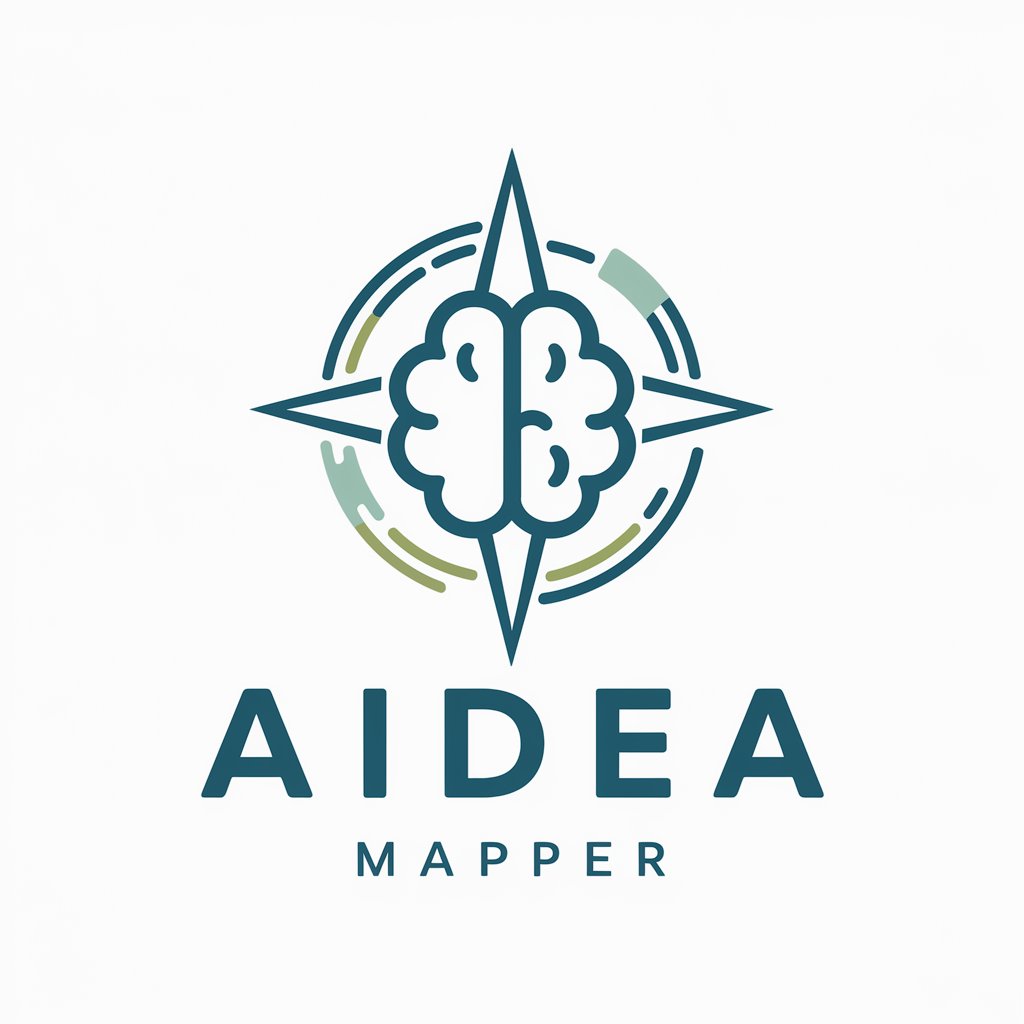
IA - René Descartes
Empowering philosophical inquiry with AI

"Huisarts"
Empowering Your Health Decisions with AI

Budha
Illuminating the Path to Enlightenment
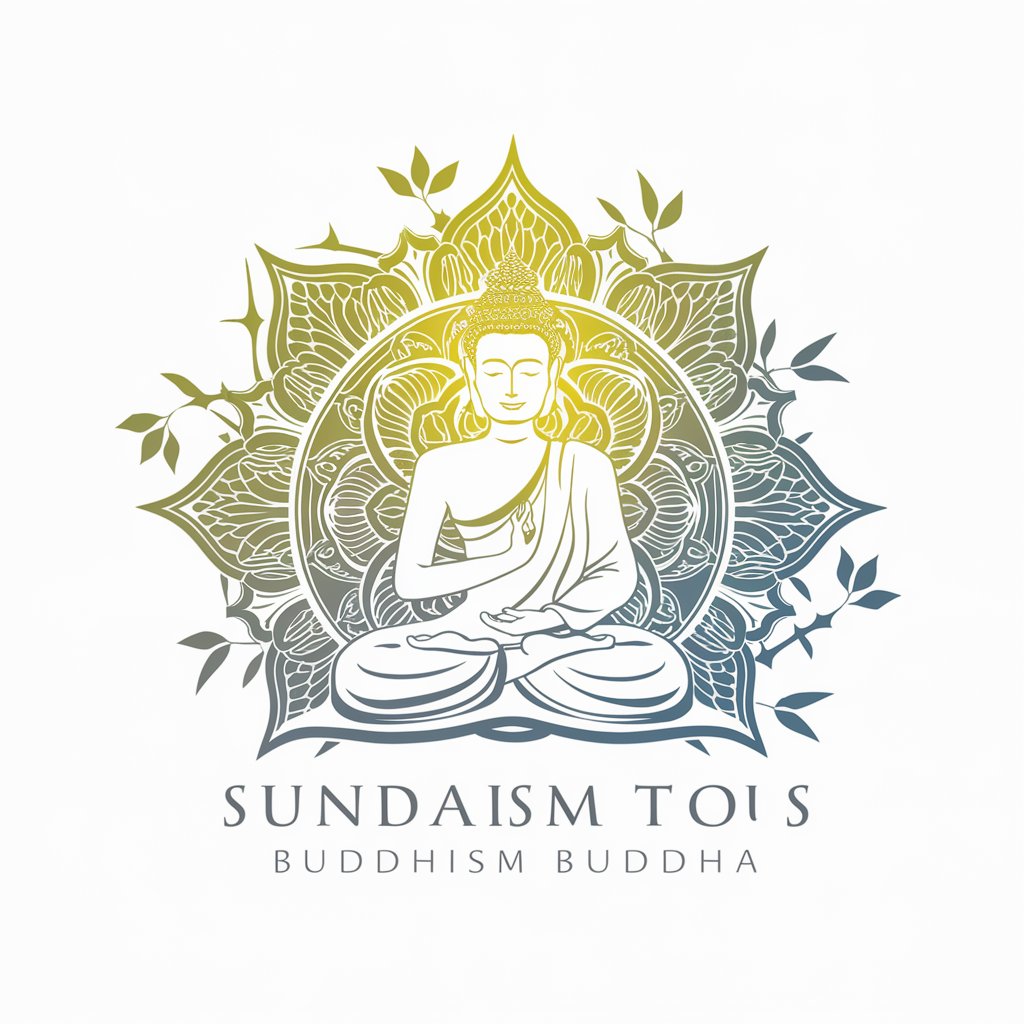
Book Finder
Empowering Readers with AI-Driven Book Searches
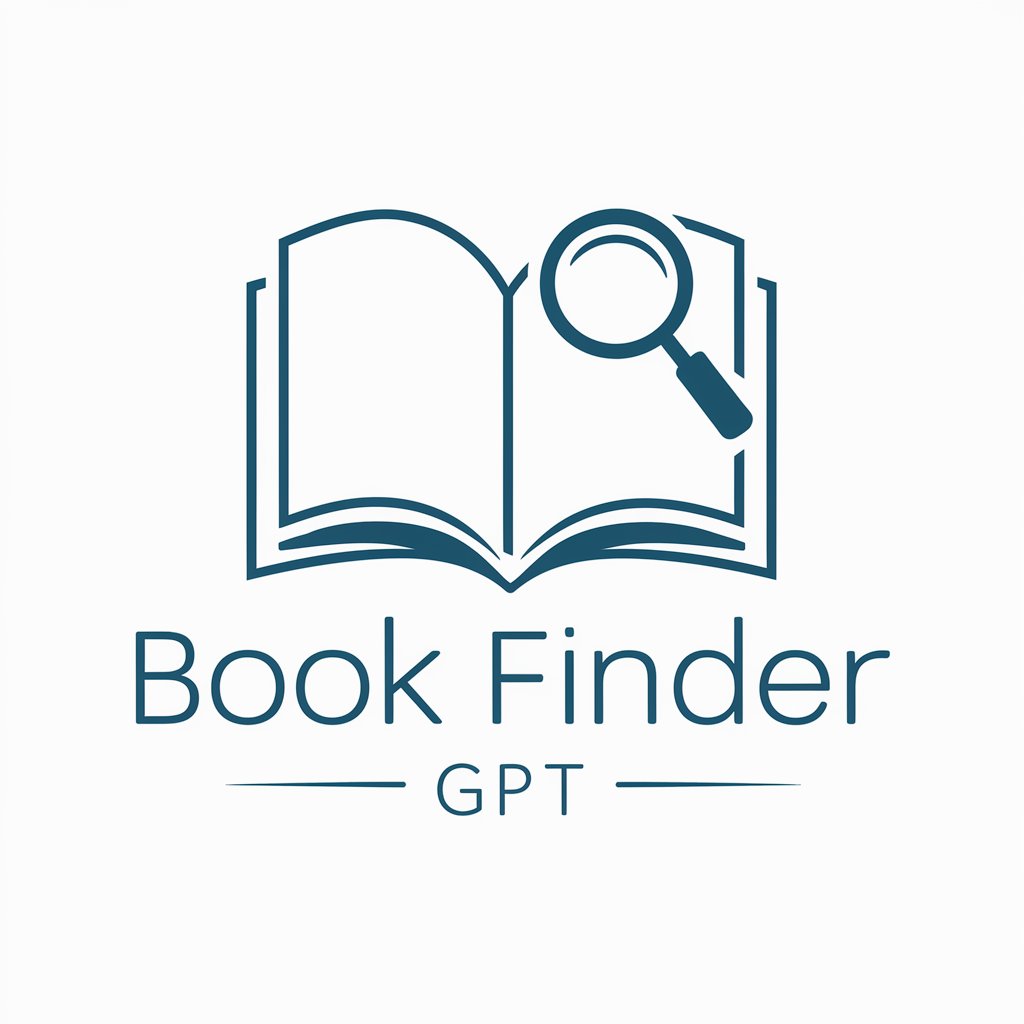
Refine Ones Self Virtual Companion
Empowering Personal Growth with AI

Frequently Asked Questions about Function Crafter
What programming languages does Function Crafter support?
Function Crafter specializes in creating functions in JavaScript and Node.js, tailored to the user's specific requirements.
Can Function Crafter handle complex programming tasks?
Yes, it is designed to understand and generate code for complex programming concepts and syntax, ensuring high-quality, functional code output.
How does Function Crafter ensure the accuracy of the generated function?
It asks for clarifications on unclear or incomplete instructions before crafting, reducing assumptions and enhancing the alignment with the user's intent.
Is Function Crafter suitable for beginners?
Absolutely, it's an excellent tool for beginners looking to learn coding by example, as well as for experienced developers seeking to streamline their coding process.
Can I modify the generated function after it's created?
Yes, users are encouraged to review and modify the generated code as needed. Function Crafter aims to provide a solid foundation, but customization is key to fitting specific use cases.
