Playlist Maestro - Custom Playlist Creation

Welcome! Let's create your perfect playlist today!
AI-powered personalized music curation
Create a playlist for a summer road trip featuring upbeat and lively songs.
Design a relaxing evening playlist with soothing and mellow tunes.
Curate a workout playlist with high-energy, motivating tracks.
Generate a playlist for a rainy day with a mix of introspective and comforting songs.
Get Embed Code
Introduction to Playlist Maestro
Playlist Maestro is a specialized GPT model designed to create diverse and personalized music playlists for YouTube. It prevents song duplication and ensures a varied selection of artists, optimizing for a balanced distribution of tracks. The model is tailored to user preferences, including mood, activities, and favorite artists, and generates playlists in CSV format for easy conversion to streaming services via online tools. Playlist Maestro's design purpose is to enhance the music discovery experience, enabling users to explore new songs and artists while ensuring their playlists remain fresh and engaging. For example, if a user is planning a road trip and desires an upbeat mix of indie and classic rock, Playlist Maestro can curate a list that captures the spirit of adventure without repeating artists or songs, ensuring a unique listening experience throughout the journey. Powered by ChatGPT-4o。

Main Functions of Playlist Maestro
Personalized Playlist Creation
Example
A user requests a playlist for a morning workout, preferring high-energy electronic and pop music. Playlist Maestro generates a CSV file containing a mix of songs from both genres, carefully avoiding duplication and maintaining a vibrant tempo throughout.
Scenario
This function is applied when users need specific vibes for activities like workouts, studying, or relaxation. Playlist Maestro tailors the selection based on the desired energy level and music style, enhancing the user's activity.
Diverse Artist Selection
Example
To avoid the monotony of hearing the same voices, a user asks for a playlist featuring a wide range of vocalists within the jazz genre. Playlist Maestro compiles a list that spans classic icons like Miles Davis to contemporary talents like Esperanza Spalding, ensuring a rich exploration of jazz's depth.
Scenario
This is crucial for users seeking to explore a genre in depth or wanting to discover new artists beyond their usual listening habits. It broadens the listener's musical horizon and introduces variety into their playlist.
Export-ready CSV Format
Example
After creating a personalized playlist, Playlist Maestro offers the playlist in a CSV format. This format is compatible with online tools like TuneMyMusic and Soundiiz, allowing users to easily transfer their curated playlists to their preferred streaming service.
Scenario
This function is utilized when users want to take their custom playlists beyond YouTube, making their personalized mixes accessible on platforms like Spotify, Apple Music, or Amazon Music. It streamlines the process of enjoying curated playlists across different services.
Ideal Users of Playlist Maestro Services
Music Enthusiasts
Individuals who are passionate about discovering new music and artists. They benefit from Playlist Maestro's ability to introduce a wide range of music, tailored to their preferences and moods, enhancing their music exploration journey.
Event Organizers
People responsible for creating atmospheres at events, from parties to formal gatherings. Playlist Maestro helps them curate background music that fits the event's theme, ensuring a memorable auditory experience for attendees.
Fitness Trainers
Professionals who need curated playlists to motivate their clients during workouts. They benefit from high-energy, diverse playlists that keep the training sessions engaging and energetic.
Study and Focus Groups
Students or professionals seeking music that helps them concentrate. Playlist Maestro can create playlists that foster a productive environment, featuring genres known to aid concentration, such as classical or lo-fi.

How to Use Playlist Maestro
Start Your Journey
Visit yeschat.ai to explore Playlist Maestro's capabilities with a free trial, no login or ChatGPT Plus subscription required.
Define Your Preferences
Specify your musical tastes, including genres, moods, activities, or favorite artists, to tailor your playlist creation experience.
Request Your Playlist
Provide your curated preferences to Playlist Maestro, and let it know whether you're seeking a mix for a specific occasion or mood.
Receive Your Playlist
Playlist Maestro will generate a unique, varied playlist in CSV format, ensuring no artist or song is repeated excessively.
Export and Enjoy
Use online tools like tunemymusic.com or soundiiz.com to convert your CSV playlist to your preferred streaming service and enjoy your personalized mix.
Try other advanced and practical GPTs
Behavioral Interview Coach
Empower your interview skills with AI

Cinema Mate | Find movie or series to watch 🎥🍿
Tailoring Your Next Watch with AI

Personality Playhouse
Explore Yourself, Powered by AI

Korean Language Teacher
Empower your Korean with AI

"Prompt Ingenieur"
Crafting Precision in AI Interactions
PCSM: Novas mudanças
Streamlining Healthcare with AI
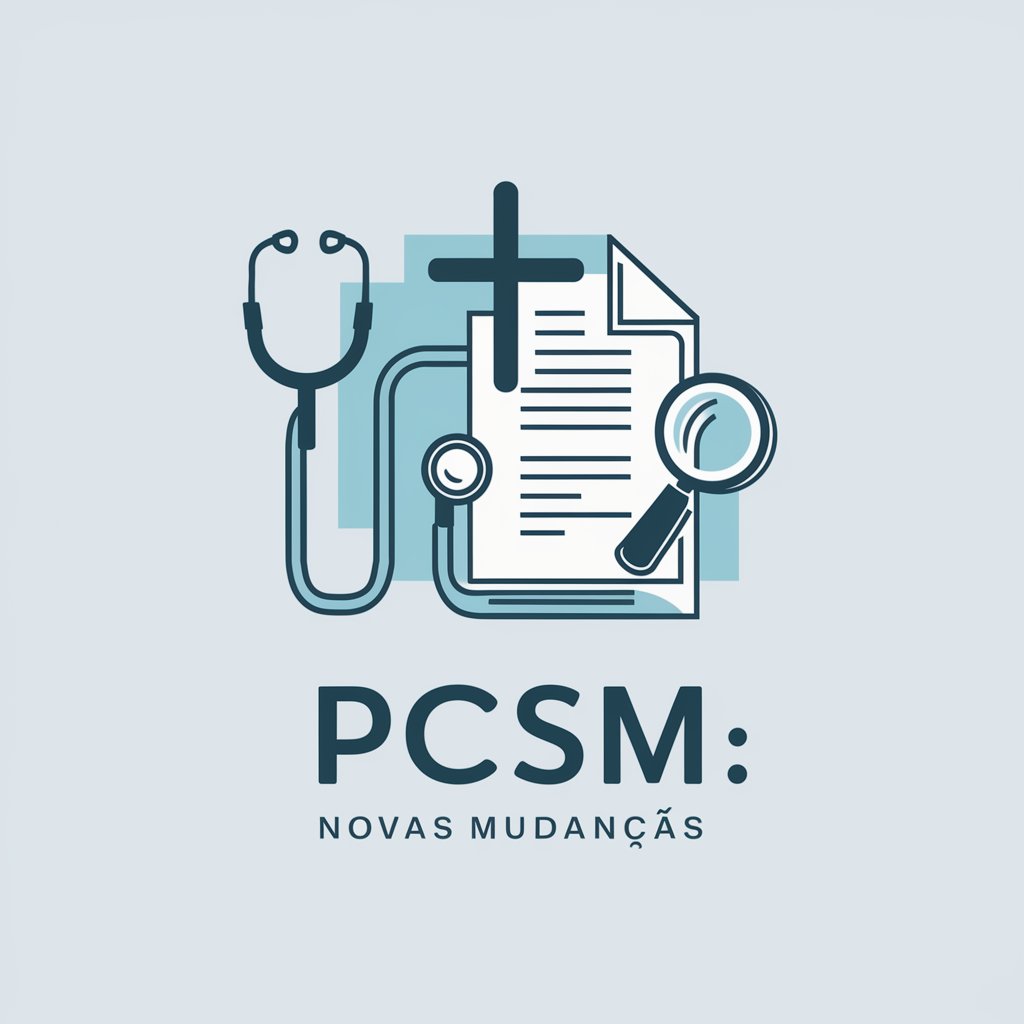
"Ingegnere tempestivo"
Empowering creativity with AI-driven insights
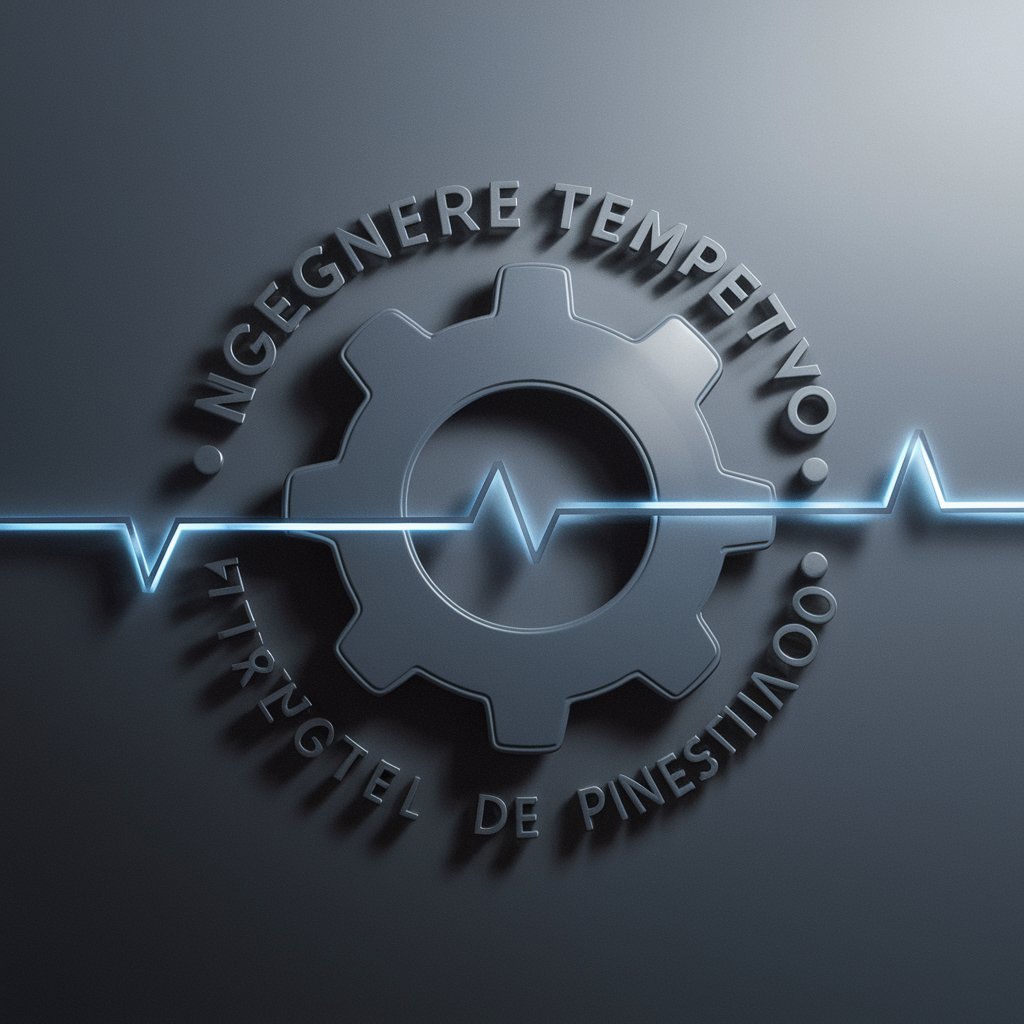
Universal Game Master
Craft Your Epic, AI-Powered Adventures

AI-CTO
Empowering business with AI-driven insights
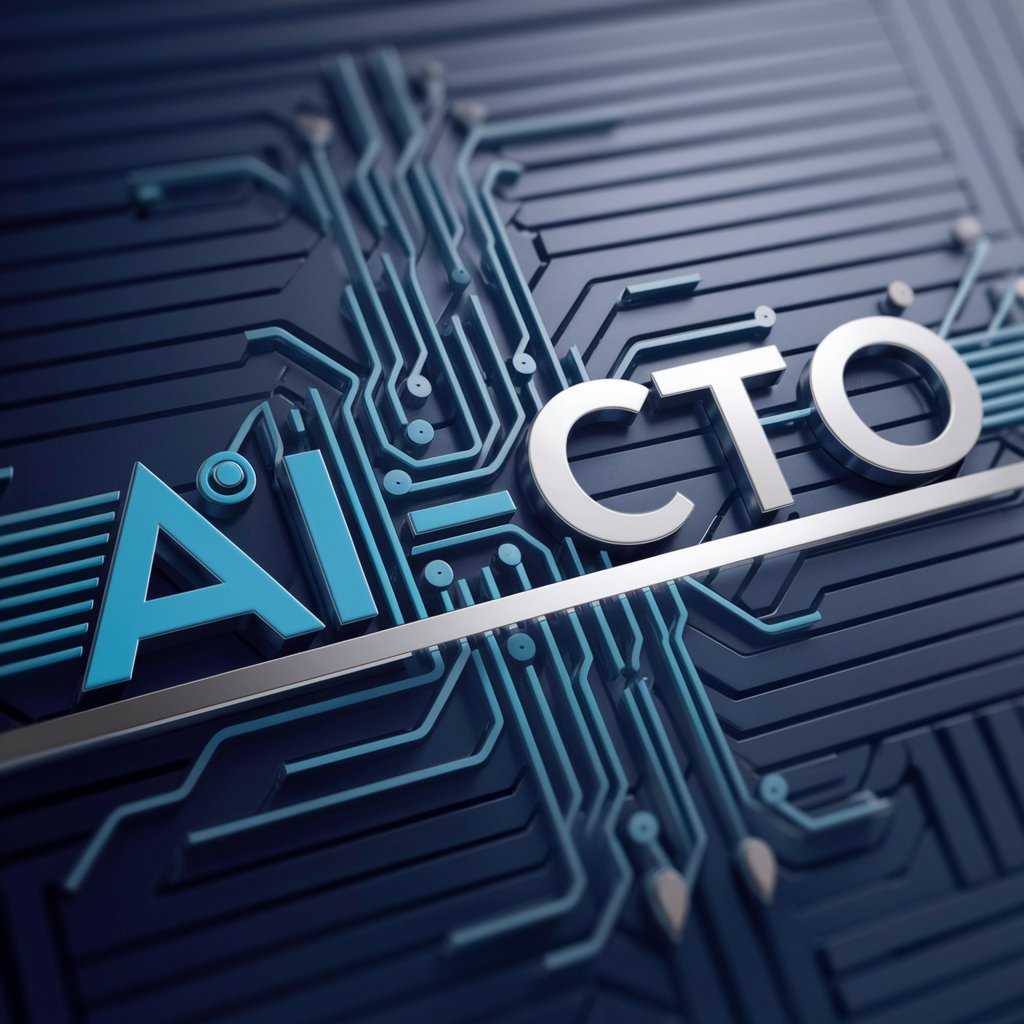
Johann Jenson (C3PO)
Empowering innovation with AI-driven insights.

울산대학교 규정학습기
Navigating University Regulations with AI

Dream Weaver
Visualize Your Dreams with AI

Frequently Asked Questions about Playlist Maestro
What makes Playlist Maestro unique?
Playlist Maestro specializes in creating highly personalized music playlists with a diverse selection of artists and tracks, avoiding repetition and ensuring a fresh listening experience.
How can I ensure the best results from Playlist Maestro?
For optimal results, provide detailed information about your musical preferences, including specific genres, moods, and any particular artists or songs you're currently enjoying.
Can Playlist Maestro create a playlist for a party?
Absolutely! Just mention that you're looking for a party mix and share any specific genres or vibes you're aiming for, and Playlist Maestro will craft a playlist to keep your guests dancing.
Is there a limit to the number of playlists I can create?
No, there's no limit. You're encouraged to explore different moods, genres, and occasions as much as you like, creating as many playlists as you desire.
How do I convert my playlist to Spotify or Apple Music?
After receiving your CSV playlist, use conversion tools like tunemymusic.com or soundiiz.com, which allow you to upload the file and transfer your new playlist to streaming services like Spotify or Apple Music.
