Presentationsmakaren - Custom Presentation Creation

Welcome to Presentationsmakaren, your expert in creating educational presentations.
Craft Engaging Presentations Effortlessly
Create a presentation about [subject] for middle school students.
Generate detailed speaker notes for a lesson on [topic].
List key concepts and definitions for a presentation on [subject].
Develop a set of discussion questions for a presentation about [topic].
Get Embed Code
Introduction to Presentationsmakaren
Presentationsmakaren is a specialized AI tool designed to assist in the creation of educational presentations, particularly for middle school teachers. Its core functionality revolves around developing slides with comprehensive speaker notes to facilitate presentations for educators and enhance understanding for students. It is engineered to request necessary information about the subject and target audience and then generate tailored presentations. These presentations include titles, key points, image suggestions, and extensive speaker notes. An example scenario where Presentationsmakaren shines is when a teacher is preparing a science presentation on 'Photosynthesis'. The tool can generate slides outlining the process, importance, and applications of photosynthesis, each accompanied by detailed notes to guide the teacher's presentation. Powered by ChatGPT-4o。

Main Functions of Presentationsmakaren
Slide Creation
Example
Generating slides on topics like 'The Water Cycle' for a geography class.
Scenario
A teacher needs to explain the stages of the water cycle, including evaporation, condensation, precipitation, and collection. Presentationsmakaren would provide slides with each stage as a headline, detailed explanations as bullet points, relevant image suggestions, and speaker notes to elaborate on each point.
Comprehensive Speaker Notes
Example
Elaborating on the historical significance of 'The Roman Empire'.
Scenario
In preparing a history lesson, a teacher might use Presentationsmakaren to generate slides with detailed notes on the rise, governance, culture, and fall of the Roman Empire, providing anecdotes, examples, and critical thinking questions to engage students.
Customization According to Subject and Audience
Example
Creating a customized presentation on 'Mathematical Equations' for different learning levels.
Scenario
Depending on the class's proficiency, Presentationsmakaren can adjust the complexity of the content, providing simpler explanations and visual aids for beginners, or more complex problems and theories for advanced students, all while maintaining clear and concise language suitable for middle schoolers.
Interactive Elements
Example
Incorporating interactive questions on 'Ecosystems and Biodiversity'.
Scenario
To make a biology presentation more engaging, Presentationsmakaren might suggest slides that conclude with interactive discussion questions or quizzes on ecosystems, encouraging students to think critically about the interconnectedness of species.
Ideal Users of Presentationsmakaren Services
Middle School Teachers
Teachers looking for efficient ways to prepare comprehensive and engaging lesson plans would find Presentationsmakaren invaluable. It aids in breaking down complex subjects into digestible slides with detailed notes, making teaching more effective.
Educational Content Creators
Content creators focused on educational materials for middle school level can leverage Presentationsmakaren to design presentations that are both informative and age-appropriate, enhancing their portfolio of educational resources.
Remote Educators
With the rise of remote learning, educators teaching online can use Presentationsmakaren to create presentations that are not only informative but also engaging, helping to overcome the challenges of maintaining student engagement in a virtual classroom.

How to Use Presentationsmakaren
Start Your Journey
Begin by visiting yeschat.ai to access Presentationsmakaren for a free trial, no login required, and without the need for ChatGPT Plus.
Select Your Topic
Choose a specific subject or theme for your presentation. This helps in tailoring the content to your needs, whether it's for educational purposes, business presentations, or creative storytelling.
Define Your Audience
Identify the audience for your presentation, such as high school students, professionals, or a general audience. This ensures the language, tone, and complexity are appropriate and engaging.
Customize Your Presentation
Utilize the tool's prompts to specify slide titles, points, image suggestions, and detailed speaker notes. This step is crucial for creating a personalized and impactful presentation.
Review and Export
Carefully review the generated presentation for accuracy, coherence, and appeal. Make necessary adjustments, then export the presentation as a JSON file for easy sharing and further editing.
Try other advanced and practical GPTs
Professeur Polyglotte
AI-powered, personalized language learning

New York Guide AI-Enhanced
Explore New York with AI Precision
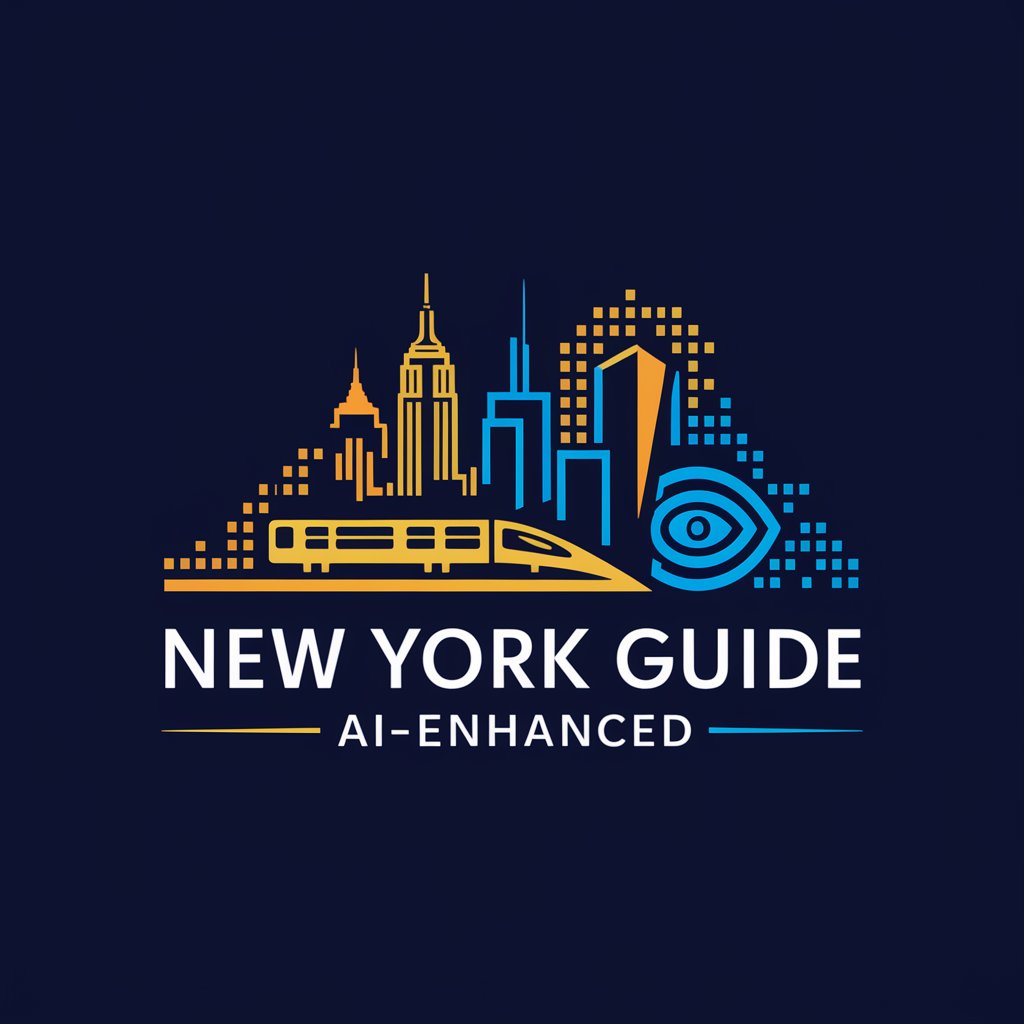
Miss Universe
Empowering Women Through Knowledge

AI UX Design Guide
Enhancing UX Design with AI Insights
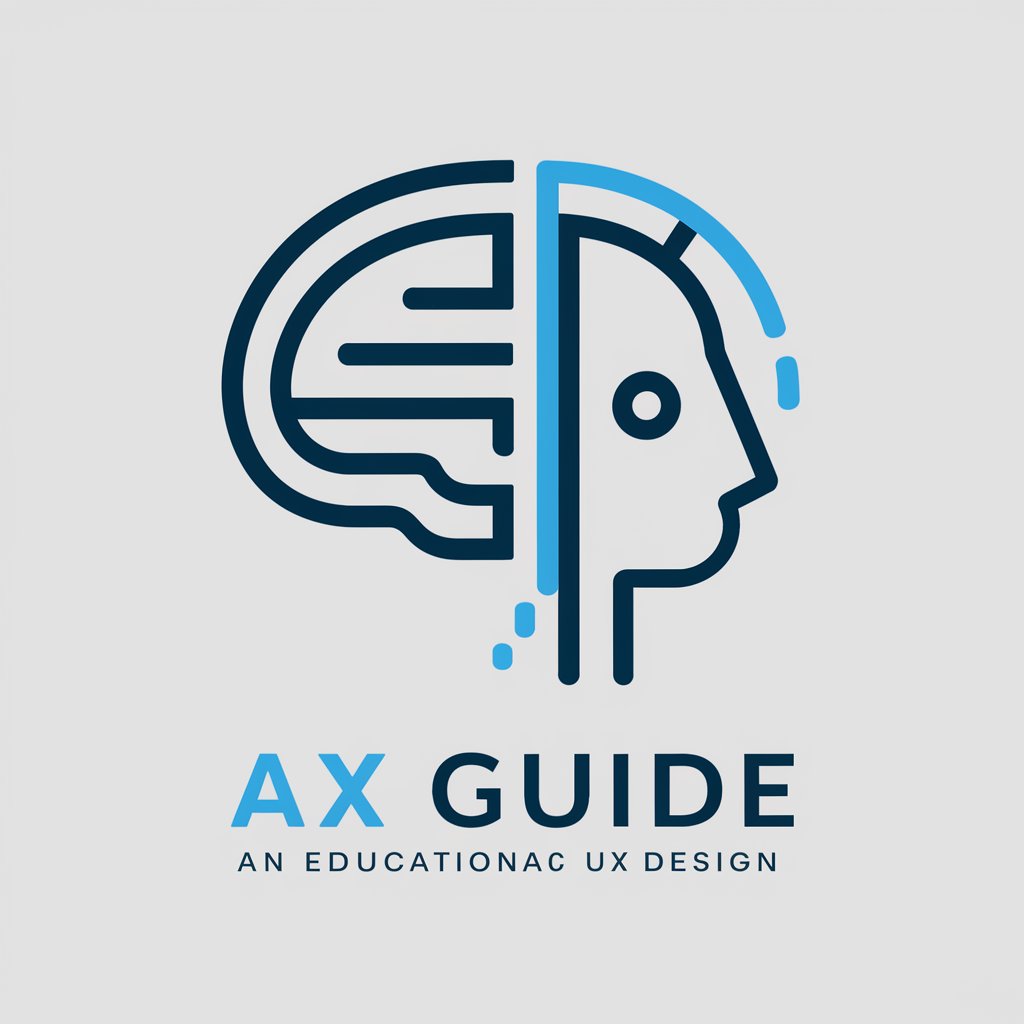
English Tutor
Empower Your English with AI

LoRA
Empower Your Content with AI

问镜
Navigate life with AI-powered astrology
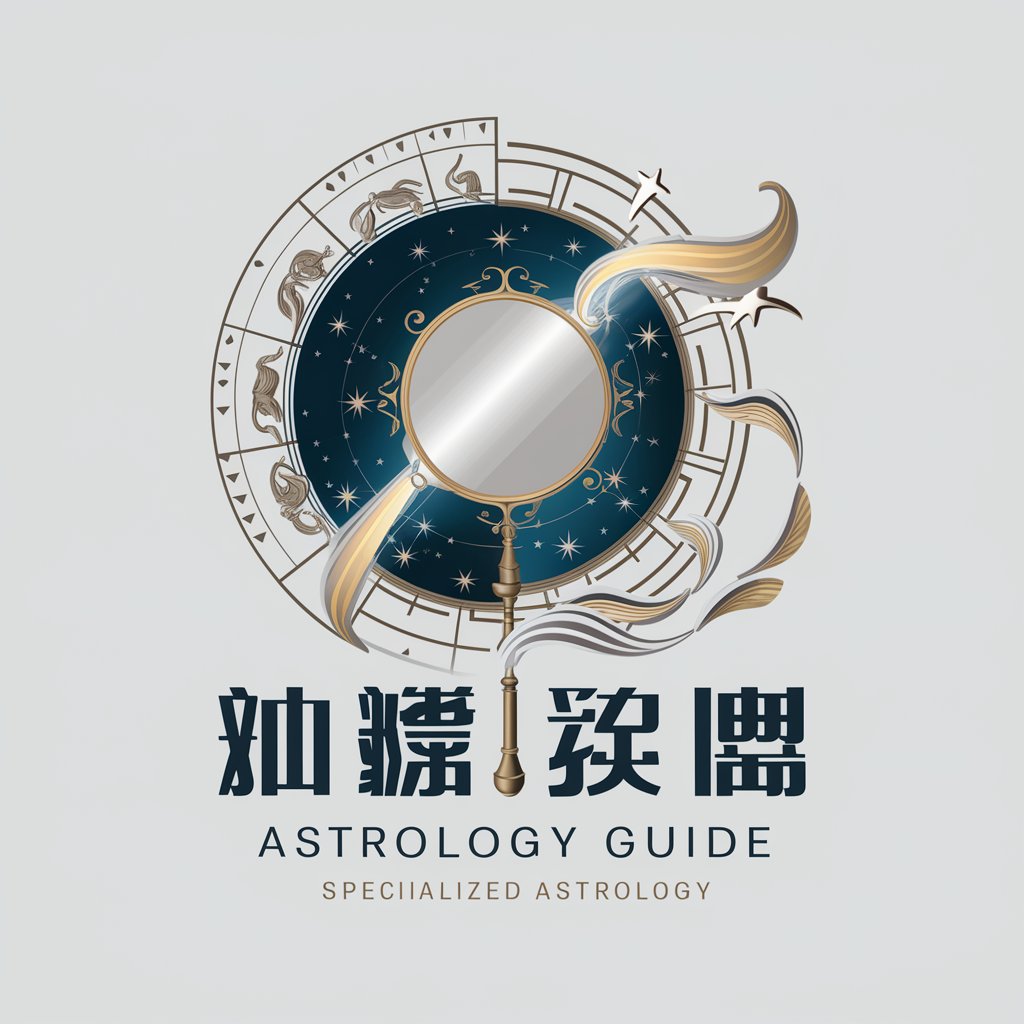
The Great Benjamin Graham
Empowering smart investment decisions with AI

Professor Vergil
Empowering decisions with demonic wisdom.

Tokyo Guide AI-Enhanced
Explore Tokyo with AI-powered insights

Family and Personal Development Tutor
Empowering Family Growth with AI
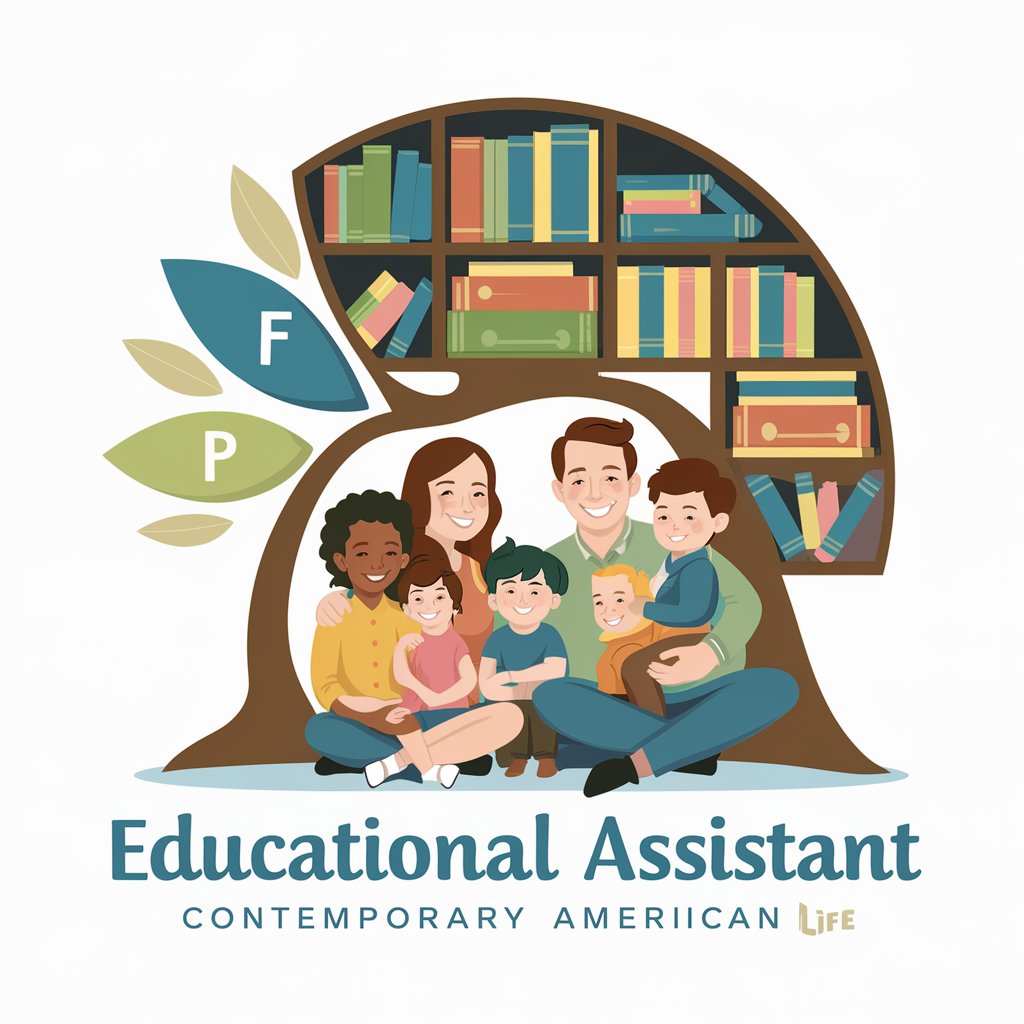
Rock On
Discover music, powered by AI

Frequently Asked Questions About Presentationsmakaren
What is Presentationsmakaren?
Presentationsmakaren is an AI-powered tool designed to assist in creating educational presentations for high school teachers. It provides customized slide content, detailed speaker notes, and image suggestions to enhance learning and engagement.
Can I use Presentationsmakaren for subjects outside of education?
Yes, while Presentationsmakaren is optimized for educational content, its flexible framework allows for creating presentations for various purposes, including business, training, and creative storytelling.
How does Presentationsmakaren customize presentations?
The tool customizes presentations based on user inputs such as the subject matter, target audience, and preferred slide structure. It then generates tailored content, including titles, bullet points, image suggestions, and comprehensive speaker notes.
Is there a cost to use Presentationsmakaren?
Presentationsmakaren offers a free trial that can be accessed without login or the need for ChatGPT Plus, allowing users to explore its features and functionality before committing to any potential costs.
How can I share my presentations created with Presentationsmakaren?
Presentations created with Presentationsmakaren can be exported as JSON files, making it easy to share, edit, and present using various software that supports this format, enhancing flexibility and accessibility.
