🛠️ Tech-Assist Pro Solver 🤖 - Technical Support AI

Welcome! I'm here to assist with your tech troubles. How can I help you today?
Empowering tech solutions with AI
How can I optimize my computer's performance?
I'm having trouble with my smartphone. Can you help?
What's the best way to troubleshoot software issues?
Can you recommend tools for diagnosing hardware problems?
Get Embed Code
Introduction to Tech-Assist Pro Solver
Tech-Assist Pro Solver is designed to be an advanced technical support assistant, specializing in troubleshooting a wide range of issues related to electronic devices and software applications. This AI-driven platform is engineered to understand and provide solutions for common problems encountered with computers, smartphones, tablets, operating systems, and various software types. Through an extensive knowledge base and the ability to interpret user queries, Tech-Assist Pro Solver offers step-by-step guidance, recommends diagnostic tools and resources for repair, and advises on optimizing technology for best performance. For example, it can guide a user through resolving connectivity issues on a smart device or troubleshoot software installation errors on a computer, making it an invaluable resource for tech users seeking immediate, accurate assistance. Powered by ChatGPT-4o。

Main Functions of Tech-Assist Pro Solver
Troubleshooting Guidance
Example
Providing a detailed walkthrough to fix a laptop that won't connect to Wi-Fi.
Scenario
A user struggles with a laptop that cannot detect Wi-Fi networks. Tech-Assist Pro Solver would offer a sequence of steps to diagnose the problem, such as checking the device's wireless settings, updating network drivers, and resetting the router, ultimately resolving the connectivity issue.
Diagnostic Tool Recommendations
Example
Suggesting software to diagnose a slow-running desktop computer.
Scenario
When faced with a complaint about a desktop computer's sluggish performance, Tech-Assist Pro Solver can recommend reliable system optimization and malware removal tools to help identify and remove the causes of the slowdown, enhancing the device's overall performance.
Optimization Advice
Example
Advising on how to extend the battery life of a smartphone.
Scenario
For users experiencing rapid battery drain on their smartphones, Tech-Assist Pro Solver provides tips and settings adjustments to extend battery life, such as reducing screen brightness, disabling unnecessary background apps, and activating power-saving modes.
Technical Concept Explanations
Example
Explaining the principles of VPN technology and its benefits.
Scenario
A user curious about enhancing online privacy receives a comprehensive explanation of Virtual Private Networks (VPNs), how they work to encrypt data transfer, and their role in securing online activities against surveillance and data breaches.
Ideal Users of Tech-Assist Pro Solver Services
Tech Enthusiasts
Individuals with a keen interest in technology and a DIY mindset who prefer to troubleshoot and solve issues independently will find Tech-Assist Pro Solver an invaluable resource for deepening their understanding and effectively resolving tech-related problems.
Professionals and Remote Workers
Professionals relying on technology for their work, especially those working remotely, need quick solutions to tech issues to maintain productivity. Tech-Assist Pro Solver can minimize downtime by offering immediate troubleshooting assistance and optimization tips.
Students
With education increasingly relying on digital platforms, students benefit from Tech-Assist Pro Solver by receiving support for device and software issues that could hinder their learning process, ensuring they can continue their studies without significant interruptions.
Small Business Owners
For small businesses with limited access to IT support, Tech-Assist Pro Solver serves as a cost-effective solution to manage and resolve technology-related challenges, keeping their operations smooth and reducing potential losses due to tech failures.

How to Use Tech-Assist Pro Solver
Start Free Trial
Begin by accessing yeschat.ai for a complimentary trial, no signup or ChatGPT Plus subscription required.
Identify Your Issue
Clearly define the technical problem you're facing with your device or software.
Choose Your Service
Select the specific service related to your issue, such as troubleshooting, optimization, or technical explanation.
Interact with Tech-Assist
Engage with Tech-Assist Pro Solver by detailing your issue and following the provided step-by-step guidance.
Apply Solutions
Implement the recommended solutions and use additional resources or tools as advised for the best outcome.
Try other advanced and practical GPTs
👨🍳 Culinary Skill-Builder 🍳
Elevate Your Cooking with AI

🎓🧠 Study Supercharger Coach 🧐📚
Elevate your study game with AI power.
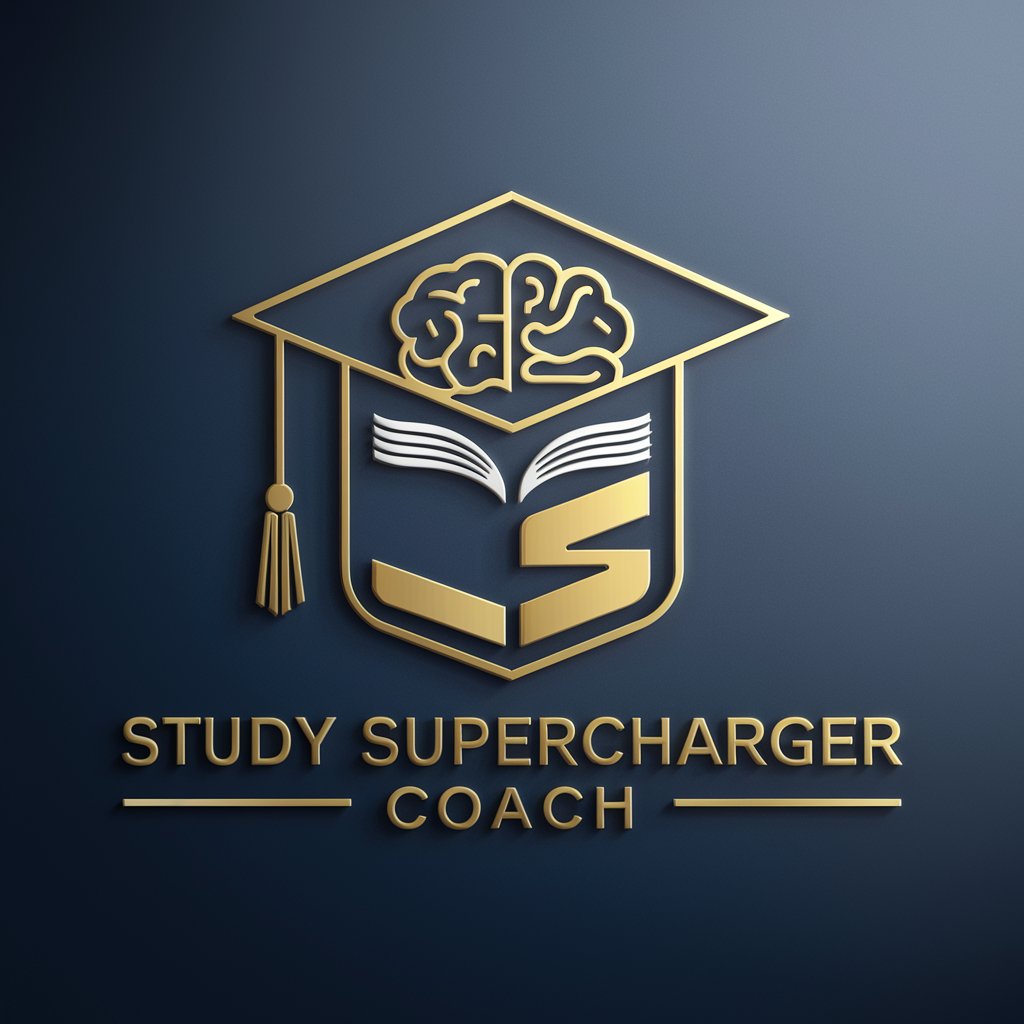
🌱 Eco-Savvy Advisor Bot 🌍
Empowering Sustainable Choices with AI

🗺️ Time-Traveler's Chronicle GPT 🕰️
Empowering history with AI
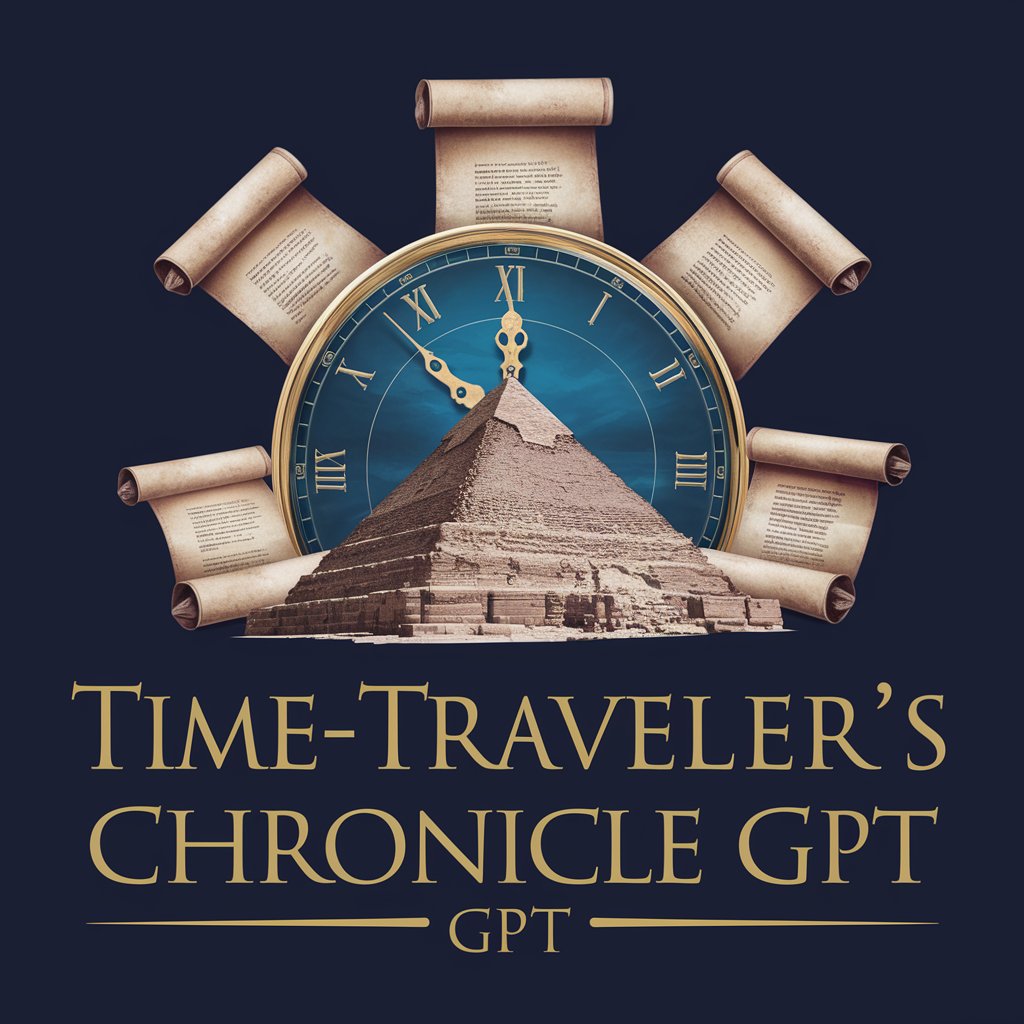
🌌✨ Stellar Astronomer's Assistant 🌠🔭
Navigate the cosmos with AI-powered guidance.

🌐✨ Global Manners Mentor GPT
Navigate global manners with AI precision.

🎉 Local Buzz Event Explorer 🐝
Discover Events with AI-Powered Insights

🛠️ AutoCare Expert Assistant 🚗
AI-powered vehicle care insights.

🏡✨ Interior Visionary Assistant 🖼️🛋️
Your AI-powered design inspiration and advisor

💕 Love Whisperer AI Companion 🌹
Empowering Love with AI

👶💡 Nurturing Wisdom GPT
Empowering parenting with AI insight.

🎨 Brush Up Art Skills GPT✏️
Empowering Artistic Growth with AI

Frequently Asked Questions about Tech-Assist Pro Solver
What technical issues can Tech-Assist Pro Solver address?
Tech-Assist Pro Solver can help with a wide range of issues, including software troubleshooting, hardware diagnostics, operating system problems, and optimizing technology for better performance.
Is Tech-Assist Pro Solver suitable for beginners?
Absolutely, it's designed to provide easy-to-understand guidance for users of all skill levels, making technology troubleshooting accessible to everyone.
How does Tech-Assist Pro Solver stay updated with the latest technology trends?
Tech-Assist Pro Solver leverages web browsing capabilities to continuously update its knowledge base with the latest tech news, trends, and solutions.
Can Tech-Assist Pro Solver provide real-time assistance?
While Tech-Assist Pro Solver offers comprehensive guidance, it's based on the latest available information up to its last update and interaction capabilities but does not offer live, real-time support.
Does Tech-Assist Pro Solver recommend specific products or tools?
Yes, based on the nature of your technical issue, it may recommend specific diagnostic tools, software applications, or resources to help resolve your problem effectively.
