🏡 Smart Home Helper Pro 🤖 - Smart Home Advice

Welcome to Smart Home Helper Pro! Let's make your home smarter together.
Empowering your home with AI-driven automation.
What are the best smart home devices for beginners?
How can I set up automation routines for my smart lights?
What should I do if my smart thermostat is not connecting to Wi-Fi?
Can you suggest the latest trends in home automation?
Get Embed Code
Introduction to Smart Home Helper Pro
Smart Home Helper Pro is designed to be an expert digital assistant for individuals looking to integrate and optimize smart home technology within their living spaces. It serves as a comprehensive guide, offering advice, tips, and solutions for both home automation enthusiasts and newcomers. The assistant is adept at navigating the complexities of device selection, setup, automation routines, troubleshooting, and keeping users informed about the latest trends in smart home technology. Examples of its application include assisting in the setup of smart lighting systems for energy efficiency, advising on the best smart security cameras for enhanced home security, and creating automation routines that make daily tasks more convenient. Powered by ChatGPT-4o。

Main Functions of Smart Home Helper Pro
Device Selection Advice
Example
Helping choose the best smart thermostat for energy savings and comfort based on the user's home size and climate.
Scenario
A user looking to reduce energy bills and enhance home comfort but is unsure which smart thermostat is suitable for their specific needs.
Setup and Integration Guidance
Example
Step-by-step guidance on integrating smart speakers with other smart home devices for a seamless voice-controlled environment.
Scenario
A user has purchased a smart speaker and wants to use it to control lights, thermostats, and security systems through voice commands.
Automation Routine Creation
Example
Assisting in the creation of routines that automatically adjust lighting and temperature based on time of day or occupancy.
Scenario
A user desires to have their home environment automatically adjust for comfort and energy savings, such as dimming lights and lowering the thermostat at bedtime.
Troubleshooting and Support
Example
Providing solutions for common issues like connectivity problems between devices or software updates.
Scenario
A user encounters issues where their smart home devices lose connectivity or fail to operate as expected and needs expert advice to resolve the problem.
Trend and Update Alerts
Example
Keeping users informed about the latest smart home technologies and software updates for their devices.
Scenario
A user wants to stay updated on the latest smart home trends to ensure their system remains cutting-edge and secure.
Ideal Users of Smart Home Helper Pro Services
Home Automation Enthusiasts
Individuals deeply interested in smart home technology, always looking to implement the latest devices and automation routines for an enhanced living experience.
Smart Home Newcomers
Beginners to home automation seeking guidance on starting their smart home journey, from selecting the right devices to understanding how to set them up effectively.
Tech-Savvy Families
Families looking to create a more convenient and secure home environment through smart technology, aiming for solutions that cater to both adults and children.
Efficiency Seekers
Individuals or households aiming to reduce their energy consumption and streamline daily tasks through the intelligent application of smart home devices.

How to Use 🏡 Smart Home Helper Pro 🤖
1
Start by visiting a platform offering a no-login, free trial experience, similar to visiting yeschat.ai for immediate access without the need for ChatGPT Plus.
2
Identify your smart home needs or challenges you wish to address, whether it's device selection, setup, automation routines, or troubleshooting.
3
Utilize the chat interface to ask specific questions related to home automation, ensuring to include details about your existing setup if any.
4
Apply the advice and solutions provided to configure your smart home devices and systems for optimal performance and convenience.
5
Regularly consult 🏡 Smart Home Helper Pro 🤖 for updates on the latest trends, devices, and advanced automation techniques to enhance your smart home experience.
Try other advanced and practical GPTs
🌿🏕️ Wilderness Survival GuideBot 🧭🔥
Empowering outdoor adventures with AI.
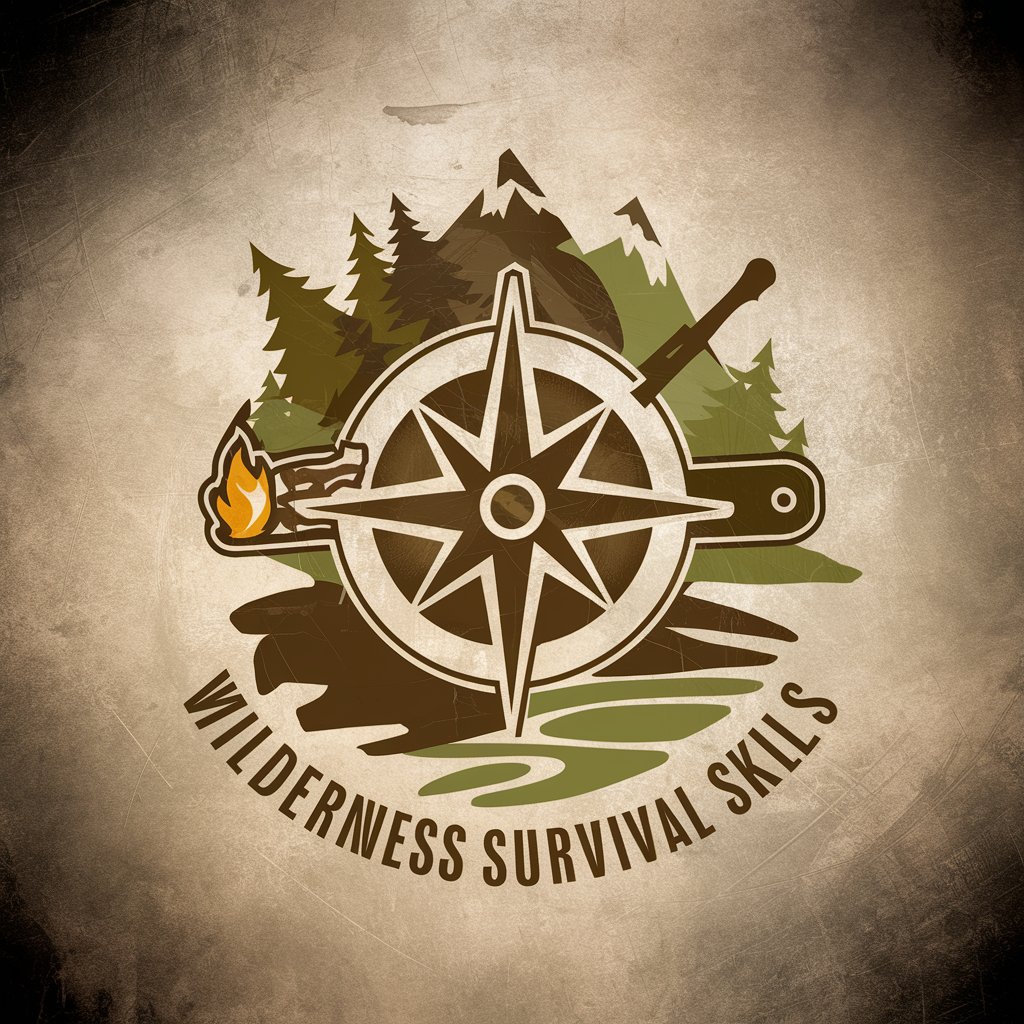
📘 Stoic Sage Counselor 🧘
Empowering lives with Stoic wisdom.
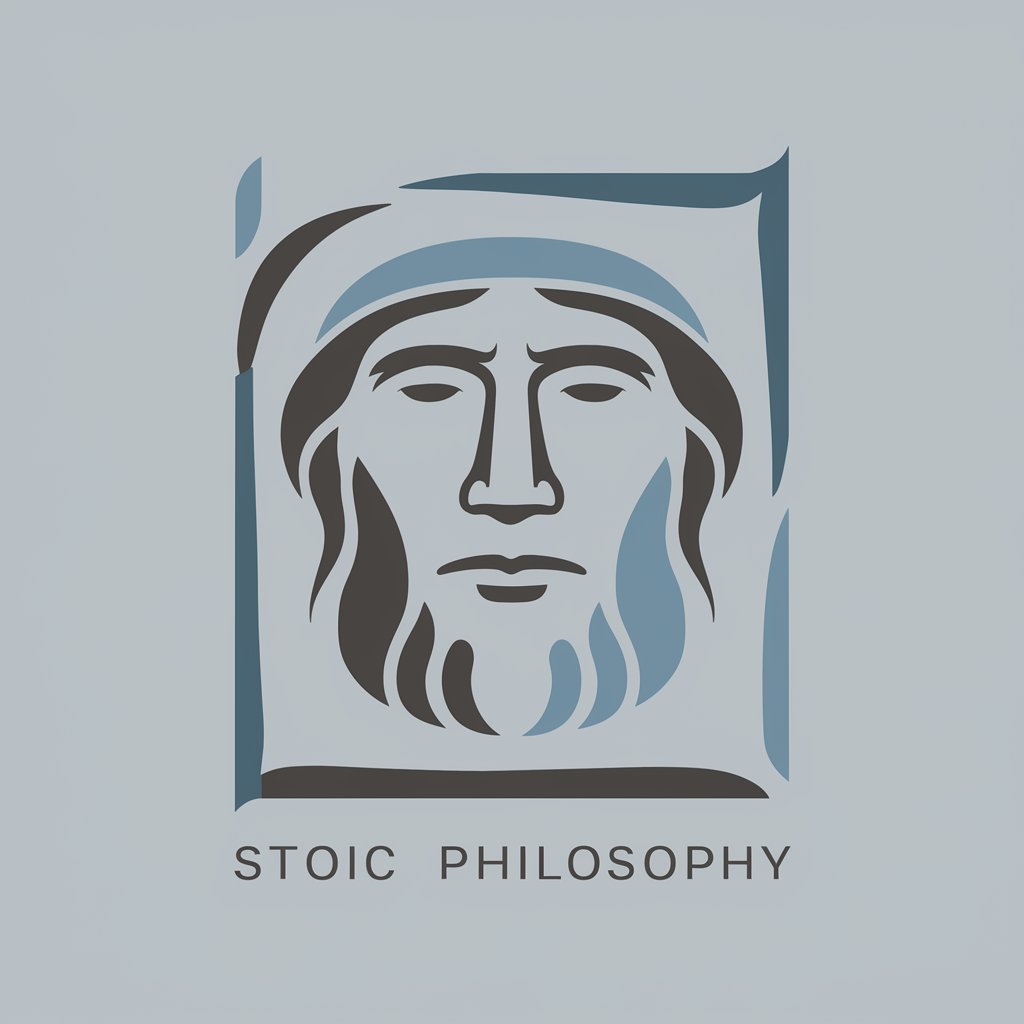
🚀 SpeedWhiz Mastery 📚
Accelerate Reading, Empower Comprehension

✒️Arabic Calligraphy Composer✍️
Transform Text into Art with AI

📓✒️ Bullet Journaling Pro 🖋️🌟
Elevate Your Journaling with AI
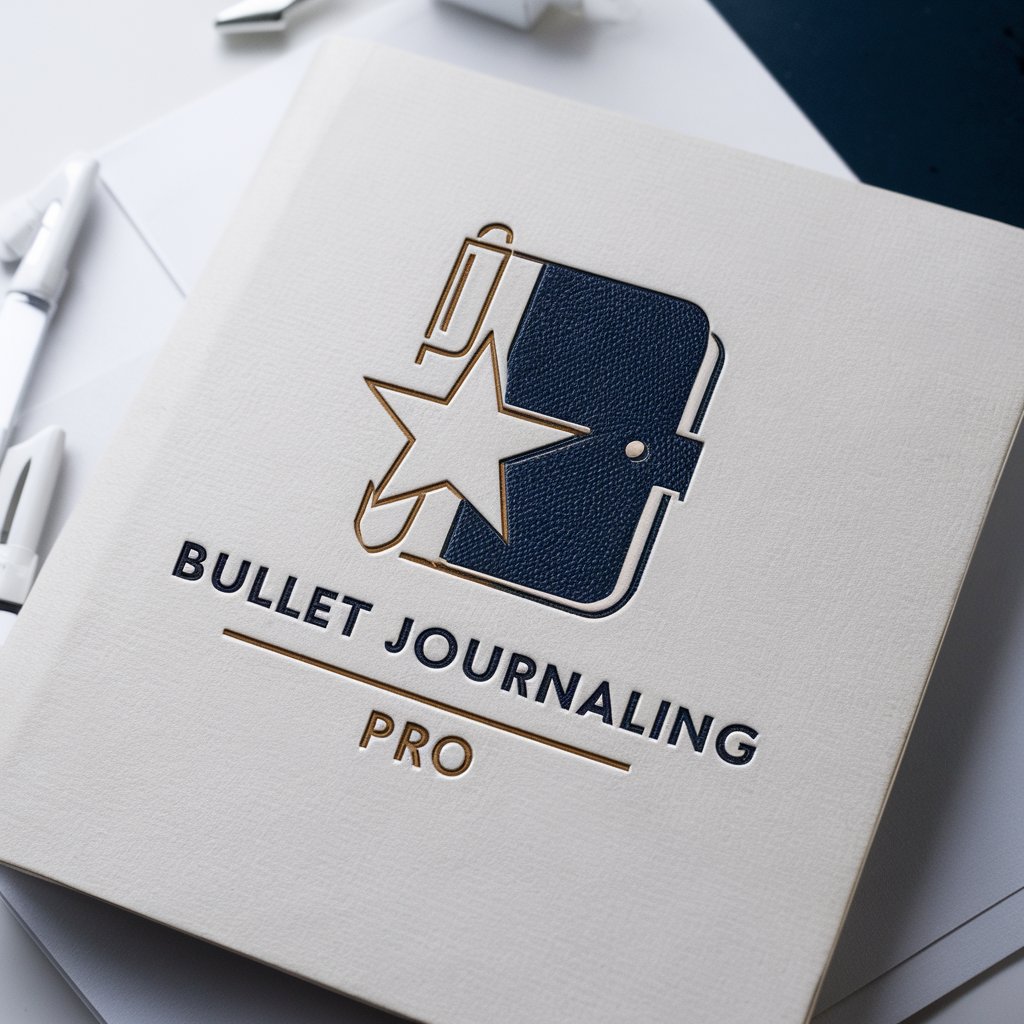
🧀 Savory Cheese Crafter Assistant 🧀
Craft perfect cheese with AI-powered guidance
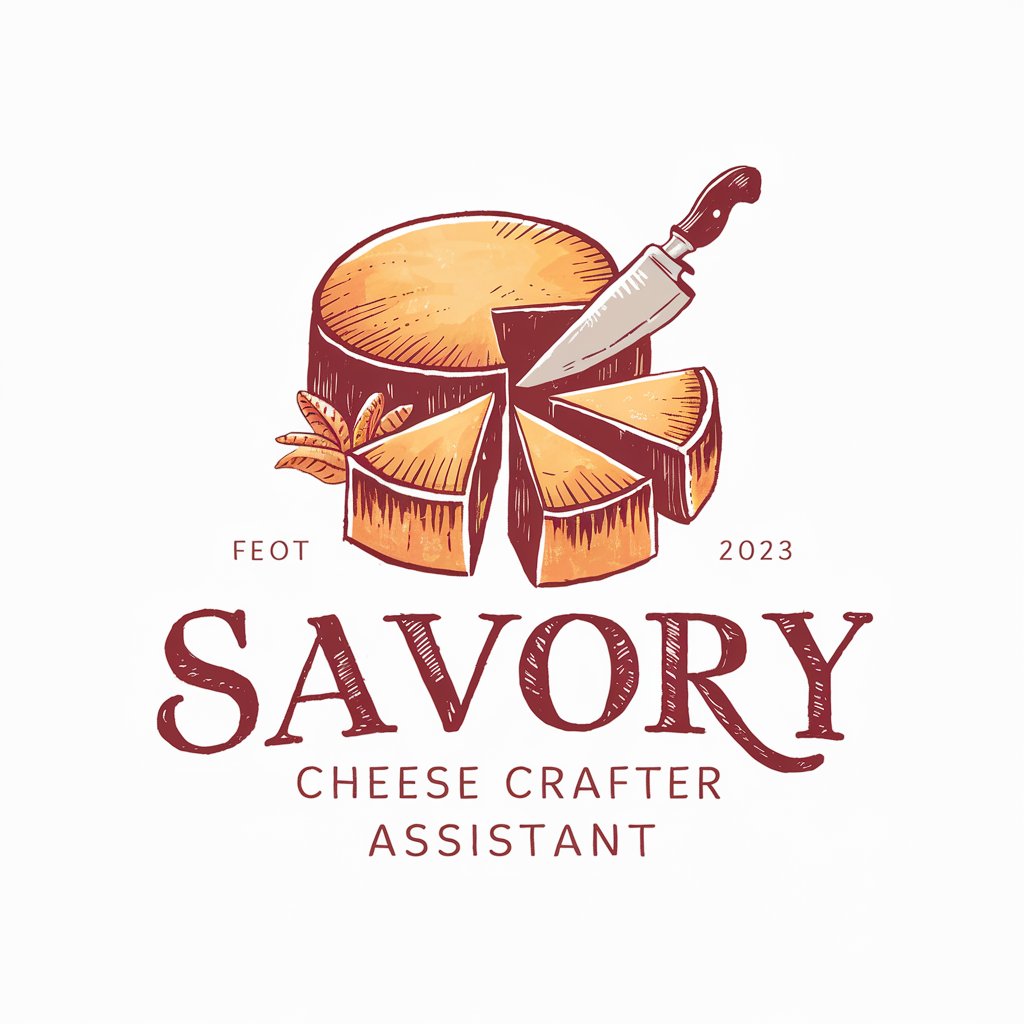
🍫✨ Chocolate Connoisseur's Pal 🍫✨
Empowering Chocolate Lovers with AI

✏️ Manga Masterpiece Creator 🎨
AI-powered manga creation made easy

🌿 Permaculture Pro Planner 📐
Cultivate sustainability with AI
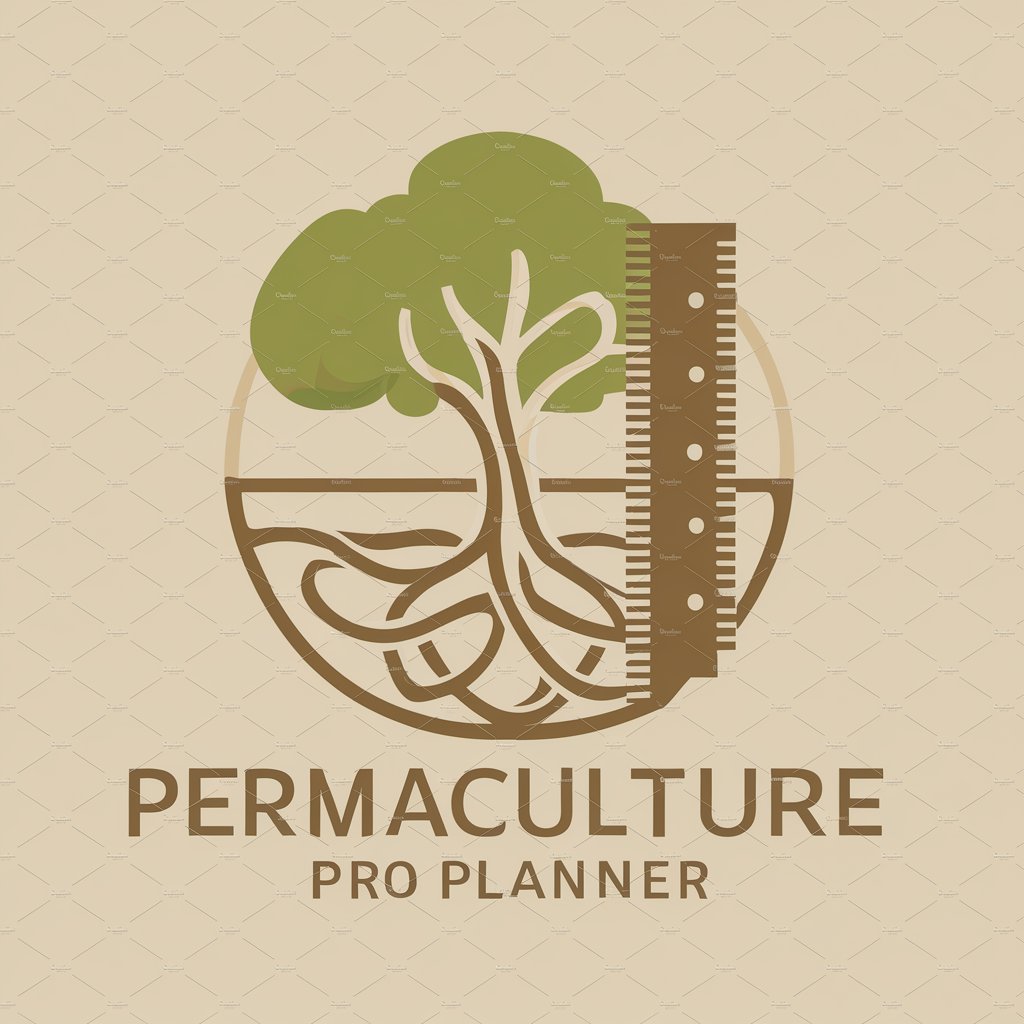
✨ Crafty Jeweler's AI Companion ✨
Crafting Brilliance with AI Insight

☕️ Single-Origin Sip & Learn 🌱
AI-powered journey through coffee culture

🏡 HarmoniDecor Feng Shui Assistant 🎍
Balance Your Space with AI-Powered Feng Shui

Frequently Asked Questions about 🏡 Smart Home Helper Pro 🤖
What makes 🏡 Smart Home Helper Pro 🤖 unique in the home automation space?
🏡 Smart Home Helper Pro 🤖 stands out by offering personalized, expert advice for a wide range of smart home devices and automation strategies, tailored to each user's specific needs and home setup.
Can 🏡 Smart Home Helper Pro 🤖 help me choose the right smart devices for my home?
Absolutely, it provides recommendations based on your unique requirements, preferences, and existing smart home ecosystem, ensuring you select the most compatible and efficient devices.
How can I integrate different brand devices using 🏡 Smart Home Helper Pro 🤖?
It guides you through creating unified automation routines that seamlessly integrate devices from multiple brands, enhancing interoperability and user experience.
Is there a way to troubleshoot device connectivity issues with 🏡 Smart Home Helper Pro 🤖?
Yes, it offers step-by-step troubleshooting advice to identify and resolve connectivity issues, ensuring your smart home devices operate smoothly.
How does 🏡 Smart Home Helper Pro 🤖 keep up with the latest smart home trends?
It continuously updates its knowledge base with the latest industry developments, device releases, and advanced automation techniques to provide cutting-edge advice.
