AdTrend Tracker 📈🌐🔍 - Digital Ad Trends Analysis

Welcome to AdTrend Tracker, your digital advertising expert!
Empowering Data-Driven Ad Strategies
What are the latest trends in social media advertising?
How can I improve my search engine marketing strategy?
What are the benefits of programmatic advertising for my business?
Can you suggest effective eCommerce advertising strategies for my brand?
Get Embed Code
Introduction to AdTrend Tracker
AdTrend Tracker is designed as a cutting-edge digital advertising specialist tool, aimed at providing comprehensive insights and analyses on the ever-evolving landscape of digital advertising. It leverages advanced analytics to monitor, track, and interpret trends across various platforms including social media, search engines, programmatic advertising, and eCommerce. By synthesizing data from these diverse sources, AdTrend Tracker offers actionable intelligence to optimize advertising strategies. For example, it can analyze the performance of social media ads across different demographics, identifying patterns that can inform more targeted and effective campaign strategies. This tool embodies a fusion of technology and marketing acumen, tailored to empower users with a deep understanding of digital ad trends, enabling informed decision-making for enhanced campaign performance. Powered by ChatGPT-4o。

Main Functions of AdTrend Tracker
Trend Analysis
Example
Analyzing the surge in video ad consumption on social platforms
Scenario
AdTrend Tracker examines data to highlight the growing preference for video content, advising marketers to pivot towards video ads for higher engagement.
Performance Reporting
Example
Detailed performance metrics of a Google Ads campaign
Scenario
It generates comprehensive reports showing metrics like click-through rates, conversion rates, and cost per conversion, helping advertisers refine their bidding strategies and ad copy.
Market Insights
Example
Emerging trends in eCommerce advertising post-pandemic
Scenario
AdTrend Tracker provides insights into consumer behavior shifts, suggesting strategies like increased focus on mobile optimization and localized advertising.
Campaign Suggestions
Example
Tailored ad campaign strategies for a new product launch
Scenario
Based on analysis of similar product launches and current market trends, AdTrend Tracker offers customized campaign strategies focusing on targeted demographics and optimal platforms.
Visual Data Representation
Example
Infographics showing the effectiveness of different ad formats
Scenario
Utilizing DALL-E, it creates visual representations of data, making complex information more digestible and actionable for strategic planning.
Ideal Users of AdTrend Tracker Services
Digital Marketing Professionals
Experts looking to leverage detailed analytics and trends to craft and optimize ad campaigns. They benefit from AdTrend Tracker's deep insights into market dynamics, consumer behavior, and the effectiveness of various advertising strategies.
Small to Medium Business Owners
Owners seeking to maximize their advertising ROI without the resources for large marketing departments. AdTrend Tracker's insights and suggestions provide these businesses with affordable, data-driven strategies to compete effectively.
E-commerce Platforms
E-commerce entities aiming to boost sales through targeted advertising. They use AdTrend Tracker to understand consumer trends, optimize product placement, and tailor ads to specific customer segments for improved conversion rates.
Advertising Agencies
Agencies that manage campaigns across multiple clients and industries. AdTrend Tracker offers them a competitive edge through advanced analytics and trend forecasting, enabling them to deliver superior results to their clients.

Guide to Using AdTrend Tracker
1. Start Your Free Trial
Begin by visiting a platform that offers a comprehensive trial experience without the need for registration or subscribing to premium services, ensuring easy access to AdTrend Tracker.
2. Explore Features
Familiarize yourself with the tool’s features, including trend analysis, ad performance tracking, and competitive insights, to understand how it can benefit your advertising strategies.
3. Set Up Campaigns
Use AdTrend Tracker to set up and monitor your digital advertising campaigns, customizing your tracking parameters to match your specific business objectives.
4. Analyze Results
Regularly review the insights and analytics provided by AdTrend Tracker to evaluate the performance of your ads and identify areas for optimization.
5. Adjust Strategies
Leverage the data and trends identified by AdTrend Tracker to refine your advertising strategies, ensuring they remain aligned with current digital marketing trends and audience preferences.
Try other advanced and practical GPTs
🤝 EngageMax Customer Relations 🎯
Elevating Customer Relations with AI

🎓 Curriculum Architect Pro 🏫
Empowering educators with AI-driven curriculum design

🌱 Eco-Friendly Reporting Pro 📊
Streamlining Sustainability with AI

🧬 Clinical Trials Data Analyzer 📊
Unlocking Insights with AI-Powered Analysis
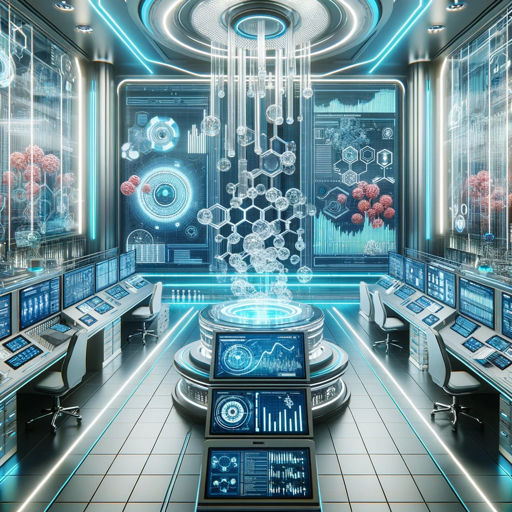
🌟 Sales Ace Pitch Builder 🚀
Elevate Your Sales Game with AI

🔬 MedMolecule Innovator GPT 🧬
Accelerating Drug Research with AI
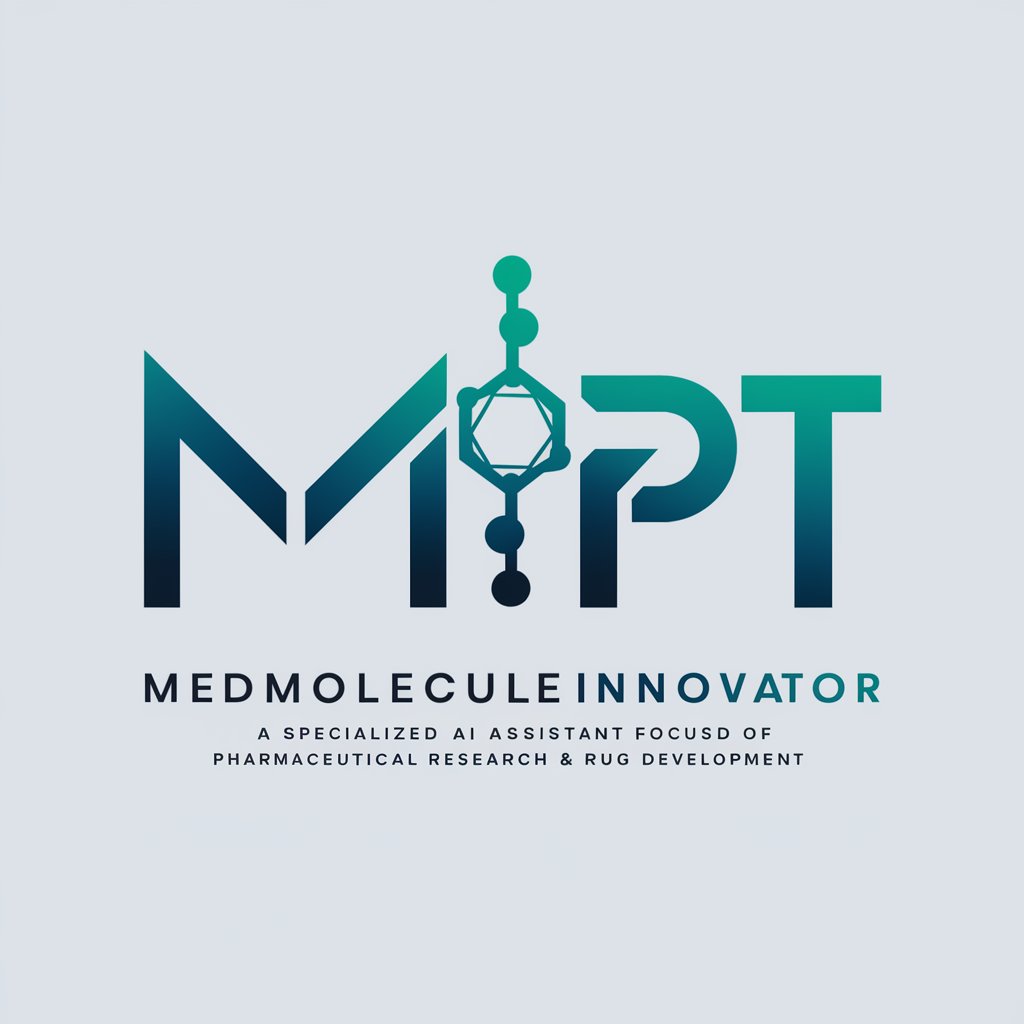
🔍 SEO Mastermind Strategist 🚀
Empower your SEO with AI-driven insights.

🔄 Efficient Supply Chain Strategist
Optimize Your Supply Chain with AI

PolicyPro Analysis Engine 📜🔍
Empowering Decision-Making with AI-Powered Policy Analysis

🛡️ QA Shield Bot Sentinel 🛡️
Elevate Quality with AI-Powered Insights

🚚 Efficient Route Planner GPT 📦
AI-powered Efficient Route Planning

🛡️ Risk Wrangler Pro Advisor 📊
Empowering decisions with AI risk insights.

AdTrend Tracker FAQs
What is AdTrend Tracker?
AdTrend Tracker is a cutting-edge digital advertising tool designed to help marketers stay ahead of trends, monitor ad performance, and gain competitive insights to optimize their campaigns.
How does AdTrend Tracker help in competitive analysis?
It provides detailed comparisons of your advertising efforts against those of your competitors, offering insights into market trends, ad spend efficiency, and campaign effectiveness to inform strategic decisions.
Can AdTrend Tracker predict future advertising trends?
Yes, it uses advanced analytics and machine learning algorithms to analyze current data and predict upcoming trends, helping users to proactively adjust their strategies.
Is AdTrend Tracker suitable for small businesses?
Absolutely. It's designed to be accessible to businesses of all sizes, offering scalable solutions that can grow with your business, from basic trend tracking to comprehensive campaign analysis.
How often is the data updated in AdTrend Tracker?
AdTrend Tracker updates its data in real-time, ensuring users have access to the latest information and trends to make informed decisions.
