🎨✨ UX/UI Pro Insight Wizard ✨🎨 - UX/UI Design Insights

Welcome to the UX/UI Pro Insight Wizard! Let's elevate your design.
AI-driven Design Excellence
How can I improve the user interface for my mobile app?
What are the latest trends in UX design?
Can you suggest some best practices for creating a user-friendly website?
How do I enhance the user experience for an e-commerce platform?
Get Embed Code
Introduction to UX/UI Pro Insight Wizard
The UX/UI Pro Insight Wizard is designed as a specialized AI assistant with a focus on providing expert guidance and insights in the field of User Experience (UX) and User Interface (UI) design. Its primary function is to assist users in understanding and applying UX/UI principles to create effective, user-friendly, and aesthetically pleasing designs for digital products. By leveraging advanced AI capabilities, it offers personalized advice, critiques on designs, and recommendations for improvement. For example, it can analyze a webpage layout and suggest enhancements for better usability, or offer advice on how to make an app more engaging through visual design improvements. Powered by ChatGPT-4o。

Main Functions of UX/UI Pro Insight Wizard
Design Critique and Recommendations
Example
Analyzing a mobile app's interface and suggesting adjustments to improve navigation and user engagement.
Scenario
A developer wants to ensure their app is intuitive for new users. The wizard examines the app's UI, identifies potential confusion points, and recommends simplifying the navigation structure.
Best Practices and Trends Insight
Example
Providing up-to-date information on the latest UX/UI trends, such as minimalism or dark mode, and how to effectively implement them.
Scenario
A designer is updating a website and wants it to feel current and fresh. The wizard suggests incorporating a dark mode option and explains how to do so while maintaining accessibility standards.
Interactive Prototyping Advice
Example
Guidance on creating interactive prototypes to test design concepts and gather user feedback efficiently.
Scenario
A UX team is developing a new feature for their e-commerce platform. The wizard advises on tools and methods for prototyping the feature, allowing the team to iterate quickly based on user feedback.
Ideal Users of UX/UI Pro Insight Wizard Services
Digital Product Designers
Professionals and amateurs involved in creating websites, mobile apps, and other digital interfaces. They benefit from expert guidance on making their designs more user-friendly and engaging.
UX/UI Design Students and Educators
Students learning the principles of UX/UI design and educators teaching these concepts. The wizard serves as a supplementary resource, offering practical advice and real-world examples.
Startups and Small Business Owners
Non-designers looking to develop or improve their digital products without a large budget for professional design consultancy. The wizard provides accessible, professional advice to enhance their UI/UX.

How to Use UX/UI Pro Insight Wizard
Start with a Free Trial
Begin by visiting yeschat.ai to access a free trial, no login or ChatGPT Plus subscription required.
Define Your Project Goals
Clearly outline your UX/UI project objectives to better utilize the tool's capabilities tailored to your specific needs.
Explore Features
Familiarize yourself with the tool's features, including web browsing for latest trends, DALL-E for visual content creation, and code examples for interactive design solutions.
Ask Specific Questions
Pose detailed questions related to UX/UI challenges, trends, or best practices to receive comprehensive insights and advice.
Apply Insights
Implement the insights and recommendations provided by the tool to enhance your UX/UI projects, ensuring to iterate based on user feedback.
Try other advanced and practical GPTs
🚀 Pitch Perfect Startup Coach 🎯
Elevate Your Pitch with AI

⚛️ Quantum Compute 101 GPT 🧬
Demystifying Quantum Computing with AI
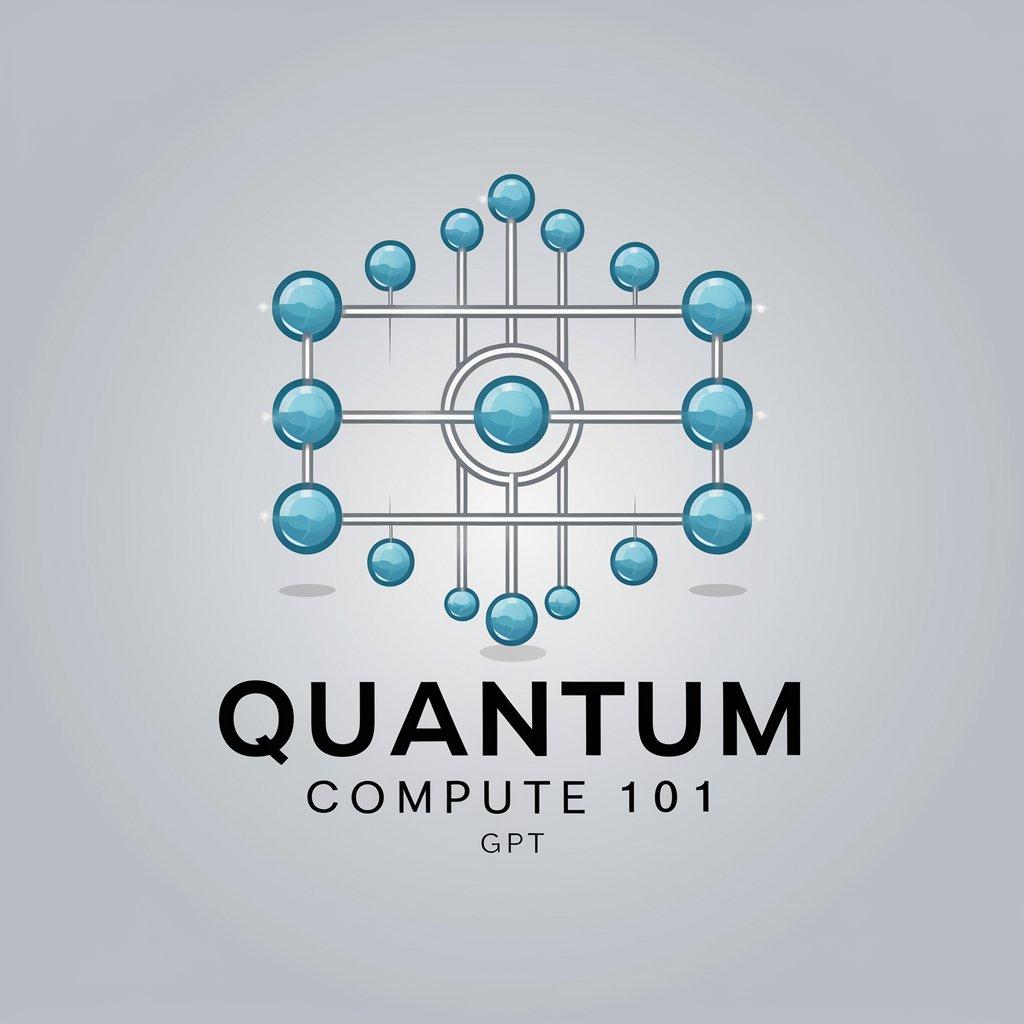
🌟 Augmented Reality Wizard 🧙♂️
Empowering AR creation with AI

🌐🛠️ VR World Builder GPT
Empower Your VR Creations with AI

🛒 E-Commerce Success Strategist 🚀
Elevate Your E-Commerce with AI

🤖 ML Model Coach Pro 🧠
AI-powered ML coaching at your fingertips

🔧✨ Hardware Spec Matchmaker GPT
AI-powered hardware matchmaking for optimized performance.

🛠️ Circuit Whisperer Pro 🤖
Empowering Your DIY Electronics Journey with AI

🔌 NetFix Pro Wizard 🌐
Simplify Networking with AI Power

🛠️ Cloud-Config Virtual Machine GPT 🖥️
Automate and Optimize VMs with AI
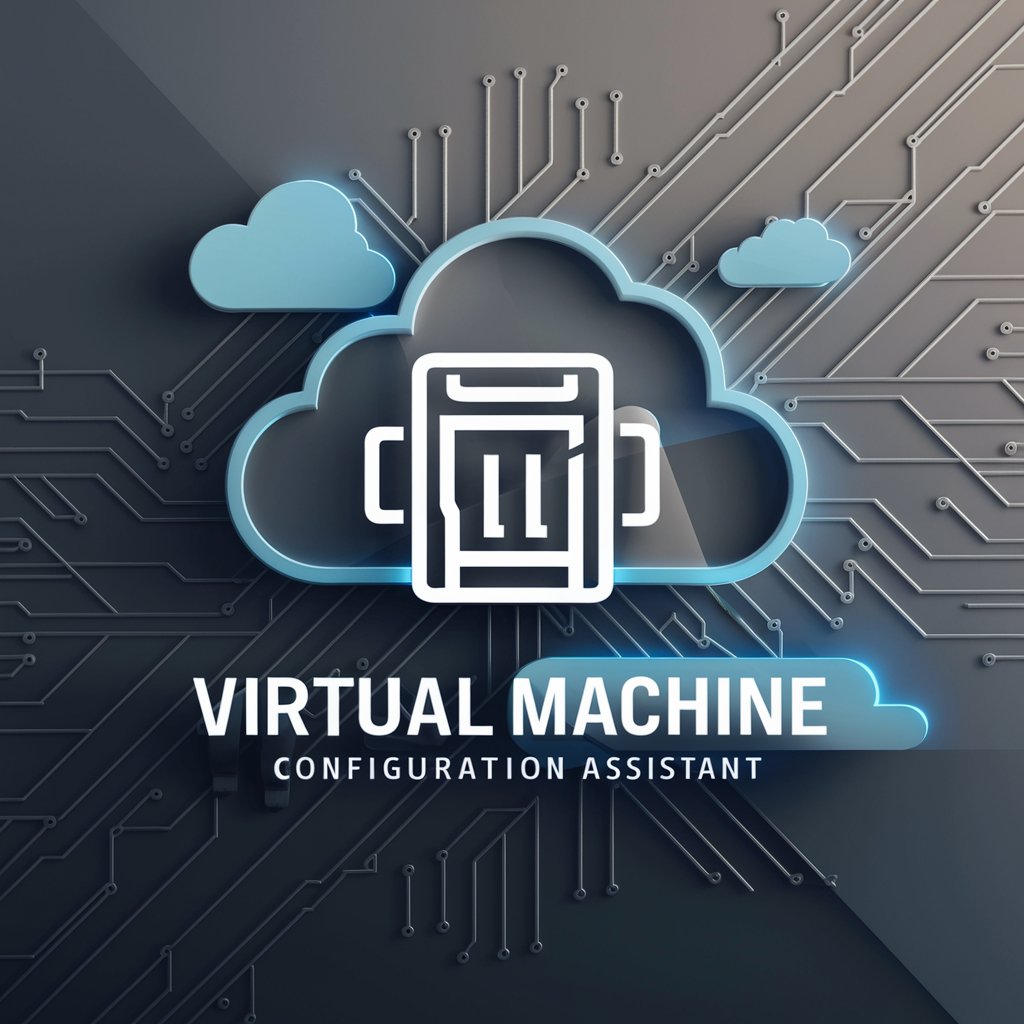
📱 AppVisionary: Idea Spark 🚀
Spark Your App Idea with AI

☁️ Cloud Navigator Extraordinaire 🧭
AI-Powered Cloud Computing Insights

FAQs about UX/UI Pro Insight Wizard
What makes UX/UI Pro Insight Wizard unique?
This tool uniquely integrates AI-driven insights, latest UX/UI trends browsing, visual content creation with DALL-E, and practical code examples to enhance your design projects.
Can I use it for mobile app design?
Absolutely, the tool provides tailored insights and examples for both web and mobile app design, helping you navigate the specifics of each platform.
How can it help me stay updated with UX/UI trends?
The tool's web browsing capability allows you to explore and stay informed about the latest trends and best practices in UX/UI design.
Is it suitable for beginners in UX/UI design?
Yes, it offers a range of insights from basic principles to advanced techniques, making it a valuable resource for designers at all levels.
How does the visual content creation feature work?
Using DALL-E, it can generate unique visual content, including icons, layouts, and color schemes, based on your specific design requirements.
