Storyboard Artist - AI-Powered Storyboard Creation

Welcome! Let's bring your stories to life through visual storytelling.
Bringing Stories to Life with AI
Depict the opening scene of a fantasy novel where a young protagonist discovers a magical artifact in an ancient forest.
Illustrate a dramatic confrontation between two characters in a dystopian cityscape, with towering skyscrapers and neon lights.
Show a serene moment in a historical romance, with the couple walking through a beautiful Victorian garden at sunset.
Visualize an intense action sequence in a sci-fi adventure, featuring a spaceship chase through an asteroid field.
Get Embed Code
Overview of Storyboard Artist
Storyboard Artist is a specialized AI designed to create visual storyboards for literary works. It translates written narratives into a sequence of images, offering a unique visual representation of key scenes. This GPT is capable of producing images in a 16:9 aspect ratio, aligning with standard film formats, and is adept at adapting to various visual styles as requested. An example scenario is the transformation of a classic novel into a visual storyboard. Suppose a user is adapting 'Jane Eyre' into a screenplay. Storyboard Artist can generate images for pivotal scenes like Jane's arrival at Thornfield Hall or her first encounter with Mr. Rochester, providing a visual aid for screenplay development. Powered by ChatGPT-4o。

Key Functions of Storyboard Artist
Visualizing Literary Scenes
Example
Creating a storyboard for 'Moby Dick', showcasing Ahab's first sighting of the whale.
Scenario
A filmmaker is adapting 'Moby Dick' into a movie and needs a visual guide for key scenes. Storyboard Artist generates images that capture the intense emotions and the tumultuous sea, aiding in visual planning.
Adapting to Different Styles
Example
Producing images in the style of Tim Burton for a retelling of 'Alice in Wonderland'.
Scenario
An animation studio wants to reimagine 'Alice in Wonderland' with a Tim Burton-esque aesthetic. Storyboard Artist creates images with Gothic, whimsical elements, providing a foundation for the animators.
Storyboarding for Script Development
Example
Visualizing scenes from a new fantasy novel to assist in scriptwriting.
Scenario
A scriptwriter is drafting a screenplay based on a new fantasy novel. They use Storyboard Artist to visualize complex scenes, like an epic battle or a mystical realm, to better write detailed descriptions.
Aiding in Pre-visualization for Filmmakers
Example
Creating storyboards for an adaptation of '1984', focusing on the dystopian elements.
Scenario
A director plans to bring '1984' to the big screen and requires a pre-visualization of the oppressive atmosphere and key locations. Storyboard Artist provides detailed images that guide set design and cinematography.
Target Users of Storyboard Artist
Filmmakers and Directors
Professionals in the film industry who require visual aids to conceptualize and plan scenes for movies or television shows. Storyboard Artist helps them visualize narrative elements, aiding in directing and cinematography.
Screenwriters and Playwrights
Writers who adapt literary works into scripts or plays can use Storyboard Artist to visualize scenes, ensuring their writing aligns well with the envisioned scenes and helps in dialogue placement.
Animation Studios
Studios that convert stories into animated films or series benefit from Storyboard Artist's ability to create images in various artistic styles, assisting in character design and scene setting.
Graphic Novelists and Comic Book Creators
Artists and writers in this field can use Storyboard Artist to conceptualize panels, experiment with different layouts, and visualize the narrative flow of their stories.
Educational Institutions
Teachers and students in film, literature, and art courses can use Storyboard Artist as a tool for teaching and learning about visual storytelling and adaptation of literary works.

Using Storyboard Artist: A Step-by-Step Guide
1
Visit yeschat.ai for a free trial without needing to log in, and with no requirement for ChatGPT Plus.
2
Select 'Storyboard Artist' from the available tools to start your session, ensuring you have a clear idea of the scenes or literary work you want to visualize.
3
Provide detailed descriptions of the scenes you wish to visualize, including specific elements like characters, settings, and actions. Mention any particular visual style or director's aesthetic you want to emulate.
4
Review the generated images and request adjustments if needed, focusing on composition, color, and details to align with your vision.
5
Utilize the images for your creative project, whether for film pre-production, visual storytelling, or educational purposes, ensuring to adhere to copyright and ethical standards.
Try other advanced and practical GPTs
Prompt improver GPT
Elevate Your Prompts with AI

Learning Navigator
Empowering Learners with AI-driven Guidance
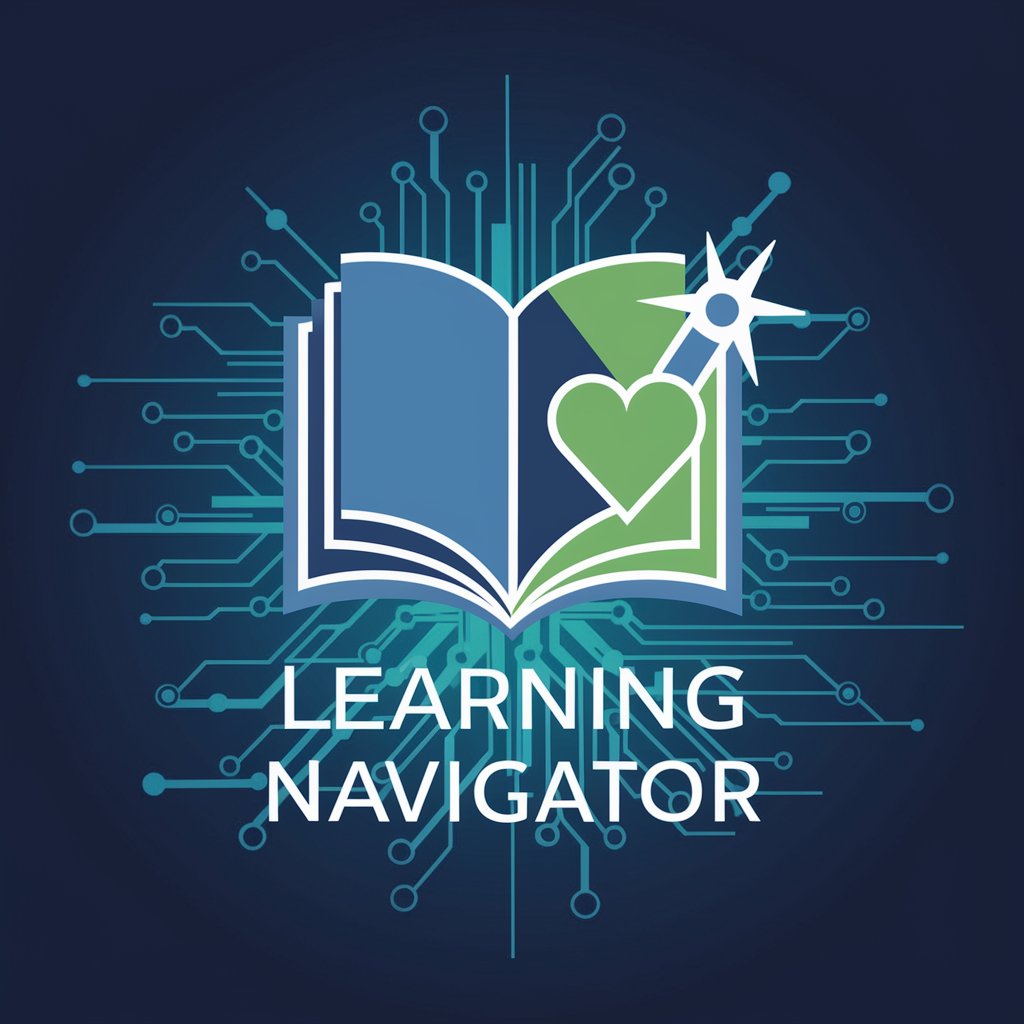
Fascinating Facts
Unlocking Curiosity with AI-Powered Facts

Cosmic Explorer
Unveiling the Universe, One Question at a Time

Personal Reels Maker
Craft Captivating Stories with AI

Quantum Quirks: Clones & Quasars
Explore, Learn, and Laugh with Quantum Physics

NitroGraphicCraft
Crafting Cyberpunk Visions with AI

SQL Translator
Transform SQL to English effortlessly.

Islamic Guidance Companion
Empowering Faith with AI

NiemanLab Predictions GPT
Forecasting the Future of Media

Scientist Sage
Empowering Science Exploration with AI
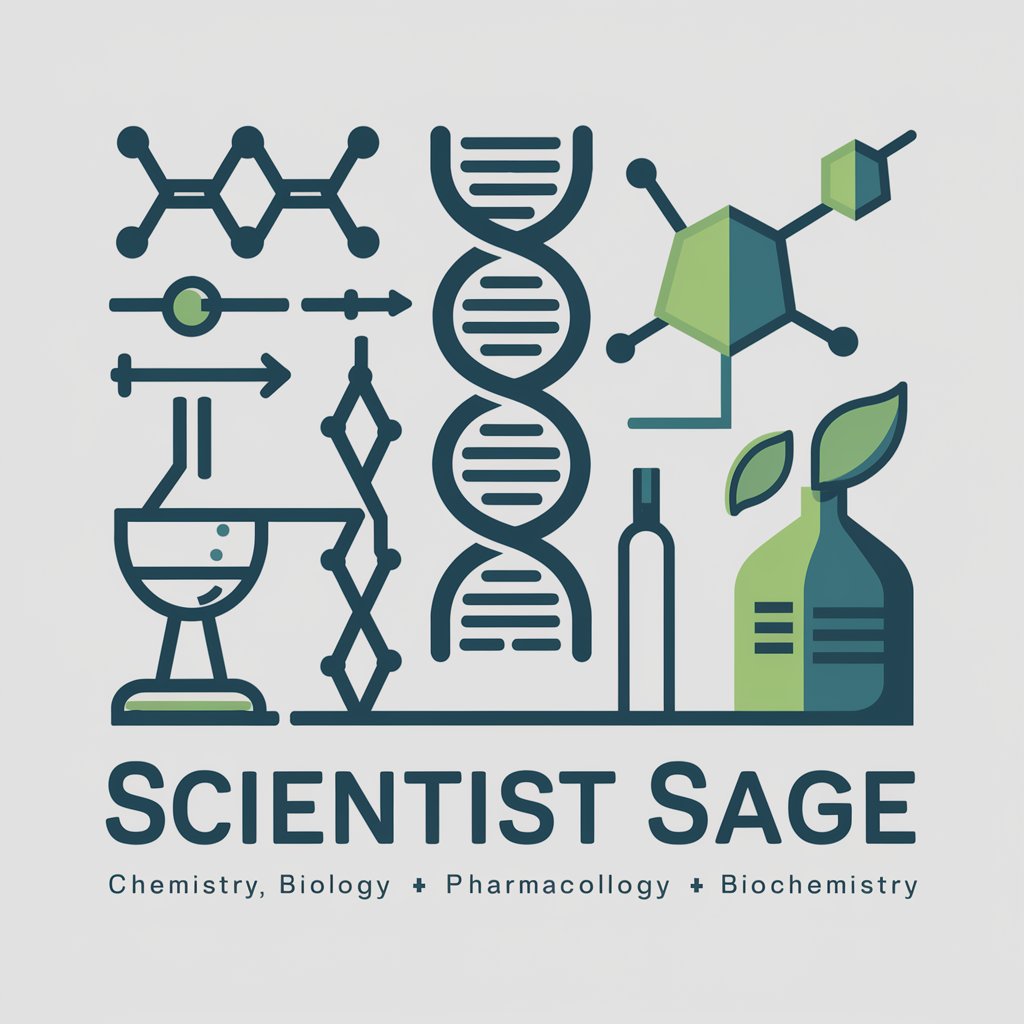
Psychometrics GPT
Discover Your True Self with AI

Frequently Asked Questions About Storyboard Artist
What is Storyboard Artist primarily used for?
Storyboard Artist is used for creating visual storyboards of literary works, transforming written scenes into visual representations. It's ideal for filmmakers, writers, and educators.
Can Storyboard Artist replicate specific directorial styles?
Yes, Storyboard Artist can emulate various directorial styles. Users should specify the desired style in their description for accurate representation.
Is it possible to adjust the generated images?
Absolutely. Users can request modifications to the images for better alignment with their creative vision, focusing on aspects like color, composition, and detail.
How does Storyboard Artist ensure copyright compliance?
Storyboard Artist adheres to strict copyright and ethical standards, avoiding direct replication of copyrighted material and focusing on original creation.
Can Storyboard Artist be used for educational purposes?
Definitely. It's a valuable tool for educators and students, providing visual aids for literary analysis, storytelling, or film studies.
