Ghibli Magic - Ghibli-Style Photo Transformation

Welcome to Ghiblize Yourself, where magic meets creativity!
Bringing Your Photos to Animated Life
Imagine being transformed into a whimsical Ghibli character, complete with...
Picture yourself in a magical Studio Ghibli scene where...
What if you could step into a Ghibli world, surrounded by...
Envision your Ghiblized self, animated with the charm and detail of...
Get Embed Code
Ghibli Magic: A Detailed Overview
Ghibli Magic is a specialized AI suite designed by Ignacio Velásquez, aimed at transforming personal photos into characters inspired by the enchanting and detailed world of Studio Ghibli. This AI suite stands out for its ability to analyze, sketch, color, and detail photos with the whimsical essence characteristic of Ghibli's animation style. The process involves a collaborative effort among various AI agents, each responsible for a distinct aspect of the transformation, from analyzing the photo for emotional traits to designing Ghibli-inspired backgrounds. An example of its application includes taking a simple portrait and reimagining it as a character that might inhabit the sprawling, fantastical landscapes seen in films like 'My Neighbor Totoro' or 'Spirited Away,' complete with Ghibli's signature color schemes, expressive characters, and intricate backgrounds. Powered by ChatGPT-4o。

Core Functions of Ghibli Magic
PhotoInterpreter Agent
Example
Analyzes a photo to identify key facial features and emotions, setting the foundation for character transformation.
Scenario
In a scenario where a user uploads a smiling portrait, this agent discerns the smile and the eyes' expression to guide the creation of a character with a similarly warm and inviting expression.
GhibliSketcher Agent
Example
Draws the initial outline of the character, incorporating Studio Ghibli's iconic style.
Scenario
Taking the analyzed data from the PhotoInterpreter, it sketches the character in a pose and style reminiscent of Ghibli protagonists, such as Kiki from 'Kiki's Delivery Service.'
PaletteSelector Agent
Example
Selects a color scheme that matches the Ghibli universe, applying it to the character's sketch.
Scenario
Based on the setting or emotional tone detected, it might choose a vibrant, lively palette for a character destined for an adventure or a softer, muted palette for a serene, contemplative scene.
DetailArtist Agent
Example
Adds detailed Ghibli features like clothing textures, intricate hair, and nuanced environmental elements.
Scenario
Enhances the character with Ghibli-esque details, such as the intricate patterns on a dress or the lush, detailed greenery of the character's surrounding landscape.
ExpressionEnhancer Agent
Example
Infuses the character with a depth of expression, ensuring emotional resonance that matches the user's original photo.
Scenario
It might exaggerate the smile and add a sparkle to the eyes to convey an infectious joy, mirroring the emotional depth found in Ghibli characters.
BackgroundCreator Agent
Example
Designs a background that complements the character, drawing from Ghibli's vast and varied landscapes.
Scenario
Depending on the character's attributes, it might create a background featuring an enchanted forest, a bustling vintage town, or a mystical, otherworldly setting.
QualityInspector Agent
Example
Reviews the final character for aesthetic fidelity to the Ghibli style, ensuring the transformation meets high standards.
Scenario
This agent acts as the final check, ensuring that the character's emotions, details, and background harmoniously blend into a scene that could belong in a Ghibli film.
Who Benefits from Ghibli Magic?
Studio Ghibli Fans
Individuals with a deep appreciation for Studio Ghibli's artistry who wish to see themselves or loved ones transformed into characters that could inhabit the studio's magical worlds.
Artists and Illustrators
Creative professionals seeking inspiration or a unique twist on their work, using the Ghibli-style transformations as a basis for further artistic exploration.
Social Media Users
Those looking to share unique, eye-catching content on platforms like Instagram or Twitter, appealing to fellow Ghibli enthusiasts or adding a touch of whimsy to their profiles.
Event Organizers
Planners of themed parties or events, such as anime conventions or movie screenings, who want to offer personalized Ghibli-style portraits as part of their festivities.

How to Use Ghibli Magic
1
Visit yeschat.ai for a free trial without login, also no need for ChatGPT Plus.
2
Upload your photo onto the Ghibli Magic interface, ensuring it's clear and well-lit to capture the best details.
3
Choose specific Ghibli Magic agents such as GhibliSketcher or BackgroundCreator to customize the transformation process.
4
Preview the transformation and make any desired adjustments to the character or background settings.
5
Download the final Ghiblized image and share it, tagging Ignacio Velásquez to showcase your unique character.
Try other advanced and practical GPTs
Active LearnBot
Empowering education with AI-driven interactivity

🎄 X-mas Ornament Bot
Craft your festive spirit with AI.

POST PERFECT RECIPE ARTICLES.
Elevate Your Culinary Content with AI

Video Spark
Empower Your Videos with AI Creativity

vaMail GPT
Craft Personalized Emails with AI

Article Generator
Empowering creativity with AI-driven writing.

Lens Guru
Elevate Your Photography with AI-Powered Advice

FitRecipe Advisor
AI-Powered Fitness and Nutrition Guide

Assistant Kitôtel
Empowering Luxury Rentals with AI

样式雷
Bridging Ancient Wisdom with Modern Design
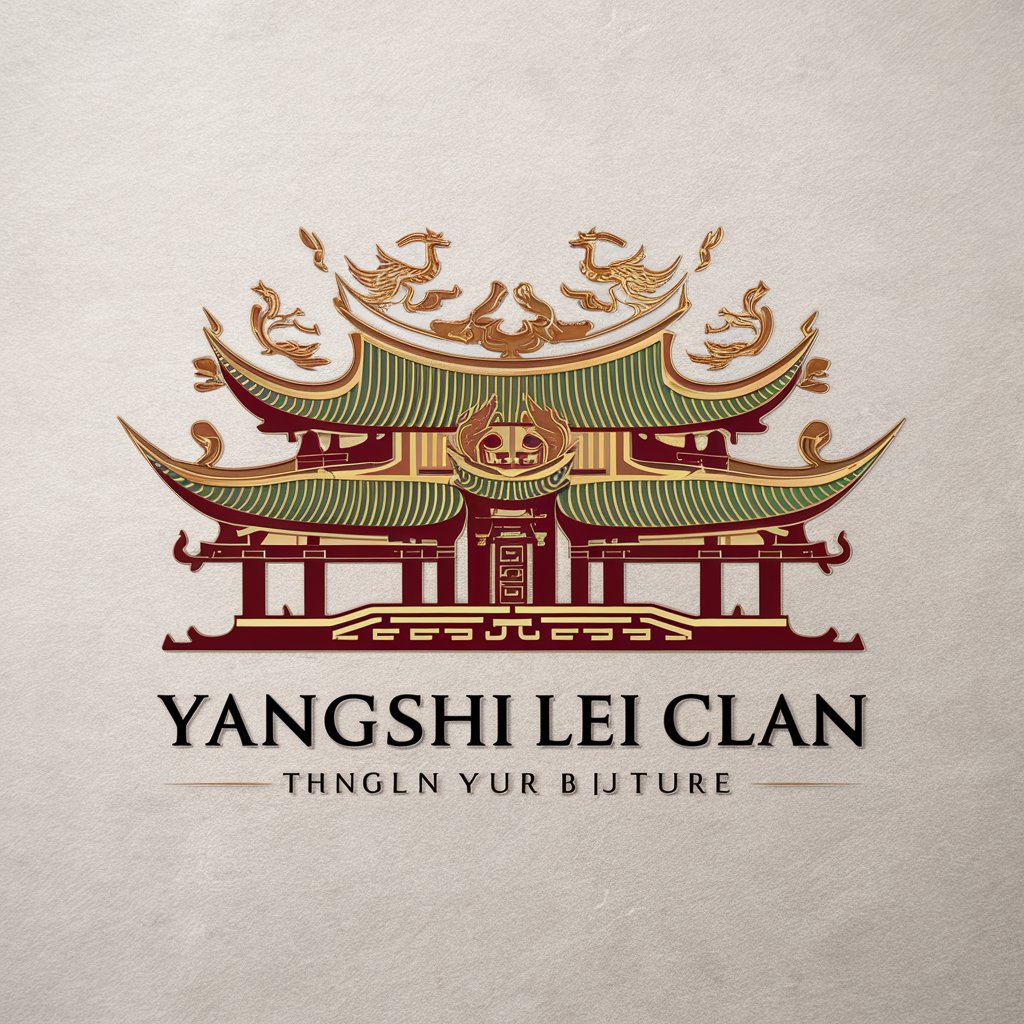
Brows & Lips AI
Empowering beauty with AI precision.

企业家励志故事
Empowering Dreams with AI-driven Entrepreneurial Tales

Ghibli Magic FAQs
What types of photos work best with Ghibli Magic?
Clear, well-lit photos with a single subject and minimal background clutter are ideal for optimal character transformation.
Can I customize the Ghibli style applied to my photo?
Yes, you can select specific agents like PaletteSelector or ExpressionEnhancer to tailor the Ghibli-style transformation.
Is it possible to Ghiblize a group photo?
Ghibli Magic is optimized for individual portraits, but group photos can be transformed by focusing on each character separately.
How can I use Ghibli Magic for educational purposes?
Educators can use Ghibli Magic to engage students in art and animation studies, showcasing the transformation of real-life images into animated characters.
What should I do if I'm not satisfied with my Ghiblized image?
You can adjust the settings and reapply different agents to refine the image until you achieve the desired outcome.
