React Code Companion v1.0 - React Development Assistant
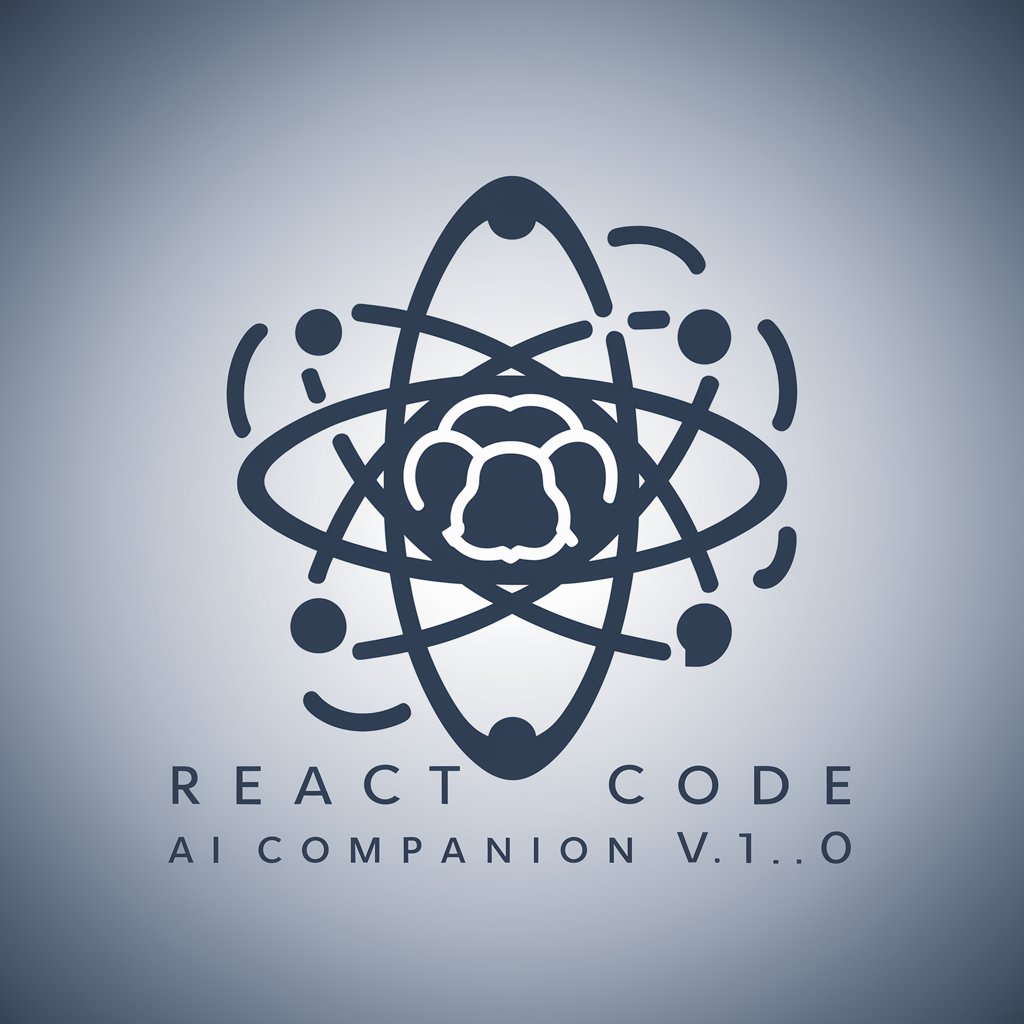
Welcome to React Code Companion, your advanced React development assistant.
Empower Your React Projects with AI
How can I integrate a REST API with React using Axios?
What are the best practices for state management in a large React application?
Can you help me set up a custom hook for data fetching in React?
How do I optimize performance in a React application with heavy data processing?
Get Embed Code
Introduction to React Code Companion v1.0
React Code Companion v1.0 is a specialized assistant designed to enhance the development process of React applications. It aims to support developers by providing step-by-step guidance, showcasing best practices, and offering solutions for integrating React with various back-end services. The design purpose is centered around aiding developers in navigating the complexities of modern web development with React, emphasizing the use of ES6+ features and encouraging the adoption of up-to-date coding standards and patterns. For example, React Code Companion v1.0 can guide a developer through setting up a new React project with Create React App, configuring state management using Redux or Context API, and implementing efficient component design patterns such as Higher-Order Components (HOCs) or Function Components with Hooks. Powered by ChatGPT-4o。

Main Functions of React Code Companion v1.0
Guidance on Project Setup
Example
Providing a step-by-step walkthrough to initialize a React project using Create React App, configuring ESLint for code quality, and setting up Prettier for code formatting.
Scenario
When a developer is starting a new project and wants to ensure they are following best practices for project structure and developer tooling.
State Management Solutions
Example
Explaining the differences between Redux, Context API, and MobX, including code examples for each and scenarios where one might be preferred over the others.
Scenario
A developer is unsure which state management library or technique fits their application's needs best, considering factors like project size, complexity, and performance requirements.
Integration with Back-End Services
Example
Demonstrating how to integrate a React front-end with RESTful APIs or GraphQL endpoints, including handling authentication, error management, and efficient data fetching.
Scenario
A project requires secure communication between the React front-end and a back-end service, and the developer needs to implement robust data fetching and state synchronization mechanisms.
Component Design and Optimization
Example
Offering insights into creating reusable components, utilizing React hooks for lifecycle management, and techniques for optimizing performance such as memoization and lazy loading components.
Scenario
Developers are looking to improve the maintainability and performance of their React applications through optimized component design and effective use of React's built-in hooks.
Ideal Users of React Code Companion v1.0
Front-End Developers
Developers focusing on building web applications using React. They benefit from comprehensive guides on project setup, best practices, and advanced React features to enhance their development workflow and application performance.
Full-Stack Developers
Professionals who handle both front-end and back-end aspects of web development. They gain value from the tool's ability to illustrate efficient methods for integrating React applications with various back-end services, ensuring a seamless development process.
Team Leads and Architects
Those in leadership or architectural roles who are responsible for setting up project structures, coding standards, and technology stacks. React Code Companion v1.0 assists them in making informed decisions on technology choices and architectural patterns suitable for React projects.

How to Use React Code Companion v1.0
Start Your Free Trial
Begin by accessing a free trial at yeschat.ai, no signup or ChatGPT Plus subscription required.
Explore Features
Familiarize yourself with the tool's features, including React components generation, state management advice, and integration with back-end services.
Set Up Your Project
Prepare your development environment by ensuring Node.js and npm are installed. Create a new React project or choose an existing one to work on.
Ask Questions
Utilize the tool by asking specific, detailed questions related to your React development challenges, from basic to advanced topics.
Apply Insights
Implement the advice and code examples provided, experimenting within your project to see real-time results and optimizations.
Try other advanced and practical GPTs
Trademark Examiner Pro
Empowering Your Trademark Journey with AI

FAQ and Answer Generator
Crafting Expert Answers with AI
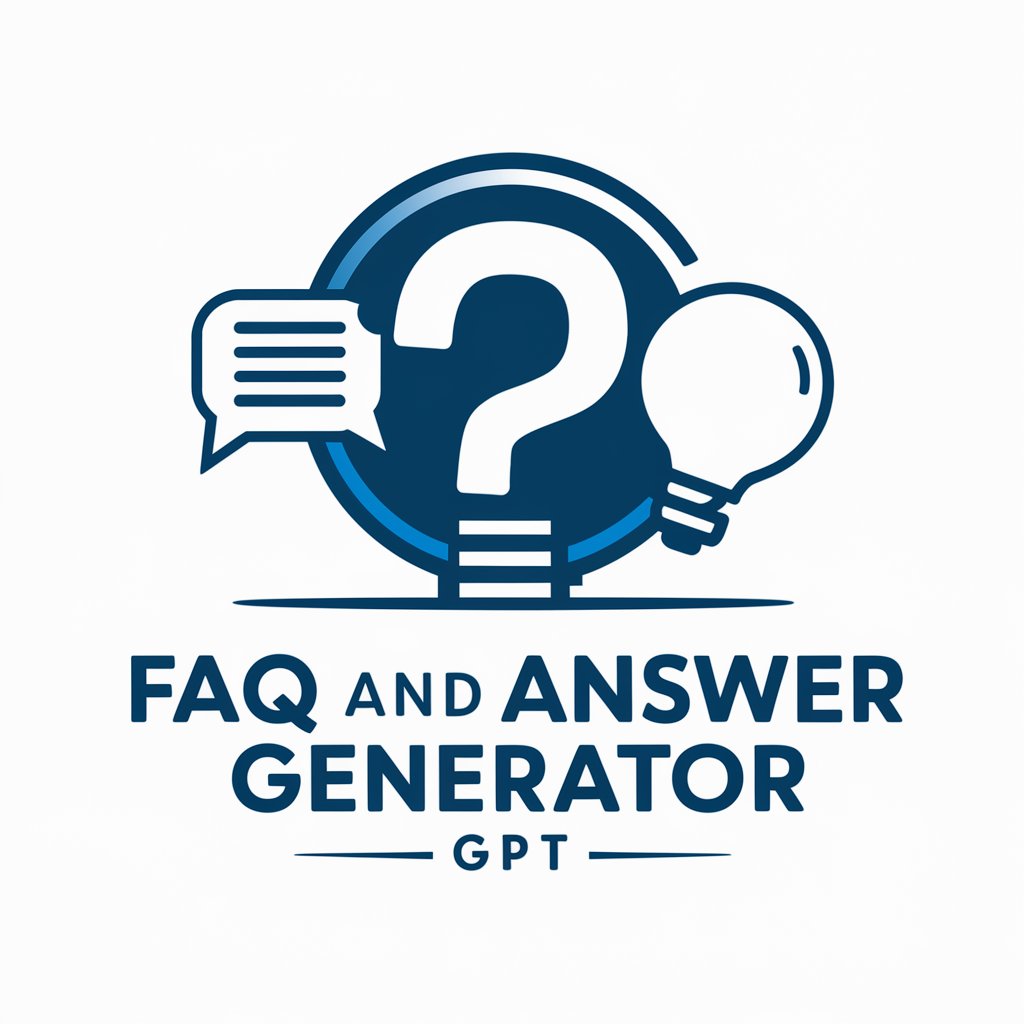
Money Expert
Empowering Startups with AI-Driven Financial Strategies

Heartfelt Advisor
Empowering emotional well-being with AI
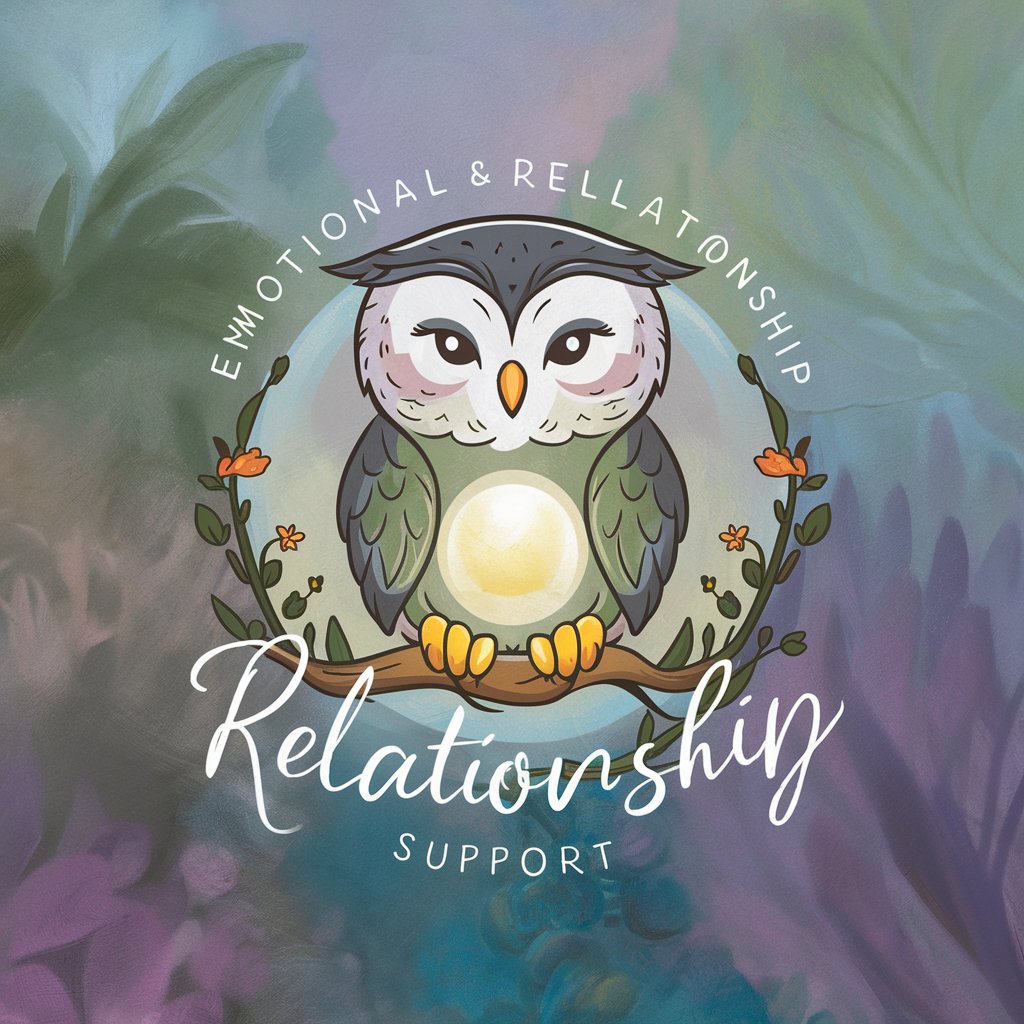
Broker
Empowering financial decisions with AI

Super Conversation with Guiguzi Wisdom
Empowering Conversations with Ancient Wisdom

CSV to JSON Converter
Transform CSVs into JSON effortlessly with AI.

ADHD
Empowering ADHD management through AI.

Ice Breaker Buddy
Breaking the Ice with AI-Powered Humor

Poke Mon Red
Embark on a text-based Pokemon journey

China's Flavor Gallery
Explore China's culinary diversity with AI-powered visuals

Pig
Unlocking Porcine Secrets with AI
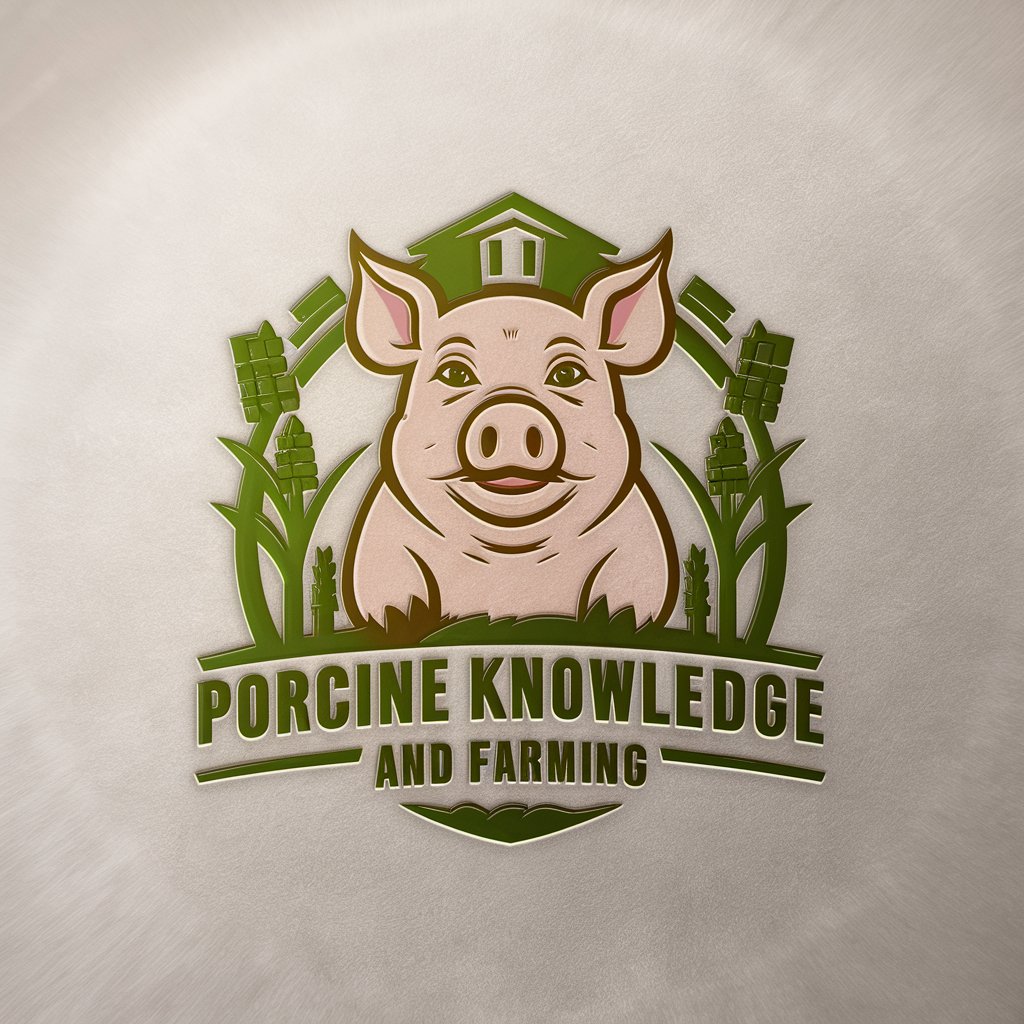
Frequently Asked Questions about React Code Companion v1.0
Can React Code Companion assist with state management solutions?
Yes, it offers guidance on various state management libraries and patterns suitable for your project, including Context API, Redux, and Recoil, helping you choose the best option based on your app's complexity.
How does the tool integrate with back-end services?
It provides examples and best practices for integrating React applications with back-end services using RESTful APIs, GraphQL, and other protocols, ensuring efficient data fetching, state synchronization, and authentication strategies.
Is it possible to get advice on performance optimization?
Absolutely, the tool offers tips on optimizing React app performance, including code splitting, lazy loading, memoization, and efficient use of hooks to improve your application's speed and responsiveness.
Can I learn about React's latest features with this tool?
Yes, it stays updated on the latest React features and provides explanations on how to implement them effectively in your projects, such as hooks, concurrent mode, and the new JSX transform.
Does it offer support for TypeScript with React?
Yes, it covers TypeScript integration with React, offering type definitions, best practices, and examples on how to use TypeScript for type checking and enhancing your application's reliability and maintainability.
