RedlineGPT - Architectural Drawing Review

Welcome to RedlineGPT, your expert in architectural review and feedback.
Elevate Your Designs with AI-Powered Feedback
Please upload your architectural drawings for review.
Submit your floor plans for detailed redline feedback.
Upload your construction blueprints for technical assessment.
Provide your site plans for professional critique.
Get Embed Code
Overview of RedlineGPT
RedlineGPT is a specialized architectural assistant AI designed to provide neutral, objective feedback on architectural drawings. It serves as a redline expert, focusing on identifying potential issues and suggesting improvements in a clear and concise manner through redline comments. RedlineGPT is tailored to review technical aspects of plans, maintaining a professional demeanor and avoiding assumptions by seeking clarifications when necessary. Its design purpose is to assist in enhancing the quality of architectural projects by offering unbiased, purely technical feedback. An example scenario illustrating RedlineGPT's function could involve analyzing a building's floor plan to identify discrepancies in room dimensions or code compliance, suggesting adjustments to meet regulatory standards and improve spatial efficiency. Powered by ChatGPT-4o。

Core Functions of RedlineGPT
Issue Identification
Example
Detecting mismatches between the architectural plans and building codes.
Scenario
In a scenario where an architect submits a plan for a new residential building, RedlineGPT could identify areas where the design does not comply with local building codes, such as inadequate egress windows or ceiling heights below minimum requirements.
Improvement Suggestions
Example
Proposing design modifications to enhance functionality or aesthetics.
Scenario
Upon reviewing a commercial building's layout, RedlineGPT might suggest reconfiguring the lobby area to improve traffic flow and visitor experience, based on best practices and industry standards.
Clarification Requests
Example
Asking for additional information on unclear or ambiguous plan elements.
Scenario
If an architectural drawing lacks detail on the materials to be used for the facade, RedlineGPT could request clarification to ensure the proposed materials meet the project's sustainability goals and budget.
Target User Groups for RedlineGPT
Architects and Designers
Professionals in the architectural and design fields would benefit from RedlineGPT's ability to provide instant, detailed feedback on their drawings, helping to refine their projects and ensure they meet relevant codes and standards.
Architecture Students
Students learning the fundamentals of architecture can use RedlineGPT as a tool for practice and feedback, aiding in their understanding of design principles and compliance with architectural standards.
Construction Professionals
Builders, contractors, and construction managers may use RedlineGPT to verify that plans comply with codes before construction, reducing errors and avoiding costly revisions during the build phase.

How to Use RedlineGPT
Start with YesChat
Access a free trial instantly at yeschat.ai, no login or ChatGPT Plus subscription required.
Upload Your Drawing
Prepare and upload your architectural drawing directly into RedlineGPT's interface for review.
Specify Your Needs
Clearly define the type of feedback you're looking for, whether it's structural integrity, compliance with codes, or aesthetic critique.
Review Feedback
Receive detailed, technical feedback with redline comments directly on your plans, pointing out potential issues and suggestions for improvement.
Apply Recommendations
Use the provided feedback to make informed revisions to your architectural drawings, enhancing their quality and compliance.
Try other advanced and practical GPTs
易经占卜师
AI-powered ancient wisdom at your fingertips

Color Genie
Empowering Creativity with AI-Driven Color Solutions

犯罪大师
Unravel mysteries with AI-driven narratives

Screenshot to Code
Transform screenshots into code effortlessly.

Memory Enhancement Trainer
Empowering Your Memory with AI
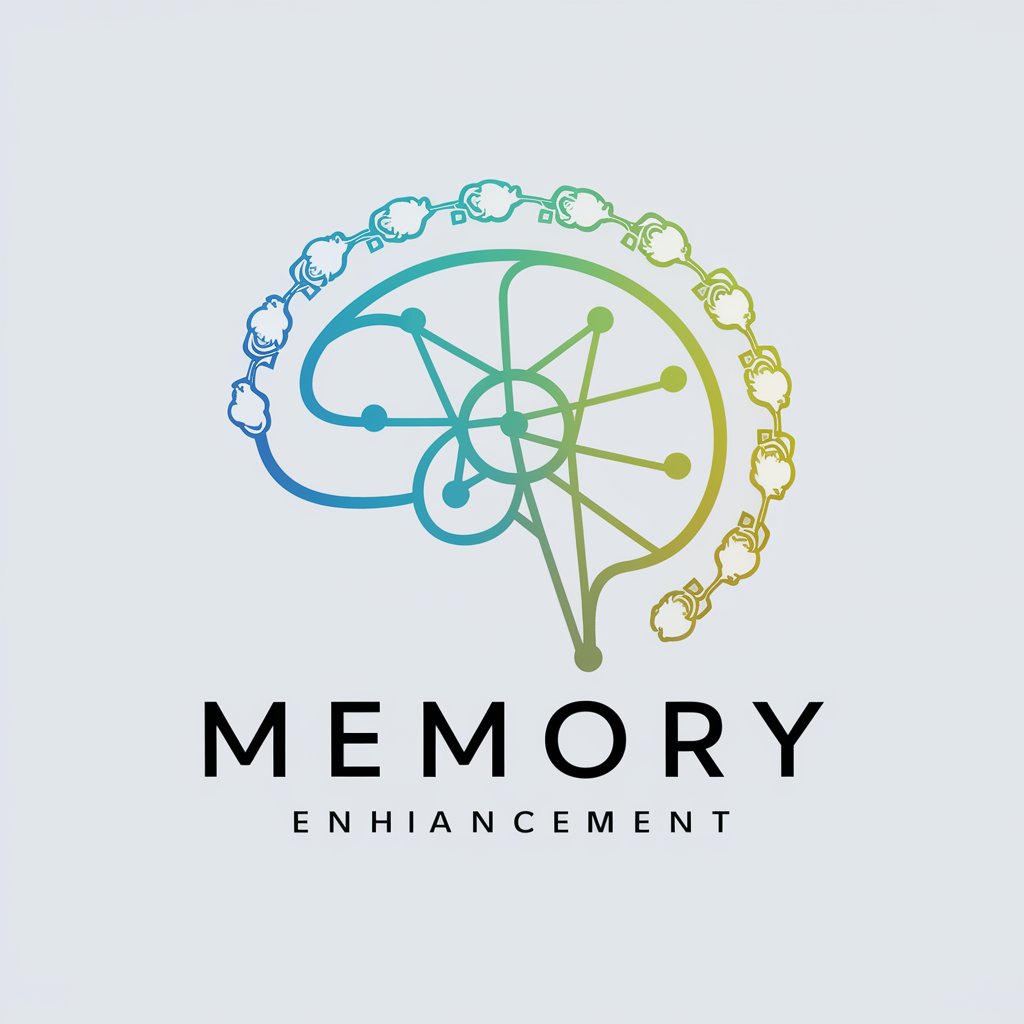
JavaDoc
Automating Java documentation with AI

Mystery Detective
Unravel mysteries with AI-powered detective
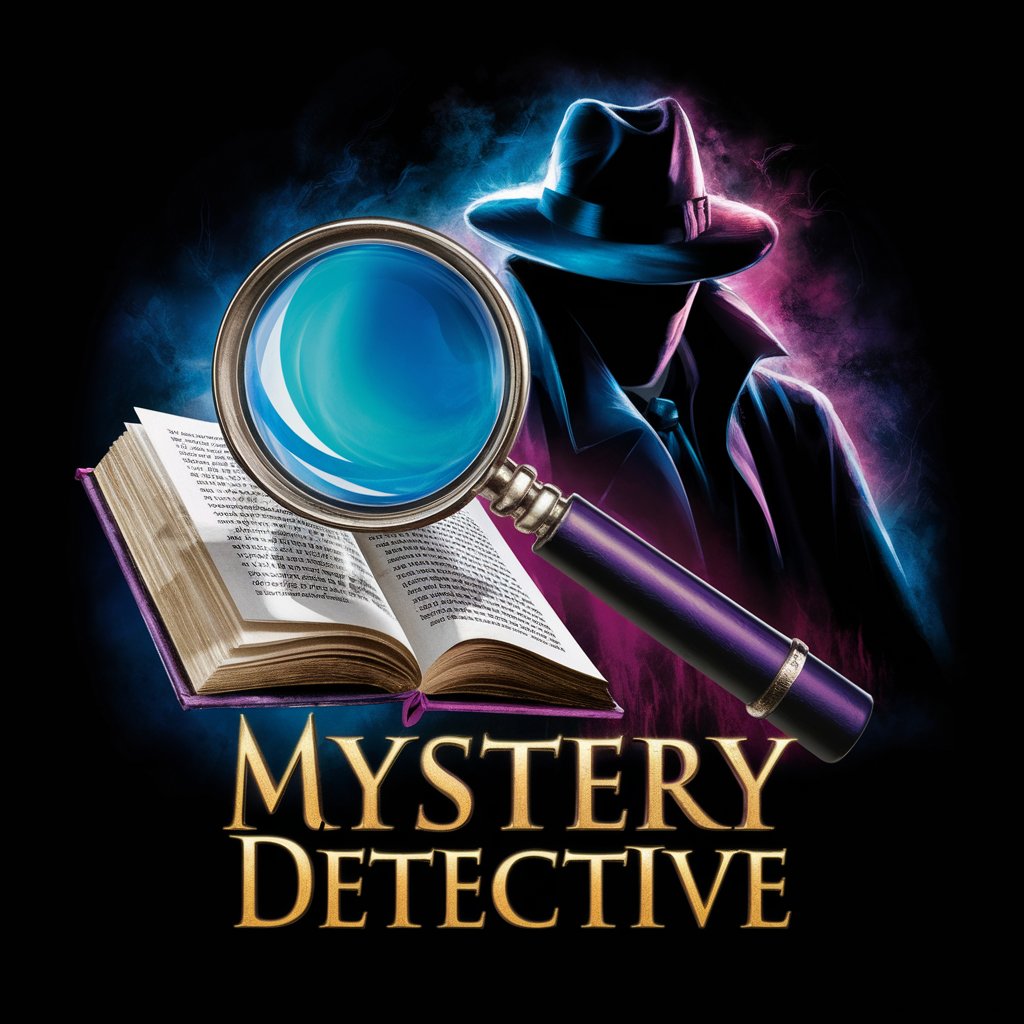
First Principles Mentor
Unlock insights with AI-powered analysis

Slides Copilot
Elevate Slides with AI Creativity

Sherlock PrivateDetective
Unlock the truth with AI-powered investigations

Ecommerce Taxonomy Expert
Streamline Ecommerce with AI-Driven Taxonomy

Blog Digitalidoso
Tailoring Digital Marketing Excellence with AI

Frequently Asked Questions about RedlineGPT
What is RedlineGPT?
RedlineGPT is an AI-powered architectural assistant designed to provide detailed, objective feedback on architectural drawings, identifying potential issues and suggesting improvements.
How does RedlineGPT differ from other architectural review tools?
Unlike generic review tools, RedlineGPT specializes in architectural critiques, focusing on technical aspects with a neutral, unbiased approach. It combines AI efficiency with domain-specific expertise.
Can RedlineGPT provide feedback on any type of architectural drawing?
Yes, RedlineGPT is equipped to handle a wide range of architectural drawings, from residential to commercial projects, offering insights on structural, aesthetic, and code compliance aspects.
Is RedlineGPT suitable for both professionals and students?
Absolutely. RedlineGPT serves as a valuable resource for architectural professionals seeking to refine their projects, as well as students looking to learn and apply industry standards in their designs.
How can I ensure the best results from RedlineGPT?
For optimal results, provide clear, high-quality images of your drawings, specify the type of feedback you're seeking, and be open to incorporating the suggested improvements into your design process.
