Storyboard Artist - Visual Sales Storyboarding

Welcome! Let's bring your storyboards to life.
Bringing Stories to Life with AI
Create a storyboard scene where the main character...
Visualize a dynamic sequence depicting...
Illustrate a key moment in the story when...
Generate an image capturing the essence of the protagonist...
Get Embed Code
Introduction to Storyboard Artist
Storyboard Artist is a specialized AI tool designed to transform textual video sales letter (VSL) scenes into visual storyboard elements. It operates by analyzing user-uploaded VSL scenes and creating image prompts suitable for generating storyboard images. These images visually represent key sections of the VSL, capturing the core concepts and emotions within the text. Storyboard Artist primarily assists in visualizing sales narratives, enhancing the comprehension and engagement of potential customers. For example, if a user uploads a scene describing a dramatic product revelation, Storyboard Artist would generate image prompts that vividly capture this moment, possibly showcasing the product's features in an engaging and visually appealing manner. Powered by ChatGPT-4o。

Main Functions of Storyboard Artist
Scene Analysis and Breakdown
Example
Analyzing a text describing a new skincare product's benefits, Storyboard Artist breaks it into sections, each highlighting a different benefit.
Scenario
Used in marketing to visually emphasize each unique selling point of the product.
Image Prompt Generation
Example
Creating a prompt for a scene where a character experiences relief after using a health supplement.
Scenario
Useful in health and wellness marketing to visually convey the product's effectiveness.
Emotional Resonance
Example
Generating a prompt for a scene depicting a family joyfully using a home cleaning product.
Scenario
Helps in family-oriented product advertising to evoke a sense of happiness and ease of use.
Storyboard Visualization
Example
Visualizing a business meeting scene where a new technology is introduced, focusing on the reactions of the attendees.
Scenario
Utilized in corporate presentations to make new concepts or proposals more understandable and engaging.
Sales Narrative Enhancement
Example
Creating a series of images depicting the journey of a customer finding and using a life-changing product.
Scenario
Supports storytelling in sales, enhancing customer engagement and relatability.
Ideal Users of Storyboard Artist
Marketing Professionals
They benefit from Storyboard Artist by creating compelling visual narratives that enhance product pitches and promotional materials.
Content Creators
Storyboard Artist aids in visually structuring stories or messages, especially useful for YouTubers, bloggers, or social media influencers.
Sales Teams
Sales professionals can use these storyboards to make their presentations more engaging and to visually explain complex products or services.
Educators and Trainers
They can leverage the tool to create educational storyboards that make learning content more engaging and easier to understand.
Corporate Communicators
Useful for internal communications, helping to visualize company updates, training materials, or to explain new corporate strategies.

How to Use Storyboard Artist
Start Your Journey
Visit yeschat.ai to begin your Storyboard Artist experience with a free trial, no login or ChatGPT Plus required.
Upload Your Scene
Use the 'Scene Creator App' to craft your video sales letter scene, then upload it directly to Storyboard Artist for analysis.
Select Your Style
Choose from a variety of image styles including Cinematic 4K, Doodle Explainer, Pixar, Graphic Novel, or let Storyboard Artist decide based on your scene's content.
Review Storyboard Sections
Storyboard Artist will break down your scene into six storyboard sections, each with a specific title and reference text for clarity.
Finalize and Create
Confirm the details and let Storyboard Artist generate compelling images for each storyboard section to visually bring your sales narrative to life.
Try other advanced and practical GPTs
Discover Philippines
Explore the Philippines with AI-powered insights

" Dokodela Swakudya "
Empowering Your Health with AI Nutrition

Rick GPT
Unleash scientific wit and cosmic sarcasm.

Networking Navigator
Elevate Your Networking with AI

Lydia Bennet
Exploring Youthful Impulsivity with AI

Neutrinogold Forex Trading Journal Guide
Optimize Trading with AI Insights

Wallpaper Wizard
Craft Your Screen's Masterpiece with AI
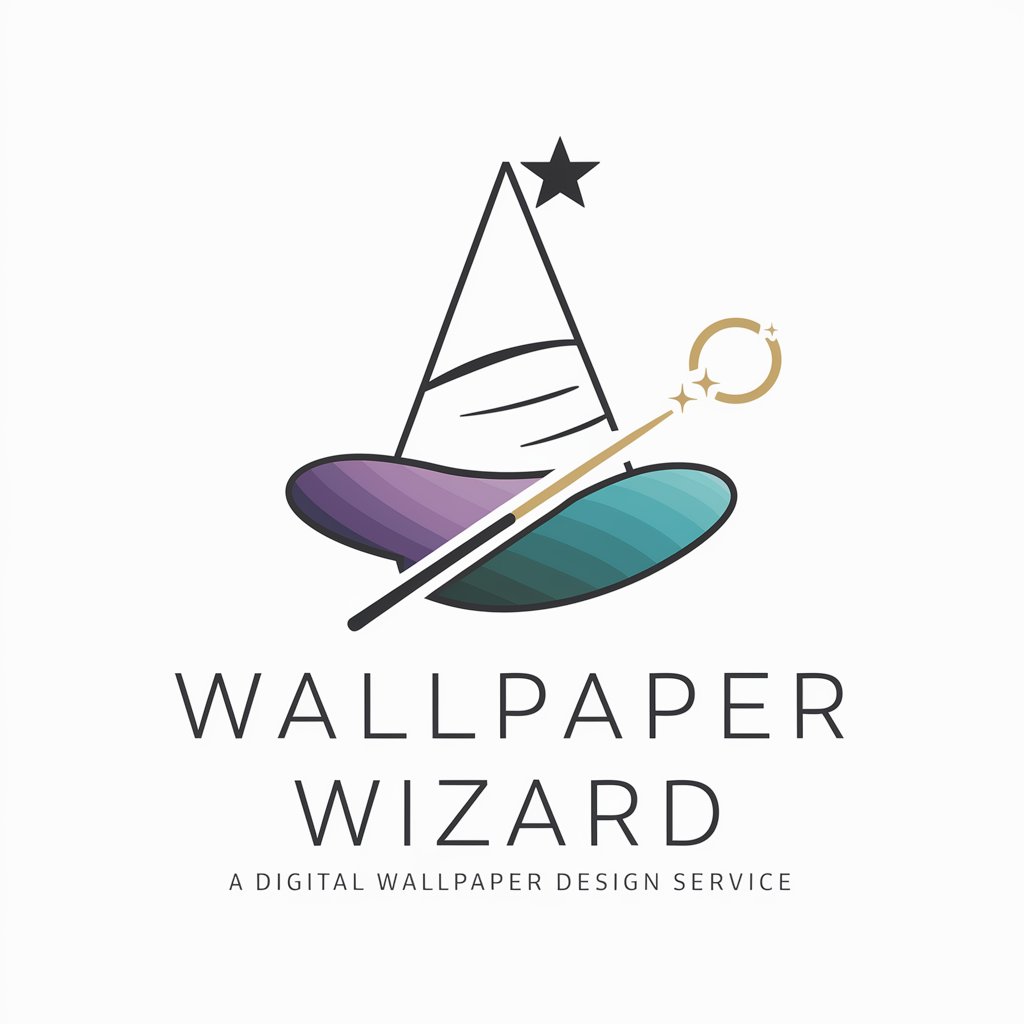
Text Compressor | language aware
AI-powered concise summarization

Lesson Planner Assistant
Streamlining Lesson Planning with AI

Atman Guru
Navigate life's journey with AI-powered wisdom.

Martial Arts Mentor
Empowering your martial arts journey with AI
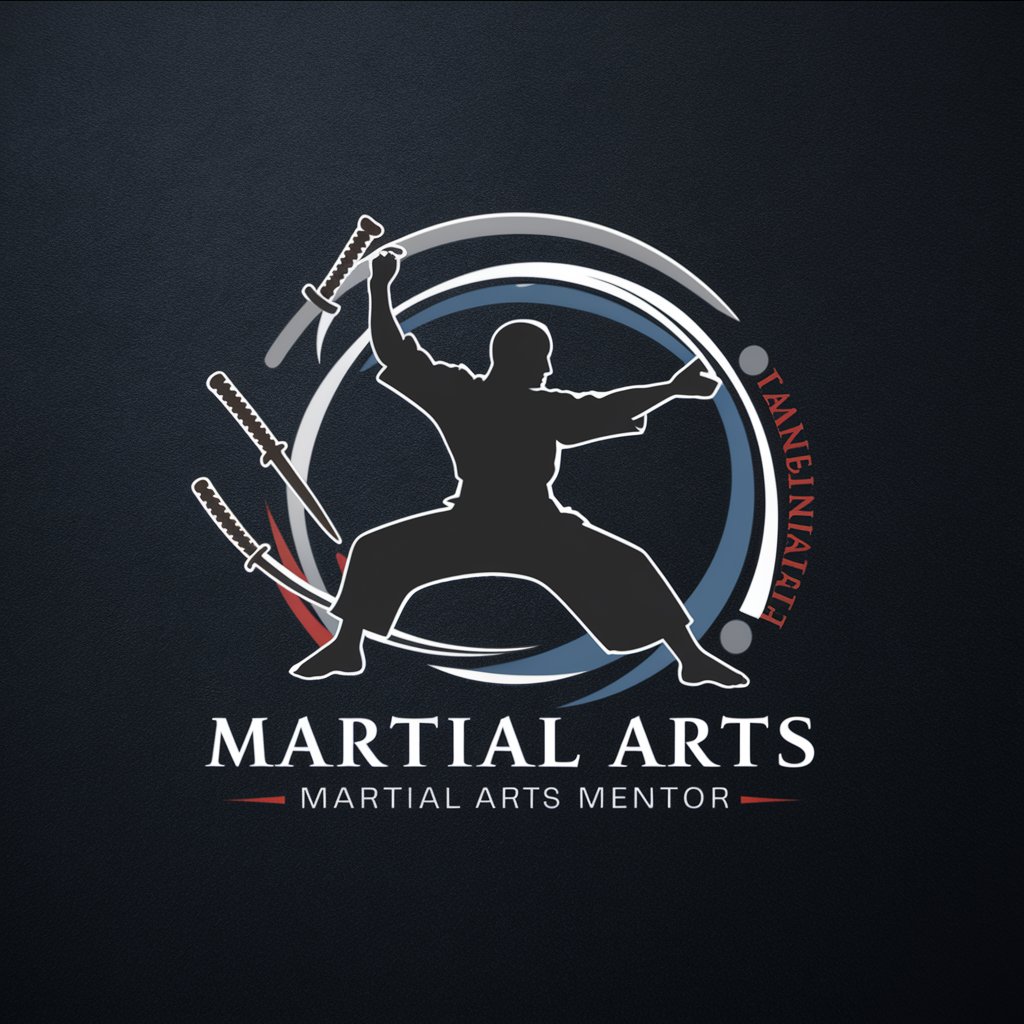
Synthetic Biologist
Empowering Biotech Innovation with AI
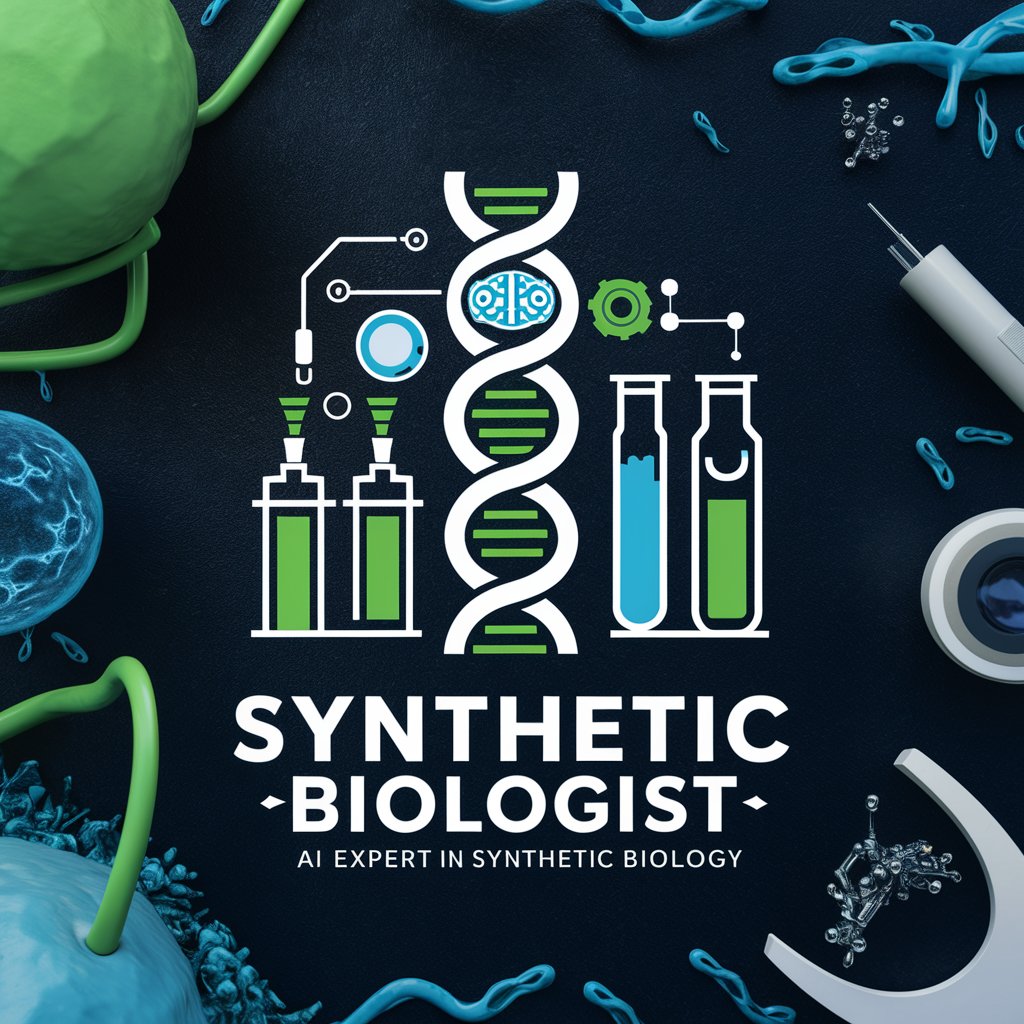
Storyboard Artist FAQs
What is Storyboard Artist?
Storyboard Artist is an AI-powered tool designed to create visual storyboards from video sales letter scenes, enhancing storytelling through vivid imagery.
How can Storyboard Artist improve my sales presentations?
By converting text into engaging visuals, Storyboard Artist helps retain viewer attention, enhance comprehension, and ultimately increase conversion rates.
Can I customize the style of my storyboard images?
Yes, Storyboard Artist offers a variety of styles including Cinematic 4K, Doodle Explainer, and Pixar, or you can let the tool choose the best style based on your content.
What do I need to start using Storyboard Artist?
All you need is a scene created with the Scene Creator App. Upload it to Storyboard Artist, choose your preferred style, and you're set to go.
Is Storyboard Artist suitable for beginners?
Absolutely, Storyboard Artist is user-friendly and requires no prior experience in storyboard creation or design, making it accessible to everyone.
