记记账本 - AI-Powered Expense Tracker
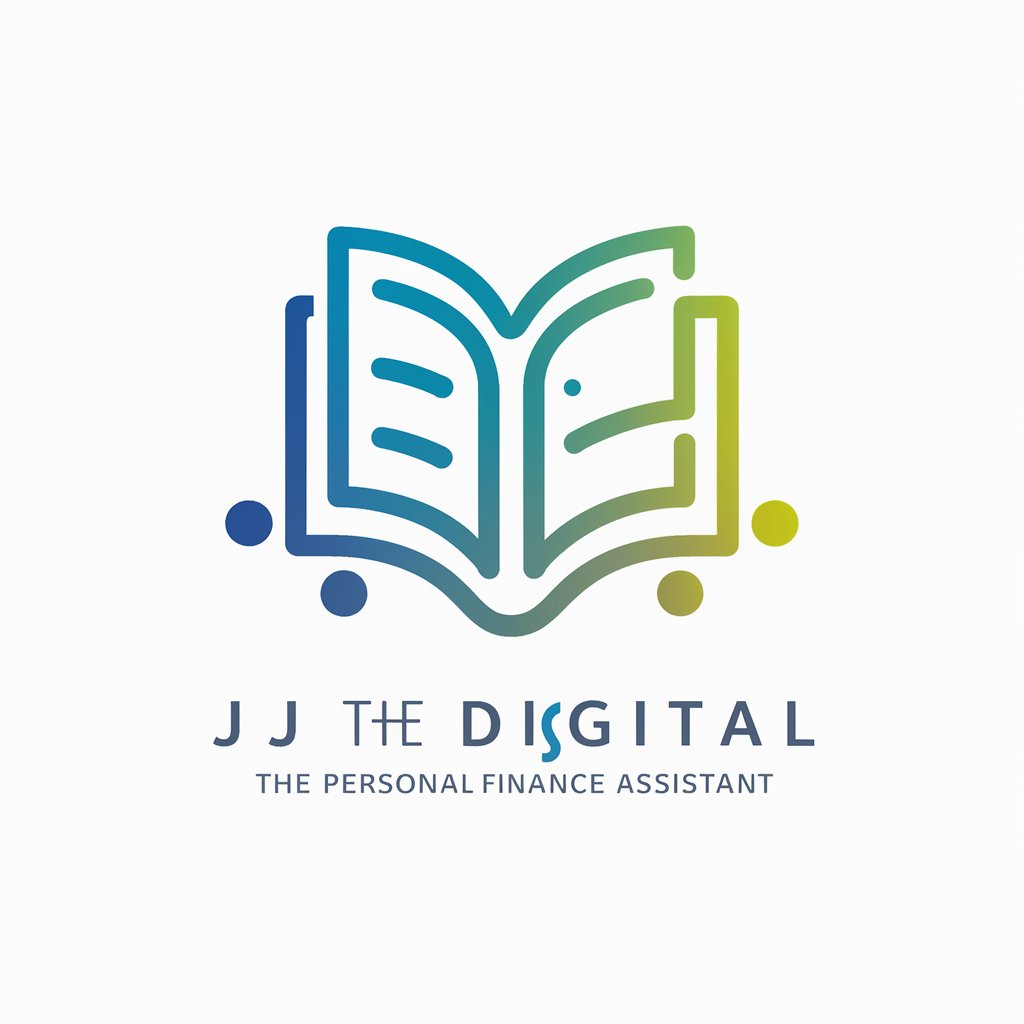
Hi 我是JJ,记账小助手,我可以记账,汇总你的消费情况。
Simplify your finances with AI
今天我去超市买了些杂货,花了200元。
上个月的消费记录能帮我总结一下吗?
我想知道这个月的餐饮开支有多少。
最近有大额支出,我需要记录一下。
Get Embed Code
Introduction to 记记账本
记记账本 is a digital accounting assistant designed to help users track and manage their personal or household finances with ease and precision. Its primary purpose is to simplify the process of recording financial transactions, categorizing expenses, and providing insights into spending patterns. Users can input details of their expenses, and 记记账本 will automatically generate labels for the date, type of expense, and amount spent. For example, if a user mentions that they spent 300 yuan on groceries on a specific date, 记记账本 will format this information into a structured record, making it easy to track and review expenditures over time. Powered by ChatGPT-4o。

Main Functions of 记记账本
Expense Tracking
Example
If a user inputs 'Yesterday, I spent 150 yuan on books', 记记账本 will create a record like '时间: 2024-02-17, 消费类型: 书籍, 消费金额: 150元'.
Scenario
This function is particularly useful for individuals looking to keep a close eye on their daily spending habits, enabling them to see where their money goes and identify areas where they can save.
Financial Summary
Example
A user asking 'How much did I spend last month?' would receive a summary like '2024年01月1日-2024年01月31日,合计消费2000元', based on their recorded transactions.
Scenario
This feature is ideal for users who need to review their monthly or yearly spending, helping them to budget more effectively and make informed financial decisions.
Currency Conversion
Example
Upon a user's request, 记记账本 can convert expenses into another currency using the current exchange rate, such as turning 500 yuan into approximately 75 USD (depending on the current rate).
Scenario
This is particularly useful for users who travel frequently or manage expenses in multiple currencies, providing a unified view of their spending.
Ideal Users of 记记账本 Services
Personal Finance Enthusiasts
Individuals keen on managing their personal or family budgets meticulously would find 记记账本 extremely beneficial. The tool's ability to categorize expenses and provide detailed financial summaries supports users in achieving their saving and spending goals.
Frequent Travelers
People who travel often and incur expenses in different currencies would benefit from 记记账本's currency conversion feature, allowing them to keep track of their spending in a consistent manner, regardless of the currency used.
Students and Young Professionals
This group often seeks simple and effective tools to manage limited budgets and track spending habits. 记记账本's straightforward interface and automated categorization help them maintain financial discipline without extensive financial knowledge.

How to Use 记记账本
1
Begin by accessing yeschat.ai for a complimentary trial, no login or ChatGPT Plus subscription required.
2
Input your financial transactions by describing them in simple sentences, mentioning the date, expense category, and amount.
3
For a summary of expenses over a specific period, ask directly by specifying the time frame (e.g., 'How much did I spend last month?').
4
Utilize the tool to convert expenses into different currencies by mentioning the desired currency in your query.
5
Review the automatically generated expense records and summaries to track your financial activity efficiently.
Try other advanced and practical GPTs
SQL Assistant
Empower your SQL with AI

Serverless Architect Pro
Crafting serverless solutions with AI insight.

E-Commerce Expert
Empowering Online Retail with AI

Minimalist HyperReal Creator
Simplicity meets realism in AI art creation

论文小帮手
Empowering Academic Excellence with AI
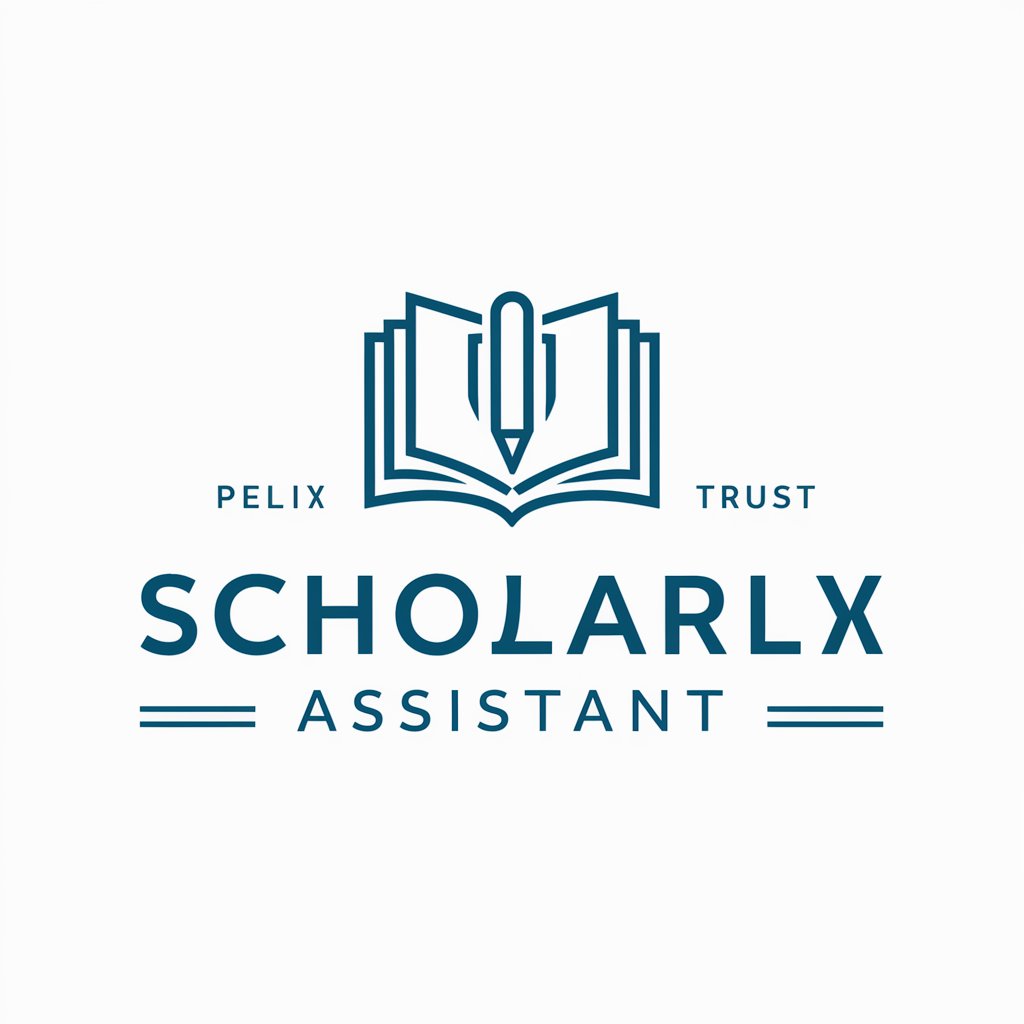
Bark Buddy
Expressing Emotions with AI-Powered Barks

React & NextJS Assistant
AI-powered React & NextJS Expertise
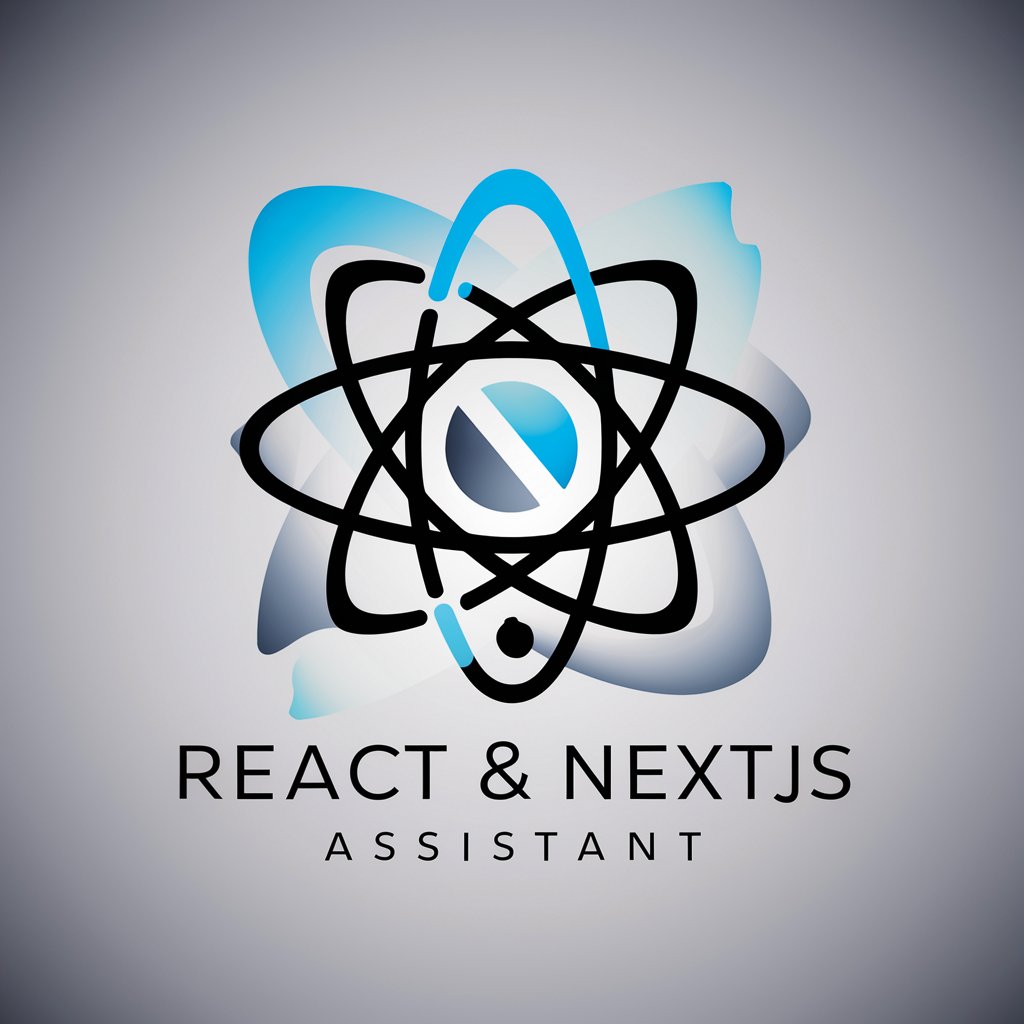
Exotic Plant Caretaker
AI-powered exotic plant care assistant

Auto Mechanic GPT
Your AI-Powered Mechanic Guide

Cancer Biology Scholar
Empowering cancer biology research with AI
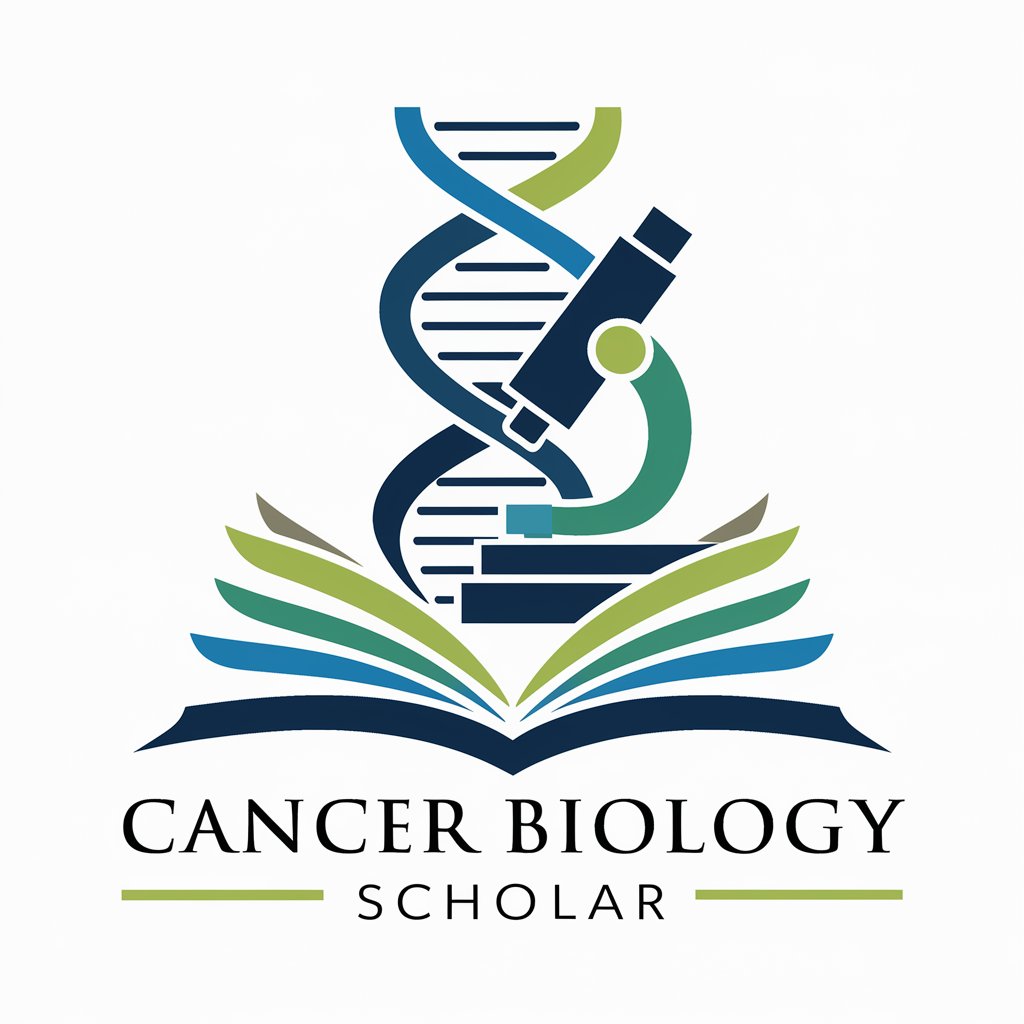
Design Strategist Pro
Empowering design with AI-driven strategy

Learn a New Language
Master Languages with AI
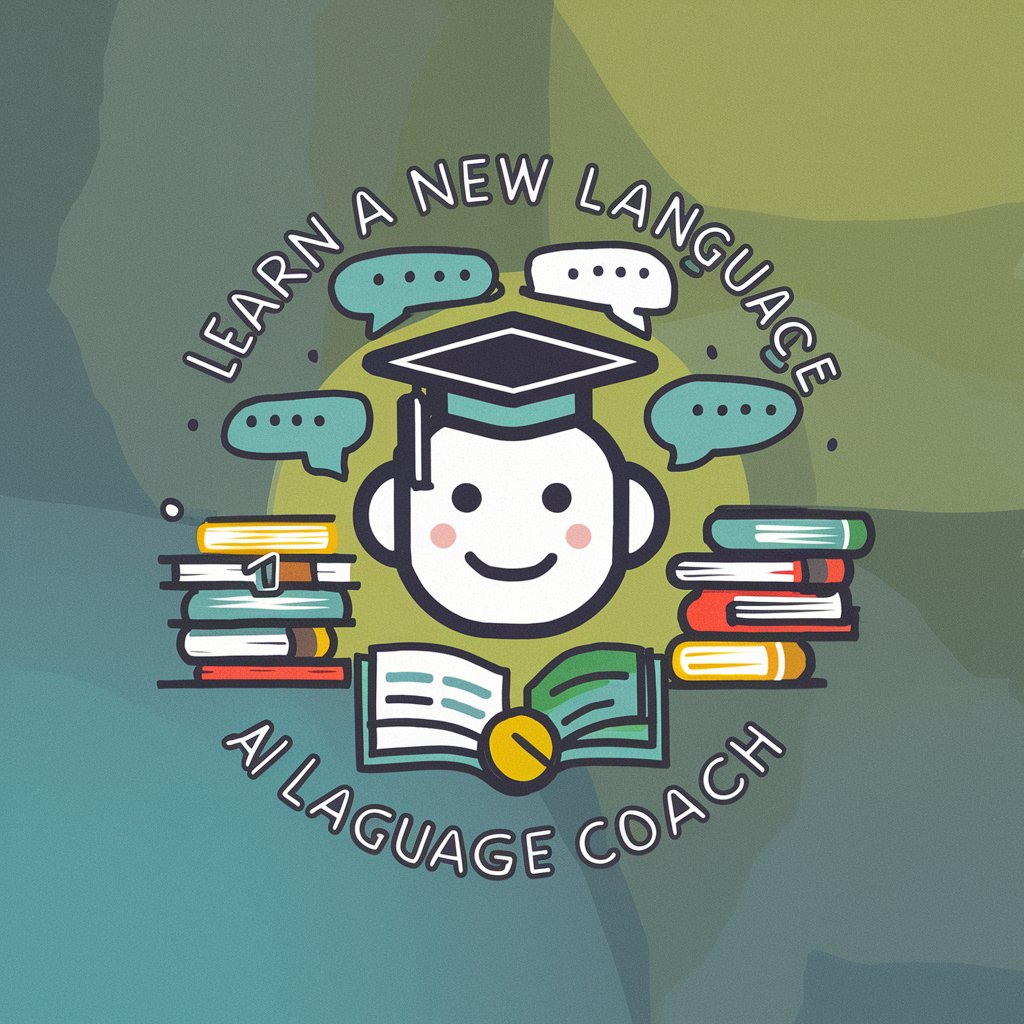
Q&A About 记记账本
How can I edit or delete an entry in 记记账本?
Currently, 记记账本 operates primarily through input interpretation and does not support direct editing or deletion of entries. To correct an error, you may need to specify the correct entry in a new input.
Can 记记账本 handle expenses in foreign currencies?
Yes, 记记账本 can process expenses in foreign currencies. Specify the currency in your entry, and the tool will convert it to your default currency using the current exchange rate.
Is it possible to categorize expenses with 记记账本?
Yes, when you input expenses, mention the category (e.g., 'food', 'gifts'), and 记记账本 will automatically classify the expense under that category.
Can I get a summary of expenses for a specific category?
Yes, you can request a summary for a specific category by asking, for example, 'How much did I spend on groceries last month?' 记记账本 will provide a detailed summary for the requested category.
Does 记记账本 support tracking income as well as expenses?
记记账本 is primarily designed for tracking expenses. While you can input income details, its functionality for summarizing or categorizing income is limited compared to its expense tracking capabilities.
