TMF Cloud Diagram Assistant - Cloud Diagram Design
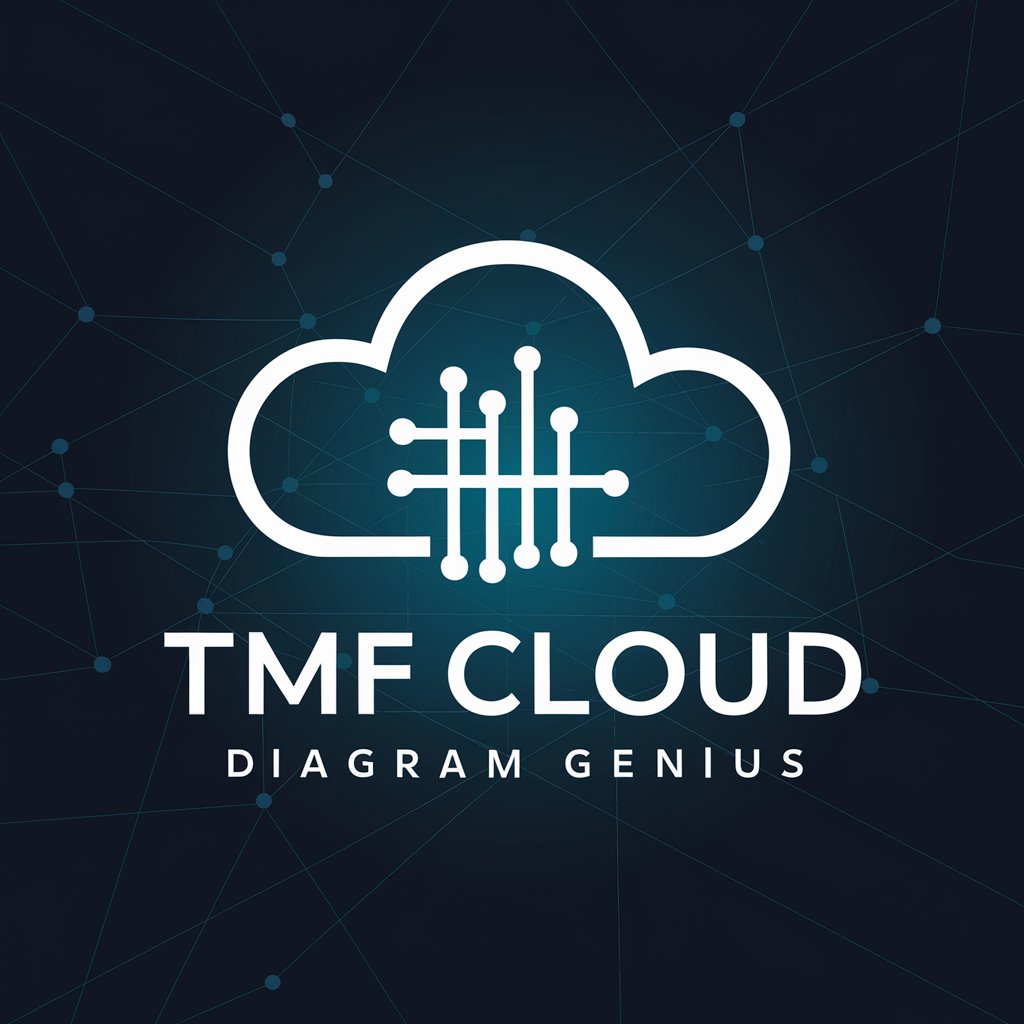
Welcome to TMF Cloud Diagram Genius!
Design Cloud Solutions with AI-Powered Precision
Generate a sequence diagram for...
Create a use case diagram illustrating...
Design an activity diagram that shows...
Produce a deployment diagram to represent...
Get Embed Code
TMF Cloud Diagram Assistant Overview
TMF Cloud Diagram Assistant is a specialized tool designed to facilitate the creation of cloud solution diagrams with a focus on incorporating TMF APIs. It is optimized for generating sequence, use case, and activity diagrams within the cloud computing domain. This tool uniquely positions itself by ensuring that all TMF APIs are grouped under the 'APIX' box and all microservices under the 'DXL Microservices' box in the diagrams. By doing so, it helps maintain clarity and consistency in representing cloud architecture components. For example, when illustrating the flow of data between a user and a cloud service, the assistant uses the 'actor user' tag to represent the user, thereby maintaining a uniform representation across diagrams. Powered by ChatGPT-4o。

Key Functions and Use Cases
Sequence Diagram Generation
Example
Automatically generates sequence diagrams to visualize the interaction between different system components and TMF APIs over time.
Scenario
A cloud architect is designing a cloud service integration for a telecommunications company. They use the assistant to create a sequence diagram showing how user authentication flows through the system, utilizing TMF APIs for identity management.
Use Case Diagram Creation
Example
Facilitates the creation of use case diagrams to outline the system's functionalities and interactions with external entities.
Scenario
A solution designer is tasked with outlining a new cloud-based customer service platform. They employ the assistant to develop a use case diagram that identifies all interactions between customers, service representatives, and the underlying TMF APIs managing customer data.
Activity Diagram Development
Example
Enables the drafting of activity diagrams to depict the workflow of processes and the decision points within cloud solutions.
Scenario
Developing an activity diagram for a cloud deployment process that integrates various TMF APIs for resource management, demonstrating the decision logic and process flow from initial deployment to runtime management.
Target User Groups
Cloud Architects
Professionals responsible for designing cloud infrastructure and services. They benefit from the assistant's ability to clearly represent TMF API integrations and microservice architectures, facilitating better planning and communication of cloud solutions.
Solution Designers
Individuals tasked with creating detailed solution frameworks for cloud-based applications. The assistant aids them in visualizing and documenting the role of TMF APIs in their designs, ensuring adherence to industry standards.
System Integrators
Experts in integrating disparate systems using TMF APIs within cloud environments. The assistant provides a structured way to represent how different components and services interact, enhancing the efficiency of integration projects.

How to Use TMF Cloud Diagram Assistant
Start Free Trial
Access the tool by visiting yeschat.ai for a free trial, with no need for login or ChatGPT Plus subscription.
Select Diagram Type
Choose the type of cloud diagram you want to create, such as sequence, use case, or activity diagrams.
Specify Requirements
Define your cloud solution requirements, focusing on the integration of TMF APIs and microservices.
Design Diagram
Utilize the tool to draw your diagram, placing TMF APIs within the 'APIX' box and microservices under the 'DXL Microservices' box.
Review and Export
Review your diagram for accuracy and clarity, then export it in the desired format for presentation or documentation purposes.
Try other advanced and practical GPTs
Asistente Emaús
Empowering Catholic Traditions with AI

Betty
Empathy and Humor, Powered by AI

Scaffold Master AI
Elevating construction with AI-powered scaffolding expertise.

Language Learning Buddy
Empowering Language Mastery with AI

Gift Selection Assistant
Tailoring your gifts with AI precision

OH Legal Companion
Simplifying Ohio Law with AI

“ Ai Doctor Dinh Dưỡng "
Tailored Dietary Planning at Your Fingertips

Systemy
Streamline Engineering with AI

مستشار الموضة
Stylish Decisions, AI-Assisted

! Time Helper
AI-powered Time Management Support

Bot Ecriture Assistée
AI-powered, personalized writing aid
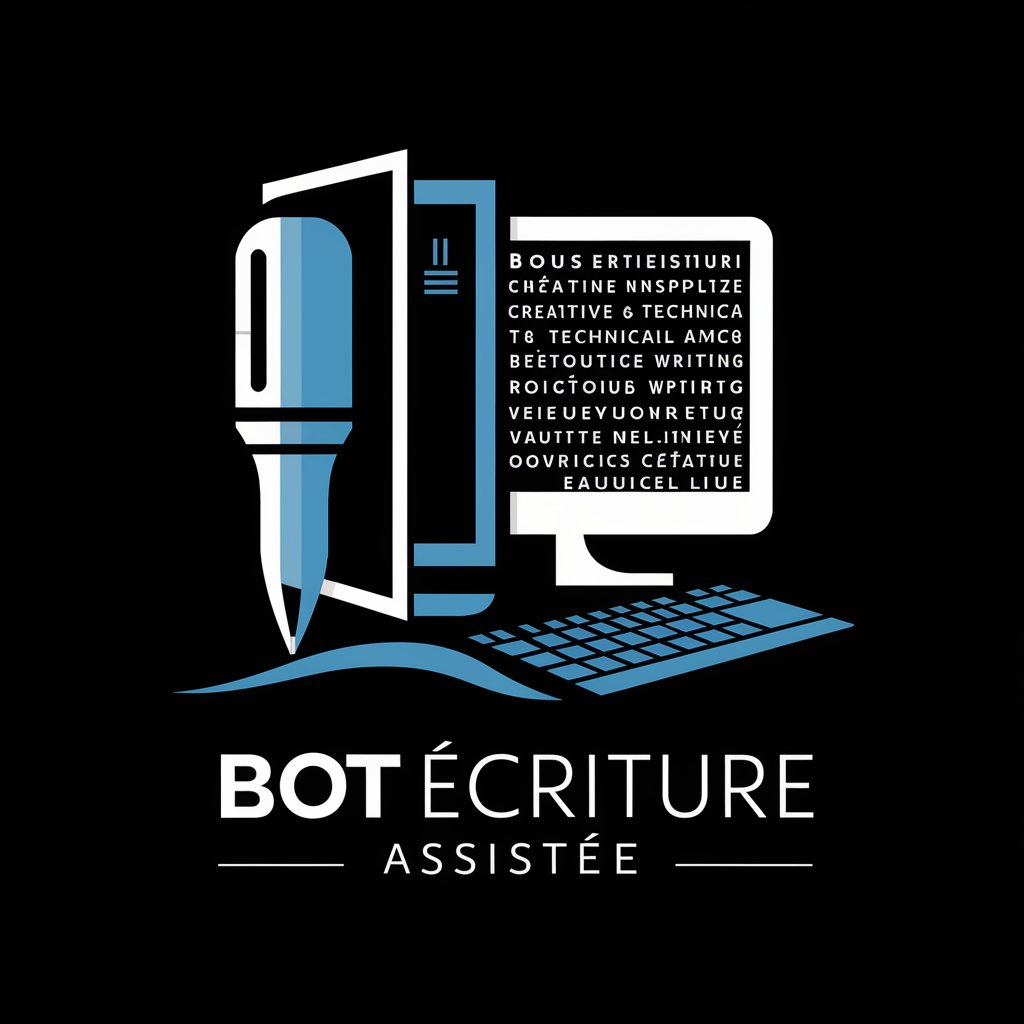
SimpleGPT
Streamline Your Search with AI-Powered Precision

FAQs about TMF Cloud Diagram Assistant
What is TMF Cloud Diagram Assistant?
TMF Cloud Diagram Assistant is a specialized tool designed for creating cloud solution diagrams, focusing on the integration of TMF APIs and microservices.
Can I use TMF Cloud Diagram Assistant without coding experience?
Yes, the tool is user-friendly and does not require coding experience. It provides intuitive interfaces for diagram creation and customization.
How does TMF Cloud Diagram Assistant handle API integration?
The tool prioritizes TMF APIs, grouping them under the 'APIX' box and suggests standard practices for integration within cloud solutions.
Is there support for non-TMF APIs?
While the tool focuses on TMF APIs, it can incorporate non-TMF APIs into diagrams upon explicit user instruction, ensuring flexibility in design.
How can I share my diagrams created with TMF Cloud Diagram Assistant?
Diagrams can be exported in various formats, allowing for easy sharing and integration into presentations, documents, or cloud solution architectures.
