像素风头像生成器 - Pixel Art Avatar Creation

Welcome! Ready to create your unique pixel art avatar?
Transform your photos into unique pixel art avatars with AI.
Generate a pixel art avatar from a photo with anime-inspired features and an 8-bit style.
Create a personalized pixel avatar that blends realism and anime aesthetics based on a user's photo.
Transform a photo into a detailed, anime-influenced 8-bit pixel art avatar.
Design an 8-bit pixel avatar with a slight anime style using a provided photo.
Get Embed Code
Introduction to Pixel Art Avatar Generator
The Pixel Art Avatar Generator is a specialized tool designed to transform uploaded photos into avatars with a slight anime-inspired, 8-bit pixel art style. This transformation process ensures that the avatar retains the original photo's expressions, posture, camera angle, and other key visual elements, while embedding them within a distinct pixelated aesthetic. The background of each avatar is randomly selected from a set of gradient solid colors, adding a unique touch to every creation. The style strikes a balance between the characteristic simplicity of pixel art and a touch of realism, closely resembling Japanese anime art styles but with a distinct, personalized pixelated twist. The resulting avatars are rendered in a 48x48 pixel resolution, ideal for various digital uses while ensuring that each avatar showcases a unique and personalized pixel art style. Powered by ChatGPT-4o。

Main Functions of Pixel Art Avatar Generator
Photo-to-Pixel Art Transformation
Example
Converting a user's profile photo into a pixel art avatar for use on social media platforms, gaming profiles, or personal projects.
Scenario
A user uploads a selfie, and the tool transforms it into an 8-bit avatar that retains the user's facial expression and pose, set against a randomly selected gradient background.
Personalized Background Selection
Example
Offering a range of gradient backgrounds that users can have behind their pixel art avatars, adding a layer of customization.
Scenario
After a photo is transformed into pixel art, the tool automatically assigns a gradient background that complements the avatar's overall color scheme, enhancing its visual appeal.
Anime-Inspired Style Customization
Example
Adjusting the pixel art avatar to lean more towards an anime style, with options for slight modifications to enhance this effect.
Scenario
A user looking for a more distinctly anime-inspired avatar can choose adjustments that modify the avatar's features, such as eye size or hair style, while still maintaining the recognizable characteristics of the original photo.
Ideal Users of Pixel Art Avatar Generator
Social Media Enthusiasts
Individuals looking to stand out on social media platforms with unique profile pictures. The tool's ability to convert real photos into personalized pixel art avatars makes it ideal for users seeking to express their individuality online.
Gamers and Game Developers
Gamers seeking to create unique avatars for their gaming profiles, or indie game developers in need of custom, easy-to-create pixel art characters for their projects. The generator offers a quick and easy solution for creating distinct, visually appealing game assets.
Digital Artists and Designers
Creatives looking to explore the pixel art style without the need for extensive pixel art skills. The generator provides a foundation that artists and designers can further customize or draw inspiration from for their digital art projects.

How to Use 像素风头像生成器
1
Start by visiting yeschat.ai for a free trial, no login or ChatGPT Plus subscription required.
2
Upload a photo of your choice directly on the platform. Ensure the photo is clear for the best results.
3
Specify any preferences you might have for the pixel art style or background color gradients.
4
Submit your photo and preferences, then wait for the tool to process your image into an 8-bit pixel art avatar.
5
Download your newly created pixel art avatar and use it across your social media platforms or any digital medium.
Try other advanced and practical GPTs
MMI GPT
Ace Your MMI: AI-Powered Practice

Quality Control Analyst
Elevate Manufacturing Quality with AI

Expert Médical
Empowering health decisions with AI-driven insights.

GM Loot Generator
Enrich your game with AI-powered loot generation.

خبير السيارات
AI-powered automotive assistant

Summarizer - Chain of Entity
Condense text, reveal essence with AI

Church service assistant - Church of England
AI-powered Liturgical Assistant for the Church of England

Voice of Alfassa
Guiding souls towards inner light with AI

ScotlandifierGPT
Transforming visions into Scottish landscapes

"ፕሮምፕት ኢንጂነር"
Enhancing Creativity with AI-Powered Prompts

Online Sales Guide
Elevating Online Sales with AI
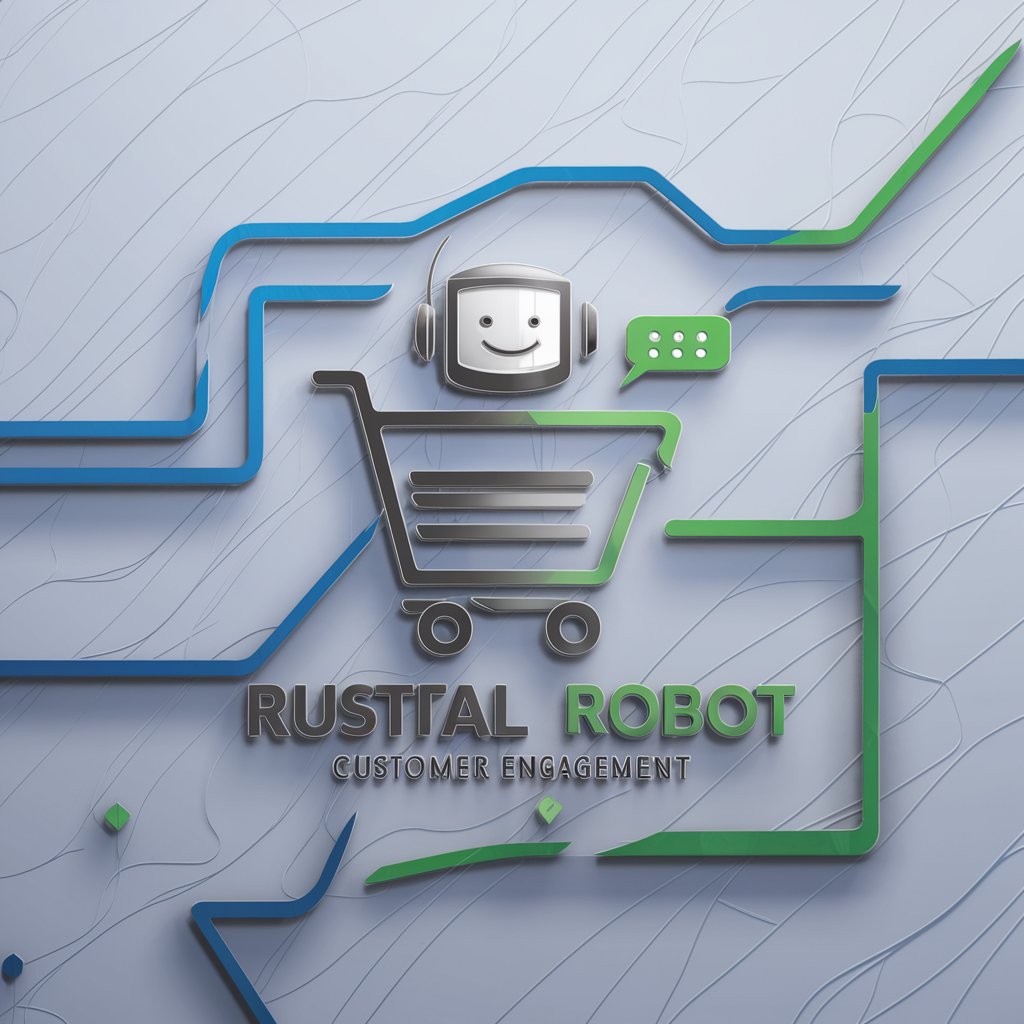
South Carolina
Discover South Carolina with AI-powered guidance

Frequently Asked Questions about 像素风头像生成器
What photo quality is best for creating a pixel art avatar?
High-resolution photos with good lighting and minimal background clutter work best for creating detailed and recognizable pixel art avatars.
Can I customize the background of my pixel avatar?
Yes, you can specify your preferred background color gradients when you upload your photo for a more personalized avatar.
How long does it take to generate a pixel art avatar?
The generation time can vary, but it typically takes a few minutes to convert your photo into a pixel art avatar.
Is the pixel art avatar generated by 像素风头像生成器 suitable for professional use?
Yes, the pixel art avatars are designed with a balance of stylized and realistic elements, making them suitable for both personal and professional online presence.
Can I use the pixel art avatar for commercial purposes?
It's important to review the terms of service for 像素风头像生成器 regarding commercial use. Generally, personal use is allowed, but commercial use may require additional permissions or licenses.
