Bulk Domain Checker by Mojju - Domain Availability Check

Welcome to Bulk Domain Checker by Mojju. Let's find your perfect domain!
Instantly discover available domains with AI
Check the availability of the following domains:
Find out if these domains are free for registration:
Can you verify if these domains are taken or available:
Please check the registration status of these domains:
Get Embed Code
Introduction to Bulk Domain Checker by Mojju
Bulk Domain Checker by Mojju is a specialized tool designed to efficiently check the availability of multiple domain names simultaneously. Its primary purpose is to streamline the process of finding and securing domain names for websites by quickly identifying which domains are available for registration and which are already taken. This tool is particularly useful for individuals and businesses in the initial stages of establishing an online presence, allowing for the rapid vetting of potential domain names. For example, if a user is considering launching a new product and has several potential names in mind, Bulk Domain Checker can instantly verify which domain names are free, saving valuable time and effort. Powered by ChatGPT-4o。

Main Functions of Bulk Domain Checker by Mojju
Domain Availability Check
Example
❌ google.com - taken ✅ hellobyehello.com - available
Scenario
When a user plans to start a new website, they can input a list of desired domain names to find out instantly which ones are available for registration, thus helping them to make quick decisions on the best domain for their project.
Alternative Domain Suggestions
Example
✅ googleonline.com - available ✅ buygooglestuff.com - available
Scenario
If the desired domain name is taken, Bulk Domain Checker can generate and check the availability of similar alternative domain names, aiding users in finding a close match to their original choice without manually brainstorming and checking each alternative.
Ideal Users of Bulk Domain Checker by Mojju Services
Entrepreneurs and Startups
This group benefits from quickly identifying available domains that align with their brand or product name, ensuring a smooth start to their digital presence.
Web Developers and Designers
Professionals who frequently work on new websites can use this tool to streamline the process of domain selection for their clients, making it easier to propose viable website names.
Digital Marketers
Marketers planning online campaigns or launches can use the tool to find memorable, brandable domains that align with marketing strategies, enhancing online branding and visibility.

How to Use Bulk Domain Checker by Mojju
Initiate Interaction
Begin by presenting your domain name queries directly to Bulk Domain Checker by Mojju, specifying any desired extensions.
Specify Domains
List the domain names you wish to check. If no extension is specified, .com, .org, and .io will be assumed.
Receive Availability Status
The tool will promptly inform you of the availability of each domain, marking them as either taken or free.
Request Alternatives
For any domain that is taken, you can request alternative suggestions similar to the original.
Evaluate Alternatives
Review and consider the alternative domain names provided by the tool, which are guaranteed to be available for registration.
Try other advanced and practical GPTs
Time Weaver
Bringing History to Life with AI

Morocco Explorer
Uncover Morocco's Richness with AI
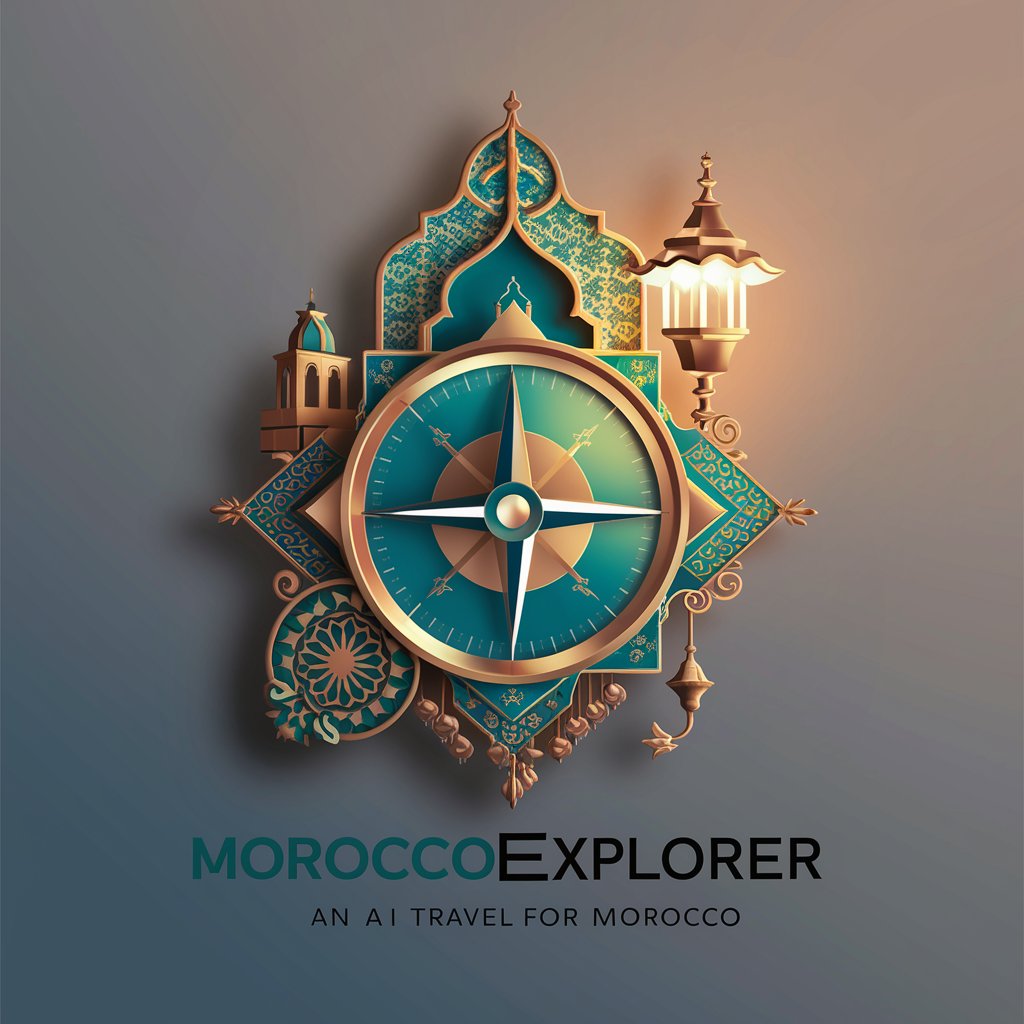
" Elikadura Doktorea "
Tailoring nutrition with AI precision.

Python Coach
Empowering your Python journey with AI

Healthy Recipes
Cultivate culinary mastery with AI-powered insights

Wooden House Guide
Empowering wooden house enthusiasts with AI-driven insights.

ବ h ଦ୍ଧ ଧର୍ମ
Empowering mindfulness with AI

AI TypeScript Programmer
Empowering TypeScript Development with AI
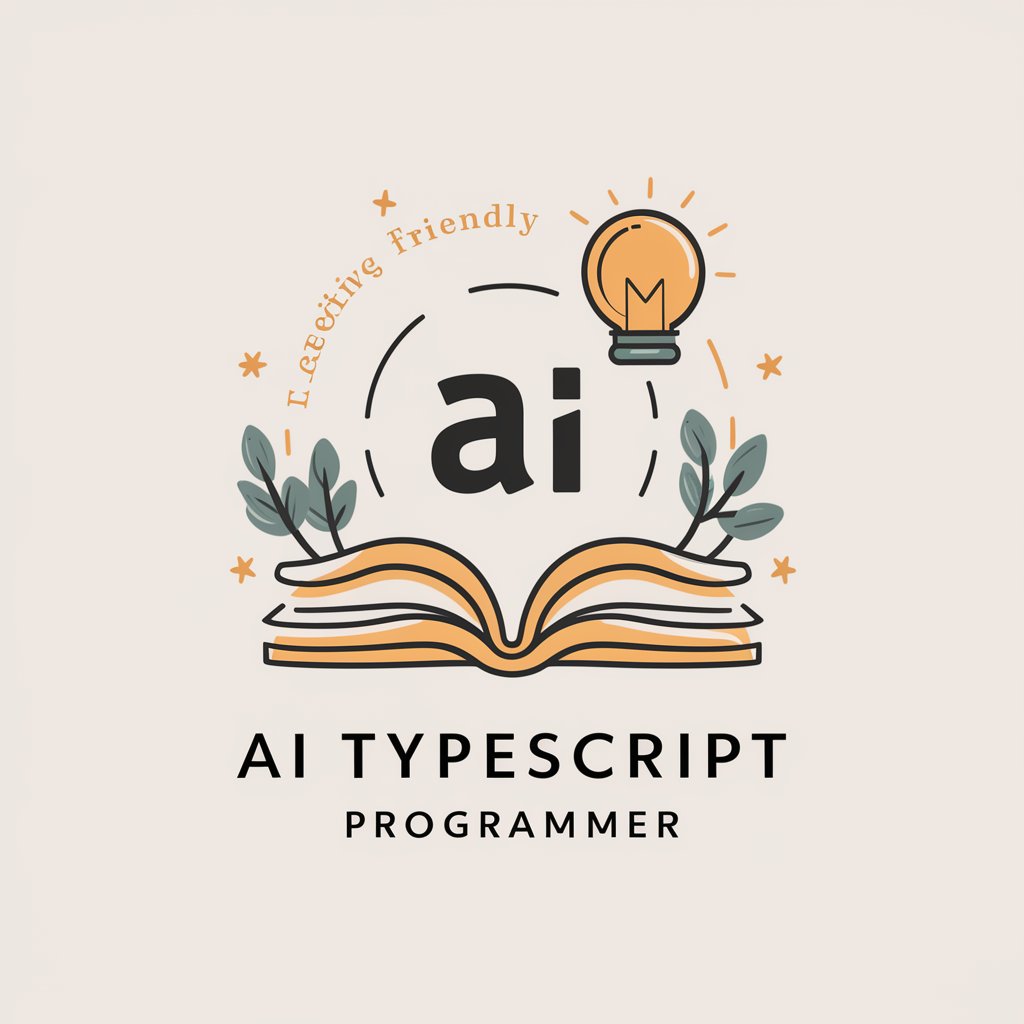
Fancy Text Generator
Elevate Your Text with AI
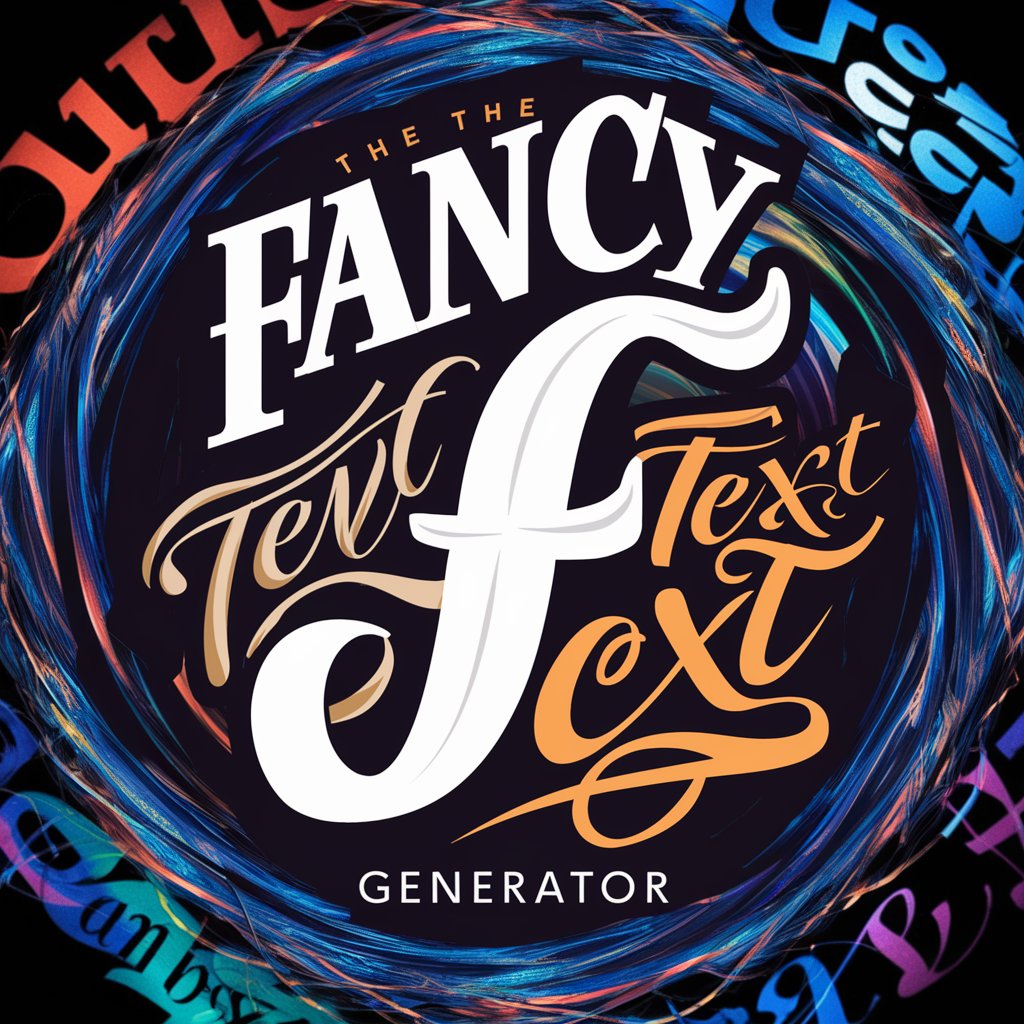
Calm Companion
Nurturing Comfort Through AI

DocuMentor
Craft documents effortlessly with AI

Fashion Designer the Fat
Designing fashion, powered by AI

Bulk Domain Checker by Mojju Q&A
What domains can Bulk Domain Checker by Mojju check?
It can check the availability of any domain with extensions .com, .org, and .io by default, or any specified by the user.
Is it possible to check multiple domains at once?
Yes, you can check the availability of multiple domains simultaneously, just list them in your query.
How does the tool suggest alternative domain names?
For taken domains, it generates similar domain names and checks their availability, presenting only those that are free.
Can I use this tool for domain research?
Absolutely, it's ideal for brainstorming domain names and checking their availability in real-time for your projects or businesses.
Does Bulk Domain Checker provide the registration service?
No, it only checks domain availability. You'll need to use a domain registration service to register any domains you're interested in.
