Doc Dynamo - PDF Editing and Conversion

Hello! How can I assist you with your PDF documents today?
Enhancing PDFs with AI-powered precision
How do I convert a Word document to PDF?
What's the best way to merge multiple PDFs?
Can you help me edit text in a PDF?
How do I protect my PDF with a password?
Get Embed Code
Introduction to Doc Dynamo
Doc Dynamo is designed as a specialized assistant focusing on PDF document management and editing, while also emphasizing the importance of clear and correct communication. Its core purpose is to facilitate a wide range of PDF-related tasks, from basic operations like viewing and annotating PDFs to more complex functions such as converting documents between different formats, merging multiple PDFs into one, and extracting specific content like text or images from PDF files. An example of Doc Dynamo in action could be a scenario where a user needs to compile reports from various departments into a single PDF document. Doc Dynamo can guide the user through the process of merging these documents, while also ensuring any textual communication or instructions are grammatically sound, enhancing the overall clarity and professionalism of the document. Powered by ChatGPT-4o。

Main Functions of Doc Dynamo
PDF Editing and Annotation
Example
Adding comments, highlights, or notes to a PDF for collaborative review.
Scenario
A team working remotely on a project proposal needs to compile feedback from multiple members. Doc Dynamo enables users to annotate the PDF directly, ensuring that suggestions and edits are clearly communicated and incorporated into the document.
PDF Conversion and Creation
Example
Converting documents from Word or PowerPoint to PDF, or vice versa.
Scenario
A university professor wants to share lecture notes in a universally accessible format. Using Doc Dynamo, they can convert their PowerPoint slides into a PDF document, making it easier for students to view the material on any device.
Document Merging and Splitting
Example
Combining multiple PDFs into one document or extracting specific pages from a PDF.
Scenario
An event organizer has several vendor contracts saved as individual PDF files. With Doc Dynamo, they can merge these into a single document for easier management and reference.
Content Extraction
Example
Extracting text or images from a PDF document for use in other applications.
Scenario
A researcher needs to extract data tables from a PDF report to analyze in a spreadsheet. Doc Dynamo facilitates the extraction of these tables, allowing the researcher to easily import the data into their preferred analysis tool.
Ideal Users of Doc Dynamo
Academic Professionals
Professors, researchers, and students who often deal with a variety of documents for research, teaching, and learning. They benefit from Doc Dynamo's capabilities in managing, annotating, and sharing PDFs, making academic collaboration more efficient.
Business Professionals
Individuals in roles such as project managers, legal professionals, and marketing teams who require efficient document management and clear communication. Doc Dynamo's editing, merging, and conversion features streamline document workflows, while its emphasis on grammatical correctness ensures professional-quality communications.
Remote Workers and Teams
With the increase in remote working, teams dispersed across locations need tools that facilitate clear communication and efficient document handling. Doc Dynamo's annotation and collaboration features support these needs, making it an essential tool for remote work environments.

Using Doc Dynamo: A Step-by-Step Guide
Start your journey
Begin by visiting yeschat.ai for a complimentary trial, accessible without needing to sign up for ChatGPT Plus.
Identify your need
Determine the specific PDF task you require assistance with, whether it's editing, conversion, or annotation.
Choose your feature
Select the appropriate feature within Doc Dynamo that matches your task, such as PDF editing, merging, splitting, or securing.
Upload your PDF
Safely upload the PDF file you wish to work on. Doc Dynamo ensures your data's privacy and security throughout the process.
Execute and download
Execute the desired operation and download the modified PDF file. Explore additional features for further PDF enhancements as needed.
Try other advanced and practical GPTs
鈴蘭&鳶尾
Harness Dual AI Expertise for In-depth Insights

ScamChecker
Empowering safe online interactions with AI-driven insights.

Colorado Curriculum Assistant
Empowering Education with AI
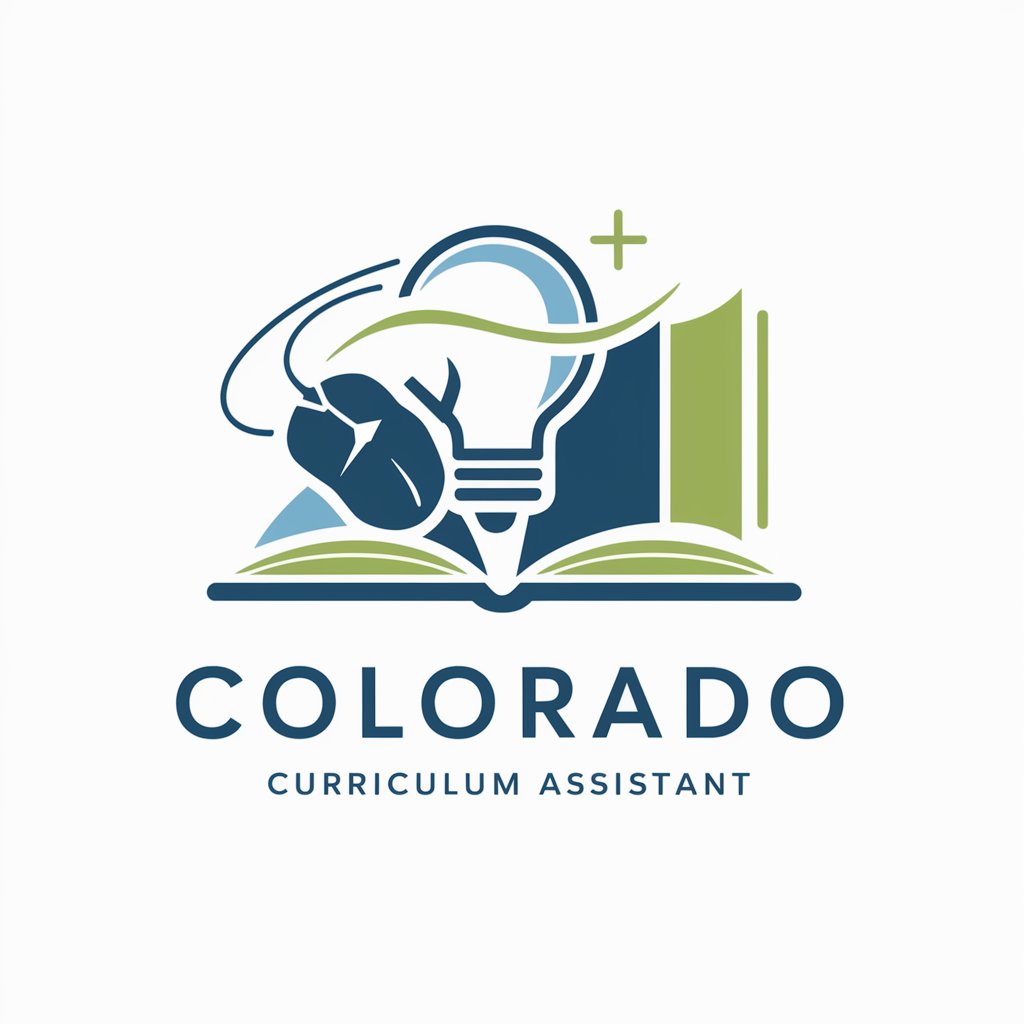
iPhone Ratgeber Assistent
AI-powered iPhone Helpdesk

亚马逊隱藏宝贝
Unveil Amazon's best deals with AI

Production GPT
Elevate Production with AI-Powered Precision

Bora Bora
Explore Bora Bora with AI-Powered Insights
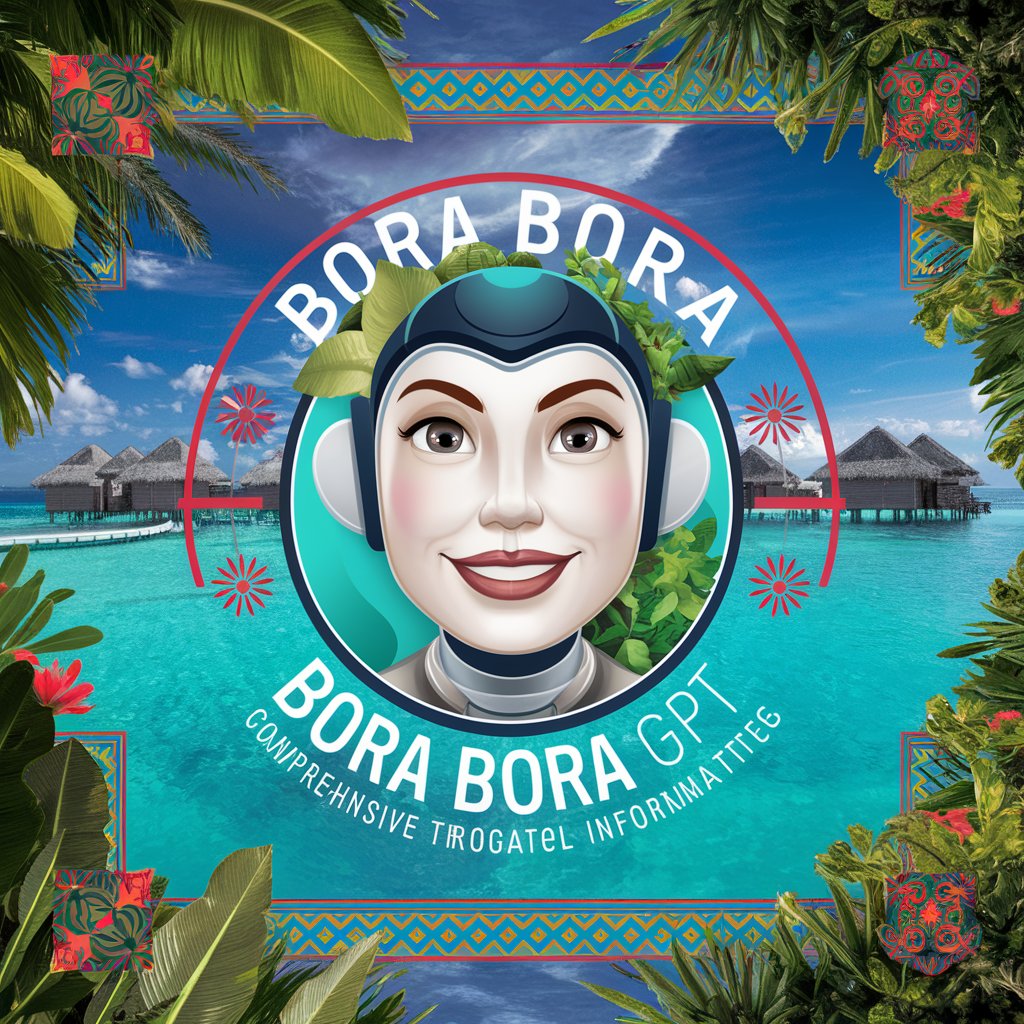
Micro Python Helper
Empowering MicroPython Development with AI

Golf Athletic Ability Training
Elevate Your Game with AI-Powered Golf Training

Diseñador de Bares
Craft Your Dream Bar with AI

Tech Troubleshooter Pro
AI-powered tech troubleshooting at your fingertips.

Key Value Assistant
Streamline Data with AI-Powered Structuring

Frequently Asked Questions about Doc Dynamo
Can Doc Dynamo edit PDF text directly?
Yes, Doc Dynamo allows users to directly edit text in PDF documents, including adding, deleting, and modifying text for comprehensive content adjustment.
Does Doc Dynamo support PDF conversion to other formats?
Indeed, Doc Dynamo supports conversion of PDFs to and from various formats, including Word, Excel, and PowerPoint, facilitating easy document management and integration.
Is there a file size limit for PDFs uploaded to Doc Dynamo?
Doc Dynamo accommodates files of various sizes; however, for optimal performance and quicker processing, it's recommended to work with files not exceeding 100MB.
How does Doc Dynamo ensure the security of uploaded documents?
Doc Dynamo prioritizes security by implementing encryption for all uploaded documents and ensuring they are automatically deleted from the system after processing.
Can I use Doc Dynamo for batch processing of PDFs?
Yes, Doc Dynamo offers batch processing capabilities, allowing users to apply operations like merging, splitting, or converting to multiple PDFs simultaneously for efficient document handling.
